Apple in recent years has made privacy a cornerstone of the iPhone user experience. In fact, Apple’s privacy page goes so far as to state that “privacy is a fundamental human right.” Company executives, meanwhile, routinely declare that privacy is one of Apple’s core values.
So what does this mean in practical terms? Well, it means that Apple has no interest in what you’re up to online. This, of course, stands in stark contrast to companies like Facebook and Google.
Apple has increased its privacy push over the last few years. Aside from various ad campaigns which tout the company’s various privacy-oriented features, the company has steadily added more and more layers of privacy with each successive iOS update.
Apple gets serious about app tracking
Most notably, Apple introduced App Tracking Transparency with its iOS 14.5 update. This iPhone privacy feature lets users decide which apps can track their activity across apps and websites “for ads or sharing with data brokers.”
Consequently, all iOS apps today need your express permission to track your behavior across other apps and websites. Tracking is off by default as of iOS 14.5. Still, there’s a good chance you may have inadvertently, or even purposefully, turned the feature on for select apps.
How to check which apps are keeping tabs on you
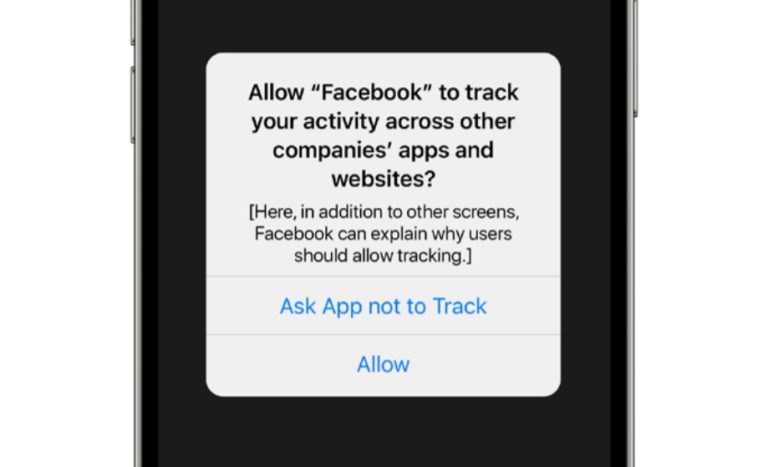
In light of the above, it’s sometimes useful to do a bit of tidying up on your device. In other words, you might want to check in to see which apps are keeping tabs on you.
If you’re iPhone privacy-oriented and want to see what apps are tracking you, it’s easy. First, open up the Settings app. Next, select the Privacy pane. Once there, select Tracking.
Upon doing this, you’ll see a list of apps that have requested permission to track you. From this list, you can easily deny or grant access to specific applications for tracking purposes.
If you’re extremely privacy-oriented and don’t even want to be asked about app tracking in the first place, there is a solution. All you have to do is go to Settings > Privacy > Tracking and hit the “Allow Apps to Request to Track” toggle at the top of the screen.
Facebook and Apple butt heads over iPhone privacy
Apple’s App Tracking Transparency framework caused innumerable headaches for Facebook. Put simply, Apple’s changes with iOS 14.5 made it more difficult for Facebook to serve up hyper-specific targeted ads to users. This, in turn, impacted the company’s ad-based revenue.
Apple, naturally, didn’t see this as their problem. For Apple, iPhone privacy is about helping users, not harming Facebook.
To this end, Tim Cook took to Twitter in late 2020 and said:
We believe users should have the choice over the data that is being collected about them and how it’s used. Facebook can continue to track users across apps and websites as before, App Tracking Transparency in iOS 14 will just require that they ask for your permission first.
Facebook, meanwhile, argued that Apple’s privacy update would hurt small and local businesses. In a blogpost addressing Apple’s iOS 14.5 update, the company stated:
At Facebook we use data to provide personalized ads, which support small businesses and help keep apps free. Starting today, Apple will require apps that engage in what it calls “tracking” to ask permission when using information from apps and websites owned by other companies to personalize or measure ads. This will happen through a prompt designed by Apple that discourages people from giving their permission…
Meanwhile, there have been reports which suggest that the percentage of users who opt-in to tracking is less than 5%. Consequently, this has led to a drop in advertising spending on iOS devices. It has also led to advertisers embracing Android more readily. Clearly, Apple’s iPhone privacy push is concretely impacting advertisers.
“Digital advertisers say they have lost much of the granular data that made mobile ads on iOS devices effective and justified their prices,” The Wall Street Journal reported a few months back.
Incidentally, Apple is taking privacy to the next level with iOS 16 with a new Lockdown Mode. This feature will protect users who might fall prey to sophisticated spyware.








