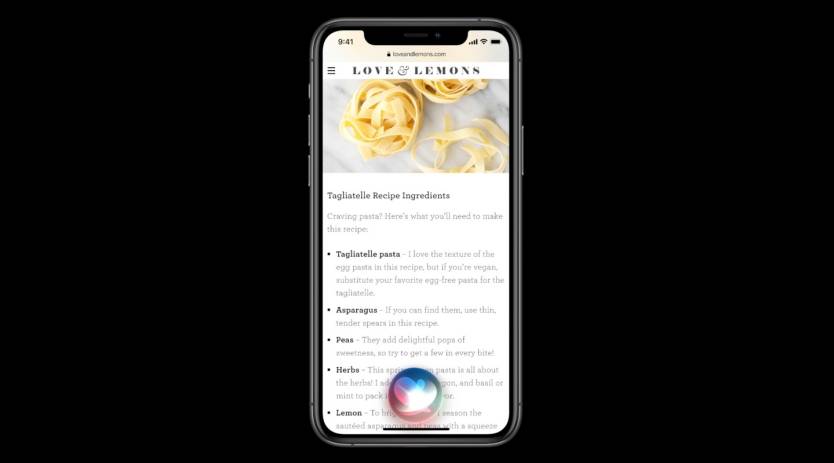- The iOS 14 beta download brings us the first taste of Apple’s next-gen mobile operating system for the iPhone.
- Apple presented some of the new iPhone software features during the WWDC 2020 keynote, including a few notable design and functionality changes.
- Some of the features Apple just introduced are already available on Android. Every year, Apple and Google take features from each other’s mobile operating systems, attempting to close the gaps between iOS and Android.
Every summer, we get to witness the same dance in the mobile landscape. Google and Apple unveil the newest operating systems and introduce plenty of features that were already available on the competing platform. We may be living in the age of the novel coronavirus when tech events aren’t what they used to be. But Android 11 and iOS 14 are here, relatively on time, and they respect the same tradition. Android 11 includes several features that were available on iPhone before making their way to Google’s operating system. In turn, iOS 14 takes some software concepts that are already found either in Google’s version of Android or in the Android software made by other smartphone vendors. In what follows, we’ll highlight all the iOS 14 features that are already available on Android.
Widgets on any screen
I’ve never been a fan of widgets, but plenty of people have been asking for this one. Now, Apple finally supports home screen widgets. You can add a variety of widgets to any screen and customize their designs accordingly.

Picture-in-Picture support
Speaking of things that you can move around and resize on the screen, the iPhone now supports picture-in-picture video too. It’s been available in Android for a few years, but also on iPad.
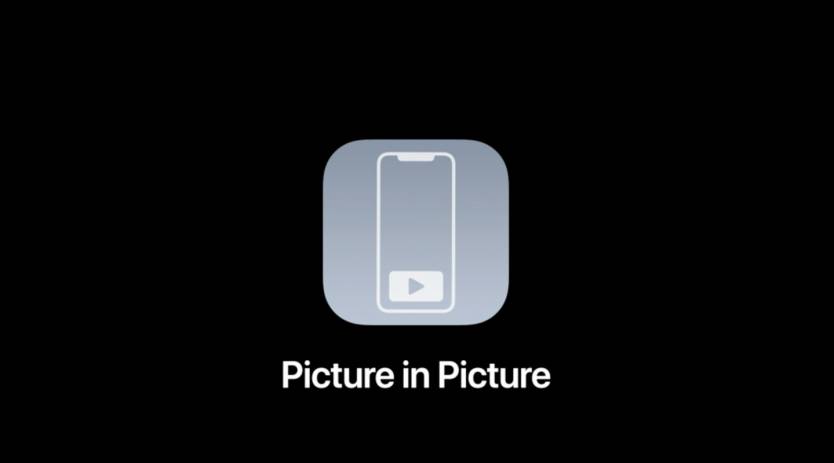
App Library
App Library is a new way app shortcuts are collected on iPhone. Apple adds the Library at the end of your home screens and auto-categorizes apps in folders. It’s a place where you go to find any of the apps on your phone with ease, and you can scroll through the list of apps in a way that will remind you of Android’s app drawer.

App Clips
Android fans will easily recognize this one as well. App Clips offers quick access to a key part of an app when you need it. You don’t even have to have the app installed for this particular functionality to work. Google introduced this concept a few years ago with its Instant Apps, but it has yet to perfect it. Time will tell if App Clips will be more successful.

New defaults for email and browser apps
Android has always been more open than iOS, which means users have been able to set default apps for years. iOS 14 brings support for choosing email and browser defaults. Over on Android, you have even more freedom.

Translate
Google Translate is one of Google’s greatest apps for smartphones and the web, and Google added translation features in other places on Android, making it easier for people to communicate. That’s the kind of functionality that Apple should have stolen years ago, but iOS 14 finally gets it. A separate Translate app lets you hold conversations with someone who doesn’t speak your language. Safari can also translate websites, just like Google Chrome. The difference is that Google offers much better language support than Apple, but it’s still a good start for the iPhone.
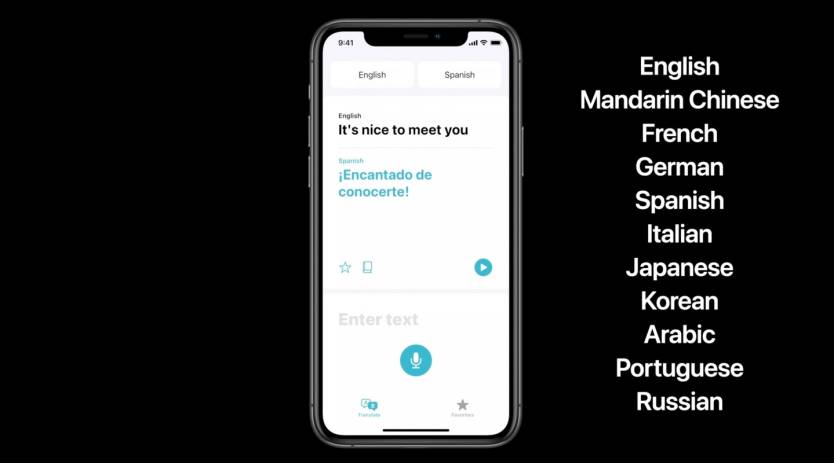
Apple Maps
There’s still no comparison between Apple Maps and Google Maps, and the latter is the preferred navigation choice for many people. But Apple has been adding a few exciting features to its mapping applications. iOS 14 will bring support for cycling directions that couldn’t have come at a better time, with warm summer weather finally upon us. On top of that, Apple Maps supports guides that will feel similar to Google Maps guides, if you’ve been using the feature.

Back Tap
This is a neat accessibility feature that lets you tap on the back of the iPhone to perform an action. One could argue that you can use a version of this app on Android, on phones featuring rear-facing fingerprint sensors. We’ve also seen similar tapping or knocking gestures on LG phones in the past. Apple’s Back Tap might offer more options, as well as a couple of back tapping gestures.

Simple UI for calls and Siri
When a call comes in, the user interface of the call takes over the iPhone screen. The same goes when you invoke Siri. With iOS 14, Apple will introduce a simpler UI that’s more mindful of the user. It’s also a lot like the UI some Android phones use.

The call UI appears at the top of the screen, and Siri’s animation appears as a circle at the bottom of the screen. That way, you can keep doing what you were doing in the first place. The same happens on Android for both calls and the Google Assistant.