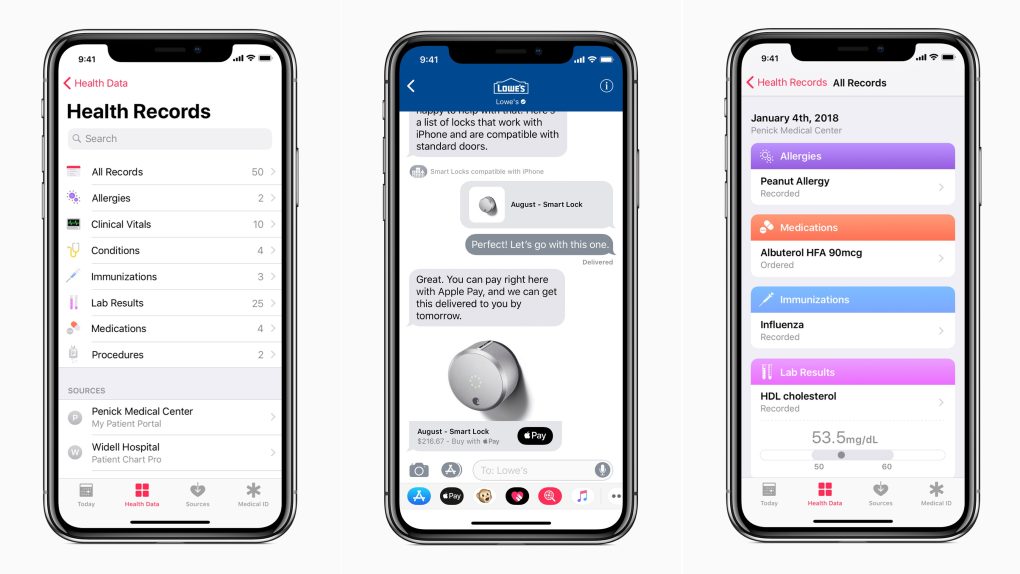Apple has released iOS 11.2.6 to everyone running iOS 11, one month after the last iOS 11 update. This edition appears to be purely a bug fix for the Teluga character bug, which caused messaging apps and iOS to crash.
The bug centers around one character from the Teluga language, a Central-Southern Dravidian dialect spoken in India by about 70 million people. Receiving the character will crash whatever messaging app sees the character, forcing you to force-close the app. If you reopen the app and the character is still there, it will crash the app again.
The bug will only crash the entire iPhone if a notification card or banner containing the character pops up on the device. If that happens, the Springboard software, which serves as the iOS app launcher, appears to crash, forcing you to reboot or reset your device in order to make it work again.
The bug affects most messaging apps, including iMessage, WhatsApp, Gmail, Outlook for iOS, or Facebook Messenger. Apple’s update notes confirms that the bug fix should be universal, so the Teluga character shouldn’t crash any apps or Springboard any more:
iOS 11.2.6 includes bug fixes for your iPhone or iPad. This update:
Fixes an issue where using certain character sequences could cause apps to crash
Fixes an issue where some third-party apps could fail to connect to external accessories
To apply the update, you need to be on a device already running iOS 11. You should also be connected to Wi-Fi, and be either connected to a charger or have greater than 50% battery life remaining. Assuming you’ve done all that, just go to Settings–>General–>Software Update, and your device should prompt you to download and install the update.