Google gave Gmail a massive makeover last year, adding several additional features so you can do a lot more than just email inside Gmail. Now, Google is about to make Gmail even more useful, adding a major new feature to the app. On top of the built-in Calendar, Keep, and Tasks panels that are already available in Gmail, you’ll also be able to take advantage of a feature called dynamic email, which was available as a beta to enterprise customers starting in late March.
With the help of dynamic emails, which will launch broadly on July 2nd and will be enabled by default on all Gmail accounts, you’ll be able to perform several tasks from right inside the inbox, without having to exit to a different web page. Gmail emails from certain senders will get richer once dynamic email rolls out, supporting several features like RSVP-ing to an event, filling out a questionnaire, responding to comments, and browsing catalogs. Here’s an example that Google offered in a recent blog post:
Take commenting in Google Docs, for example. Instead of receiving individual email notifications when someone mentions you in a comment, now, you’ll see an up-to-date thread in Gmail where you can easily reply or resolve the comment, right from within the message.
And here’s what replying to a comment looks like:
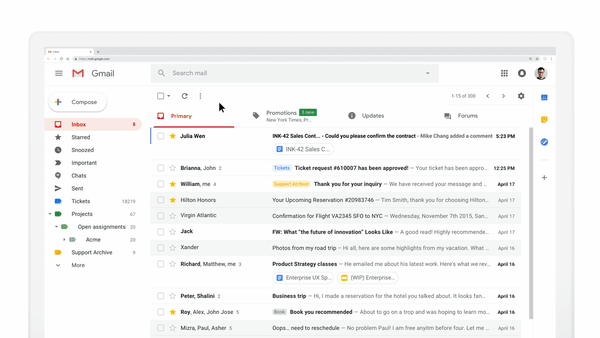
As for who can send you dynamic emails, Engadget explains that Google is clearing developers one by one for privacy and security. The list of approved companies currently includes Booking.com, Despegar, Doodle, Ecwid, Freshworks, Nexxt, OYO Rooms, Pinterest, and redBus, but more are coming down the road.
The feature will be rolled out to all Gmail users out there early next month, but that doesn’t mean you have to use it. If you’re uncomfortable dealing with all those extra actions in email, you can disable it once it rolls out. All you have to do is head over to Gmail’s settings.







