Apple Pay, Google Pay, Samsung Pay, and every other payment platform have been in an endless battle for payment dominance over the last few years. While I’ve been sticking with Apple Pay for now since I’m way too deep in the Apple ecosystem, Google Pay’s new features — especially one of them — has me wishing Apple Pay had something similar.
Today, Google announced three new features for Google Pay, including displaying card benefits during checkout, Buy Now, Pay Later on more sites, and the ability to autofill your card details with a fingerprint, face scan, or PIN.
The big one, at least for me, is what Google Pay will show you during checkout now. If you have multiple credit cards, you might forget which one has the best benefits for the purchase you are making. Now, Google Pay will show you your card benefits during checkout.
Starting today, American Express and Capital One cardholders checking out on Chrome desktop will see select benefits for specific cards in the autofill drop-down, helping you pick the card that’ll get you the most value. We plan to expand this to more cards in the future.
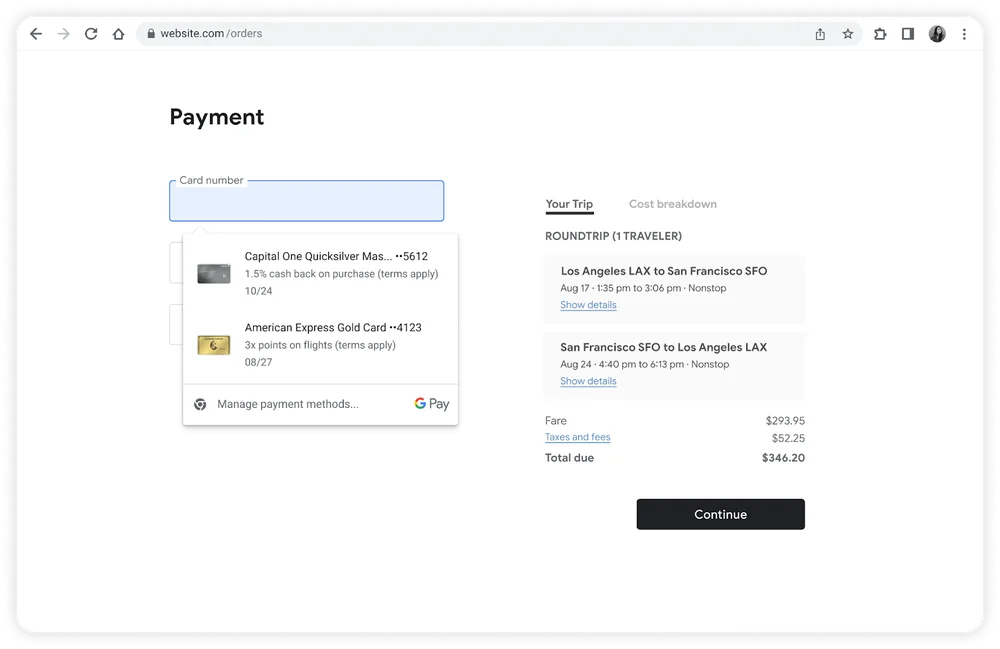
This is an awesome feature, especially for people who play the credit card game and strategize which ones to use to stack the most benefits. I would love Apple Pay to have this so I don’t need to figure out which card to use using an app or my brain. While the feature will only work with Capital One and American Express to start, I’m hoping they’ll add Chase, Citi, and more.
While that’s certainly the most exciting feature, there’s more. Buy Now, Pay Later is now expanding to even more websites and Android apps. For now, this is still only available in the United States.
“Buy now, pay later” is becoming an increasingly popular payment option. Earlier this year we started piloting a way to show buy now, pay later options — including Affirm and Zip — when checking out online with Google Pay. And we’ve recently expanded buy now, pay later to even more merchant sites and Android apps across the U.S. Shoppers can either link their existing account or sign up with a provider right then and there.

The last new feature coming to Google Pay is a much better way to get your card details entered when checking out. Now, you’ll be able to use your fingerprint, face scan, or screen lock PIN to autofill your card details — including your security code.
The next time you check out using autofill on Chrome or Android, you’ll have the option to automatically fill in your full card details the same way you unlock your device — with a fingerprint, face scan or screen lock PIN — instead of manually adding your security code. In most cases, autofill will complete your form without any additional requirements, except on occasions when we detect something suspicious.
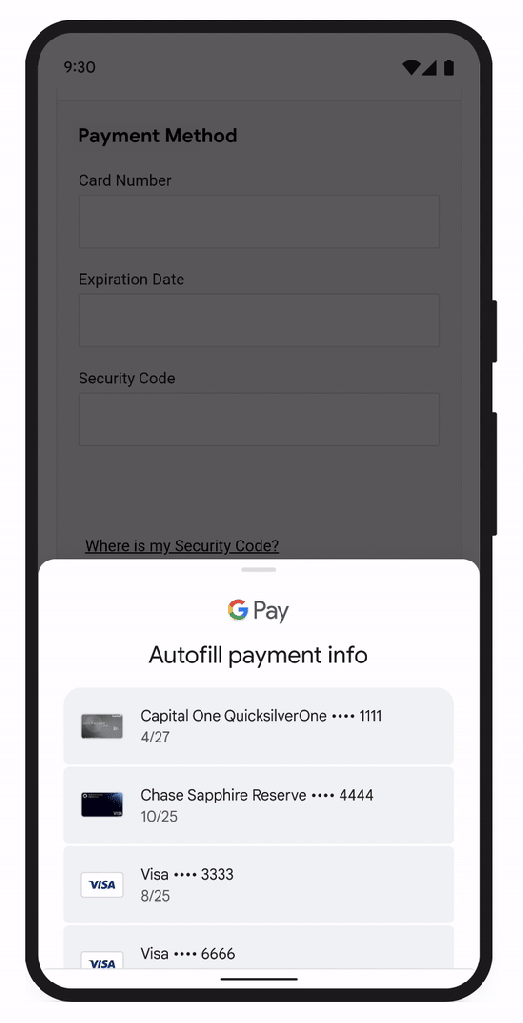
All three of these features are rolling out today, and I hope Apple steals two of them. Buy Now, Pay Later is just a way for firms to get people to spend money they don’t have on things they don’t need, and they should be ashamed for pushing such a program.
The autofill and the card benefits are great, though!








