I love tracking my health and fitness. I log what I eat in My Fitness Pal. Workouts and general activity are tracked in Apple Health. I even try and track how much water I drink. And I view it all, along with my health records and other measurements, right in the Apple Health app. But there’s one area in which my fitness tracking could be better — sleep.
The Oura Ring Gen 3 is billed as much more than a sleep tracker. The fitness tracker that all the celebrities seem to be wearing tracks daily activity, heart rate, body temperature, and more. If that wasn’t enough, it then rounds all that data up into an easy-to-use app. And, it works with the likes of Apple Health and Google Fit.
But it’s also expensive, and now, you have to pay $5.99 per month after the six-month trial, to get the most out of it. Is it worth that cash?
Oura Ring Gen 3 design
The Oura Ring Gen 3 looks like previous-generation Oura Rings. It has a flat edge, which is technically the top, and while thicker than average rings, isn’t thick enough to be overly uncomfortable or obvious.
The ring is available in a few different colors — Silver, Black, Stealth (matte black), and Gold. The Stealth and Gold color options are a little more expensive than the Silver and Black models. We’re reviewing the Black option.
As you would expect, the Oura Ring Gen 3 is available in a range of sizes, and finding the right size is relatively easy — though it does take a few days. When you buy the Oura Ring, you’ll actually be sent a sizing kit, which is a series of plastic rings in the shape of the Oura Ring. You’ll find the size that you think is right for you, wear it for 24 hours or so, and then log your size with Oura. You’ll then be sent the ring in the right size for your needs.

Of course, finding the right size can be challenging for some. I wanted to be able to wear the ring on multiple fingers — alternating between the middle finger and the pointer. I ended up with a ring that’s slightly too big for my middle finger, and arguably a little too small for my pointer. Thankfully, it still works for both.
On the inside of the ring, you’ll find three bumps where some of the sensors live. You don’t really feel them while wearing the ring, so they’re nothing to worry about in daily use. You do feel the fact that the ring is relatively thick. But again, it’s not so thick as to be uncomfortable.
With the ring, you’ll also get a charger. It’s a relatively small charger, and lets you plop the ring down to juice up. It works great.
Oura Ring Gen 3 activity tracking
Of course, while the Oura Ring doesn’t look bad, you probably won’t buy it as a fashion accessory as much as you would buy it for its activity tracking. The Oura Ring Gen 3 is a fitness tracking champion.
First, a rundown of what it can actually track. Using infrared LEDs, the ring is able to track heart rate, heart rate variability, respiratory rate, and blood oxygen levels. It also has a temperature sensor to track your body temperature, and a 3D accelerometer to track activity.

The longer you use the ring, the better and more accurate it gets. The ring takes around two weeks to establish a baseline for things like body temperature, resting heart rate, and heart rate variability. Oura says that it continuously tweaks this baseline over time. So, if you’re sick when you start wearing the ring, it should be able to adjust over time.
It’s a solid selection of metrics to track, especially for something so small. And, it’s about everything you would need to accurately and effectively track sleep. That’s perhaps the biggest advantage for me.
The tracked metrics are the main difference between the Gen 3 and Gen 2 rings too. The Gen 3 ring offers red and green LEDs. That makes it better at tracking daytime heart rate and workout heart rate. The Gen 3 model also adds the blood oxygen sensor
Oura Ring Gen 3 app
All of that tracked data doesn’t really mean much if you can’t see it in a well-curated and analyzed way. That’s exactly where the app comes in. The Oura app is extremely well-designed, offers tons of insights into your health and health data, and lets you share that data with Apple Health and Google Fit, if you want to.
The app is split up into five different tabs: Home, Readiness, Sleep, Activity, and Explore. The Home tab, as you would expect, gives you a rundown of your recently tracked metrics. You’ll be able to see your sleep score for the night before (out of 100), your progress towards your pre-set activity goals, and more. After a few weeks of using the device, it’ll also offer suggested bedtimes. And, you’ll see a small blurb about each metric and what it means for you — which really comes in handy.
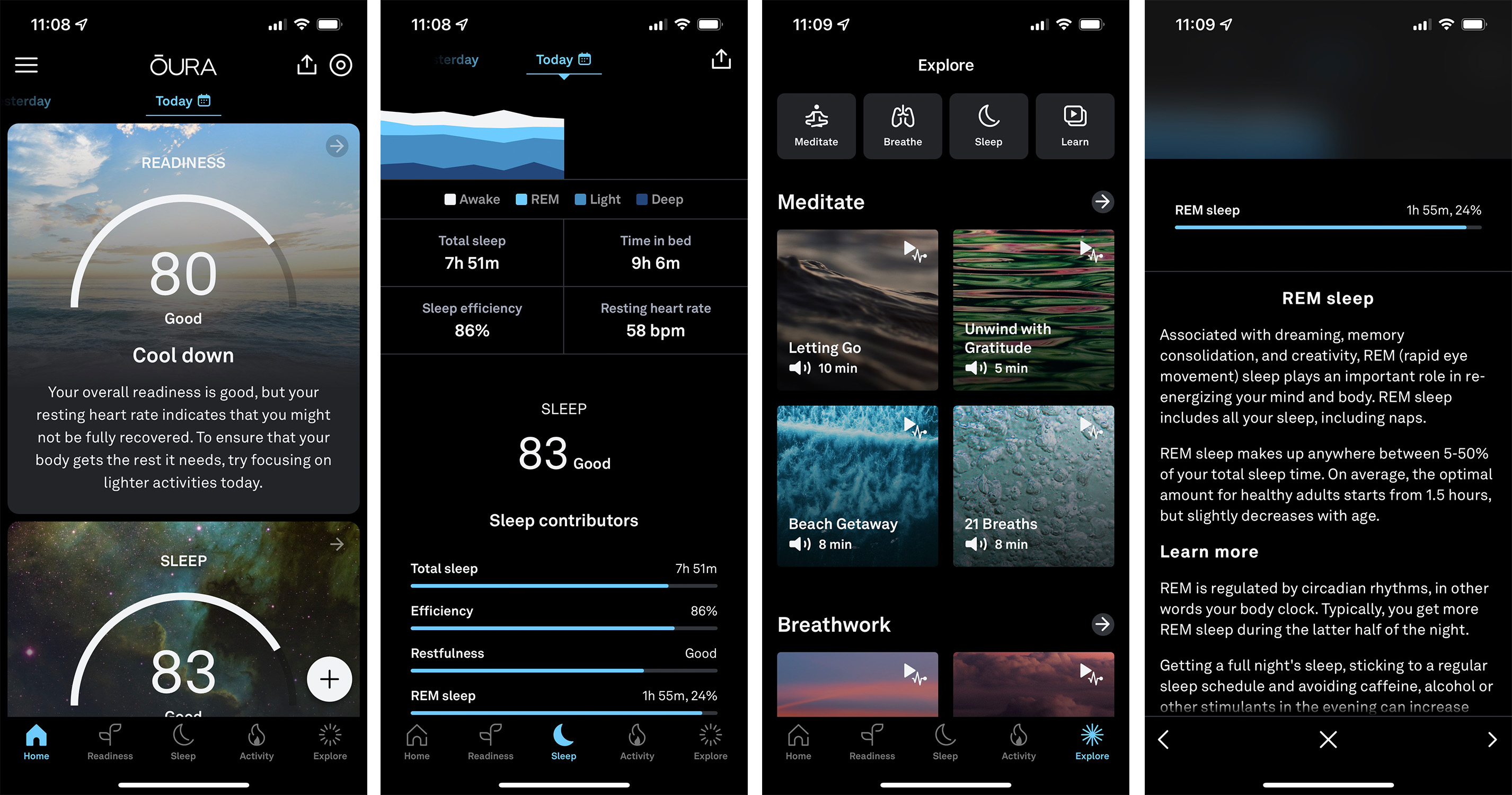
Readiness is essentially Oura’s judgment of how prepared your body is for the day. It’s calculated in a score out of 100. It takes into consideration things like your activity, heart rate, body temperature, and more. And, each metric that it takes into consideration is accompanied by an explanation that’s easy to understand. For example, as I’m writing this I can see that my “Recovery Index” is a little low. Tapping on it tells me that the recovery index is a measurement of how long it takes your heart rate to stabilize overnight, along with tips on how I can improve on it (I ate a large meal not too long before bed).
The Sleep tab shows how much time you spend in the different stages of sleep. That’s along with how much time you actually spent asleep and your heart rate during the night. Like other tabs, you’ll be able to see an explanation of each of these metrics and what they mean.
The Activity tab gives you a rundown of your movement and calorie burn over the past few days, along with things like your average recovery time for those workouts. The app will prompt you to add a workout if it detects activity, and doing so is as easy as simply selecting the activity you did. Alternatively, if you worked out a lot the day before, the app might prompt you to take it easy the next day.
Last but not least is the Explore tab, which lets you access the growing library of breathing and meditation exercises. It’s a nice touch, and means that you don’t separately have to pay for another meditation app if you’re already paying for Oura. The app will track your heart rate during the meditation session, and ask you how you feel afterwards, too. These guided sessions are only available for paying customers of the Gen 3 ring too. So, you won’t be able to access them with a previous-generation model.
Much of this is only accessible if you retain your $6-per-month membership, and we recommend most do so.
Oura Ring Gen 3 battery life
Of course, none of this matters if the Oura Ring is constantly running out of battery. Thankfully, the battery life on the Oura Ring Gen 3 is quite good. The ring has a battery life of between four and seven days, so as long as you charge it every now and then, it should remain alive and well.

I got in the habit of plopping the ring down to charge every time I showered. That meant that it was pretty much always fully charged. But, the longer battery life meant I didn’t have to pack the charger on a weekend away, for example.
The ring can fully charge in between 20 to 80 minutes. So for me, since it had around 60 to 80 percent every time I charged it, it remained fully charged all the time.
Conclusions

The Oura Ring Gen 3 is a killer fitness tracker. It’s compact and relatively comfortable, has a days-long battery life, and tracks a range of different metrics. Add in the excellent app, which breaks everything down into simple terms and makes meaningful recommendations, and you have a fitness-tracking package that’s hard to beat.
But it’s not cheap. At $300, the Oura Ring Gen 3 is more expensive than the entry-level Apple Watch SE. If you’re looking for an all-in-one device the Apple Watch is still the way to go. But if you want something that can discreetly track your fitness and your sleep, the Oura Ring is absolutely worth the money.
The competition
There aren’t that many smart rings out there, but there are a few. The new Movano Ring was just announced at CES 2022, and is aimed at those who want a more stylish smart ring. Without having tested the Movano Ring, it’s hard to recommend. I think most should stick with the tried-and-true Oura Ring.
Should I buy the Oura Ring Gen 3?
Yes. The Oura Ring Gen 3 is an excellent fitness tracker.









