Snapchat’s Snapstreak is one of its most entertaining features. Originally, Snap Inc. developed the Snapstreak feature to try and keep the app engaging and have users consistently post on the platform, and users can’t stop until their Snapstreak is lost.
Snapstreaks are formed when someone sends a Snap back and forth between each other on Snapchat, and continually do so once a day for a specific amount of days in a row. That’s what builds a Snapstreak, and they are a testament to just how much two or more Snapchat users interact.
Losing a Snapstreak is something most Snapchat users don’t want to experience. If a Snapstreak is lost, it means huge stretches of time and communication are gone.
But there are ways to recover a broken Snapstreak if you happen to lose one. Here’s how.
Snapstreak Recovery & Support
As frustrating as it may be, the only way to recover a Snapstreak is to contact Snapchat support. It doesn’t take long to do though, so hopefully, that will fix your issue.
- Once you’ve opened up Snapchat, click on your profile image at the top left corner.
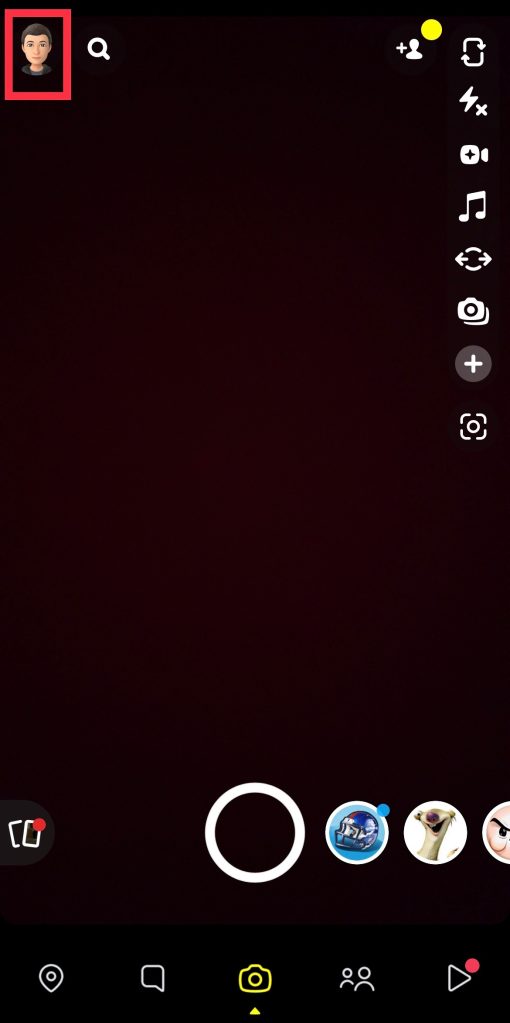
- Once you’re inside your profile, click on the Settings icon at the top right corner of your phone screen.
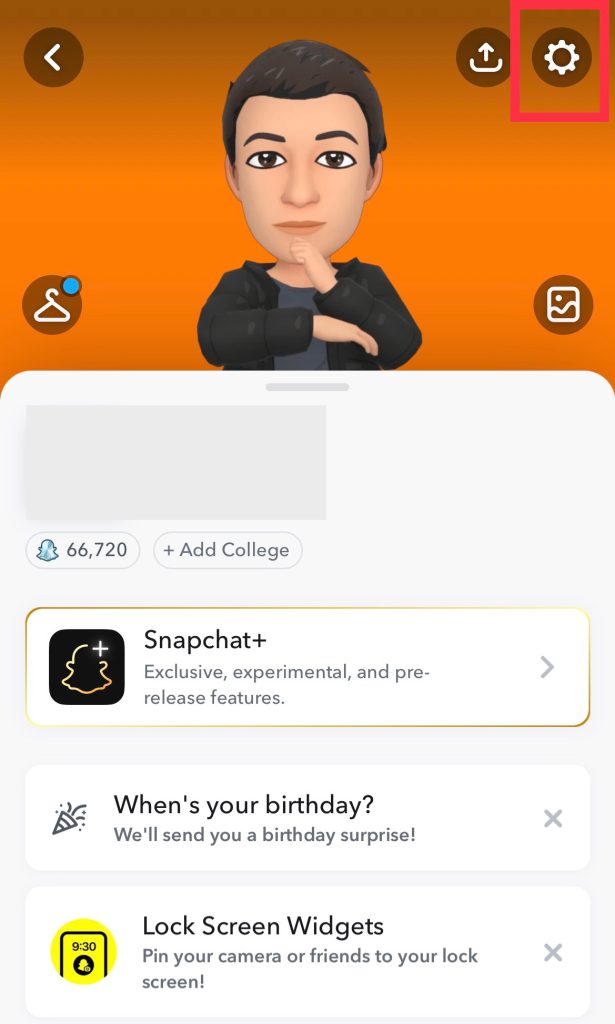
- Keep scrolling on the Settings page until you get to the Support section. Under Support, you’ll see “I Need Help.” Click that.

- You’ll see “I Lost My Snapstreak” in the top middle of the page. It has the Snapchat ghost mascot with a fire emoji. Click that.
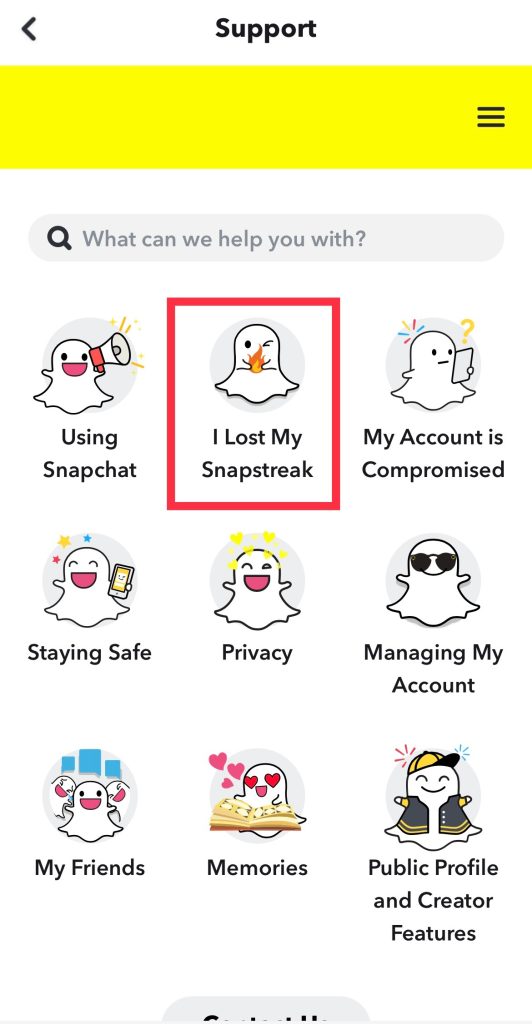
- This opens up a help ticket of sorts where the button “I lost my Snapstreak” is already selected from the menu “What can we help you with?”
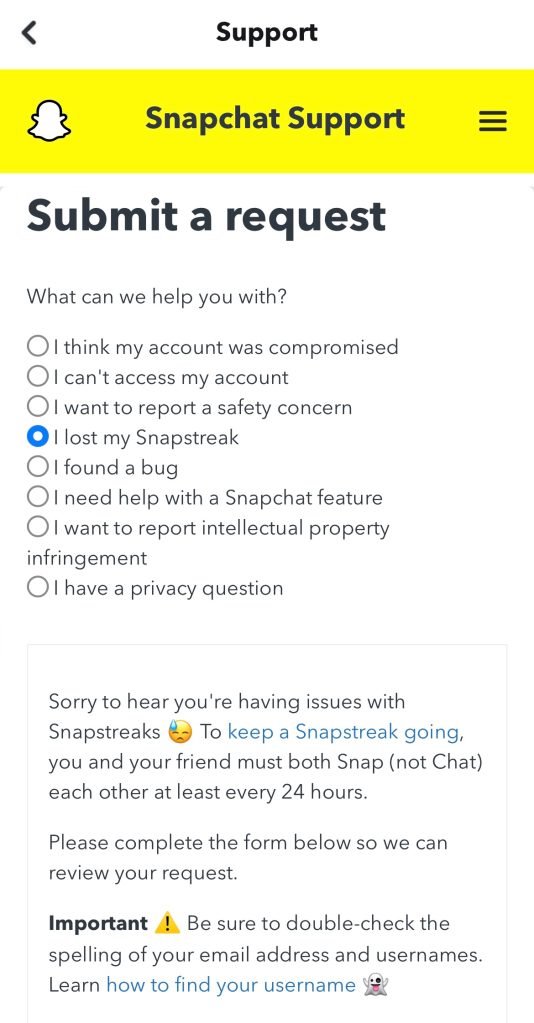
- As you scroll down, you’ll see that Snapchat asks you to fill out a form to submit a request. It asks for your username, email, mobile number, device, and the username of the friend that you lost your Snapstreak with.
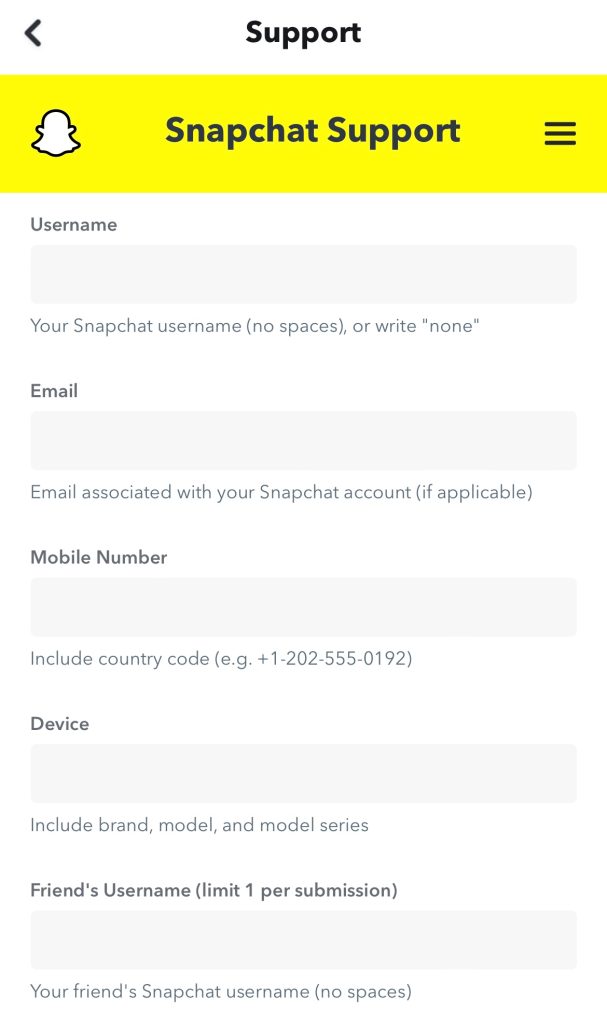
- The form continues and asks you when you first started having an issue, how long your Snapstreak was before it expired (this is optional), a message on if you saw the hourglass emoji, and then a spot where you can describe the situation.
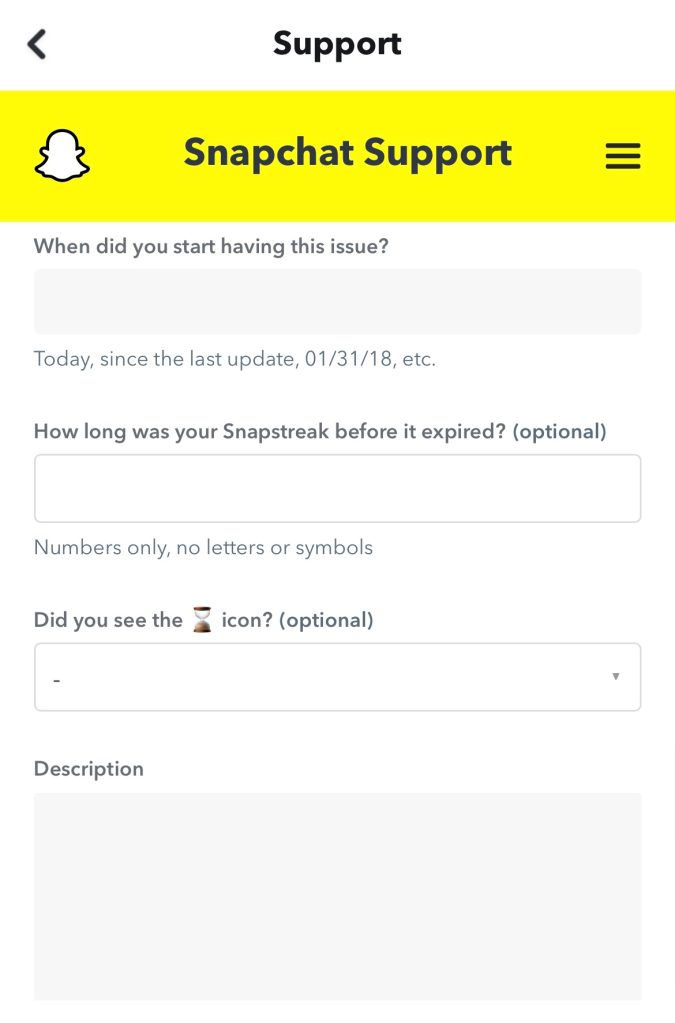
Once you fill that out, you will submit it and the Snapchat support team can hopefully help restore your Snapstreak. If you lost a Snapstreak with multiple friends, you’ll have to fill out the form multiple times.
Reasons you might have lost your Snapstreak
Here are a few reasons why your Snapstreak might end:
Hourglass emoji disappears
This emoji signifies that you have a few hours left to send a snap and keep your streak alive. Once this emoji disappears, your streaks reset and you have to start over again. The emoji pops up if 20 hours have passed after sending the last Snap and you haven’t sent in a new one. If you have sent a snap, remind the other person to respond, so you keep your Snapstreak alive.
Technical glitches
Technical problems within the Snapchat app can cause you to lose your streaks. It can be because of connectivity issues with the app, your being locked out of your account, or your connection failing when you tried to send a snap.
Sending a chat or group chat
This can be confusing, but sending a chat is not the same as sending snaps. Chats are text and audio, while snaps are video and pictures. Therefore, you will lose your streak if you send a text instead of snaps.
P.S. Remember, a streak begins when you send snaps back and forth with a friend for three consecutive days. Snapstreaks appear with a number next to your friends’ Snapchat name with a fire emoji (🔥) as well. The number counts the consecutive days the streak has been active. When the fire emoji turns into an hourglass emoji (⏳), you are close to losing your streak and should start sending snaps to keep the snap streak alive.
Hopefully this helps! Good luck!








