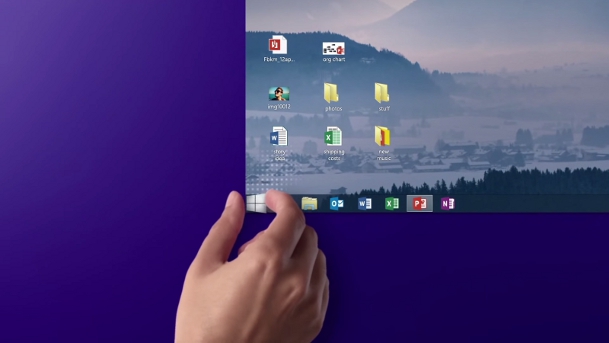Congratulations to everyone who thought that Microsoft’s “Scroogled” ad campaign wasn’t born from the company’s deep-seated concerns for user privacy. InfoWorld’s Woody Leonhard this week writes about some of the new features that Microsoft has added to Windows 8.1 that look a lot like the features that Microsoft was criticizing Google for using in its infamous “Scroogled” ads.
The most Scroogle-y change to Windows 8.1 has been the addition of the Smart Search feature that integrates all searches on your computer with Microsoft’s Bing search engine. Essentially, the default settings on Windows 8.1 make it so that even internal hard drive searches are recorded and stored online by Bing, where they can then be sold to marketers to deliver users more relevant ads in Bing searches.
“Bing Smart Search works by snooping on the searches you perform on your Windows 8.1 computer (there’s no Smart Search in Windows 8),” writes Leonhard. “Windows watches as you run local searches. Unless you specifically, explicitly search for Settings or Files, Smart Search bundles up all of your search terms and sends them to Bing, along with whatever tracking information Windows has at hand.”
This could get particularly irritating for Windows 8.1 users going forward because Microsoft is experimenting with giant “hero” banner ads for search results of specific brands, meaning that anything you search for on your hard drive or your local area network could potentially pop up as a gigantic advertisement on your computer’s home screen. Thankfully, as Leonhard points out, you can easily flip off Smart Search by going to PC Settings on the Windows 8.1 Settings menu, choosing the Search and Apps menu and clicking the “Get search suggestions and Web results from Bing” button to the “off” position.