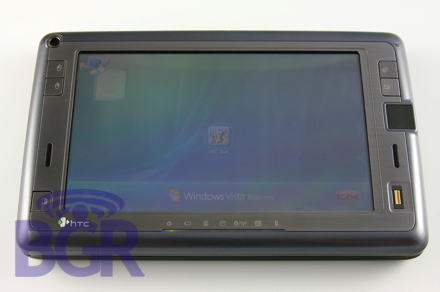Besides the long list of people that waited and waited for the HTC Shift to finally be released, any BGR reader will know our own personal fascination with it. Considering how much we’ve craved, wished, hoped, and wanted, we’re going to take you into a full review of the HTC Shift. Everything possible will be broken down for you. The screen, keyboard, connectivity, battery life, software, problems — it’s all fair game on this side of town! If you’ve got any specific questions we’ll be glad to answer them for you. Just drop a comment below. And now, of course, the review…after the jump!
Design


You’d be hard-pressed to find a UMPC that is as cleanly designed as the HTC Shift. Taking into account the mechanics with the tilt + slide mechanism, they did a wonderful job. There’s not a huge amount of ports or buttons or switches on it, and that’s a good thing. On the right side, you have the HTC Communications Manager button, the screen resolution adjustment button, the trackpad, right speaker, and finally fingerprint reader. Moving to the left side, you have the right and left mouse click buttons, left speaker, and below that is the SnapVue/Vista button to switch between the two operating systems.


As we travel around the unit, we see the Power/Hold switch, USB port, and charging port. On the back, you’ll only find the VGA out port which is perfectly placed. All we have on the left side is the 3.5mm headset jack and nothing on the front side of the unit.
Keyboard

The keyboard is a tricky subject for any hardcore user. And the point of a portable device is that it should be able to function for all your needs when you’re not at the office or at home on your main computer. After all, if you can’t even manage to enter a web address, you can forget about answering those emails in Outlook, and editing those Word documents. I’m happy to report that the HTC Shift’s keyboard is the most usable out of any of the ultra portable devices I own or have ever used. This includes the Sony UX490, the OQO 02, and most definitely the Samsung Q1 Ultra. It’s a different keyboard though, so comparisons to the UX and OQO are not completely fair. Those keyboard are typed BlackBerry or Sidekick-style with two thumbs. The Shift keyboard is to be used in more of a traditional setup using your fingers to type. Unless you’re Yao Ming, there’s a good chance you won’t be holding it with two hands and using your thumbs to type. The keys are smaller than your average keyboard, but travel well when they’re pressed and have a good feel to them. The setup is a little weird, though. The numbers on the top row of the keyboard are not completely aligned. So the “1” key is over the “W” key instead of the “Q” key. This throws you off a little bit when you’re trying to type as if you were on a normal computer, but you get used to it after a while and it’s manageable. There is no F11 key (F1-F10) so you might need to remap it to another key if you use a program that needs it. Here is my big issue: the damn keyboard is not back-lit! This is a huge issue. The problem is even more obvious in low-light conditions, the screen is not angled over the keyboard (obviously), it’s tilted back. So the screen doesn’t give off enough light to be able to see the keyboard, and this makes it nearly impossible to type in low or no light conditions. That’s a real problem when you’re on a plane, on a train, or just laying in bed at night trying to get some work done.
Screen

The screen is good. It’s not great. The default resolution of 800×480 is fine for most applications and you have the option of changing to 1024×600 which will help with those cutoff windows. Running the brightness all the way to the top was too bright, and that’s a good thing. You’ll have to adjust the brightness if you’re outside, but we’re happy to report the screen is perfectly viewable even in direct sunlight. The screen is also, of course, a touchscreen. It’s a passive touch screen, so you’re free to use your fingers to tap and select items. The included stylus works fine for navigating, handwriting or anything else you’d like to do with it. We just had a bitch of a time getting the stylus out from the unit.
Performance

To give you the hard specs: 800MHz A110 Intel CPU, 1GB RAM, 40GB 4200rpm hard drive. That’s probably the bare minimum in terms of today’s advanced specifications for a mobile computer, but we’re happy to report that the HTC Shift doesn’t act like an under-powered machine. Yes, even in Vista. After almost a week of usage and putting it through the paces (we left the SSD MacBook Air at home), we were pleasantly surprised with no lock-ups, slow downs, or any kind of issues related to the speed of the device. As long as you don’t try to edit feature-length films on here, you should be alright. Office 2007 ran perfectly, Internet Explorer gave us no troubles, and AIM worked well, too. Playing videos and music also didn’t cause the computer to hiccup. We’re really pleased with how usable it is even with below-standard hardware.
Power / Battery
This could be be one of the biggest hurdles the HTC Shift has to face. To be fair, the specs are exactly as HTC specified: 2 hours of battery life in Windows Vista. You might be able to squeeze out a couple extra minutes, but don’t fool yourself — you’re not watching a whole Lord of the Rings movie on here anytime soon. On the upside, SnapVue lasts for a hell of a long time, even with the 3G connection on. HTC states around 2 days with push email enabled, and we agree. This is awesome for anyone on the go. A great move on HTC’s part is the power adapter. The charging brick is tiny and the charging cable itself is super lengthy. They get points for that one. We’d love to see a high-capacity battery soon, though. Some people have resorted to an external power station, but that’s a little extreme for our taste. Sure, you could strap on enough juice to power the city the of Los Angeles, but the point of an ultra-portable is to be portable, not weighed down by the extra batteries and power supply boxes attached to it.
Connectivity
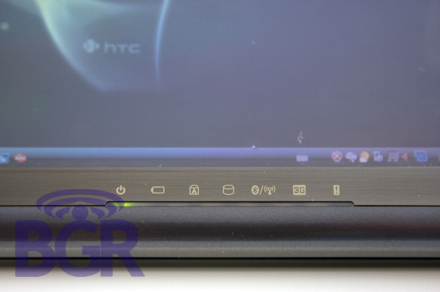
How could we say something negative in this department? The HTC Shift is a powerful man-beast of connectivity options. We have Bluetooth 2.0, Wi-Fi, quad-band GSM/EDGE, and tri-band UMTS/HSDPA (850MHz/1900MHz/2100MHz). It’s all managed by the HTC Communication Manager and usually works flawlessly. You can have your 3G connection on at the same time as your Wi-Fi connection so in Vista you’ll browse over Wi-Fi and in SnapVue you’ll use 3G. There is a little quirk, though. Wi-Fi can’t be used in SnapVue, but 3G can be used in Vista. So you won’t be able to take advantage of anything on the SnapVue side unless you have a valid SIM card with data access in the Shift. That brings us to…
SnapVue


SnapVue is basically the Windows Mobile side of things, if you will. It’s not full Windows Mobile (though the people we love all over the world are working on “fixing” this), so there are some problems. On the SnapVue homescreen, you get a nice Today plugin. It shows the time, date, weather, emails, contacts, SMSs, calendar and settings. The issue is that since HTC has not provided us with the full Windows Mobile experience, you are limited in what you can do.

Let’s take the email program, for instance. You have your Exchange server all set up, your emails are being pushed to the device, and everything is all well and good in Shift land. Then you get an email with an important attachment. No problem, just click the attachment and it will download. Sure, it downloads, but try opening it. You can’t open any attachment in an email in SnapVue. PowerPoint, Word, Excel, PDF, image, movie, sound, MP3 — nothing! You’re forced to switch over to Vista and handle your business. I don’t think most people are asking for document editing, though that would be nice, but we should at least have the ability to open simple rudimentary attachments in SnapVue. That brings us to another snafu…phone calling.
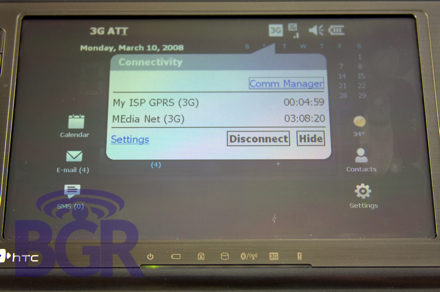
HTC has not included the ability to make phone calls from the device. Not in Snapvue, not in Vista. From what I heard internally, this caused a bit of concern corporately in HTC as their customers were pretty ticked off about the possibility of a dedicated SIM card to a data device and not having the possibility of using it as a phone. We’re not saying you should walk around holding this up to your head (although we wouldn’t put it past some people), but you should have the option of using a Bluetooth headset. After all, with 3G, you could be talking while browsing the web. That’s a real must for a lot of people. So, no phone calls, but texting is included. Say what? Yeah, you can send text messages in SnapVue using the traditional Outlook program we’re all used to. To be clear, the actual applications are not stripped down at all.

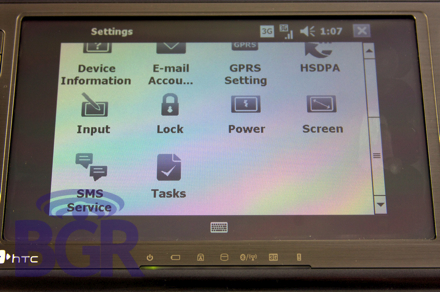
The email application, calendar, contacts and all that are the full programs you’d find on a normal Windows Mobile device, it’s just the whole attachment and phone thing. In terms of applications you don’t get, well then, that’s another story. Besides the couple we mentioned, there isn’t anything else. No Pocket IE, no file browser, or anything of the sort. And that’s alright for most people including me personally. You really need to get something done, flip that switch to Vista and get on with your business. Attachment support should 100% be included in SnapVue for emails, so we’re going to have to see if HTC fixes this in a later firmware/software upgrade.
Sound
Stereo speakers, people! They sound really good. They’re loud and clear, but lacking a little bass. That’s alright. It will get you by anything you have to do in the audio world like watching videos or listening to music. The stereo speakers really are a pleasant surprise, though. We didn’t expect that. The only thing that could take on the Shift in the speaker department is the Samsung Q1 or Q1 Ultra. Those are probably the upper-echelon of UMPC speakers.
User Interface

The design and usability of the add-ons including SnapVue and other HTC bits of software like the Communication Manager are very straight forward. Big buttons and good descriptions. The only feature we’d like to see, as minor as it is, is the ability to hold a button down in the Comm Manager. I don’t want to click Volume Up 100 times, I want to hold it and let it do its magic. Besides that small annoyance, they’re off to a good start designing and making applications for Vista.
Problems
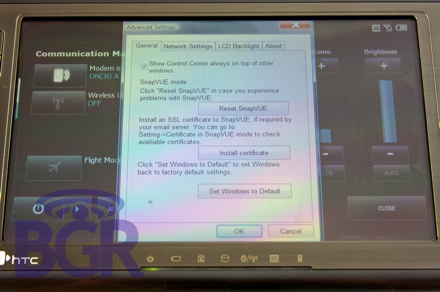
Now, every device isn’t perfect, though some will be more polished than others. We have had a ton of issues with HTC’s Communication Manager. This has crashed a bunch of times, and while it’s not the biggest deal if you can’t access that bit of software, it is. That controls all wireless connectivity options, so you can forget about using Wi-Fi or 3G when that bugger crashes and doesn’t perform. You can also forget about SnapVue as that has to be on in order for the Windows Mobile side of things to start up. Thankfully it’s a software issue, and we’re more than positive this will resolved quickly. Right, HTCizzle? Besides Comm Manager, all is well in HTC Shift world. Though that’s a funny statement considering the device is a glorified PDA with that bit of software not working. Oh yeah! XP drivers, please! Come on guys, give us the option to install XP and get our world-traveler on. Please?
Price
This is one of the most important factors in determining if the HTC Shift is right for you. Early pricing around the globe is in the $1600-$1800 price range, though that is guaranteed to come down shortly after supply increases. That’s a lot to pay for something which can’t replace your main computer and is just a conduit of information while you’re away. It’s hard to replace your main travel laptop if you do more than answer emails and browse the web, but we’re happy to report than if you’re in the market to get an ultra-portable anyway, the Shift is worth a long, hard look. It’s pretty much the only game in town with a real keyboard and 3G connectivity. As long as HTC supports the device with software updates and little fixes, we’d be totally comfortable recommending this to anyone who would listen.
We’ve tried to take you through the HTC Shift as best as we could. There’s a whole lot of information, so below we’ll break down the most important points that we found after using the device for a little under a week.

Pros:
- The speakers are very, very good.
- The GSM/3G reception is probably a little better than HTC’s Windows Mobile devices. It’s really strong and HSDPA on AT&T flies! We’re seeing around 1800kbps
- The screen is pretty good but not perfect. It looks good and is very responsive when using it as a touch screen or tablet
- While the specs might look pretty poor on paper, that shouldn’t be an automatic turn off. Try it before you buy it. More than likely you’ll be impressed.
- The keyboard itself is really good and fun to use. See below for back-lighting problems, though.
- The fingerprint reader works well. The included software called VitaKey serves it purpose but we prefer the one Sony included and uses on their UX-series.
- The design and button layout is super friendly and clean. You can’t get confused even if it’s the first time you’ve picked one up, and there is a nice tactile feel to them.
Cons:
- There’s no back-light on the keyboard. While this might not be a huge issue for some people, it really is incredibly difficult to see the keyboard in low-light conditions
- On the SnapVue (Windows Mobile-ish) side, email works great. But, you can’t open any attachments! Nothing! No Word, PowerPoint, MP3s, pictures, etc.
- Our HTC Control Center utility has crashed repeatedly and rendered our whole device useless at times. If this crashes, you can not use the 3G connection or Wi-Fi, and SnapVue will not work. We have had to remove the battery for a couple minutes and sometimes that solved the issue.
- Random quirks…for instance, all of sudden, they’ll be a pop-up in Vista saying that you just plugged something into the audio jack. Uh, OK?
- Battery life is fair. But at least it is exactly what HTC stated. 2 hours. No more, no less in Vista.
- Where are my Windows XP drivers?
- The touch pointer mouse square thingy works alright but is a little awkward to use when the keyboard is out.