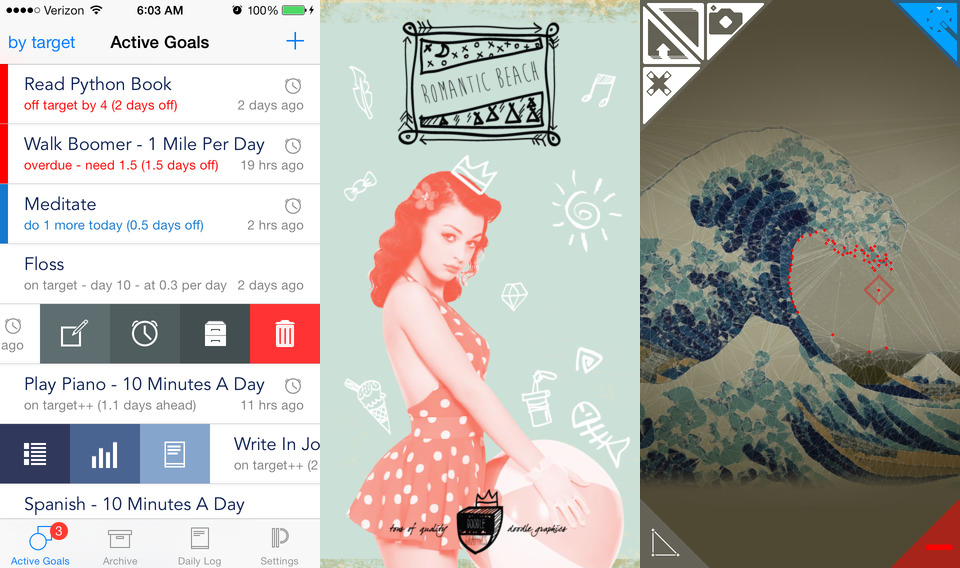We shared tons of awesome paid iPhone and iPad apps with you last week that were all on sale for a limited time, but that doesn’t mean we’re stopping there. Today marks the start of a new week, and it also marks the start of some great new sales on various paid iOS apps. As always, download anything that looks appealing as quickly as possible because these sales could end at any time, be it an hour from now or a day from now.
These are paid iPhone and iPad apps that have been made available for free for a limited time by their developers. There is no way to tell how long they will be free. These sales could end an hour from now or a week from now — obviously, the only thing we can guarantee is that they are free at the time this post is published. If you click on a link and see a price listed next to an app instead of the word “free,” it is no longer free. The sale has ended. If you download the app, you will be charged.
Trimaginator
Bizarre or brilliant? Download this nifty and unique photo effects app and you can be the judge.
Instantly transform your Pictures into Mind-Blowing Works of Art!
Trimaginator uses the Power of Triangles to let you Reinterpret Reality ▲.Trimaginator is inspired by the triangulation invented by the mathematician Boris Delaunay in 1934. While the process behind is complicated, the image is reduced to its essentials and turned into a triangle mesh.
Trimaginator puts in your hands advanced computer vision algorithms, beautiful rendering modes and an intuitive drawing pad, all wrapped up in a simple to use, and let’s be honest, cool looking user interface!
▲ Intuitive Drawing
· Add and remove points by tapping or dragging the screen
· The geometry of the image changes almost instantly thanks to a super optimized Delaunay triangulation algorithm
▲ Automatic Point Generation
11 Computer vision techniques :
· Classic Edge detection
· Square triangles
· Isoline levels full mapping
· Isoline levels scan through 8 levels, ideal to quickly reshape the expression of an image!
▲ Rendering Options
10 Rendering modes :
· Outlines · Black | White | Image Color
· Fills · Opaque | Transparent | Plain | Gradient
· Dots · White
▲▲▲ Trimaginator, creative toys for the people! ▲▲▲
Trimaginator is typically $3.99 but it’s free for a short time.
Persistence
Do you want to become a more productive person, but you need a little extra boost to set yourself on the proper path? Persistence could be just the app you’ve been waiting for.
Persistence is a goal and habit tracker that will shape up your life by helping you to stay persistent and determined in completing your goals.
The idea behind Persistence is that some days are better than others. And so it goes with working on our goals.
Stay ahead of your goals by doing more when you can on the good days, so that you are ahead for those days that are not so good.
If you get behind on a goal – do not worry! Make up for it by doing more the next day.
== See Goal Status at a Glance ==
● The main view of Persistence is the goal list making it simple to interact with each goal.
● On this list Persistence informs you when you are on and off target, and helps create a desire to complete all your goals for the day and to get ahead for tomorrow.
● Make progress to get rid of the red and blue vertical bars and stay on target.
● Sort the list by title, target, or last entered progress date.
== Easy goal progress entry ==
● Tap the goal from the main view and record your progress.
● Persistence allows for multiple entries per day.
● It’s easy to go back and update values or add notes.
== Different Types of Goal Tracking ==
● For some goals, you have an end target number (like reading a book) and date by when you want to accomplish the goal.
● For some goals, you just want to do a daily amount (and there is no end date)
● For some goals, you just want to track daily progress, but you have no daily goal amount to reach.
● For all goals, enter your progress during the day and Persistence will show you how far you’ve come and how much you still need to do to be on target (if the target is applicable).
== Journal Your Progress ==
● Enter notes each time you make progress to journal your daily activities for review later.
● Review a daily log of all activities, or view a log for an individual goal.
== Track All Your Goal Activities ==
● You can use Persistence to track many different types of goals and habits. Some examples are:
▪ reading a book
▪ exercising
▪ practicing a musical instrument
▪ learning a foreign language
▪ losing weight
▪ meditating
▪ writing in your journal
▪ doing homework
▪ walking the dog
▪ flossing
▪ calling your parents or a friend== Edit or Change Progress Entries ==
● Made a mistake on an amount, or need to change the date the progress was done? No problem. Persistence gives you a complete historical list of every entry ever made and allows them to be changed and/or deleted.
== Statistical Page with Bar Graphs ==
● Persistence can break down your stats in numerous ways and shows you a bar chart of daily or weekly progress.
== Reminders ==
● Set local reminder notifications to be reminded at a certain time that more work needs to be done towards a goal.
== Badge Icon ==
● Persistence shows a badge notification number that shows how many goals and habits have remaining work to accomplish.
== User Guide ==
● Detailed user guide that covers every aspect of the application.
Persistence is usually only $0.99, but free is still a better deal.
Retromatic 2.0
If retro is cool, then this great photo editor is about as cool as it gets.
Take your pictures back in time with Retromatic’s retro-style themes, stickers, and effects. In a matter of seconds, you can create fun posters featuring your favorite objects. Remember your favorite decades with our unique, easy-to-use app.
Features
1. 18 amazing retro filters
2. 17 graphic themes in 17 different colors
3. Over 70 modifiable retro stickers
4. Supports high-resolution images (1280×1280)
5. Supports Instagram, Facebook, Twitter, and Flickr
Instructions
1. Take or choose a photo
2. Trace the outline of the subject
3. Pick a theme in your favorite color
4. Select a filter
5. Add stickers and text in a variety of colors
6. Save and share with your friends!
Don’t worry, we will continue to update our stickers and effects for
more retro fun. :)
Retromatic 2.0 for the iPhone and Retromatic HD 2.0 for the iPad are normally $1.99 each, but they’re both free for a limited time.