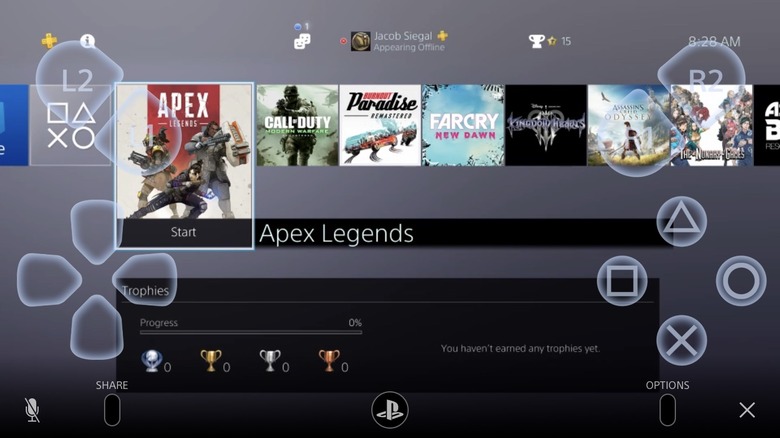Sony Finally Lets You Stream PS4 Games To Your iPhone And iPad
We may receive a commission on purchases made from links.
System software update 6.50 rolled out for the PlayStation 4 on Thursday morning, bringing with it one of the most requested features for the console. Once you update your console, you will be able to sync it with any compatible iOS device to stream PS4 games anywhere you have a Wi-Fi connection. All you need to start streaming right away is the free PS4 Remote Play app installed on your iPhone or iPad and a stable connection.
Once you download and open the app on your iOS device, you'll be presented with a big "Start" button in the middle of the screen. Push it, and you'll be taken to a login page to enter your PlayStation Network information. Once you've logged in, the app will begin searching for your device, turn it on, and sync up.
Like on other devices, Sony has included on-screen touch controls that you can use to navigate the menus of the PS4 as well as play games, but you're going to need a physical controller to get the most out of the iOS app. Unfortunately, Apple's mobile devices don't natively support the DualShock 4, so you're going to need to pick up a third-party MFi controller — like the SteelSeries Nimbus — to play games the way they were meant to be played.
It's worth noting that it was possible to stream PS4 games to your iPhone and iPad before the release of the official app, but many of these apps cost money, and none were sanctioned by Sony. It may have taken more than four years for Sony to bring Remote Play to iOS after the feature was introduced on its Xperia Z3 (and later on Android, PC, and Mac), but better late than never. Now, I'm off to find an MFi controller.