We shared a great roundup of paid iPhone and iPad apps yesterday that were all on sale for free for a short while. Interestingly, several of them are still available as free downloads so if you missed that post, hurry back and grab them. Once you’re done with that, come back to Tuesday’s roundup and you’ll find six fresh freebies. These are all limited-time deals though, so hurry up and download them before it’s too late.
This post covers paid iPhone and iPad apps that have been made available for free for a limited time by their developers. BGR is not affiliated with any app developers. There is no way to tell how long they will be free. These sales could end an hour from now or a week from now — obviously, the only thing we can guarantee is that they were free at the time this post was written. If you click on a link and see a price listed next to an app instead of the word “get,” it is no longer free. The sale has ended. If you download the app anyway, you will be charged by Apple. Some apps may have additional features that require in-app purchases. Subscribe to our RSS feed or use that feed to create an email alert so you’ll be notified as soon as these posts are published and avoid missing any sales.
Zombie Football!
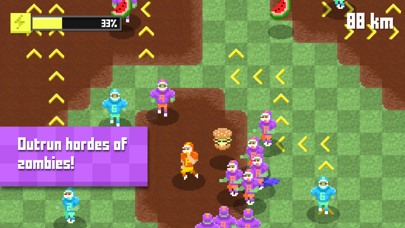
Normally $0.99.
As the last player alive, it’s up to you to carry your team to glory against hordes of zombified rivals. Use your skill and reflexes to navigate a dangerous turf filled with obstacles, brain-hungry zombies, and slippery mud pits. Compete with your friends to see who can score the fastest. Can YOU reach the end zone?
From narrowly outrunning a zombie horde to scoring a touchdown with your last breath, this game is guaranteed to keep you on the edge of your seat. Beware, though—it’s highly addictive!
FEATURES: – Over 34+ challenging levels of zombie-dodging goodness – New sets of levels release regularly for FREE – 2 types of zombies, 3 levels of powerups, and an infinite amount of fun – Customizable controls with joystick and tilt options – Playable offline – Small download size – No ads or in-app purchases
IQ Test – What’s my IQ?

Normally $2.99.
IQ Test™ With Solutions! Like a Job Interview
Available for iPad and iPhone. Two Tests…
– 39 Questions to get your IQ! With Solutions!
– 33 Questions to get your IQ! With Solutions!
NOTE: This test is intended for entertainment purposes only.
Try it.
Download IQ Test – What’s my IQ?
Teleprompter Premium
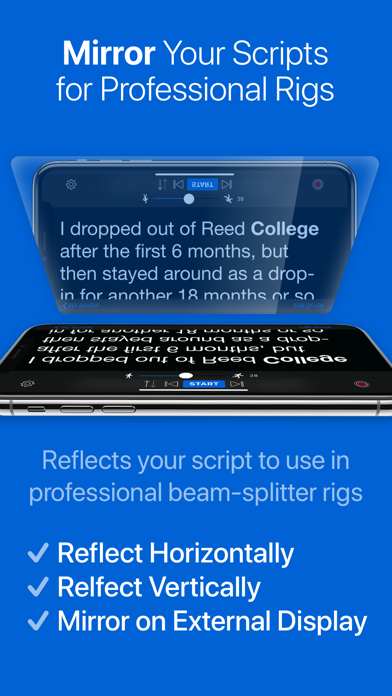
Normally $12.99.
50,000+ happy customers and hundreds of five-star ratings. Teleprompter Premium is used by television and movie studios including ABC, CBS, BBC, Fox, ITV, Channel 4, UKTV and many more.
Teleprompter Premium is the most versatile and professional teleprompter app for your iPad and iPhone.
Upgrade to Premium to access extra features: • Import PDF, Word, Powerpoint, txt and rtf files instantly from any of your favourite apps • Enable ‘Mirroring’ to reflect/reverse the text for use in professional teleprompter rigs • Use your device camera to record your scripts • Control scrolling and speed of your scripts remotely with a keyboard, handheld remote or gaming controller • Compatible with PlayStation DUALSHOCK®4 Wireless Controller and Xbox Wireless Controller • Use any other iOS device monitor and control scrolling and speed of your scripts remotely • Use IKAN Elite Remote to control scrolling and speed of your scripts • Mirror/reverse your script full screen on a connected display or AirPlay TV • Export your scripts as Rich Text (.rtf) files to edit on any computer, tablet of smartphone • Auto Captions: Automatically generate ‘.srt’ captions and subtitles for your videos. (additional in-app purchase subscription required)
Other features available without upgrading: • Scripts scroll smoothly and clearly on the display • Display your scripts full screen by hiding the controls while scrolling • Control the Teleprompter from any web browser on the same WiFi network • Control your script full screen on a connected display or AirPlay TV • Compose and manage unlimited scripts • Customise the text size and colour of your scripts • Customise the background colour behind your script • Adjustable side margins • Select between “Continuous” or “Paging” scroll modes • Add cue points to your scripts • Re-arrange your scripts by title, date or arrange them in a custom order • AirDrop your saved scripts to nearby devices • Export and share your scripts with others quickly • Use Timed Scrolling to have your script scroll from start to end in a specified amount of time • Easily export all of your script and settings to share with others, or as a backup file • Use Apple Watch to control the scrolling of your script on your connected iPhone … and much more!
New Feature: Auto Captions Auto Captions allows you to automatically generate ‘.srt’ captions and subtitles for your videos.
Auto Captions is an optional premium feature available as an in-app purchase subscription, starting with a 7-day free trial. You can cancel anytime within the app, or from your iTunes account settings. After your 7-day free trial ends, your subscription will automatically renew for $99.99 per year unless cancelled at least 24-hours before the end of the current period. Payment will be charged to your iTunes Account at confirmation of purchase. Your account will be charged for renewal within 24-hours prior to the end of the current period for $99.99 per year. Any unused portion of a free trial will be forfeited if you purchase a subscription. Terms of service are available at: https://joeallenpro.com/legal/
Customer reviews:
5-Stars: “The price vs performance is hard to beat. I own several software many times more expensive than this. This does the job well.”
5-Stars: “We use the Teleprompter Premium App as our Teleprompter. It has taken us from an avg of 5/8 takes to 2! It reduces studio time and eliminates editing and splicing takes all together! Thanks for a GREAT resource!”
5-Stars: “As a keynote speaker at several events a year, I’m THRILLED with it!”
5-Stars: “With lifetime of international broadcasting I can assure you Teleprompter Premium is easy to install, easy to use and 100% professional”
Teleprompter is designed for presentations, lectures, broadcasters, filmmakers, YouTubers, musicians & singers, business professionals, or any public speaking!
Pre K Preschool Learning Games

Normally $4.99.
This preschool game contains 36 various categories of 850+ things (objects), that a toddler need to learn it’s name at Preschool. These categories include Alphabets, Numbers, Colors, Shapes, Body Parts, Clothes, Furnitures, Electronics, Vehicles, Foods, Fruits, Flowers, all kinds of Animals and many more.
Here are the categories of different things your kids need to learn at Preschool:
# TODDLER BASICS LEARNING – Things to know for 3-4 year old toddlers Small Letters (26), Capital Letters (26), ABC Alphabets (26), ABC Animals(26), Numbers (1 to 20), Colors (19) and Shapes & Patterns (19)
# KIDS BASICS LEARNING – Things to know for 4-5 years old Kid Body Parts (30), Family (19), Educational Items(37), Clothes (41) and Profession Names (36)
# HOUSEHOLD – Things Found in the House Furnitures Name (17), Electronics Items (32), Tools (43), Living Room Objects (20), Kitchen Appliance (36), Bathroom Items (26)
# OUTSIDE – Things Found in the Outside Vehicles (20), Food & Drink (36), Fruits (30), Vegetables (30), Flowers (16) and Nature(30)
# LEARNING ANIMALS – Most popular & cute animals around the world Pet Animals (15), Farm Animals (13), Wild Animals (32), Sea Animals (14), Birds (20) and Insects (14)
Notes: [the number in between the bracket contains how many things a category has]
FEATURES IN SHORT —————————————————— # Flashcards – 876 Interactive Flash Cards # Matching Games – 146 Matching Levels # Picture Quiz – 876 Picture Quiz # Super Quiz Game – Random Quiz # 6 Top Level Main Categories # 36 Categories of things for preschoolers # 4 Engaging Game Modes # Efficient learning path & track learning for parents # All High quality pictures (HD) # Professional Voiceovers and Interactive Sound Effects for Kids # Comfortable and Simple Interface for 3-5 year old toddler # Basic Skills Development – Logic, Attention, Memory, Imagination & Thinking # No third-party advertisements
A toddler’s brain needs a stimulating environment in which it can develop. Through their daily activities and explorations, toddlers satisfy their curiosities. Toddlers have the most dynamic curiosity that helps them learn about the new things. Parents need to create a healthy and engaging environment so that toddlers can develop their cognitive skills.
Since most toddlers learn through play, our teachers and educational experts designed this preschool games for kids to learn new things quickly and efficiently. You can track your toddlers learning inside the game. Convince your toddler to unlock the locked levels by playing it more. After finishing the learning, you can measure your toddlers memory development, attention power and imagination improvements by playing the picture quiz and super picture quiz games. Please participate in the quiz games with your toddler so that s/he will get more interest in playing the game.
WHAT PARENTS SAYS ABOUT THIS GAME —————————————————— “My 4 and 18-month old grandchildren love the flashcards collection. My grandsons has been played the matching game a lot. He shows more concentration, and is starting to sound out the letters, numbers, vehicles, fruits, flowers, animals. best collection. Love it!”
– by Anna Burges
“My 3 year old daughter play with this game only. This game designer really gets it. The right amount of time and attention for a 3 or 4 year old. They learn a lot and with no frustration! This is the best preschool learning app I think.”
– by Kayleigh Howarth
Provide constructive screen time to your Kids by playing this parent’s recommended preschool games. Happy Parenting!
Download Pre K Preschool Learning Games
Small Square

Normally $0.99.
A very simple and minimalist game where you are a small square that moves along a straight line and crosses many other shapes along its way.
You have to survive among geometric shapes and objects.
An endless journey in an abstract world with scenarios that change over time according to the objects you’ll meet in your way.
PhotoMapper: GPS EXIF Editor

Normally $1.99.
“PhotoMapper: GPS EXIF Editor” is an essential app for anyone who wants to keep their iOS Photo library organized by places where photos were taken. All photographers who store photos in their iOS Photos library and use geo-tags for systematization could be upset with lost geo-tag information due to using DSLRs or getting these photos from friends. Just add this info with our app and keep your geo-tag system in a consistent state. Also “PhotoMapper: GPS EXIF Editor” is useful for people who want to protect their personal privacy. When you share your photos on social networks or send via email, the geo location information – where the photo was taken, is shared as well. If you are concerned about your personal privacy and would like to share photos without any mark of location in EXIF metadata PhotoMapper is able to remove it. No in-app purchases, it’s a universal app, which you buy once by and can use on all your iOS devices (iPhone, iPad, iPod Touch). Thanks for all feedback! Please leave a 5 star review if you are happy with PhotoMapper :)
** FEATURES: **
– Location info of your photos will be always correct and never missed – Easily add or modify location info of photos in your iOS Photo library with simple placing pin on map. Never missed this info if you use DSLR or by any other reason.
– Prepare photos for social sharing with clear location info – Keep the original photo for you and create a copy without any mark of the GPS location info (Geotagging) in EXIF metadata for sharing with reinforce of your privacy.
– Batch photo edition – Edit multiple photos in a few clicks the fast and easy way. Forget about single selection.
– Find all photo with missed location info – Easily find all photos without location in one click.
– Copy location info from one photo to another – Long press in the gallery open large preview of selected photo and “Copy Location” action. Now you can copy location to as many other photos as you wish.
HOW TO ADD OR MODIFY LOCATION INFO This action adds a new location, which will be available in iOS Photo library. 1. Select the “Edit location” action on the first screen. 2. Select one or multiple photos (videos) on the second screen. 3. Set the desired location by placing pin on map. 4. Confirm action.
HOW TO REMOVE LOCATION INFO This action keep the original photo and create duplicate copy without GPS location info, which one you can share. The EXIF metadata will be clean in this case. There is no location info of this photo in any app. 1. Select the “Delete location” action on the first screen. 2. Select one or multiple photos on the second screen. 3. Confirm action.







