We’ve got another roundup for you on Thursday of the day’s best paid iPhone and iPad apps on sale for free. There are six different apps and games on today’s list including a $10 app that lets you control your Mac from your iPhone. They’re all great apps and they are worth every penny. Of course, why should you pay for them when you don’t have to? These deals are all available for a limited time only though, so take advantage while you can.
This post covers paid iPhone and iPad apps that have been made available for free for a limited time by their developers. BGR is not affiliated with any app developers. There is no way to tell how long they will be free. These sales could end an hour from now or a week from now — obviously, the only thing we can guarantee is that they were free at the time this post was written. If you click on a link and see a price listed next to an app instead of the word “get,” it is no longer free. The sale has ended. If you download the app anyway, you will be charged by Apple. Some apps may have additional in-app purchases. Subscribe to our RSS feed to be notified as soon as these posts are published and you’ll avoid missing the sales we cover.
Remote Control for Mac

Normally $9.99.
Turn your iPhone or iPad into the ultimate remote control for your Mac. Take full control over your Mac – use your iOS device as a trackpad and keyboard or launch any app from anywhere within your home.
Tired of sitting on the couch, having to handle keyboard and mouse on your lap to control your media center Mac? Use Remote Control on your iPhone as a trackpad and keyboard to comfortably browse on the big screen TV. Using AirPlay Mirroring and an
Apple TV , your Mac could be located anywhere in your home. Simply select yourApple TV from the list of available AirPlay devices and control your Mac from the comfort of your couch or bed.You can even start any app on your Mac, send your Mac to sleep, wake it up and perform many more useful actions to control your Mac remotely. All you need to do is download the Mac Helper application and connect your Mac and iOS device to the same WiFi. Remote Control will guide you through the simple setup process.
AT A GLANCE – Control volume, playback and Airplay mirroring of your Mac; – Use your iOS device as a Mac trackpad and keyboard; – Launch and quit Apps on your Mac comfortably from your iOS device; – Control any app on your Mac using its menu; – Restart or shut down your Mac, change display brightness and many more useful actions; – Enjoy the ease of use in a slick user interface you will love; – Use the Personal Hotspot of your iOS device to control your Mac when you don’t have access to other networks; – 3 steps, under 30 seconds super easy setup.
CONTROL – iTunes –
Amazon Prime Video – Netflix – YouTube – Plex – Kodi – VLC – SoundCloud – Spotify – Deezer – Tidal – IINAPRESS – LIFEHACKER: “This iOS app lets me control nearly every aspect of my Mac from my iPhone or iPad” – MACSTORIES: “Remote for Mac is perfect for controlling a Mac that serves as a media center” – MACOBSERVER: “This setup gives me full control of my Mac in the palm of my hand from anywhere in my house”
SYSTEM REQUIREMENTS – Mac with macOS 10.10 or above and free helper app installed; – iPhone, iPad or iPod touch with iOS 10 or above; – Shared wireless network connection between your computer and iOS device.
HELPER APP Download free helper app from https://cherpake.com/get
Ratings are like gold for indie developers like me, please give the app a quick rating on the App Store.
Download Remote Control for Mac
Purely Vegan

Normally $1.99.
Simple vegan recipes with strictly vegan ingredients. That’s Purely Vegan.
Whether you’re dipping your toes into vegan eating or have been living the lifestyle for years and just need some new ideas, Purely Vegan has you covered.
Purely Vegan includes 67 vegan recipes across four main categories: Breakfast, Sides, Soup, Salad, and Bread, and Main Dishes. The recipes vary in flavor, style, and difficulty, but all can be made by any level of home chef and only require the most basic of vegan ingredients. They’re designed to be quick, easy, and unpretentious.
Some of the staple proteins may not be familiar to non-vegans, so we’ve included short breakdowns on the nutrients they provide, where they can best be used, and how to find them outside of your local grocery store.
We’re constantly working on new recipes as well, so stay tuned!
Features:
– 67 strictly vegan recipes. – Full recipe sharing via Messages, AirDrop, or email. – App launcher support.
Turbo Wheels

Normally $0.99.
Get ready for a winners race, because the second place is the first loser!
Turbo Wheels is the most exciting mini cars racing game where you don’t need brakes, they just slow you down.
Choose your favourite car, they are plenty and fully upgradeable, each with their own unique handling and style!
Features:
* 25 unique mini cars in five different categories (Sport, SS, GT, Formula & Classic) * 4 different countries (Brazil, Japan, Canada & UAE) * Over unique 16 tracks * 4 different race modes (Race, Time, Coins & 1 vs 1) * Race against the opponent car 1 vs 1 to unlock his car * Hours and days of exciting gameplay
Merged Numbers!
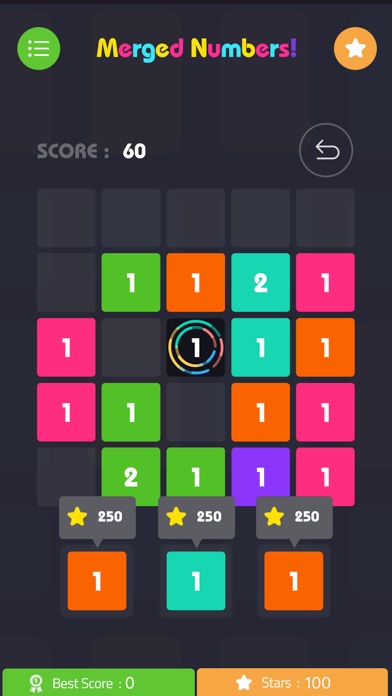
Normally $1.99.
Merged Numbers is very interesting puzzle game.
Just Merged 3 or more same numbers to get higher number.
Merged Numbers is simple puzzle game and every one can play easily but if you want to get high score you have to think outside the blackbox.
One key feature is undo your last move so it helps you to correct your mistakes.
If you like the game then leave a feedback as your feedback is more valuable to improve the game mechanics.
Thanks for playing.
VeryPDF PDF to Word
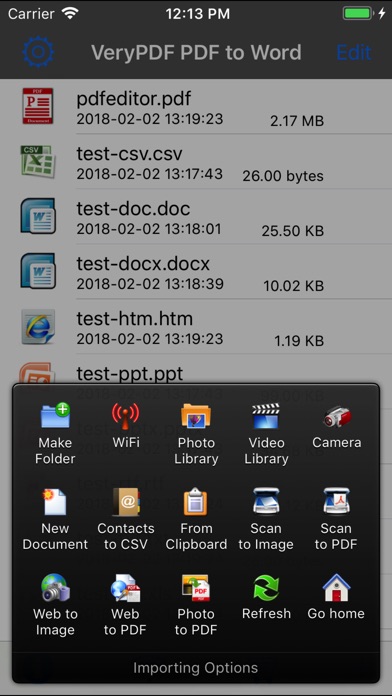
Normally $5.99.
VeryPDF PDF to Word Converter for iOS does convert your PDF files to editable Word files on your iPhone and iPad.
VeryPDF PDF to Word Converter for iOS is using same source code as “VeryPDF PDF to Word Converter for Windows” which can be downloaded from following web page, “VeryPDF PDF to Word Converter for Windows” is a popular software on Windows system,
http://www.verypdf.com/app/pdf-to-word/index.html
Convert PDF to Word; Convert PDF to Text; Convert PDF to JPEG; Convert PDF to PNG; Convert Office to PDF; Convert HTML to PDF; and more functions to process your documents.
VeryPDF PDF to Word Converter for iOS is an utility designed to convert Adobe PDF document to Microsoft Office Word files (.rtf), PDF to Word can keep the original content, layout and formatting for easier editing or reusing the content, support opened in popular mobile office editor app (such as: Microsoft Office Mobile, Polaris Office, Smart Office or QuickOffice).
Convert from PDF to Microsoft Word documents and edit them with Office for iPad or other editors.
VeryPDF PDF to Word Converter for iOS Can Help You, * Easily import PDF, convert a 50 pages PDF to Word within 10 secs, Extremely fast!! * Support convert PDF to Word, RTF (.rtf), Text (.txt) and Image (.jpg, .png) formats. * Conversion Process 100% on your local iOS device, No internet connection need. * Output well organized Word content, preserving content layout, the color, font style and images remain the same as the original pdf document, Very convenient tool. * Offer you 4 ways to transfer files (Open in.., iTunes USB file sharing, WiFi Sharing and Dropbox) * Support Microsoft Office 2003, 2007, 2008, 2011 Word Applications, not completely compatible with iWork Pages.
== Quick Start == Export Office Word from a PDF file in mail app can be as easy as three steps: 1. Open Mail app, use “Open In..” to send source PDF file to “PDF to Word”. 2. Go to “PDF to Word” app, touch on PDF file, click “PDF to Word” button to convert this PDF file to Word document. 3. Transfer the converted RTF file to others via WiFi Sharing, they can reuse Word document in MS Word application easily.
VeryPDF PDF to Word Converter features: * Build in PDF Reader. * Build in Word Viewer. * Convert PDFs to editable Word files. * Dropbox integration allows you to transfer files between your Dropbox account. * Use WiFi Transfer mode to upload and download files between your computer and iPhone. * Transfer your converted files to any other software on the iPhone that can accept Word files. * Import PDF from Mail, Safari, PDF Reader, GoodReader, Dropbox and other apps (“Open In…” function). * Mail out documents as email attachments or Send files to other apps(“Open In..” integration). * File manager, rename, copy, move, delete and compress. * USB file transfer (iTunes USB file sharing). * Support both iPhone and iPad! * Import and convert files from your mobile device, email, or other online storage services such as Dropbox. * Once your file is converted, open and edit it in other apps such as Office for iPad and QuickOffice or upload it to Dropbox or other storage services. * Easy to use: simply import the file into the app and conversion will instantly start. * Offline Conversion, all conversion will be done in your iPhone or iPad, no any data will be sent to VeryPDF Servers, this will 100% protect your PDF files. * Support PDF in languages of English, French, German, Italian, Chinese Simplified, Chinese Traditional, Czech, Danish, Dutch, Japanese, Korean, Norwegian, Polish, Portuguese, Russian, Spanish, Swedish, etc.
Note: VeryPDF PDF to Word Converter for iOS does not perform Optical Character Recognition. An image in a PDF file is treated as an image.
We are continuously developing PDF to Word, so please feel free to contact us with your questions, suggestions or any problems, and we will reply ASAP.
iScan Pro OCR Scanner For Docs
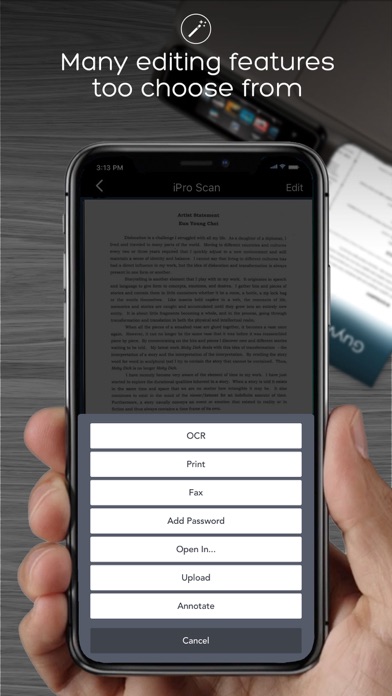
Normally $2.99.
iScan Pro: turns your iPhone into a multipage scanner for documents, receipts, notes, invoices, whiteboards and other paper text. With Fast Scanner, you can quickly scan your documents, then print or email them as multipage PDF or JPEG files. Moreover you can save the PDF files in your iPhone or open them in other apps such as iBook, PDF Reader, etc. With a list of editing features such as:
– File Manager – OCR Text Reader – Underlining – Password Protection – Anotation – Signatures – Print – PDF – Page detector ( Makes croping much easier) – PDF documents – The best scanner croping tool – Unmatched scan fidelity – Simple UI – Rotating tool – Greyscale – Black & white – Color – Share with many social and cloud services (if they are downloaded on your device)








