It’s November 6th and the polls are open, so the top priority you should have today is to vote. Once you’re done with that, your reward is a roundup of the best paid iPhone and iPad apps that are on sale for free today. We’ve got six apps and games in Tuesday’s roundup, and they’re all on sale for free for a limited time. Definitely check them out before these deals are done.
This post covers paid iPhone and iPad apps that have been made available for free for a limited time by their developers. BGR is not affiliated with any app developers. There is no way to tell how long they will be free. These sales could end an hour from now or a week from now — obviously, the only thing we can guarantee is that they were free at the time this post was written. If you click on a link and see a price listed next to an app instead of the word “get,” it is no longer free. The sale has ended. If you download the app anyway, you will be charged by Apple. Some apps may have additional in-app purchases. Subscribe to our RSS feed to be notified as soon as these posts are published and you’ll avoid missing the sales we cover.
The Countdown App

Normally $0.99.
Keep track of all your important events: Vacation, Birthday, Holiday, Party, Thanksgiving, Christmas, Halloween, Cruise, Valentines, Wedding, Anniversary, Birth, Baby, Graduation, Pregnancy, Trip, New Home, Retirement, Game, Goals, Concert and many more.
Bouncey!
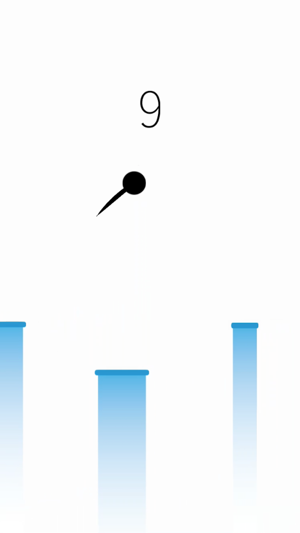
In-app purchases for all character upgrades are currently free.
Bouncey! is a fun filled ball bouncing game. Tap to make the ball dive and bounce on the platforms, attempting to achieve a high score.
Collect gems to boost your score and beware of the platforms as they appear in various sizes and colours. Some may even through a surprise!
– 5 playable characters (1 free, 4 iAP) – Changing worlds as you progress through. – Worldwide leaderboard. – Social sharing to challenge friends.
Future Ludo

Normally $2.99.
Before us, you play Ludo (Airplane chess, Flying chess) is on the paper, in the sky or on the earth. Now we bring you to space, bring the war to universe.
Right now! Fly your mothership to space and combat with differnt races.
Game rule: 1. Roll the dice to decide the play sequence. 2. Roll even number to arise your spaceship, such as number 2 rise 1 spaceship, number 4 rise 2 spaceships, and number 6 rise 3 spaceships. 3. Each time only allow to move 1 spaceship. 4. When spaceship moves to same color, you can jump. 5. When spaceship moves to the fly path with same color, it can fly. 6. When spaceship moves to a square, but this square have an enemy spaceships. It will intercept enemy and destroy enemy spaceship. 7. Spaceship can intercept any number of enemy spaceships. So you can use one spaceship to destroy up to 4 enemy spaceships. 8. All of be intercepted spaceships will go back to mothership. 9. When 4 spaceships arrive center, he will win the game. 10. When player rolled number 6, the player will obtain one bonus turn. But when he rolls number 6 three times, all of his spaceships will be destroyed and go back to mothership.
Please comment, we will add and improve on next version.
Finances 2

Normally $14.99.
Finances provides everything you need for your personal and business accounting. Record your transaction using a new kind double-entry bookkeeping system. This simple system doesn’t use credit and debit, and makes bookkeeping easier than ever.
FEATURES
– New kind of double-entry bookkeeping system – Statistics about your income, expenses and net income as bar charts – Scan and attach invoices to transactions – Scan QR-code on invoices to create transactions more easily – Multiple currencies support including the cryptocurrenies Bitcoin and Ether – Sync between all your devices using iCloud – Import transactions from other finances apps and banks using a CSV file – Export a customisable report or CSV file
iOS 11 READY
– On iPhone X use Face ID to secure your financial data – On iPad use Drag & Drop to attach documents to transactions – Use Finances in a dark theme by enabling Smart Color Invert
Finances is also available for your Mac.
MemoMa
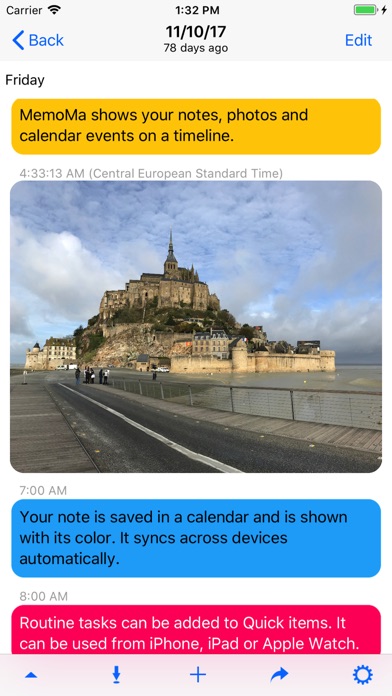
Normally $3.99.
MemoMa turns your calendar into a journal. Your notes and calendar events are displayed in order. You can also watch your photos.
What’s possible with MemoMa: Saving notes in the calendar easily and fast. Checking full description of events without multiple taps. Viewing photos. Coloring notes by using multiple calendars. Adding daily routines to Quick Items. Opening map apps by tapping an address. Reading the same notes on all iOS devices and Apple Watch.
What’s not supported: Tagging is not supported. Changing font is not possible. (Plain text and non-animated emoji only)
WeCard&business card scanner

Normally $0.99.
WeCard reads and saves your business cards, remembering everyone you meet for business. It is the perfect fit for those who have lots of business cards.
* Must-Have Apps for Salespeople – The Wall Street Journal * The best OCR scanner for business card – Wired * The business cards just jump into your phones. It’s that easy to use! – CNC
The best Business card scanning app,download over 100 million users.
Besides, it has unique functions different from other software of the kind: Identify cards instantly and save them to contacts fast; Add photos, image-texts and remarks for cards; Totally local identification and no need for linked network; ensure absolute safety of data
Recognize languages: English,French,German,Italian,Spanish,Portuguese,Swedish,Finnish Danish,Simplified Chinesee,Traditional Chinese.
[Our suggestions] For the best result, please ensure the photos The clearer, the better. (Please shoot in well-lit places and try not to shake in photo shooting) The bigger the photo is, the better (Please align the card to the reminder frame in photo shooting ) Place the photo above the cards and try to keep parallel direction








