Is your iPhone feeling a little old and dusty these days? Well nothing freshens it up like some new apps. We’ve rounded up the seven best paid iPhone and iPad apps that are on sale for free today, and you’ll find them all listed below. These are all limited-time deals though, so be sure to grab them before it’s too late.
This post covers paid iPhone and iPad apps that have been made available for free for a limited time by their developers. BGR is not affiliated with any app developers. There is no way to tell how long they will be free. These sales could end an hour from now or a week from now — obviously, the only thing we can guarantee is that they were free at the time this post was written. If you click on a link and see a price listed next to an app instead of the word “get,” it is no longer free. The sale has ended. If you download the app anyway, you will be charged by Apple. Some apps may have additional in-app purchases. Subscribe to our RSS feed to be notified as soon as these posts are published and you’ll avoid missing the sales we cover.
Phoenix: Cinemagraph Editor

Normally $4.99.
Phoenix allows individuals, professionals, and advertising agencies to create impressive visuals. Select motionless parts in your videos while keeping the rest flowing. Create visual contents that have more meaning than a photo, or a video. When you create a video with Phoenix, you will also create a perfect photo at the same time. In your cinemagraph, the area you select for the video remains motionless while the remaining parts move, and you create your own cinemagraph animation with this stunning combination. Phoenix preserves the video format you are using, and supports MOV, MP4 formats, as well as the others. Turn your videos into living photos in a fun and fast way using Phoenix. By following simple steps, you can easily create a cinemagraph, and surprise your target audience. How to use Phoenix: -Take a video, using Phoenix, or import it directly from your gallery. Make sure that the video is not too shaky. -Trim and cut the video, and work on area of your interest. -Choose areas that you want to be motionless. -Use Still Image Tool to select the frame you’ll be using for brushing. -Using the Brush tool, brush the parts that you want to be motionless. -Now decide on the video loop mode and speed settings. -Your wonderful cinemagraph is ready. Save and share!
Where to use Phoenix: -Grab attention: Create an impression that a photo is standing still in a streaming video. -Focus the viewers on one area: if you want to focus the target on a specific area, use Phoenix. For example, create a cinemagraph in which a filling glass is moving in the mirror. -Make your content appealing: with Phoenix, you can create impressive products by adjusting the movements in an ordinary video. -Describe the stories: Phoenix allows you to highlight the region, person, or object that you want to draw attention to in your video. The most important part of the entire video will be the area you choose, and you will be telling a photographic story about those who see it. -Bring your product to the forefront: If you are running video ads for your business, you can promote your product with Phoenix. In the entire video, you can keep your product in the foreground, and in this way, you can increase your return rates and engagements.
Download Phoenix: Cinemagraph Editor
RememberWhen
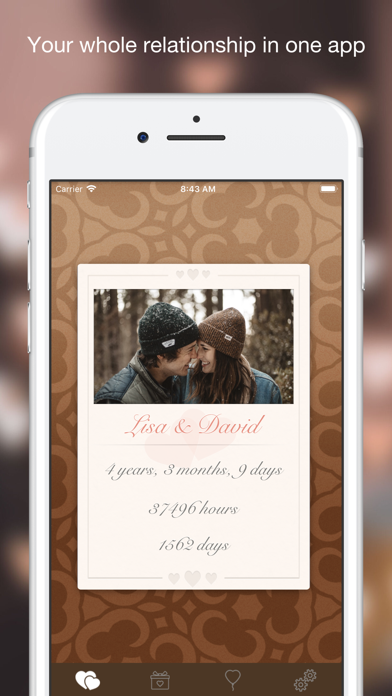
Normally $0.99.
RememberWhen shows you how many months, days and hours you’ve already been together with your sweetheart.
The app helps you to never forget an important anniversary and will remind you in advance. RememberWhen is everything you will need for your relationship.
The Happy App
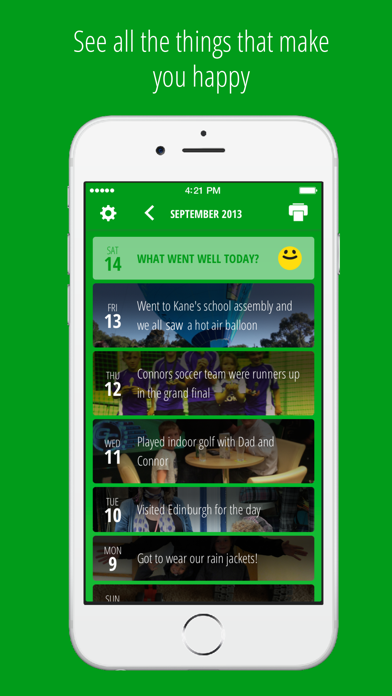
Normally $3.99.
The happy app reminds you about things that go well.
Not too long ago, I was struggling to stay positive and get on top of things.
So, I forced myself to think about something that went well during the day before I tried to sleep.
Sometimes I had to dig deep, but it worked and I soon started writing down the happiest moment of every day.
I tried a handful of existing gratitude journals and diary apps, but needed something simple – so I built the happy app and use it every day.
I hope it works for you too :)
Kevin Brown __________________
Customer Feedback:
“Great app! Just what I was looking for. Wish I’d invented it :)”
“Brilliant. At 9pm each day the Happy App reminds me to be grateful for my amazing life.”
“Great idea, so simple and really seems to lift your mood . Great to have such easy access to good memories.”
“Really nice to actively think of and capture a ‘gone well’ for the day and to be able to see all these over a period of time”
“It’s funny how such a simple thing can make you really stop and think about your happiness :-)”
“I love this app! I find myself thinking throughout the day of things that I will be able to write down when my Happy App reminder asks me each night.
“I’ve been using the happy app for a couple of weeks. Really makes you think more positively and when you’re having a bad day – you have a whole collection of good memories at your fingertips.” __________________
Features:
Configurable reminder to write down one thing that went well during your day
Beautiful, simple user experience. Browse your happy moments and photos.
Take the #100happydays challenge and share with your friends.
In App Purchase prints all your happy things to a file that can be emailed, shared or printed – never lose your happy moments!
aTimeLogger 2

Normally $4.99.
Track your time with single touch in aTimeLogger 2!
Spending only a few minutes a day on this app you will get daily, weekly and monthly statistics in the form of diagrams and graphs. Using this data you’ll be able to control and manage your time.
aTimeLogger 2 is the right solution for everyone: – business people with an intensive daily routine; – sportsmen who value every minute of their day; – parents in order to control their children’s daily activities; – everyone who is interested in what activities they spend their day on and those who want to control and optimize their time.
Application features: – easy and intuitive interface – iOS widget for quick start/stop activities – goals – pause/resume activities – groups – simultaneous activities (enable them in Settings) – many statistics available in form of graphs and pie charts – reports in different formats (CSV and HTML) – backup and restore – a huge number of icons for activity types and ability to upload custom icons – Apple Watch integration – Siri Shortcuts – Widget for quick start and stop – the best support :-)
snp.io
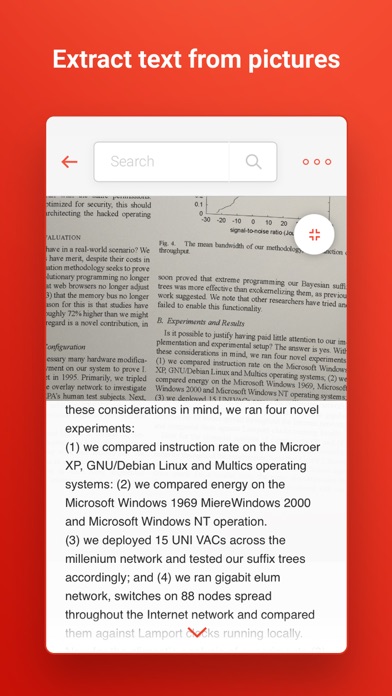
Normally $0.99.
SNP.IO uses optical character recognition (OCR) technology to extract text from the pictures you take at conferences and meetings. Combined with a powerful search function, SNP.IO can help you find key pieces of data that would otherwise be lost on your camera roll. We integrated cloud storage to allow users to upload, view, search, and use SNP.IO on multiple devices without losing any changes.
KEY SNP.IO FEATURES:
* SNP.IO scans pictures taken on your phone’s camera or imported files for text in the images
* Single or batches of multiple images can be uploaded to SNP.IO
* The scanned text, user-add tags, filenames, dates, and meta data can all be searchable
* The text output from each scanned file can be edited
* Sort, reorder, and group the images into folders
* Add tags to individual images or folders to make them easier to find later
* The SNP.IO cloud platform allows users to access the same files on the app, web browser, and desktop computers to facilitate multi-tasking
* Use the in-app camera to eliminate the need to switch between apps
* Dark mode is available to save your eyes and battery power.
* Send pdf’s or images to snip@snpthis.com and it will automatically be added to your documents
Consider using SNP.IO at the next seminar or medical conference where you will be taking pictures of slides and posters to record information you want to save. Whether this is data from a clinical trial, a flow diagram, or even an inspiring quote, SNP.IO can help you quickly and easily find the information when you need it later.
FoodyLife : The Food Diary App
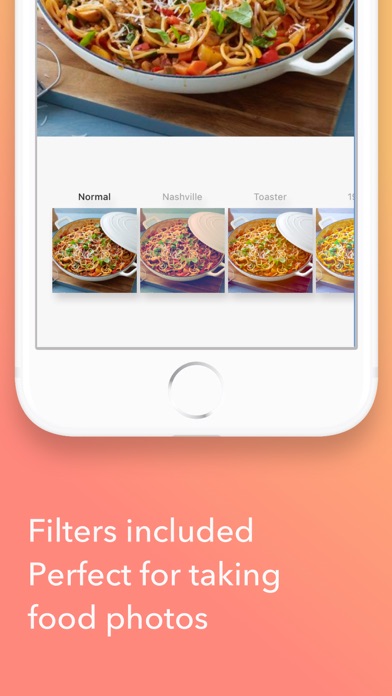
Normally $0.99.
You will be able to explore your eating habits visually and improve your eating habits. No calories and no numbers are shown in the app!
Features: + Beautifully minimalist food diary app + In-App Camera And Filter + No calories No Pressure + Visualizes all your diets and shows your diet balance clearly! + Crazy and Interactive Foody Face + Learn how to eat mindfully and correctly right now!
Don’t make Foody Face angry! Tap download right now!
———-
The inspiration behind FoodyLife is that nowadays people pay little attention to what they eat and often eat unhealthy food. Although there are many similar apps on the market (e.g. Fitness App, Calorie counter…), most of them focus mainly on “numbers”, such as how many calories the user has eaten and how long the user should exercise to get rid of those calories, or sending the user notifications when they should get up to exercise or if they have eaten too much.
FoodyLife’ is an app that helps users track their daily diet by allowing them to keep their own food diary. The app shows neither calories nor numbers; instead, users have only to take a picture, enter their diet information, then they are able their overall diet balance. It is very simple and highly effective. Users can explore their eating habits visually, improving self-consciousness about eating habits.
Download FoodyLife : The Food Diary App
7 Minute Workout
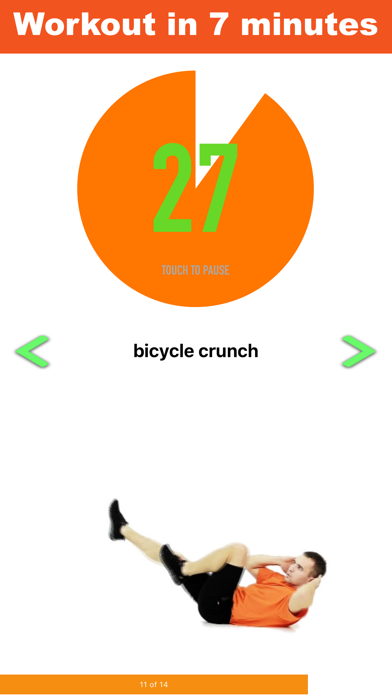
Normally $2.99.
Based on scientific research, the “7 Minute Workout” is a quick, simple and effective way to get in shape and stay in shape. Created for people with busy lives, the routine is designed by scientists to give you all the benefits of much longer workouts in just a little over 7 minutes. Researchers have selected 12 exercises that are performed for 30 seconds with 10 second rest intervals. This high-intensity training with little rest results in higher daily metabolism and is the equivalent of working out for over an hour – for only slightly longer than 7 minutes.
This app takes this research-proven workout and guides you through the process. Besides the classic “7 Minute Workout” pack there are 3 modifications of this workout in this app: “Light Pack”, “Hard Pack” and “Superman Pack”. While changing workout routine helps to stimulate your body and keep exercising interest we have included those 3 packs that follow the same principles as original.You can unlock them either by making purchase, or get it for free by earning achievements.
Key features: 35 exercises for every level with video and audio guidance View current exercise, time remaining and next exercise Detailed text and 3D animated video guide for each exercise Track your progress with weight monitor tool Activity tracking calendar Workout reminder Achievements list Share your workouts HealthKit integration
P.S. To enable HealthKit integration you should switch on HealthKit feature in settings.
IT’S TIME TO WORK OUT!!







