Your iPhone or iPad is only as good as the apps you have, so we dig through hundreds of apps on sale each day to find the cream of the crop. This way, you can fill up your iOS device with great apps without spending a dime. We’ve got eight paid iOS apps for you on Wednesday that are all available for free for a limited time, and you’ll find them all listed below. Just be sure to download anything that looks appealing as soon as you can because these sales could end at any time.
This post covers paid iPhone and iPad apps that have been made available for free for a limited time by their developers. BGR is not affiliated with any developers. There is no way to tell how long they will be free. These sales could end an hour from now or a week from now — obviously, the only thing we can guarantee is that they were free at the time this post was written. If you click on a link and see a price listed next to an app instead of the word “get,” it is no longer free. The sale has ended. If you download the app anyway, you will be charged by Apple. Subscribe to our feed to be notified as soon as these posts are published, and you’ll avoid missing the sales we cover.
Remote 11 for Roku
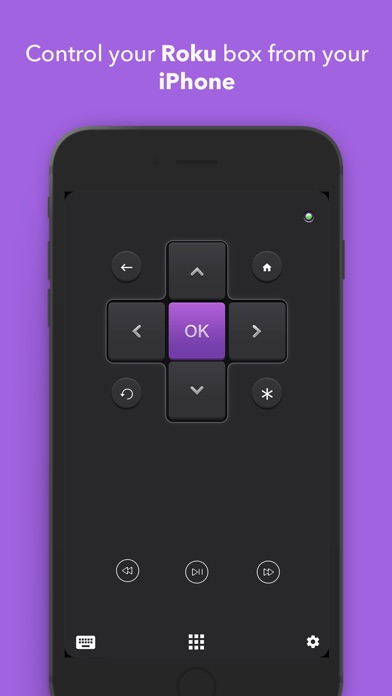
Normally $0.99.
Remote for Roku is the best iOS app to control and manage your Roku device. It automatically scans for Roku devices in your home network, and allows you to use it as a remote control. It has all great features of the Roku remote, plus keyboard typing, channels launch and a clean interface.
◉ Compatible with all Roku devices, including Roku LT, Roku 1, Roku 2, Roku 3, Roku SD, Roku HD, Roku XD, Roku XDS, all of them! ◉
◉ No accounts required! ◉ Roku Remote 7 automatically scans your devices connected to the network, with automatic configuration. Just select which device you want to control, and it just works.
◉ Your device must be connected to the same network as your Roku device. ◉ This is very important. If the application does not recognize your Roku box, please follow our guide under help section. Some wireless routers does not allow auto discovery so the Roku IP Address must be added manually.
◉ iOS 8.2-11 Compatible ◉
◉ Universal app – (iPhone, iPad and iTouch) ◉
◉Disclaimer: This app is not affiliated with Roku, Inc.◉
Orderly – Simple to-do lists
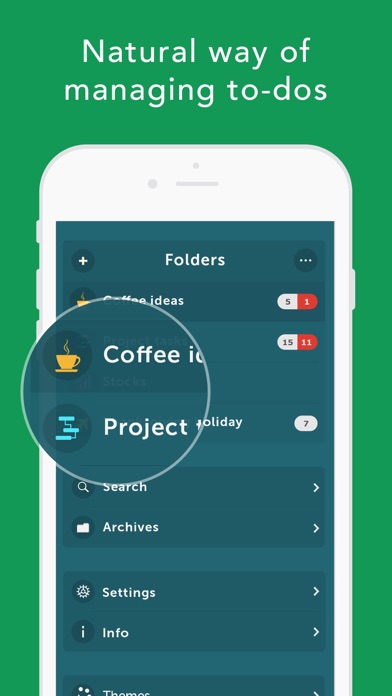
Normally $0.99.
It is a nice and incredibly easy to use to-do list app, that features a breath-taking interface, seamless cloud sync, and comes with “Location Based Reminders”, so that the users never miss a to-do task at a particular location.
It is now updated with great features like unlimited categories or folders, and powerful search.
Orderly displays the to-dos using the APPLE’s bookshelf metaphor, so that you get a glimpse of your to-do lists without having to open them individually.
THE BEST part of the App is:
* Orderly automatically prioritizes your to-do list items by moving around those sticky notes between various priorities *
Key Features
1. Visual interface and layout, provides absolute ease for managing errands and chores. 2. Location based reminders, alerts you of a to-do at a particular location. 3. Auto prioritizing of to-dos. 4. Recurring to-dos. 5. Cloud sync across devices 6. Unlimited categories for to-dos. 7. Powerful search within a category or across all folders.
* * * Highlights * * *
* Create multiple folders and categorize the todo lists in it. * LOCATION based Alerts, reminds you of the to-do or task at the place you are in ! * Sync across multiple devices with DropBox sync * Complete to-dos with simple gestures. * Undo a completed item * Automatically prioritizes your todo based on the time and day. * Search through Archives of completed to-do lists. * Store in archive for any number of days. * Optional manual prioritization
* * GESTURES * *
# Pinch to zoom out. # Swipe right to mark to-do tasks as completed # Swipe right again to undo a completed task # Swipe left to delete to-do task # Long press to delete or drag and drop to move a to-do list to a different priority # Drag and Drop on the “New” icon to create a copy. # Drag and drop on the “Flip” icon to move it to another folder.
Download Orderly – Simple to-do lists
Aero Fish

All in-app purchases are currently free.
Aero Fish is an addicting arcade game, there are 3 playable characters all providing a different gameplay experience.
The characters you have to choose from are Yellow (basic), Orange (a little crazy) and Red (All out mayhem).
Test yourself against the challenging course of obstacles which come your way. Avoid the rocks and shoot the enemies to attain a high score.
No flappy nonsense here, this is straight up mayhem! You think you have what it takes? then why not test yourself with this amazingly, addicting endless gogo game!
But beware………this game may become too addicting and take over your day to day life. Worth the risk? We certainly think so!
Challenge your friends through GameCenter and social media to see who is the top player.
Do you have what it takes to be number one on our leaderboard? Who knows there maybe a special prize for the person who can stay there the longest.
iWheel Decision Maker
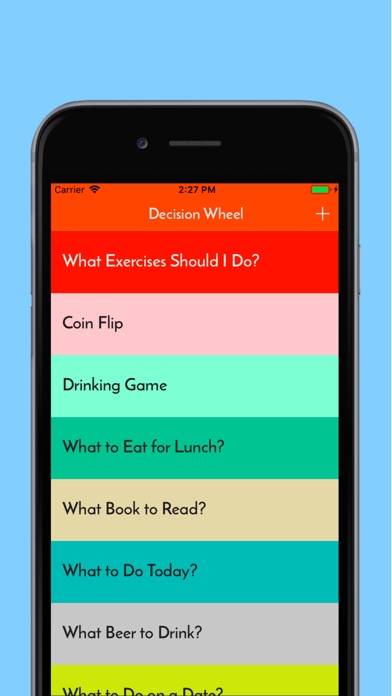
Normally $0.99.
Don’t let your head spin – leave the spinning to the iWheel Decision Maker app!
Let this app make decisions when you don’t want to, or when it is hard to choose from similar options.
Get the nice decision maker app for your daily decisions, random decision making or just for fun.
Download iWheel Decision Maker
Easy Meal Recipes Menu Planner
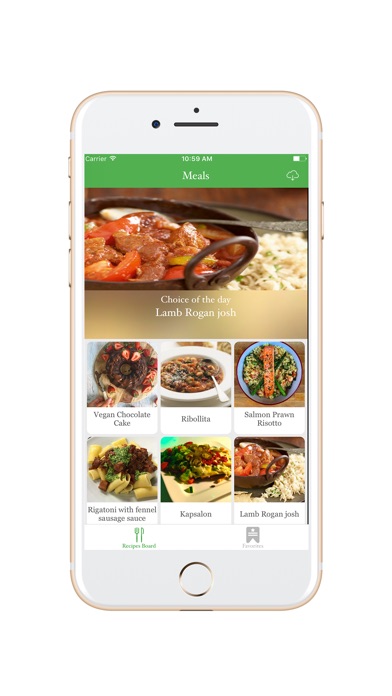
Normally $0.99.
Easy Meal Recipes Menu Planner is designed to inspire yourself to make great meals every day with various recipes for your family and friends.
Features: – Save recipes you already downloaded and can be use OFFLINE no internet connection needed – Display recipes with a special recipe – Manage favorite recipes – Tracking on what ingredients of a recipe needed when preparing – Fast browsing recipes and automatic update when new recipes added – Efficiency, speed, and ease of use
Download Easy Meal Recipes Menu Planner
Your GPS Location Finder Pro
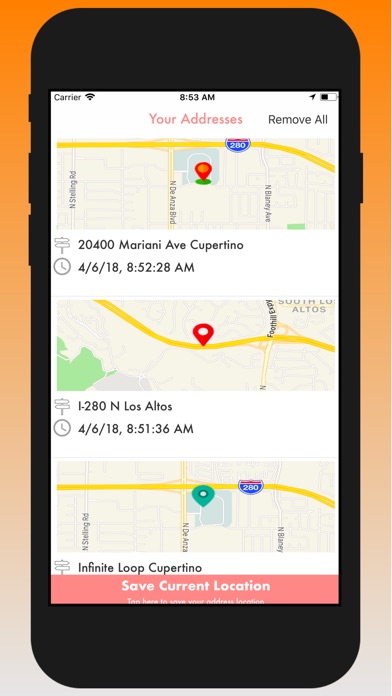
Normally $0.99.
Forget where you parked your car!!
This app is here to save the day.
This app should be especially handy to travellers that leave their cars parked at airports for long stretches, or for drivers that leave their cars in multi-tiered parking lots.
Stop wasting your time and have fun!
With this app features will remind you where you parked your car: ** Handy and ease to use with GPS location ** Multiple places support ** Find the fastest way direct to your car ** Offline compass direction to your destination ** Real-time update the distance between your location and the destination
Download Your GPS Location Finder Pro
Live 2 Photos
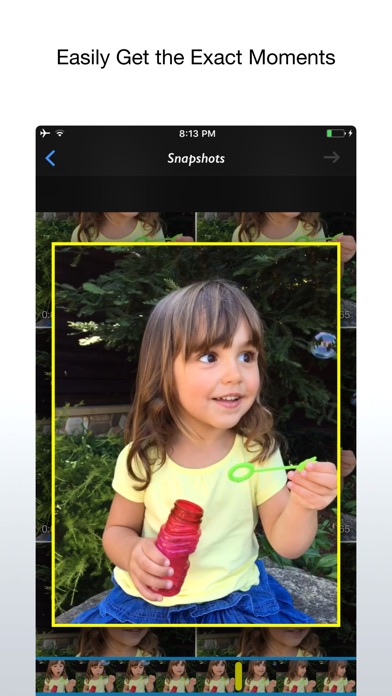
Normally $1.99.
[Live 2 Photos] is the World’s first all in one tool which enables you to extract multiple still images from your Live Photo, Video, GIF and Burst Photo.
* Extract multiple still images from Live Photos * Extract multiple still images from Videos * Extract multiple still images from Animated GIF * Extract multiple still images from Burst Photo * Easily get the exact moments * Extract unlimted number of photos * Save and share the extracted photos easily * You can even convert the extracted photos into photo collage and slideshow
If you’re Live Photo fan, you’ll love this app!
Olumia Life
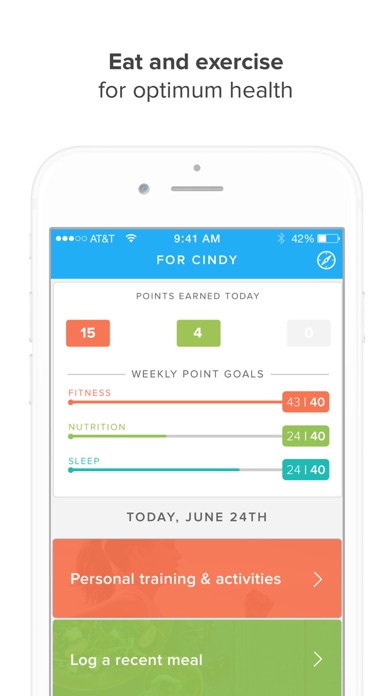
Normally $9.99.
Your health goes beyond steps and calories, so the guidance you get should too! Olumia is your personal trainer, nutritionist, and sleep specialist all rolled into one. Looking to lose weight, get fit and toned, build muscle, prevent disease or just improve your overall health? Sign up today and let Olumia work for you!
By using peer-reviewed and evidence-based methods in conjunction with the latest in behavioral science, Olumia is your ticket to healthy habits for lifelong success.
Olumia is much more than just tracking. Our program assists you with in-the-moment guidance to steer behavior and help you control your weight.
Why is guidance so important? Because your eating, sleeping, and exercise habits are all part of a complex, interconnected system within your body. That’s why biochemists, behavioral scientists, and medical professionals have designed our program to understand your health goals, provide in-the-moment advice throughout the day, and use your body’s natural interconnectivity for optimal success.
*GETTING STARTED*
Getting started is easy! Sign up, answer a few questions, and a personalized fitness, nutrition and sleep system will be calibrated just for you. Olumia is your personal health concierge: always on and always learning, right in your pocket.
*EXERCISE FOR EVERYONE*
+ 3-4 personal training sessions per week: exercise-by-exercise, day-by-day for great workouts both at home and in the gym + In-app connectivity with your favorite wearables, including Fitbit, and also works with Apple Health! + Log activities from your daily life, like yoga, gardening, walking and more, so you get all the credit you deserve
*NUTRITIONAL GUIDANCE ANYWHERE, ANYTIME*
+ Enjoy easy, ratio-based nutritional guidance for Breakfast, Lunch, Dinner & Snacks from our world-class board of physicians + Find restaurants around you and know the best things to order on the menu. No calories to count—we’ve done the hard work for you + Log your meals smarter with our advanced nutrition guidance system
*SLEEP SMARTER, SLEEP BETTER*
+ Sleep Tracking will help you manage your habits and achieve the best hourly sleep each night + Stress, poor diet, and other factors can have deleterious effects on your sleep, but healthy habits can lead to great benefits. We’ll show you how + With pre-bed guidance and more, you can easily understand how to improve your daily sleep style








