There are still a few paid iPhone and iPad apps in yesterday’s roundup that you can download for free if you hurry, just in case you missed our post on Tuesday. We’ve got a fresh new roundup for you on Wednesday though, and you’ll find all of the apps below. Just remember that these sales could end at any time, so definitely grab anything that looks appealing while it’s still free.
This post covers paid iPhone and iPad apps that have been made available for free for a limited time by their developers. BGR is not affiliated with any developers. There is no way to tell how long they will be free. These sales could end an hour from now or a week from now — obviously, the only thing we can guarantee is that they were free at the time this post was written. If you click on a link and see a price listed next to an app instead of the word “get,” it is no longer free. The sale has ended. If you download the app anyway, you will be charged by Apple. Subscribe to our feed to be notified as soon as these posts are published, and you’ll avoid missing the sales we cover.
Screeny 2.0

Normally $1.99.
Screeny 2.0 has an all new look. It screens your camera roll and helps you to filter and delete things that are no longer necessary. So now along with screenshots it also helps you to manage unwanted live photos (keeps the photo and removes video from live photo), photos and videos as well.
** Screeny is not optimised for iCloud Photo Library yet
****************************
“Must have iPhone Apps – 2014” – MacStories
“10 Best Paid iPhone Apps – 2014” – AppAdvice
“One of the 12 Best iOS apps of 2014” – Cult of Mac
“One of the 65 Best Apps launched in 2014” – The Next Web
“Screeny is the screenshot-deleting iPhone app we have wanted all our lives” – The Verge
“As someone who takes way too many screenshots, this app is something I’ve often longed for” – CNet
“If you’re looking to quickly delete any old screenshots you have in your Camera Roll, there’s nothing better than Screeny.” – Beautiful Pixels
****************************
***Free more space***
Unwanted Screenshots, live photos, photos and videos consume space. Let us find them for you, so that you can manage them better.
***Filter and select easily***
Media accumulates over time but there might be a case that you are working on a project currently and want to use or review them. So we have made it easy for you to filter unwanted Screenshots, live photos, photos and videos easily. You can use any of the following filters: – Select all except last 15 days – Select all except last 30 days – Select all except last 1 month – Select all except last 3 months – Select all except last 6 months – Select all except last 1 year – Select all except favourites – Select all
***Better Previews*** You can even long press on a screenshot, live photo, photo or video to view larger image thumbnails – just incase you want to see details before deleting them.
RulAR – Augmented 3D Ruler
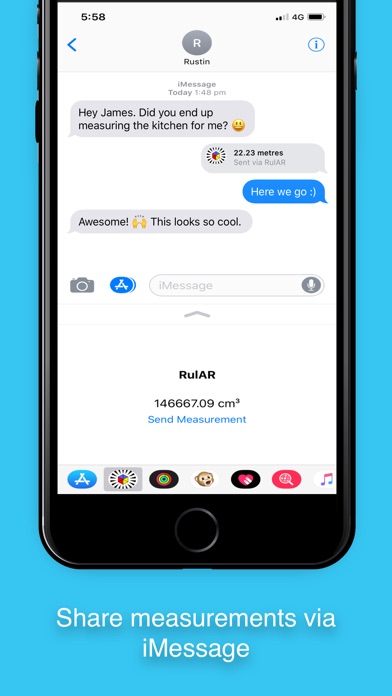
Normally $0.99.
RulAR is an accurate and free way to measure the world around you using your devices camera! Scans are completed using Augmented Reality.
* Save measurements with the all new History section * Share measurements via iMessage or other apps * Measure the distance (length) of an object * Calculate the volume of an object * Calculate the capacity of an object * Calculate the perimeter of an area
You can also choose if you wish to use the metric (metres) or imperial (feet) measurement systems!
The app features: – Free measurement (no in-app purchases required) – Simple to use interface – Calculate distance, volume, capacity and perimeter – Easy sharing abilities
Download RulAR – Augmented 3D Ruler
PhotoBot

Normally $4.99.
Take selfies without having to press any button! Even use the front camera without having to twist your wrist trying to press the button.
Mount your iPhone somewhere and pose as much as you want. PhotoBot will snap it all for you!
THE STRUGGLE ========
We all know the struggle when taking selfies, It’s PRESSING THE BUTTON!
When you take selfies with group of friends, You somehow frame everyone in the photo but then realize it’s hard to press the capture button, because you are holding the phone with one hand and capture button is a bit far to reach.
You then use the volume button to capture but it leaves you with a blurry photo because when you try to press that hard button it shakes the phone.
The other case is you go to some beautiful place and then you want to take a picture, For example you standing in front of tower Eiffel. Now you have mounted the phone on a tripod or something, then put the self timer. and you go and stand there for the picture. It burst with 10 photos almost identical to each other. there’s no variety. If your pose is not that good in those 10 photos, then you have to stand for the photo again.
PHOTOBOT SOLUTION =========
But with PhotoBot app all you have to do is mount the phone and go pose as much as you want, photo bot will take a picture each second (Or amount of seconds you prefer), and all your poses will be captured. Then you will have a lot of great photos to chose from.
FEATURES
– Take photos automatically – Set time delay – Change camera – Change Flash mode (Auto, On or Off) – Browse photos – Shows photo count – Easy to use. (iOS camera feeling)
Windy ~ Natural White Noise
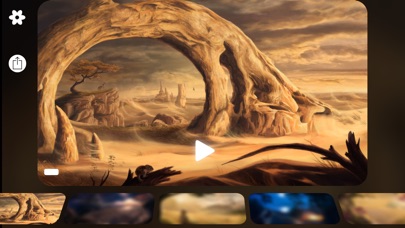
Normally $2.99.
Makes you feel SO tired. Wasn’t easy to create this.
You will sleep, relax, meditate and focus better with Windy because Windy masks unwanted noise. Your ears will love Windy because she plays soothing high-quality winds recorded in psychoacoustic 3D for stereo headphones and you can mix in additional nature sounds. Your eyes will love Windy because every ambience comes as a motion-controlled 3D parallax illustration.
Integrates with my other apps Sunny, Away, and Flowing! Seven windy sceneries included.
Let Windy transport your mind to a place far away – In one of the highest quality relaxation apps ever made. By the creator of Thunderspace, Sunny & Away.
≈ Chosen by Apple as “Best of 2014” ≈
≈ Join +1,700,000 mindful people who sleep better & relax with Windy ≈
“Having used Thunderspace previously, I expected a good audio experience and I got one. Wind moves from left to right, right to left, hovers overhead. Sometimes a gust seems far away to the right, other times it’s whipping just overhead. It’s cool that you can often hear what the wind is carrying, too.” — Dave Caolo, TUAW
“Windy is what a pop-up book would look like in the digital age if you were to combine it with IMAX audio.” — Gannon Burgett, The Industry
“There’s little question Windy has been carefully crafted – she’s a beautiful thing, with some real talented artists and technologists working behind the scenes here.” — Paul Sawers, The Next Web
“I absolutely love the wind sounds.” — Christine Chan, AppAdvice
Featured and tweeted by Apple around the world.
Emmy-award winning nature sound recordist Gordon Hempton and I recorded natural winds the way you hear: With psychoacoustic 3D sound field microphones. Over stereo headphones, you’ll find yourself immersed in a noise masking environment, with wind and leaves swirling all around you.
Join an exclusive group of over +1,700,000 relaxed ladies and gentlemen who teleport their minds to a place far away with Windy, a relaxation app like no other.
≈ Features ≈
+ Seven natural wind recordings in partnership with Emmy-award winning nature sound recordist Gordon Hempton. + Stereoscopic 3D audio optimized for Apple EarPods & headphones. + Seven motion controlled 3D parallax paintings matching the wind recordings. + Mixer: Add music, rain, river, bird and cricket sounds. + Art by environmental star-illustrator Marie Beschorner. + Music composed for Windy in Hollywood by award-winning composer David Bawiec. + Universal app optimized for iPhone, iPod touch, and iPad. + Optimized for iPhone 6, 6 Plus and iPad Air 2. + Beautifully crafted audiovisual experience. Designed & developed by Taptanium.
Please note: The screenshots show Windy with unlocked achievements. Some animals shown will need to be unlocked by small actions.
Download Windy ~ Natural White Noise
Photonu – live photo dual cam
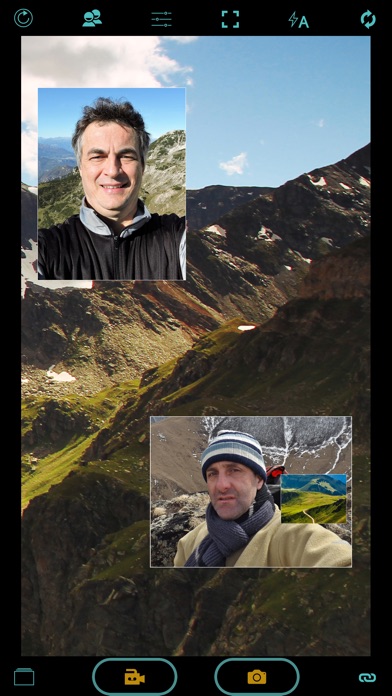
Normally $1.99.
The ULTIMATE DUAL CAM app. Take pictures and RECORD videos where you see another person’s camera thru bluetooth or wifi in PICTURE-IN-PICTURE setup, even in LIVE PHOTO!
◆ Connect with another Photonu cam and see their camera on your camera ◆ Move peer camera by dragging it within the back camera ◆ Tap to adjust focus, double tap to adjust exposure as well ◆ Toggle picture-in-picture, even while recording
For peer connection, wifi on same network is preferred but as a fallback always turn on bluetooth.
BONUS: Simulated dual cam with front camera. Note there’s no actual hardware support for this so the feed for front and back cameras are done thru automatic periodic switching which introduces lag. This simulated dual cam feature makes you see THREE CAMERAS AT ONCE–back, front, and peer–ALL IN ONE PHOTO OR VIDEO.
For LIVE PHOTOs press the shutter 1.5 seconds earlier than usual to get the right snapshot in the middle of the live photo 3-second video.
NOW no one is left behind. No need for awkward selfies. Everyone’s in the picture. ENJOY!
Download Photonu – live photo dual cam
Thunderspace ~ Rain & Thunder

Normally $2.99.
During the day, Thunderspace won’t let you focus on all the noise around you. And at night it will make you very sleepy. Do not use while operating a machine, vehicle or star destroyer. ******
We can’t calm the storm. But the storm can calm us.
Join us, over 1,000,000 relaxed Ladies and Gentlemen who immerse ourselves in realistic thunderstorms any time we wish to relax, focus, sleep or meditate.
Join the Thunderspace revolution and experience the great benefits Thunderspace will bring to your busy life.
Thunderspace’s spectacular 3D audio sound field reproduction technology delivers a realistic, high-quality open space sonic ambience over regular stereo headphones. How so? Think 3D glasses for 3D film. Left eye, right eye. Your brain combines these two images into a 3D image. The same principle works for sound: Left ear, right ear. Thunderspace audio is biomimetic: It reproduces the ambient sound field exactly the way you hear. As if you were there. With interaural time and level differences. The storm rumbles high above you, and the rain falls around you. Once you experience the transportive sonic ambience, you will never again want to go back to simple stereo.
Precisely synchronized lightning flashes, frequent updates with new premium quality thunderstorms, a carefully crafted user interface, and highest quality recordings from Emmy-award winning nature sound recordist Gordon Hempton separate Thunderspace from all other relaxation apps.
Thunderspace teleports your mind to a place far away from stress. Far away from the noise. So you can focus on your work, sleep better and relax.
Film* and audio demo on http://thunderspace.me
*Built a set in Hollywood to make it rain in an apartment.
≈ Revolutionary ≈ “I could hear it coming from hundreds of feet away.” — Carmel Deamicis, PandoDaily
“Thunderspace takes relaxing to a whole new level.” — Gannon Burgett, The Industry
“It really is impressive.” — Dave Caolo, TUAW
“A lot of care and attention has gone into building this.” — Paul Sawers, The Next Web
“It is absolutely like having your personal slice of heaven.” — Christine Chan, AppAdvice
“Idiotically gimmicky or incredibly effective? If it’s possible to be both at once, Thunderspace has done it.” — John Pavlus, Fast Company
≈ Features ≈ + Psychoacoustic 3D audio for regular stereo headphones. + Two fantastic thunderstorms included. + Additional storms available via In-App Purchase. + Frequent updates with new thunderstorms. + All storms available in a bundle. + Utilizes the flash to simulate lightning. Flashes the screen on iPad. + Energy efficient. + Global storm sync to an atomic clock. What you see and hear is what everyone else sees and hears.* + Relax with many people in one room. In sync.* + Beautiful audiovisual experience. + Universal app: Runs on iPhone, iPod touch, and iPad. + Restore your purchases to all your devices. + iOS 9 Ready.
*optional. Enable in iOS Settings > Thunderspace.
Download Thunderspace ~ Rain & Thunder
Spy hidden camera Detector

Normally $2.99.
Automatic mode is improved but reflective surfaces can still generate false positives. Mentioned as the iOS app to use in these guides: ◆ wired.com – How to Sweep For Bugs and Hidden Cameras ◆ techlicious.com – The Secrets to Finding Hidden Cameras
Protect your privacy from spy hidden camera lenses. Here are some actual news headlines: ◆ “Oil rig worker says she was secretly recorded” ◆ “Motel manager accused of setting up hidden camera” ◆ “Models find hidden cameras in apartment” ◆ “Man put hidden camera in restaurant bathroom” ◆ “Hidden cameras in gym’s tanning room” ◆ “Cameras in the bedroom – I was shamed by my own husband” ◆ “Couple finds hidden camera disguised as smoke detector in Florida Airbnb”
This app is a tool to help you detect disguised camera lens that you suspect are present in a room. Equivalent to camera detector gadgets, it tries to detect using the tell-tale signs of tiny reflections of hidden camera lenses. A free do-it-yourself way of detecting cameras from instructables, also based on detecting tiny lens reflections:
“Step 1: Find a tube that’s good for looking through. A cardboard tube from a roll of toilet paper or paper towels is best. Step 2: All you need is a flashlight or something that you can use to focus a beam of light in a dark room. Attaching a couple of directional LEDs to the outside of the cardboard tube can work also if you don’t have a flashlight. Step 3: With one hand, hold up the toilet paper tube to your eye. With your other hand, hold up the flashlight at about eye level and point it away from you. With one eye, look through the tube and scan the room. If there are any small points of light bouncing back, inspect it further. It might be a camera.”
INSTRUCTIONS:
Use this tool after your own visual inspection and investigation. Scan the room first without your phone and once you find something suspicious point the phone camera to the suspected object. The app alternately turns on and off the camera flash to detect the signature of a camera lens. Carefully adjusting the distance and angle relative to the target object helps as well adjusting the level of lighting in the room.
When automatic mode is ineffective or distracting you should use manual mode. In both manual and automatic modes you must use your own judgment as this is just a tool like what you would do with an expensive hidden camera detector gadgets or the do-it-yourself detector described above.
MANUAL Detection: Anytime that you see the signature of a camera lens you can single-tap on the screen and put a marker on the suspected camera lens. Yellow overlay – this signifies that the surface might be metallic or glass-like and that a great amount of reflectivity is being detected. Cyan overlay – this means that the surface is changing in color consistent with the general hue of camera lenses.
AUTOMATIC Detection: The app will continuously try its best to put a marker where it thinks a camera lens may be present. To exclude surfaces that are generating lots of false positives you can zoom the camera or carefully change the distance or angle of the phone to the target. Works best in when room lights are dimmed.
BONUS: Magnetic meter to manually detect the slight magnetic field present in electronic devices including hidden spy cameras. Help improve this app by giving a glowing or constructive review ;-)
BE SAFE and START SCANNING!








