Traffic to OpenAI’s ChatGPT might have dropped from its highs, but it’s still the most talked about and most widely-used generative AI product out there. There’s growing competition, of course, which is great news for end-users. You don’t have to stick with just one AI chatbot. You can and should try multiple AI assistants for various tasks to decide which is best for you.
The overall experience matters as well when choosing what AI apps to incorporate into your routine. Thankfully, ChatGPT has reached a point where it’s very easy to use. You just have to load it in your web browser and start typing prompts. ChatGPT also has official apps for iPhone, iPad, and Android.
However, the ChatGPT experience can get better with the help of third-party tools. One such tool is GenExpert, which promises an upgraded ChatGPT experience that packs a few features I hope OpenAI copies.
GenExpert is a free app that you can use right away. But you will need to set up ChatGPT API keys, which will incur costs. Also, GenExpert comes in a Pro version that costs $35. That’s the cost of a lifetime license, not a monthly subscription. Also, the GenExprt Pro app does not cover GPT-4 support, which needs its own ChatGPT Plus subscription.
That said, GenExpert is meant to give you an improved ChatGPT experience. The app should offer an “enhanced UI and a wide range of features,” per its ProductHunt page.
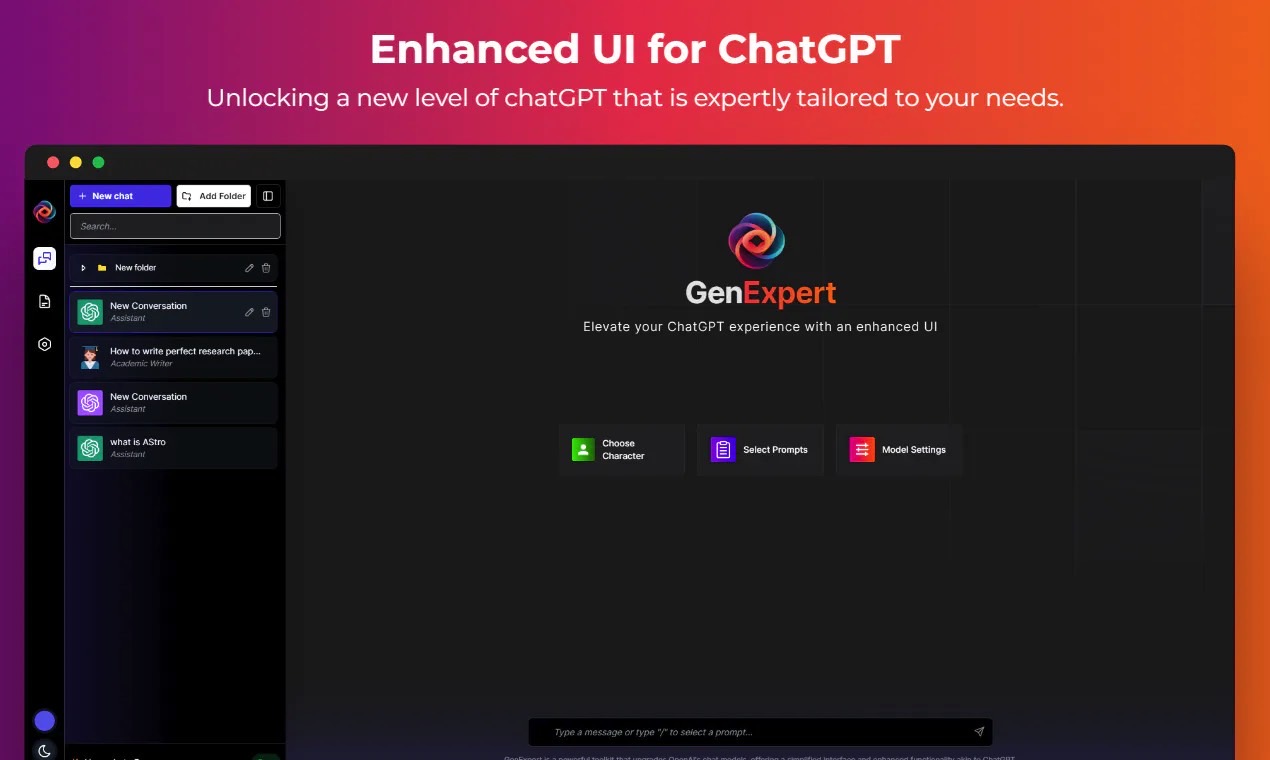
“Start your conversations with the perfect context using our thought-provoking system prompts, meticulously crafted by a vibrant community of writers,” GenExpert developer Ahmer Saud writes. “Ignite your creativity and maximize your writing potential!”
One exciting GenExpert feature for ChatGPT is characters. You can set up different personas to talk to the chatbot, which can help you customize your chats for specific topics. I used ChatGPT to buy running shoes and gear but also to train for a half-marathon. Therefore, one of my characters would be a runner who is interested in health and sports. I could set up a different character for work-related research.
It’s like having multiple personalities, but only for talking to AI.
GenExpert also supports document creation, another feature that’s unavailable from the base ChatGPT version. And if that’s not enough, the third-party ChatGPT app will also offer prompt ideas.
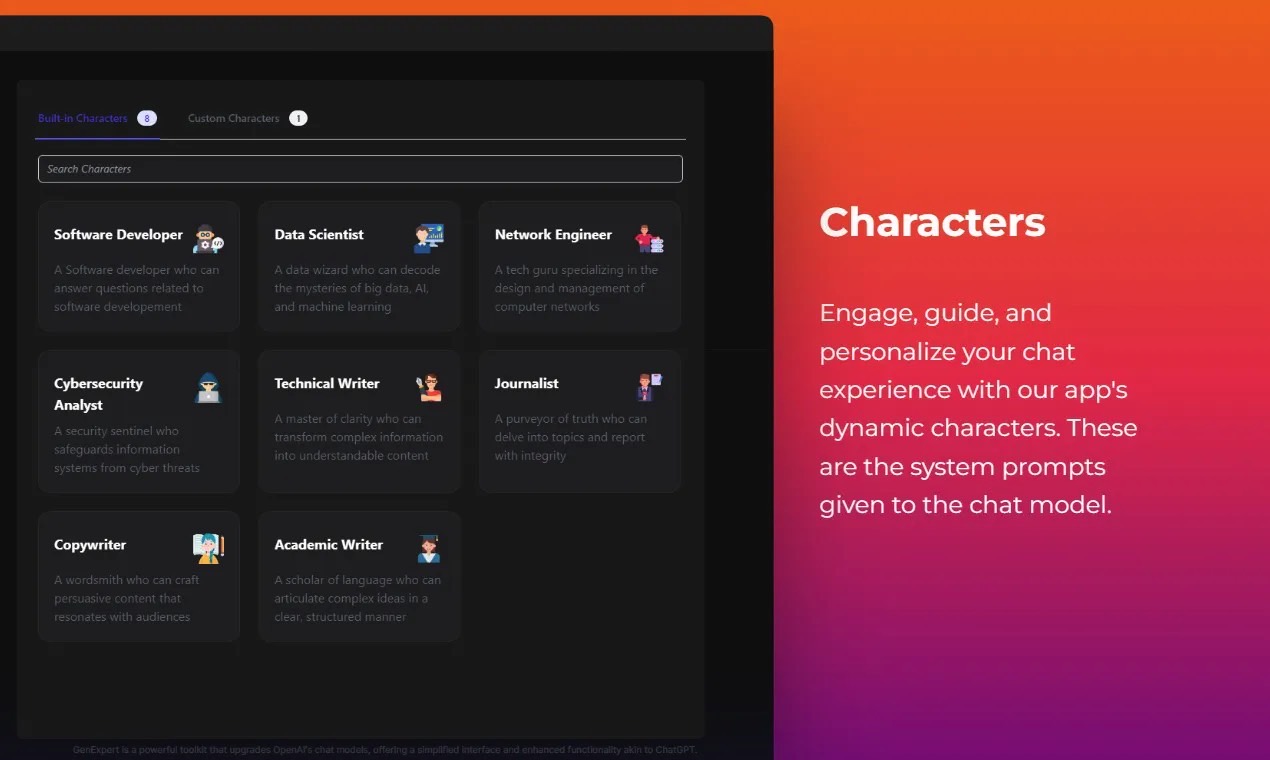
Needless to say, data privacy is important. Saud says that privacy and security are top features. “Your privacy and security are our top priorities. All your data, including the API key, is stored locally in the browser and there’s no need for any login or backend,” the developer writes. “Your Data is never sent anywhere else, its all in your browser.”
Since these ChatGPT prompts go through your API rather than the ChatGPT client, they might be governed by better privacy rules. At least, Open AI says on its API pages that it doesn’t use business data to train its chatbot.
To save your GenExpert ChatGPT chat history locally, you will need to get the Pro version of the app. GenExpert Pro also lets you save Document history.
You can try GenExpert at this link. But, again, you should ensure you get set up your ChatGPT API keys.








