The iPhone X is finally official, but you can’t have it yet. It turns out all the reports that said the phone will be significantly delayed were accurate, and you’ll have to wait until early November to get yours. That means you have plenty of time to get acquainted with all the changes coming to iPhone X. Because if you’re already an iPhone user, you’ll immediately notice the differences.
We already showed you all the new gestures that come with the iPhone X, and how to take screenshots on the handset now that it lacks a home button.
But we also must address one other “issue” with the iPhone X that became apparent during Apple’s keynote. Swiping up from the bottom of the iPhone X does not invoke Control Center any longer. Instead, it gets you to the home screen or to multitasking.
Control Center is now activated by a swipe downwards from the top of the screen. Wait, you’ll say, where does the Notification Center go? That’s what we asked ourselves during the keynote.
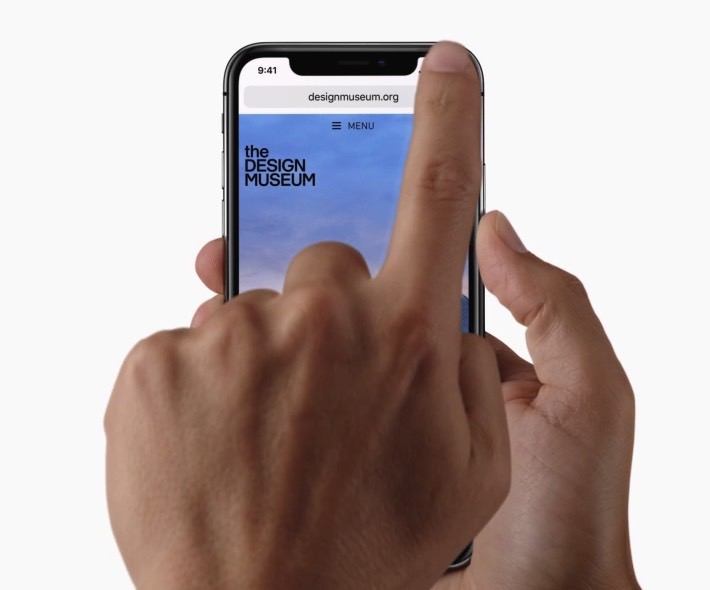
But it turns out that it’s not going anywhere. It’s still there, but it now has a specific location. You swipe down on the right ear of the screen to bring up Control Center. The same gesture performed on the left ear will enable Notifications.
We thought that would be the case while we were digging through Apple’s iPhone X website the other day, but there’s no official mention on Apple’s site about this tiny but important detail.
After all, we’ve been swiping down on our phones for years now, so moving Control Center to the same location seemed like a puzzling choice. However, hands-on reports that followed, like this thorough preview from MacStories confirmed that the Notifications are simply moved to a particular region of the screen, the left side.








