Apple fans, we’re kicking off the new week with a fresh batch of paid iPhone and iPad apps on sale for free. We’ve got 10 in total for you to check out on Monday, and there are some truly great options on today’s list… like a poop emoji app. Yeah. Check out all of today’s freebies before these sales end, which could happen at any time.
These are paid iPhone and iPad apps that have been made available for free for a limited time by their developers. There is no way to tell how long they will be free. These sales could end an hour from now or a week from now — obviously, the only thing we can guarantee is that they were free at the time this post was written. If you click on a link and see a price listed next to an app instead of the word “get,” it is no longer free. The sale has ended. If you download the app, you will be charged.
Poomojis

Normally $0.99.
The creators of the Original Poomoji App bring you their newest creation: Poomojis! – ANIMATED!
Thanks to the release of iOS10, Poomojis now express themselves like never before. Enjoy dozens of moving Poomojis all in your KEYBOARD!
Dozens of Poomojis High quality animations Good laughs Tons of fun
Drop em’ in!
Strong Room

Normally $0.99.
Strong Room is a Universal App.where you can store and manage all your logins for social networks or other websites (like credit card, web banking, online shops, etc.).
You can add/edit/remove saved logins: add username, password, site name and icon. It has a button to show/hide passwords and a Create Password screen for you to generate passwords up to 30 characters, including numbers and specials.
-NO web server needed -Generate random passwords and copy them to Clipboard -Save/edit logins – username, password, site name and icon
Week Cal Widget

Normally $1.99.
NO need to unlock your device to see your calendar events!!! See your week events right from the notification center. Scroll up and down or scroll previous and next week, full calendar in your finger tip without unlocking your device.
The widget includes:
․ Day timeline ․ Week View timeline ․ Scroll through 24 hours ․ Scroll through days and weeks ․ Tap on event to open event or iPhone calendar ․ Handles complicated event overlapping ․ Assigns colors to events ․ Choose to show/hide any day of the week ․ Choose first day of week ․ Choose number of days to show in the widget ․ Control the height of the widget from setting
The app remembers the last screen the user was viewing or it can be configured to jump to today or current week.
Please try our “Reminders widget” app that provides a nice widget for the built-in iOS reminders app.
More features will be added soon! Please send us what you want! We will add it!
Angry Birds Star Wars

Normally $0.99.
JOIN THE ANGRY BIRDS IN THEIR BIGGEST ADVENTURE YET!
A long time ago in a galaxy far, far away… a group of desperate rebel birds faced off against a galactic menace: the Empire’s evil Pigtroopers!
Rebel birds, striking from a hidden base, have won their first victory against the evil Imperial Pigs. During the battle, Rebel spies managed to steal secret plans to the Empire’s ultimate weapon, the PIG STAR, and are racing to deliver the plans to the Rebel Birds. Now they need your help!
Join an epic adventure with the Angry Birds in the legendary Star Wars™ universe! Use the Force, wield your lightsaber, and blast away Pigtroopers on an intergalactic journey from the deserts of Tatooine to the depths of the Pig Star — where you’ll face off against the terrifying Darth Vader, Dark Lord of the Pigs! Can you become a Jedi Master and restore freedom to the galaxy?
Time to grab your lightsaber and join the adventure! May the birds be with you!
HOURS AND HOURS OF ENGAGING GAMEPLAY – Explore more than 100 levels in iconic locations like Tatooine and the Pig Star. Can you dodge Imperial pigs, laser turrets, Tusken Raider pigs, and the dark side of the Force to get all three stars?
NEW GAMEPLAY MECHANICS – Use lightsabers, Blasters and Jedi powers to wreak havoc on the Imperial Pigs!
LEVEL UP YOUR BIRDS – Keep playing and level up your birds to improve their skills!
SECRETS AND HIDDEN GOODIES – Can you unlock all the R2-D2 and C-3PO bonus levels?
FREE UPDATES – This is only the beginning of the epic saga!
THE MIGHTY FALCON Stuck on a tricky level? Earn stars and call the Mighty Falcon to rain down the destruction. New goals, achievements and gameplay!
PATH OF THE JEDI The ultimate training ground for a Young Jedi, this episode features 40 Dagobah Challenge Levels with Jedi Master Yoda! Master the Path of the Jedi to unlock the ultimate Lightsaber! Available as an in-app purchase, or by earning three stars on every level.
Download Angry Birds Star Wars
Angry Birds Star Wars HD

Normally $2.99.
JOIN THE ANGRY BIRDS IN THEIR BIGGEST ADVENTURE YET!
A long time ago in a galaxy far, far away… a group of desperate rebel birds faced off against a galactic menace: the Empire’s evil Pigtroopers!
Rebel birds, striking from a hidden base, have won their first victory against the evil Imperial Pigs. During the battle, Rebel spies managed to steal secret plans to the Empire’s ultimate weapon, the PIG STAR, and are racing to deliver the plans to the Rebel Birds. Now they need your help!
Join an epic adventure with the Angry Birds in the legendary Star Wars™ universe! Use the Force, wield your lightsaber, and blast away Pigtroopers on an intergalactic journey from the deserts of Tatooine to the depths of the Pig Star — where you’ll face off against the terrifying Darth Vader, Dark Lord of the Pigs! Can you become a Jedi Master and restore freedom to the galaxy?
Time to grab your lightsaber and join the adventure! May the birds be with you!
HOURS AND HOURS OF ENGAGING GAMEPLAY – Explore more than 100 levels in iconic locations like Tatooine and the Pig Star. Can you dodge Imperial pigs, laser turrets, Tusken Raider pigs, and the dark side of the Force to get all three stars?
NEW GAMEPLAY MECHANICS – Use lightsabers, Blasters and Jedi powers to wreak havoc on the Imperial Pigs!
LEVEL UP YOUR BIRDS – Keep playing and level up your birds to improve their skills!
SECRETS AND HIDDEN GOODIES – Can you unlock all the R2-D2 and C-3PO bonus levels?
FREE UPDATES – This is only the beginning of the epic saga!
THE MIGHTY FALCON Stuck on a tricky level? Earn stars and call the Mighty Falcon to rain down the destruction. New goals, achievements and gameplay!
PATH OF THE JEDI The ultimate training ground for a Young Jedi, this episode features 40 Dagobah Challenge Levels with Jedi Master Yoda! Master the Path of the Jedi to unlock the ultimate Lightsaber! Available as an in-app purchase, or by earning three stars on every level.
Download Angry Birds Star Wars HD
Faux Browser
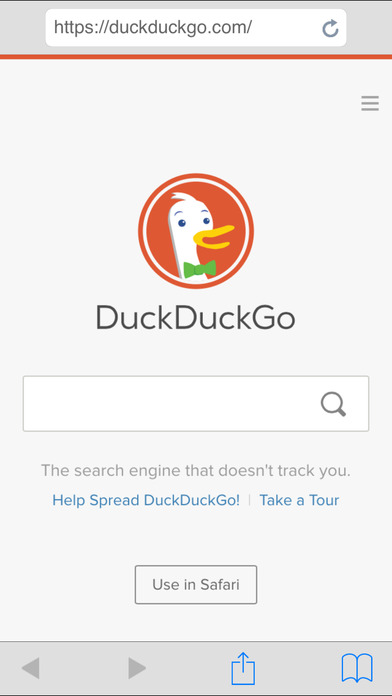
Normally $0.99.
Let’s say you are browsing some adult web site.
Your girlfriend, spouse, coworker, roommate or your mom walks into your room.
Don’t panic.
Just press Home button.
Pressing Home button wipes the page clean.
Even the multi-tasking screen is cleaned out. Firefox browsing mode —————————
Faux Browser does Desktop browsing mode. Find the Desktop browsing mode setting at.
1) Open Settings -> Faux Browser -> Firefox Desktop browsing 2) Tap it to turn it on.
Use it to browse the Firefox only websites. Privacy Browsing ————————— Faux Browser does not use Google, who records your searching keywords and sell them to unknown third parties.
We use DuckDuckGo, a private search engine which does not record anything about you.
Moreover. all online tracking cookies are removed when you are done. Traces of all sites you visited are wiped clean. Analytics Opt-Out ————————— We respect our users privacy, and we understand that it is an individual choice.
With Faux Browser, you can now Opt-Out from Analytics.
To do so.
1) Open Settings -> Faux Browser -> Allow Google Analytics 2) Tap it to turn it off.
Notes

Normally $0.99.
Notes is an app for you to store and edit notes on the cloud, it works with Parse backend so you won’t loose data even after an update, just login with your own username and password to access your notes.
You can store Video, Audio, Image and Text notes with this app, all comes into a nice.
Easily insert/update your notes, choose from Text, Video Image and Audio notes
Stripe Wallpaper Generator

Normally $0.99.
Play with size sliders and color pickers, until you obtain a super-cool stripe tile.
Press “Action” to save your creation.
Download Stripe Wallpaper Generator
FlipCam PRO

Normally $8.99.
Enjoy unwatermarked version of FlipCam! FlipCam is a fast camera to capture the entire moment with instant front-back shots! And it uses 3D force touch pressure gestures, so you can easily and quickly capture beautiful shots, record videos, create and share PhotoBooth shots (application is still usable by all devices but without the use of force pressure)!
Features:
– Combine front & back camera shots instantly into one photo – With 3D force pressure capable devices, capture photos & videos using force touch – Easily create PhotoBooth moments – Pick and choose favorite photos from your PhotoBooth moments – Add photo & video filters to your shots – Share on Snapchat, Instagram, Facebook, Twitter, and many more of your favorite social networks
MemoMa

Normally $3.99.
MemoMa is a notes app that you can write your memos, ideas, journals, or any kind of text directly into your iPhone calendars. You can add a note very quickly by tapping a plus (+) button, and your note will be registered with a time stamp. You can also add a calendar event using MemoMa.
You can start your day by checking MemoMa’s today’s view. That is where the app starts when you launch it. It shows all of your notes and events for the day. Everything you write is displayed on your timeline, so you don’t have to expand each item. Scroll through the day with your finger to learn all the details, including addresses, emails, URLs, whose hyperlinks can lead you to external resources. If you want to copy one of your notes or events, long press it and the text will be copied to the clipboard.
You can move to another day by swiping left or right, or by specifying a date. If you have difficulty finding a specific note or event, expand the view to a week, a month, or a year.
A full text search not only helps you find a specific note or event, but tells you how many entries fit your criteria for a specified period. And, it can be displayed in both chronological and reversed chronological orders. It helps you track down how many times you’ve had a certain activity, and lets you know when it happened the first as well as the last time.
What MemoMa Can Do: – Create and edit plain text notes with date and time stamp. – Create and edit calendar events. – View entire texts for a given period (e.g., a day, a week, a month or a year) without having to open each event or note. – Copy a note’s or event’s detail to clipboard. – Hyperlink addresses, URLs and phone numbers to launch external apps. – Full text search within given period (up to a year). – Search results in chronological and reversed chronological orders. – Create notes and events off-line. – Change text size through system settings.
CAUTION: MemoMa has the following limitations: – Cannot insert image, video, audio or other multimedia content. – Cannot change fonts or format rich text. – Alarms, reminders and invitations are not supported (it can be set but, the functionalities are delegated to iPhone’s main calendar app)
Support – Tips for most of features. The tips reappear until you dismiss them. – Contact Developer link.







