- Microsoft quietly started putting weird ads for Outlook, PowerPoint, Excel, and Word in the Start menu of Windows 10 PCs without giving users advance warning.
- These apps are actually links that open up the Microsoft Edge browser, but if you don’t know that, you might think that you have been hacked.
- Thankfully, the apps are very easy to remove from your Windows 10 PC.
Windows 10, for all its flaws, is one of the more stable and usable versions of the operating system that Microsoft has ever made. Some of those flaws are far more egregious than others, though, such as the ads the company runs for its own products in the Start menu. As spotted by Born’s Tech and Windows World (via gHacks), Windows 10 users have begun to see entries for Outlook, PowerPoint, Excel, and Word in the Start menu of their computers running Windows 10 version 2004, despite never having manually installed any of those programs.
As gHacks explains, there are a number of issues at play here. First of all, Microsoft never announced that it would be placing these ads on the Start menu. As advanced as malware has become in recent years, Windows 10 users would be forgiven if they assumed these mysterious, unwanted applications were malicious in nature. Unfortunately, without an official explanation from Microsoft, you need to do some digging to find out if the apps are safe.
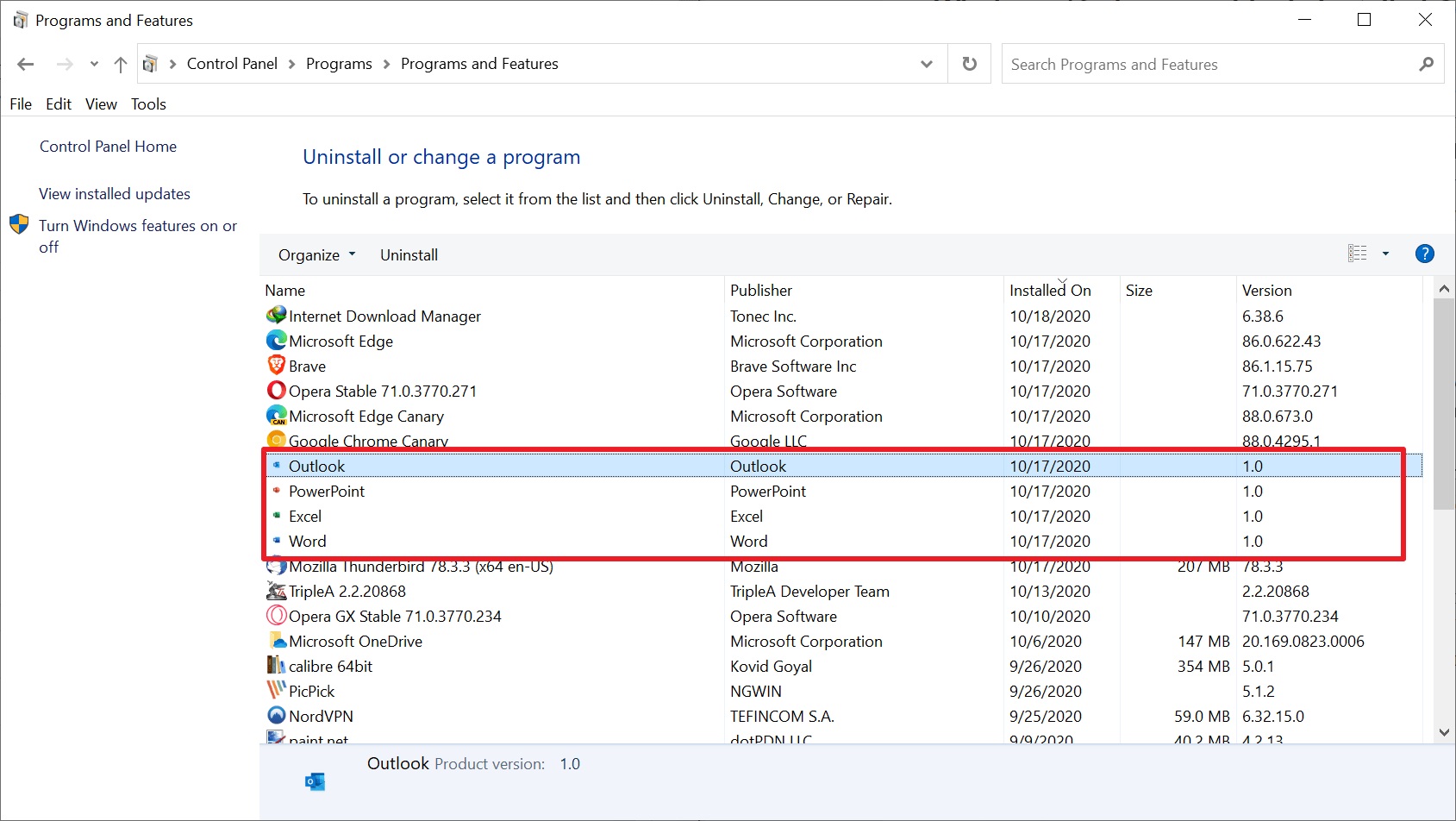
After analyzing each of the apps, gHacks discovered that the publisher is just the name of the app (“Outlook,” “Word,” etc.), instead of Microsoft Corporation. Each of the apps is listed as version 1.0 with the same installation date and no size information. And it turns out that all of them are actually web shortcuts for Edge.
If you head over to Control Panel > Programs > Programs and Features, you should see all of the apps on that list. If you try to uninstall them, you’ll get a prompt asking if you want to remove the app from Microsoft Edge. If you open the Edge browser and type in “edge://apps” you should see them installed there as well.
Basically, the ads are shortcuts for Office Web Apps that open the app in an Edge window. They’re not malicious and they’re fairly easy to remove. But they’re still invasive, annoying, and pointless.
The biggest problem here is that there have been many far more clever and subtle hacks than this in recent memory. Whether it is a PC or a smartphone, someone out there is trying to hack it, and we have been trained to be especially wary of emails, apps, texts, and calls that we don’t recognize. The fact that Microsoft would sneakily install a bunch of apps on Windows 10 without at least explicitly explaining what was happening and why is incredibly foolish and will undoubtedly cause a bunch of unaware users to freak out, convinced they’ve been hacked.








