Any savvy iPhone or iPad user will tell you that popups requiring you to enter your Apple ID and password are a pretty common thing. It usually happens while you’re inside Apple’s stores, although they can appear unexpectedly.
As a rule of thumb, do not enter your Apple ID when these popups show up in third-party apps. Apparently, they may be used to steal your Apple ID password.
Apple has a firm grip on the App Store, meaning that malware apps are not likely to be approved. But developer Felix Krause discovered that an app only needs about 30 lines of code to include a fraudulent “Enter your Apple ID password” popup that can be used to steal user data.
He also said that developers could run certain code only after an app is approved by Apple, and thus pass App Store vetting with flying colors.
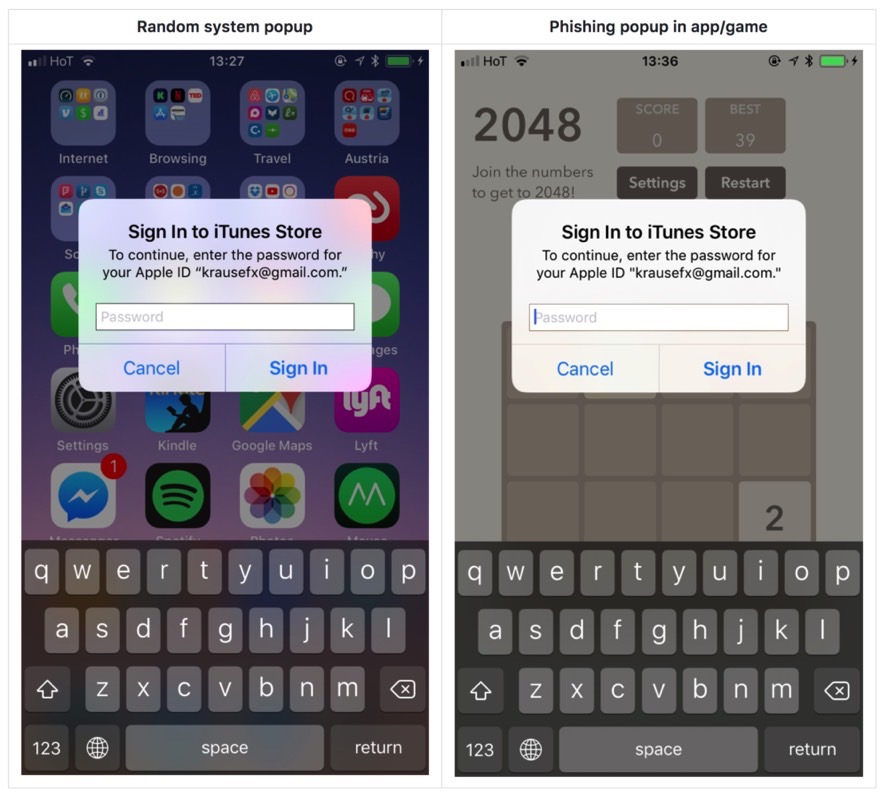
Krause also explains that even if you use two-factor authentication, your user and password combination, once stolen, can be used to hack into other online accounts. Those people who recycle this combo are at risk of having hackers break into other services and apps.
One way to tell apart a phishing attempt from a genuine Apple popup is to try to close the app that was open when the popup appeared — unless it’s an Apple app. If the dialog disappears from the screen, it’s likely it came from the app and might be a phishing attack. If it stays on the screen, then it’s from Apple.
Apple should find a way to prevent developers from displaying popups that mimic system alerts. But in the meantime, keep an eye out for these events. If you’re worried about an app that displays such popups, you should simply ditch it and find a different one that serves the same purpose. Reporting potentially fraudulent apps to Apple is also advisable. Finally, only enter your password on the iPhone or iPad in Apple’s own apps, whenever they require you to do so.








