This Might Be Microsoft's Most Annoying Windows 10 Upgrade Prompt Yet
Imagine this: you're watching the latest episode of Game of Thrones on your Windows laptop or desktop, paying bills online, or you're catching up with some work, and an annoying image appears taking over your entire screen. It looks like a blue screen of death at first – or a new version of it – and you might panic for a few seconds until you read the prompt on that blue background. Your computer is safe, your documents have not been lost. It's just Microsoft being even more annoying than ever with its Windows 10 upgrade notifications.
DON'T MISS: A roundup of original iPhone reviews that got everything completely wrong
Microsoft is going for a full-screen attack, reminding users that the free Windows 10 upgrade expires at the end of the month. The company even put up a support page that explains the new notification that Windows 8.1 and Windows 7 users "might" start seeing.
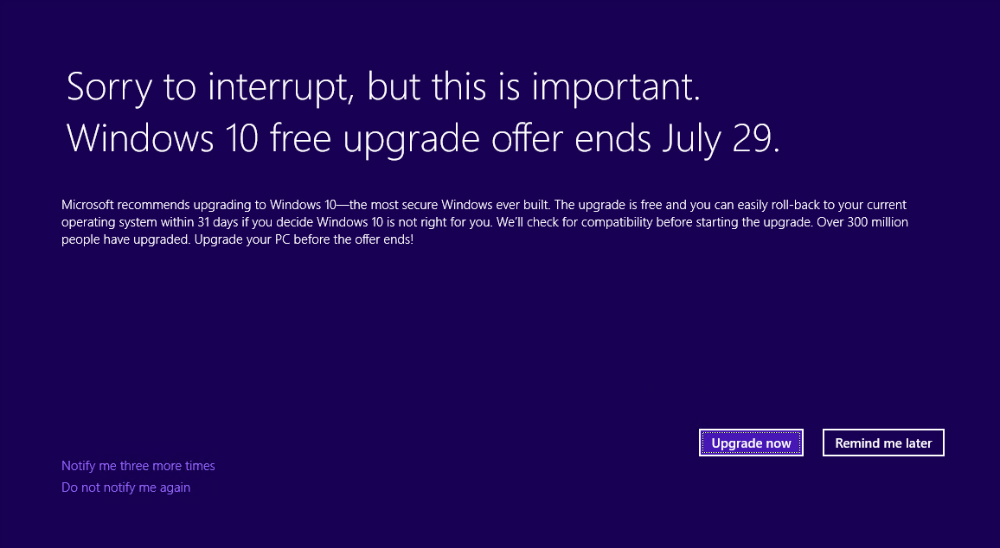
"Sorry to interrupt, but this is important," Microsoft's notification reads. "Windows 10 free upgrade offer ends July 29."
As great as Windows 10 might be compared to its predecessors, Microsoft has been criticized for its extremely pushy upgrade behavior. Numerous users complained about unwanted Windows 10 installs, with one angry customer winning $10,000 from the company in court as a result of one such upgrade.
But then again, Windows needs numbers. It needs to be able to say publicly that more than 300 million users have Windows 10 running on their computers. You don't get to 300 million upgrades without breaking a few eggs.
On the other hand, it's probably safe to say that Windows users who have not upgraded yet, are not going to do it after seeing this new full-screen ad.
The message above will appear again if you tell Microsoft to "Remind you later" but it will not show up if any of the following conditions are true, as per Microsoft's support page:
You have a recent version of the "Get Windows 10" app installed.
You have selected the Do not notify me again option.
Your computer is detected to be incompatible with Windows 10.
You have previously uninstalled Windows 10 after you upgrade.
Your Windows 10 installation failed and rolled back.
You have hidden the "Get Windows 10" app notifications.
You have disabled the Windows 10 upgrade, or you have disabled the offer screen through registry key settings.