Google Maps users who rely on Google’s popular navigation app for most of their drives should be happy to hear that a massive software update is on the way. Better yet, the new updates are specifically for the drive experience. Google gave Maps a major redesign earlier this year, so the overall app experience isn’t about to see another significant change. What Google is modifying is the Maps user interface for driving navigation. The goal of the UI changes is to make Maps simpler to use in driving mode and have the driver focus on the road ahead rather than the buttons on the screen.
Google said in a blog post a few days ago that it’s ready to improve your drive, no matter what sort of navigation experience you might be using. The Google Maps changes might very well end up replacing other infotainment systems, Android Auto included. But Google is bringing the new features to Maps, Android Auto, and cars that ship with Google built-in.
The new Google Maps driving mode experience
The new Google Maps drive experience features two components that work together: a minimal UI and new Google Assistant commands. Saying “Hey Google, let’s drive” is enough to open the new driving mode dashboard in Google Maps. Alternatively, you can start it by connecting your phone to a car’s Bluetooth system.
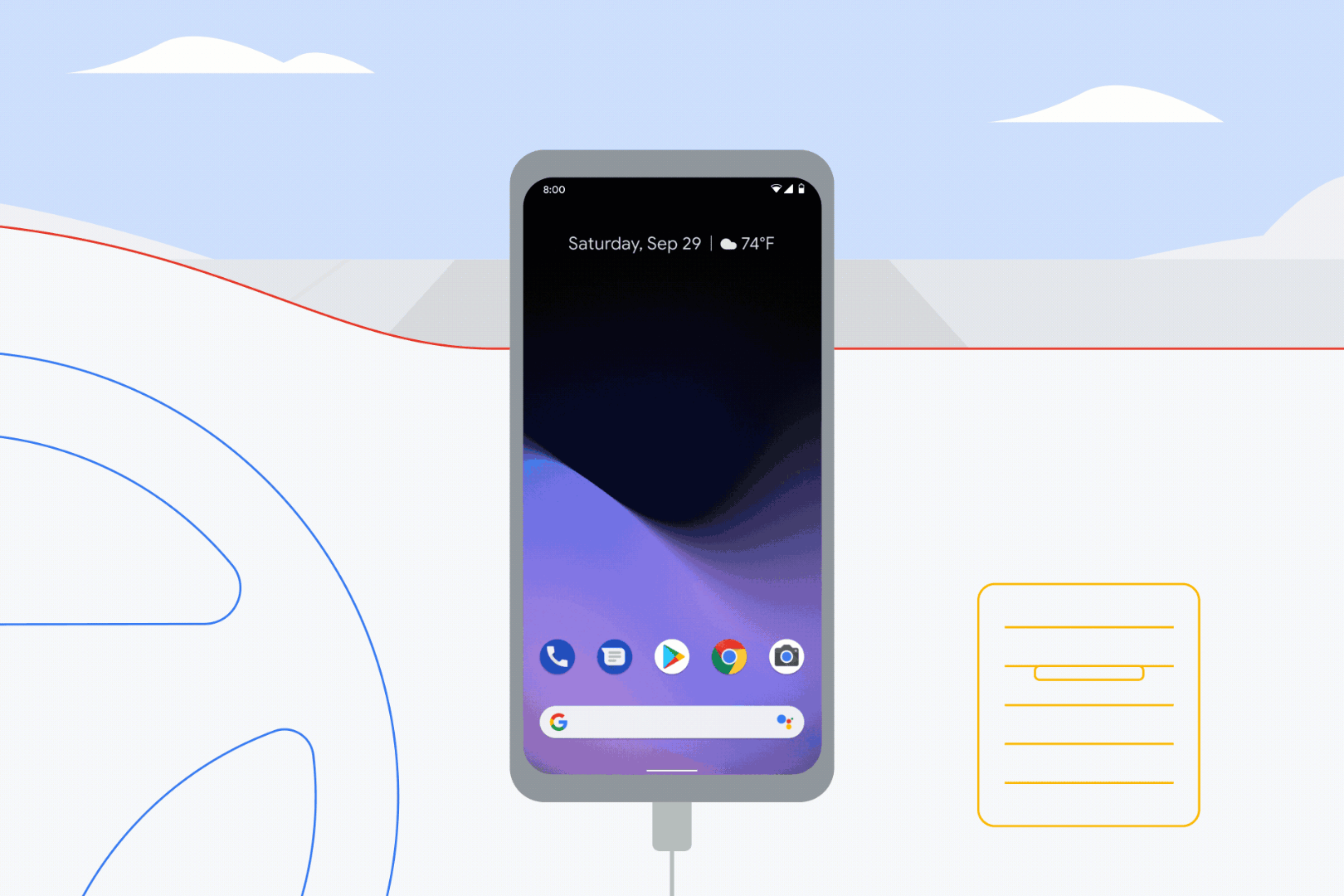
Google Maps driving mode features “glanceable, tappable cards, the basics you’ll need for the road are available with a single tap.” In other words, you won’t need to scroll to find what you’re looking for.
The new user interface lets you start navigation, see recent calls and texts, and resume media playback from various services. Google Maps already works with Amazon Music, Audible, iHeartRadio, JioSaavn, Pandora, Podcast Addict, SoundCloud, Spotify, and YouTube Music.
Then there’s “Hey Google, turn on auto read,” a new Assistant feature that will read your incoming text messages aloud so that you can keep your eyes on the road.
Google explained that the new driving mode will be the primary experience for Android phones going forward. It’ll start rolling out in the coming weeks in specific markets. Supported languages include English, German, Spanish, French, and Italian.
The Android Auto improvements
Google also announced new features for Android Auto, if that’s what you prefer to Google Maps. Google Assistant will also be a core part of the driving experience with Android Auto, offering support for commands like “Hey Google, pay for gas” that will let you use Google Pay for contactless payments at Exxon, Mobile, Conoco, Phillips 66, and 76 stations. The same feature is already available in Google Maps.
Android Auto will let dual-SIM phone owners select which phone number connects to the system for calls over Bluetooth. The system will also support a “Work profile” that will display upcoming meetings and messages.

Google Maps on cars with Google built in
In addition to improving driving mode on Google Maps and Android Auto, Google also launched a new partnership with Honda for Google built in. The carmaker will launch new models next year that come with Google software preinstalled. Other cars already support the feature, including the Polestar 2 and the Volvo XC40 Recharge. More models will feature Google built in support in the future.
With Google built in, users will be able to use Google Assistant for everything. That means anything from running Google Maps on the infotainment system to downloading Google Play apps or turning on the A/C.
Google also highlighted another Google Assistant command for electric cars. You can now say “Hey Google, find me a charging station” in an electric car with Google built in. The nearest stations that are compatible with your vehicle will show up on the screen. The software will provide real-time information about available chargers, charging types, and payment support.
Also interesting is the new support for thermal battery management inside cars with Google built in. Google Maps will help you save time before you recharge by heating up or cooling down the battery. That sort of optimization should reduce the time you spend at a charging station.








