Proton Mail's Hide-My-Email Feature Is One That Gmail Needs To Steal
One of the great features of Proton Pass is the ability to create email aliases on the spot for any new login you want to save in the Proton password manager app. That's a great feature to have, as it can help you improve your privacy and security online. Rather than seeing your actual email address, the company or service you're signing up for receives an alias. This reduces the risk of hacking and tracking and is an invaluable resource.
Made possible by Proton's acquisition of SimpleLogin a few years ago, the feature was already available for Proton Mail. But it was more cumbersome to use. Thankfully, Proton has now developed an easier way to set up aliases. That's on top of Proton Pass, where you can still use the feature to generate aliases on the spot while saving a new login.
Announced on Tuesday, the hide-my-email aliases feature is one of Proton Mail's big advantages over Gmail. The feature was available before to Proton Mail, and I did test it at some point last summer while also testing Proton Pass.
It wasn't a user-friendly way to set up an alias for your email address, but it worked. I created an alias for my Proton Mail account and used it to communicate with a company whose client I was yet to become. That is, hide-my-email aliases worked outside of Proton Pass.
What Proton has done since then is to bring the feature to Proton Mail. Everything happens inside the Proton Mail app with the help of a simplified user interface.
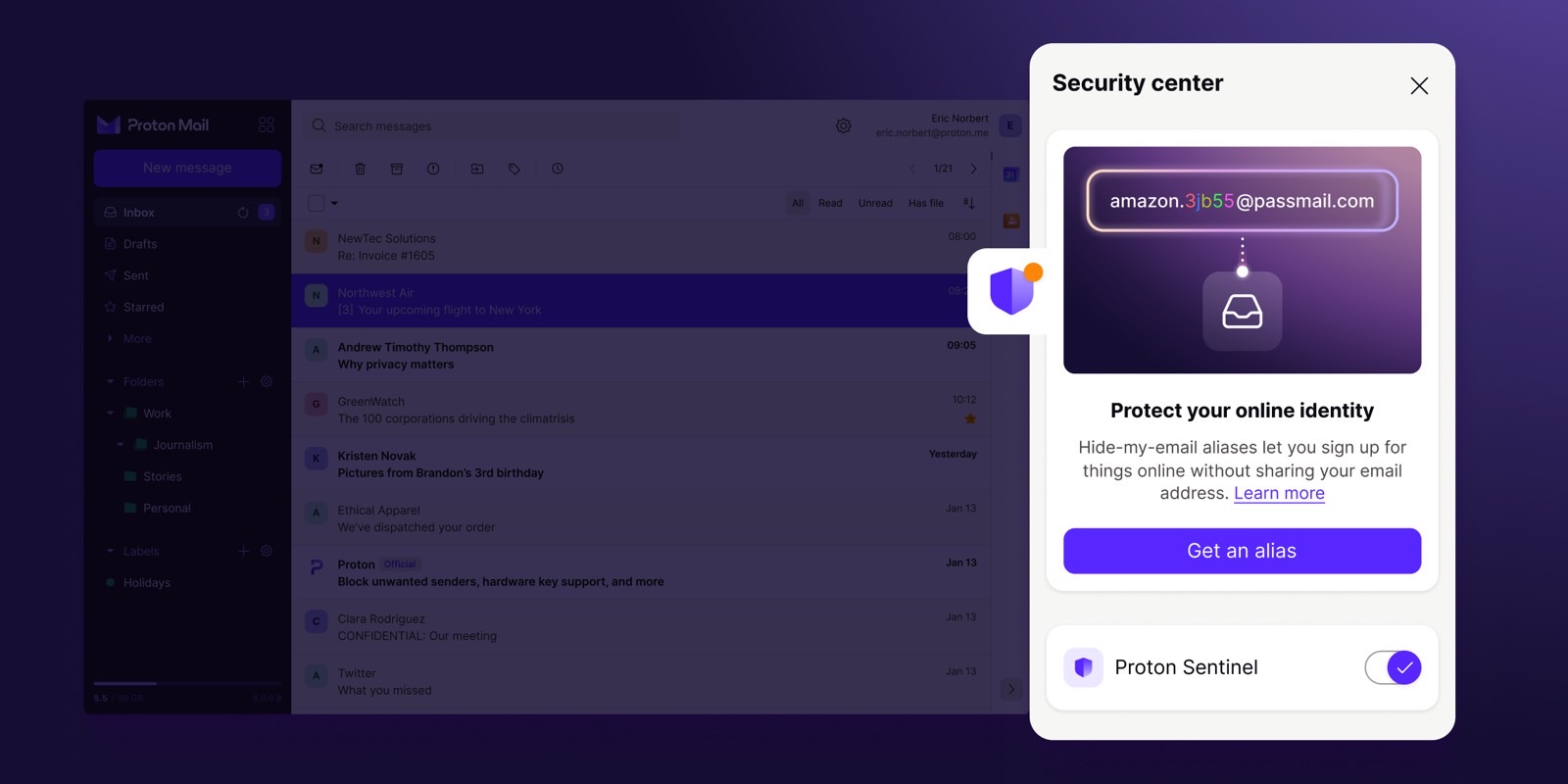
All you have to do to create new alias addresses is tap the shield icon that appears in the side panel on the right side and click on New alias. Proton Mail will then let you give the alias a title and a note so you can remember which alias corresponds to what.
If you're a Proton Unlimited subscriber, you get to use an unlimited number of hide-my-email aliases with your Proton account. That's a dream of mine. To replace all my logins with unique email addresses to reduce online tracking. That's one of the benefits of hide-my-email features.
The other concerns security. Say one of your online accounts is hacked, the attackers will try to use your email and password on other websites. They'll hope you recycle passwords and use the same email for logins. A unique alias email means the hackers won't find different logins associated with that alias address. Your actual Proton email won't be exposed.
If you're not on Proton Unlimited, you get 10 aliases, which can still come in handy. You can set them up for various purposes and still improve your security.
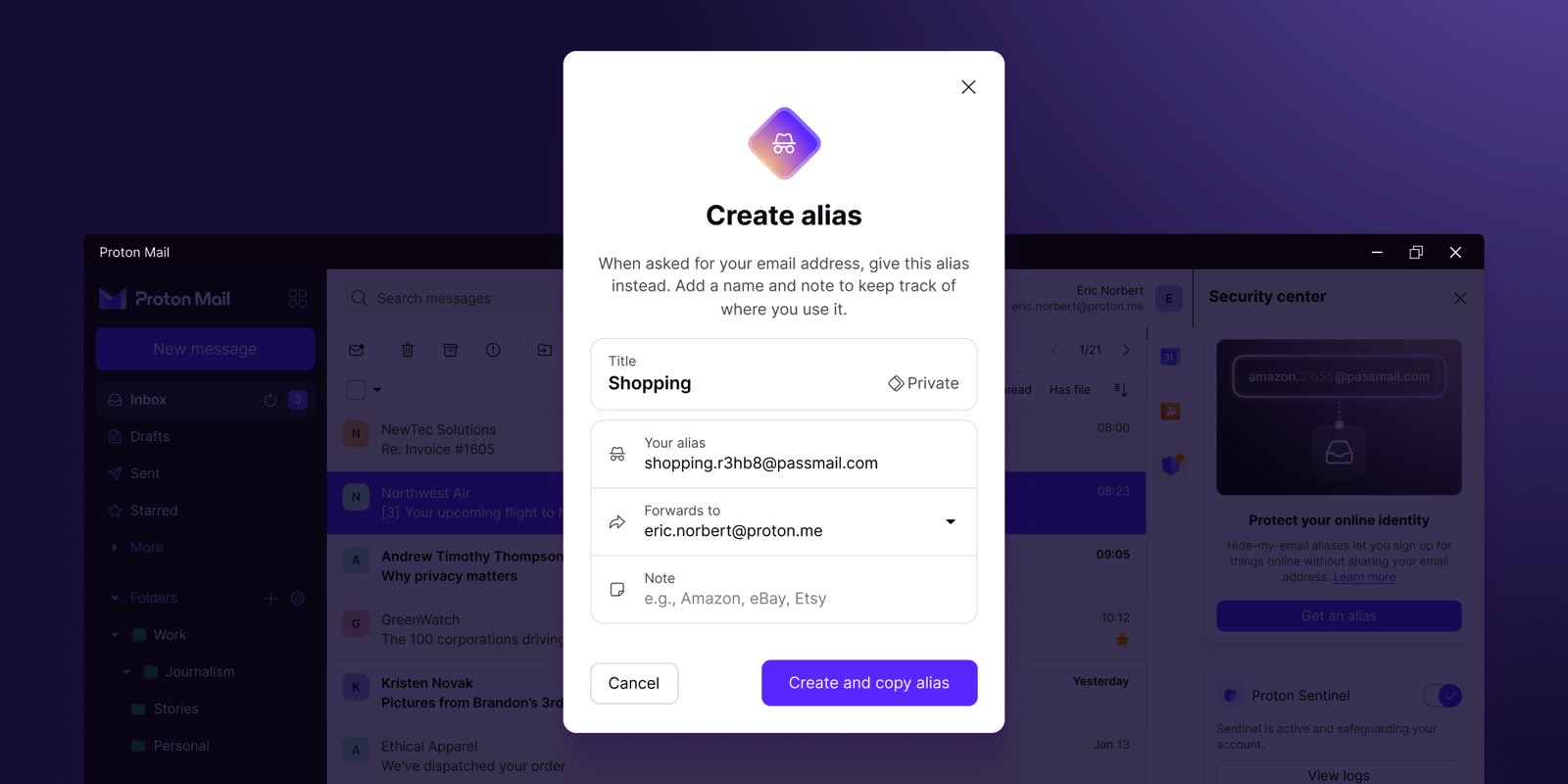
The aliases are randomly generated, and you can kill them whenever you like. If you start getting unsolicited spam after signing up for a service, just disable the alias after you unsubscribe from that service. And alias addresses are great for newsletters that don't involve the creation of an account.
Once you assign an alias email address for an online service, you'll communicate with that business through that alias address. All from your Proton Mail address. And you'll be able to use filters and labels to manage those aliases with ease.
Since I mentioned Google's popular email app, Gmail lets you create unlimited email addresses with the help of that "+" trick. Say you have a username@gmail.com Gmail account. You can create a username+netflix@gmail.com address just for your Netflix account.
Rinse and repeat for each service. But the main account is still visible, whereas Proton's aliases are completely random. Proton, by the way, also lets you create email addresses using the same "+" trick" if you prefer to separate your mail that way.
I will also remind you that Apple has a Hide My Email service available to iCloud Plus subscribers, which works just like Proton's.
You can start testing Proton's hide-my-email aliases in Proton Mail immediately, free of charge. Create your Proton Mail account at this link if you don't have one.
