- Google Chrome has always included a bevy of security and privacy settings that can be adjusted to produce a superior user experience.
- On Tuesday, the search giant announced some major changes coming to the browser along these lines, including a number of even stronger privacy-focused features as the company cracks down on bad actors.
- Visit BGR’s homepage for more stories.
Power users know there are tons of bells and whistles within Google’s Chrome browser regarding privacy and security — lots of knobs you can digitally adjust to control your experience along those lines, and on Tuesday the search giant announced a major overhaul of all of that with a renewed focus on simplicity.
Among the changes, it will now be easier to manage cookies within Chrome, while “Site Settings” has also been tweaked to simplify various web permissions you can choose from. Additionally, you’ll now see “You and Google” at the top of the Chrome settings (where you used to see “People”) which is where you can find sync controls that let you control what data is shared with Google as well as made available across your various devices. And the “Clear browsing data” feature has now been moved to the top of the “Privacy & Security” section.
In a company blog post penned by Google senior product manager AbdelKarim Mardini, it’s explained that: “These new updates and features, including our redesigned Privacy and Security settings, will be coming to Chrome on desktop platforms in upcoming weeks. We’ll continue to focus on features that protect your privacy and security as you’re browsing the web with Chrome, in addition to giving you clear and useful choices around managing your data.”
Let’s walk through the changes, which build on updates in recent months that saw Google Chrome bring renewed attention to protecting people’s extensions and passwords.
We mentioned the updated control settings. Regarding the new “Safety Check” experience that’s now built into Chrome, its benefits include letting you know if any passwords you’ve stored and asked Chrome to remember have been compromised. And not only that, but how to fix them.
Safety Check will also:
- Alert you if Safe Browsing is turned off — Safe Browsing, being Google’s technology that alerts you before visiting a dangerous site or downloading a harmful app or extension
- You can also use Safety Check to see if your version of Chrome is up-to-date
- And if you happen to have any malicious extensions are installed, Safety Check can tell you how and where to remove them.
Today’s changes also bring an update to Incognito mode browsing. In addition to dumping your cookies whenever you close the Incognito browser window, Google says it will also start blocking third-party cookies by default within each Incognito session. Users will also be able to allow third-party cookies for specific sites by clicking the “eye” icon in the address bar, a feature that will gradually roll out first on desktops and then on Android.
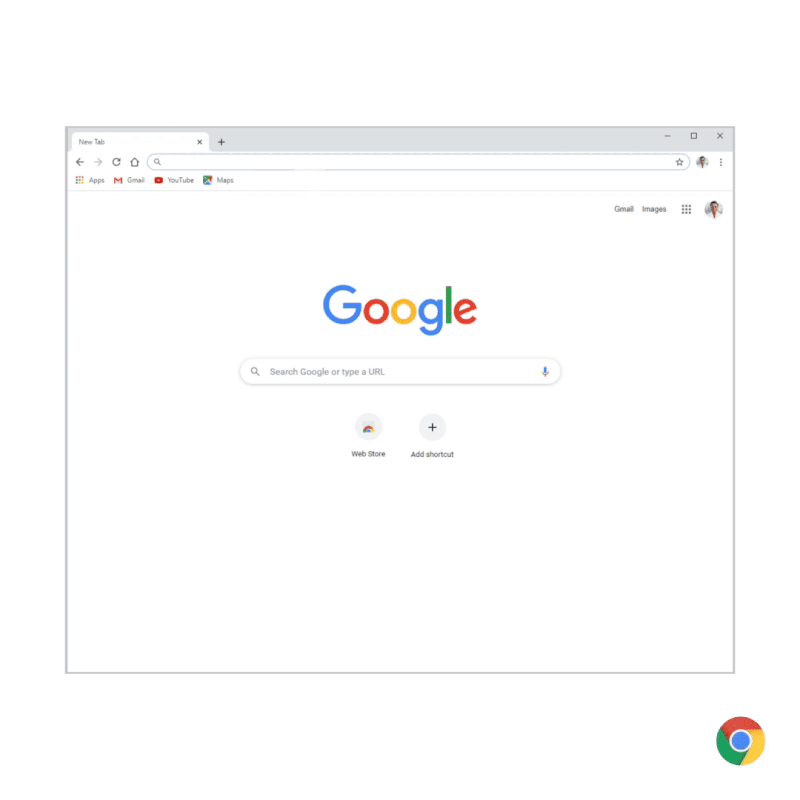
There are two additional new opt-in features as well. The first is Enhanced Safe Browsing, which will allow Chrome to proactively check whether pages and downloads are dangerous when this featured is turned on (it does so by sending information to Google Safe Browsing.) This feature will be further refined over the next year, with Google adding additional protections including tailored warnings for phishing sites and file downloads, as well as cross-product alerts.
The second is Secure DNS, which helps prevent attackers from spying on sites that users visit or sending them to phishing websites. “By default,” Google explains in the post today, “Chrome will automatically upgrade you to DNS-over-HTTPS if your current service provider supports it. You can also configure a different secure DNS provider in the Advanced security section, or disable the feature altogether.”








