The Galaxy S8 is finally out in most countries, which means more and more hidden tricks and features are coming to light. We already learned that the digital home button isn’t a stationary image, as Samsung wants to prevent any screen damage. That’s a neat feature that won’t affect your daily experience with the phone. However, it looks like Samsung quietly improved its messaging app, swiping a feature that’s already available on competing apps including Apple’s iMessage, Facebook’s Messenger, and WhatsApp.
As SamMobile notes, the Galaxy S8’s messaging app shows web link previews. That’s definitely a neat addition to the app, as it makes it easier for anyone receiving a link to see what it is before actually tapping on it.
You don’t have to do anything to see the preview. Just like any other messaging apps, it’s enabled by default, meaning that it’ll load an image and short text preview of a link right underneath a link that’s sent through the messaging app.
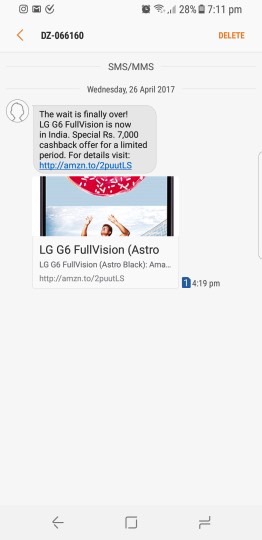
You might not even realize the feature is new, given that most chat apps already have similar preview versions. It’s just what most of us expect from messaging apps at this point.
That said, you can disable it if you desire, by simply going to the messages section of the Settings app, where you’ll have to look for the Show web previews toggle.








