Warning: A Fake Amazon Alexa Setup App Infiltrated Apple's App Store And Is Now The #6 Utility
Apple's iOS App Store paved the way for other modern mobile app stores. Prior to the App Store's introduction in 2008 alongside the iPhone 3G, smartphone users who wanted to install apps on their phones had to do so through third-party app repositories on a computer. Those apps then needed to be synchronized to the phone from a computer, believe it or not. It was a huge pain and it seems like a lifetime ago, but we might still be using this method if not for Apple.
Now, app stores are the norm. Each mobile and desktop platform has its own first-party app store, and there are also third-party app stores like Amazon's. They're all fairly similar at this point, but Apple's iOS App Store still has one big advantage over all the rest. Because Apple employs such strict oversight, it's much better than any other company at weeding out malware and other malicious apps. Of course, some nefarious apps still manage to sneak through from time to time, and one such example infiltrated the App Store over the Christmas holiday. Incredibly, it's still there and has now become the #6 app in the utilities category.
Amazon's Echo speakers are always among the most popular gifts during Christmas each year, and the same can be said in 2018. This year, however, a developer appears to be taking advantage of all the new Echo speakers that are flooding the market and has created a fake Alexa setup app to trick people into using it.
When this type of thing does happen in the iOS App Store, it typically flies under the radar for a short while before being removed by Apple. This time around, however, "Setup for Amazon Alexa" managed to become the #6 app in the US App Store under the Utilities category at the time of this writing. It even has thousands of reviews, many of which are 5 stars despite the fact that the app doesn't actually do anything.
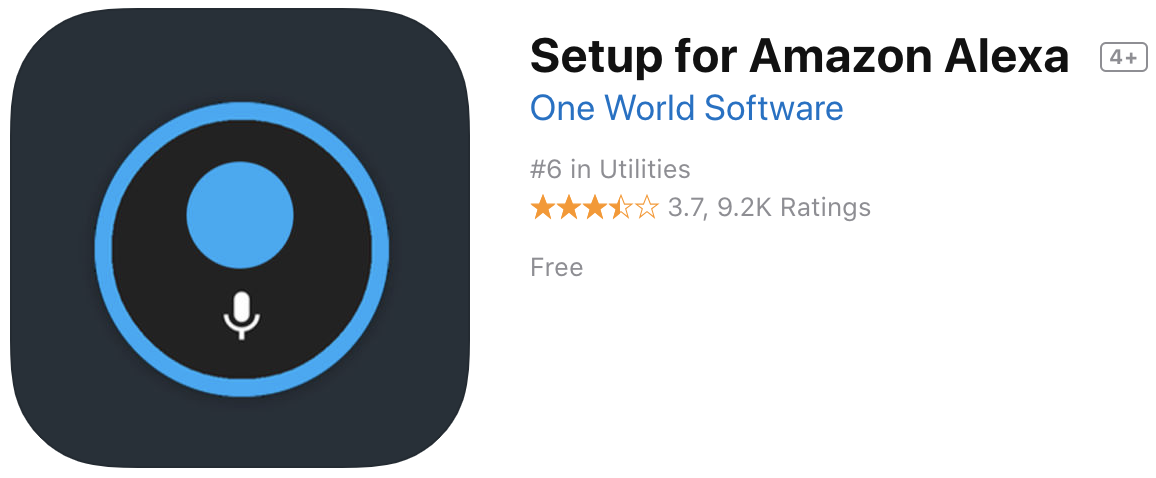 UPDATE: The app was finally removed late Thursday evening.
UPDATE: The app was finally removed late Thursday evening.
The good news is this app doesn't appear to be too bad in the grand scheme of things. During our testing it didn't ask for an Amazon login so no credentials were stolen. Instead, it appears to just be a cash grab; the app attempts to keep the user engaged for as long as possible so it can show ads. The developer is listed as One World Software, and he or she does have other apps available in the App Store such as "Marketplace – Buy\Sell" and "Any Font for Instagram." Needless to say, you should avoid all of this developer's apps.
Here's the description from "Setup for Amazon Alexa's" App Store page:
We teach you how to correctly setup your device, and give you essential commands!
Features:
-Correctly setup the device
-Take control of the device, with different unique commands, found only on this app
If you recently got a new Echo speaker and you'd like to set it up, please be sure to use Amazon's real Alexa app for iOS and not the fake version.
