Q6510 5.1 Sound Bar
The TCL Q6510 surround sound system offers surround sound at under $300 — but does it cut too many corners to get there?
Pros
- Solid audio
- Surround sound
- Inexpensive
- Bluetooth
Cons
- No AirPlay or Cast
- Some missing features
| Buy From | List Price | Sale Price | |
|---|---|---|---|
| $199.99 | $199.99 | See It |
There was once a time when getting great home audio for your living room meant paying a thousand or more dollars. These days, that’s no longer the case. You can still spend a ton of cash on home audio, and if you do, you’ll likely get a premium experience. But you don’t have to. Instead, you can get an immersive, high-end sound experience by spending only a few hundred dollars. A good example of this is the TCL Q6510 5.1 sound bar, which comes with a soundbar itself, a pair of surround speakers, and a subwoofer.
The whole surround sound package? Yeah, it’s only $300. For the past six months or so, I’ve been using a Sonos Arc ($900), coupled with two Sonos Era 300 speakers for surround ($900 for two), and a Sonos Sub Mini ($430). I love that system — but all together, it comes at a list price of $2,230.
How does the TCL Q6510 5.1 sound bar actually perform? Does it cut too many corners to hit the low price? I’ve been using it to find out.
TCL Q6510 sound bar design
The first thing you’ll notice about the design of the TCL Q6510 5.1 sound bar is its design, and it’s not a bad-looking sound bar. I wouldn’t say that it’s overly unique, but it is relatively stylish and sleek, and should look fine on any TV stand.
The soundbar itself measures in at 35.4 inches wide, and I found that it was slim enough to easily fit between the feet of a 65-inch TV stand. On the top of the soundbar can be found a few buttons, including a power button, a source change button, a Bluetooth button, and two volume buttons. It’s a good selection of controls, though most of the time you’ll control the same things with the included remote.
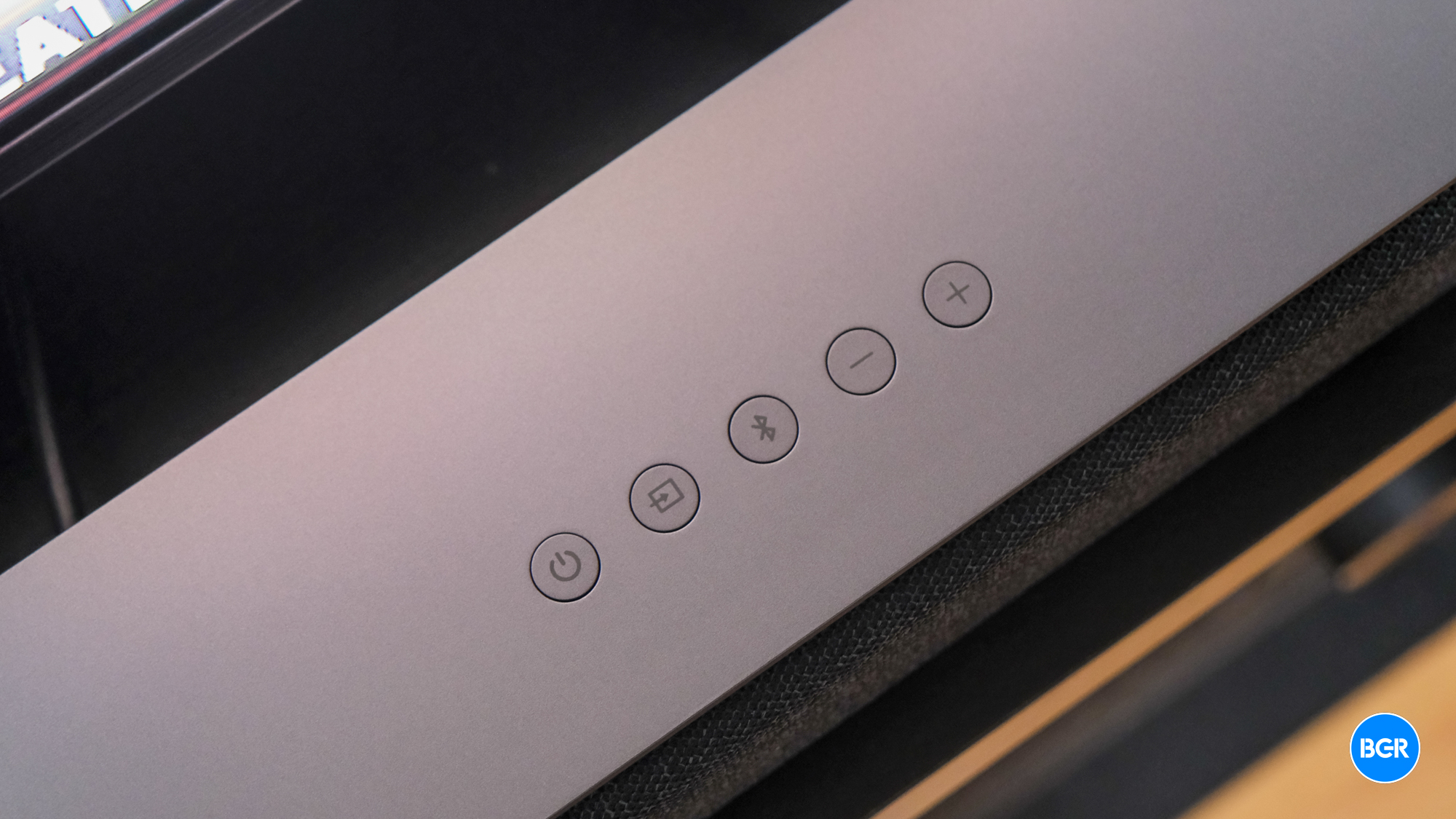
The sound bar also comes with a subwoofer and surround sound speakers, which means that you’ll get a surround sound experience. The subwoofer and surround speakers offer a similar design aesthetic to the sound bar itself, made mostly from plastic, but still not bad-looking. The surround speakers actually plug into the subwoofer, which can help in cable management — it means that you can place the subwoofer near the surround speakers, instead of having to run a cable all the way to the soundbar itself. Of course, wireless surround speakers would be nicer, but it’s a little hard to expect that in this price range.
The remote is easy to navigate and full-featured. It comes with all the controls you would expect, and it has an LED display at the top to help you control different functions. For example, when you change modes, it’ll tell you which mode you’re using — and when you hit the effect button, you’ll know if you’re on Music mode, Sports mode, or one of the other modes.
TCL Q6510 5.1 sound bar setup
Setting up the Q6510 5.1 surround sound bar is relatively simple — and I was able to get up and running in around 15 minutes. You’ll start by plugging the soundbar into a power outlet and running an HDMI cable from the soundbar to your TV’s ARC or eARC port. If you don’t have ARC, you can also connect using the optical port and an aux port, which is handy.

Next, you’ll place the surround speakers — and you can mount them if you so choose, though we did not. The cable that extends from the surround speakers is non-removable — and you’ll run it to the back of the subwoofer, which itself needs to be plugged into a power outlet.
And, that’s about it. The subwoofer should automatically connect to the sound bar when they’re both on.
You don’t have to use the TCL Home app, but it will help — as it allows you to calibrate the surround speakers based on their placement. The app itself is fine, but I didn’t really use it after calibrating the speakers.
TCL Q6510 5.1 sound bar features
The TCL Q6510 5.1 sound bar is built to hit a lower price point, and as such, it’s a little limited in terms of the smarter features on offer. Notably, its wireless audio features are limited to Bluetooth — you won’t get AirPlay or Google Cast tech here. Bluetooth compatibility is nice to see, however.

That’s really about it when it comes to non-audio-related features. This soundbar is largely built for your TV, and that’s about it.
TCL Q6510 sound bar sound
The big draw for the TCL Q6510 is, of course, the fact that it supports surround sound at a low price. When it comes to surround formats, the soundbar offers DTS VIRTUAL:X and Dolby Audio — but there’s no Dolby Atmos support here. That’s a little unfortunate given the fact that the Vizio M-Series 5.1 surround sound system does support Dolby Atmos, at a similar price.

Still, I was impressed with the overall audio quality for a system in this price range. Let’s get this out of the way right now — the TCL Q6510 will not perform even close to much more expensive systems, like my aforementioned Sonos system. It’s not as detailed, or as precise — plus it doesn’t support Dolby Atmos. But it’s way better and more immersive than the speakers that are built into your TV. It does offer decent high end, and there’s a relatively flat mid response. The system did feel a little bass-heavy out of the box, but you can tweak the bass response to be a little more tame, and I suspect most will want to do so.
Generally, whether for watching movies or listening to music, the audio quality on offer by the TCL Q6510 is quite good, especially for a system in this price range.
Conclusions
The TCL Q6510 is an excellent surround system for those who want to improve their living room audio setup at a low price. If you specifically want surround sound and want to spend as little as possible, then the TCL Q6510 surround sound system is a solid option. Just recognize that you’ll have to be comfortable without some of the smarter modern features.
The competition
The best alternative out there is the Vizio M-Series 5.1 surround sound system, which comes at a similar price and offers some more advanced features — including Dolby Atmos support. The Vizio also supports Alexa. Generally, the Vizio is probably a better option for most users, however, that certainly doesn’t make the TCL option a bad choice.
Should I buy the TCL Q6510 sound bar?
Yes, but you should first consider the Vizio M-Series 5.1 surround sound system.








