Brother has a history of delivering decently designed printers that work as well as printers can, and Brother’s mid-sized office printers have garnered quite a name for themselves. One of the latest of these models, the Brother MFC-J6555DW, is an all-in-one printer with a fast printing speed and a range of features to make for a better experience overall.
It’s priced pretty well too. At $329.99, it’s not only a solid option for small offices, but also for homes that need something a little more advanced.
How well does the Brother MFC-J6555DW perform? I’ve been using it for a while now to find out.
Pros
- All-in-one
- Good printing speed
- High-quality prints
- Decent price
Cons
- Not the best at photos
Brother MFC-J6555DW design
The first thing to notice about the Brother MFC-J6555DW is its design, and while it’s a little basic, it’s not an ugly printer. The printer is built with a two-tone matte gray-black plastic body, and it has a sleek look that will fit in with most office environments.
The printer isn’t exactly lightweight, at a little under 44 pounds, and you won’t move it around much, given its slightly larger footprint. This likely won’t be an issue for office settings, but home settings will need a larger dedicated space for the Brother MFC-J6555DW.

On the front can be found Brother’s touch display panel and a few buttons that allow users to control the Brother MFC-J6555DW. The touchscreen is definitely responsive, and I found it intuitive to use, which is always a good thing when you’re using a printer with multiple functions. There’s also a number pad for faxing.
Brother MFC-J6555DW setup
Setting up the Brother MFC-J6555DW is pretty easy, though it does take a few minutes. For starters, you’ll need to take everything out of the box, and unwrap all the packaging — and there is a fair amount of it. You’ll also need to unwrap and attach all the cables, load the paper, and so on, of course.
You’ll also want to install the software and drivers, whether on a Mac or on a PC. On a Mac, you’ll use the Brother iPrint&Scan, which is relatively easy to navigate and install. After installing it, however, I didn’t really use the software at all.
Brother MFC-J6555DW features
The Brother MFC-J6555DW comes with a range of features that make it easier to print on a day-to-day basis. For starters, content can be printed from a USB, Wi-Fi, or Wi-Fi Direct, and you can print from your laptop or a mobile device.
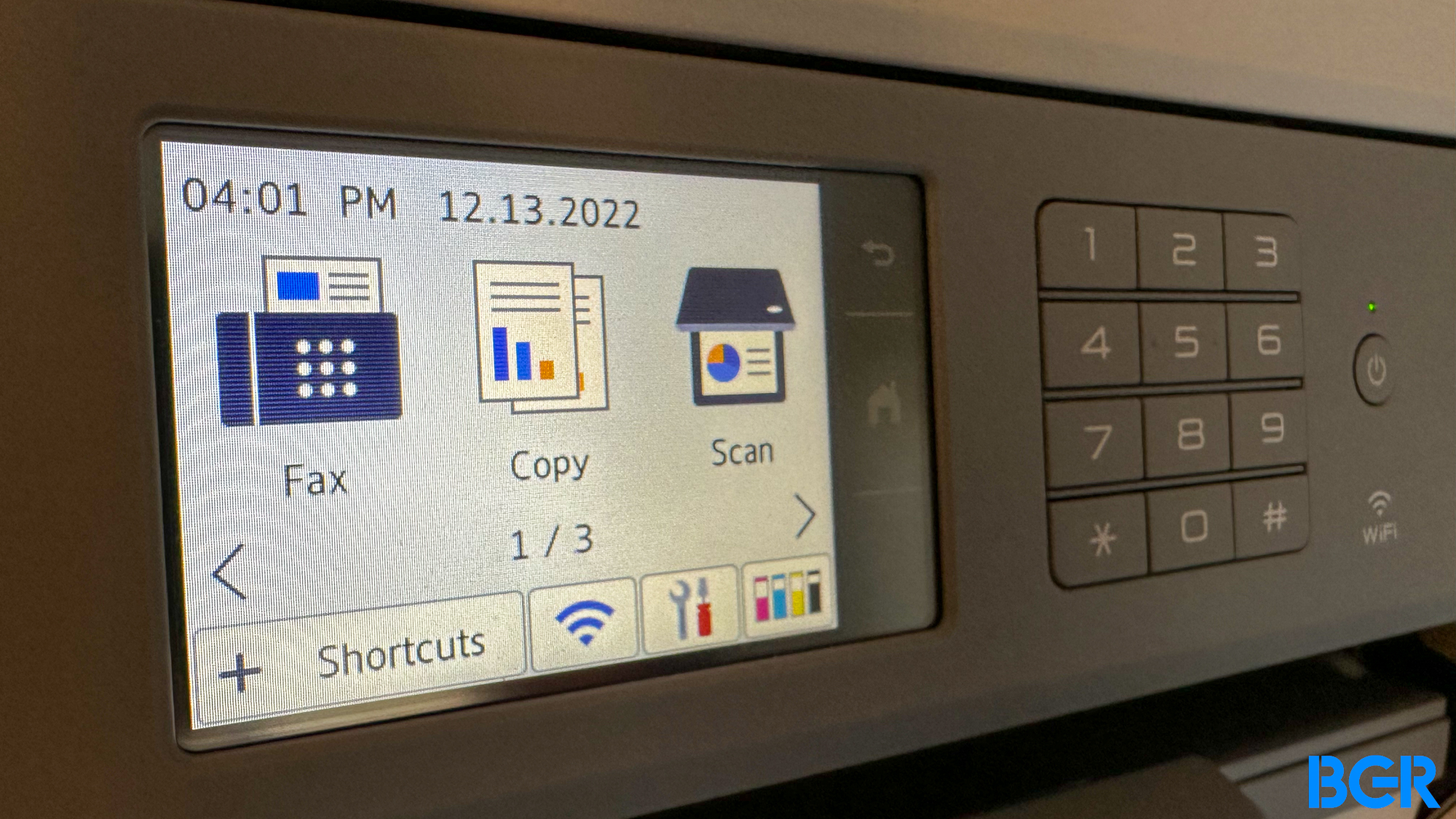
One of the things that sets this printer apart is the fact that it supports Brother’s InkVestment system, and fancy name aside, I found that I was able to get plenty of mileage out of one tank. Brother rates InkVestment tanks as offering up to a full year of ink, and after a few months of casual use, I haven’t come close to needing to replace the cartridge.
Brother MFC-J6555DW print quality
Actually using the Brother MFC-J6555DW is a pretty good experience. The printer has a maximum capacity of 250 sheets in the main tray, which isn’t bad, and is able to get through those sheets pretty quickly with a maximum speed of 30 sheets per minute. When printing black and white documents, I was very happy with the overall printing speed, and while the color speeds were obviously slower, they were still more than fast enough for most casual settings.
The printer isn’t necessarily built for high-end photo printing, but I still found that it was able to deliver relatively high-quality photo prints. Photos aren’t quite as vibrant as you would get from a dedicated photo printer, but for casual photos, it definitely does the job.
Conclusions
The Brother MFC-J6555DW is an excellent printer for demanding home users or small office settings, where printing speed is a high priority, and photo printing is an occasional occurrence. It’s not perfect — photo quality is only fine — but it’s still among the best options in its price range.









