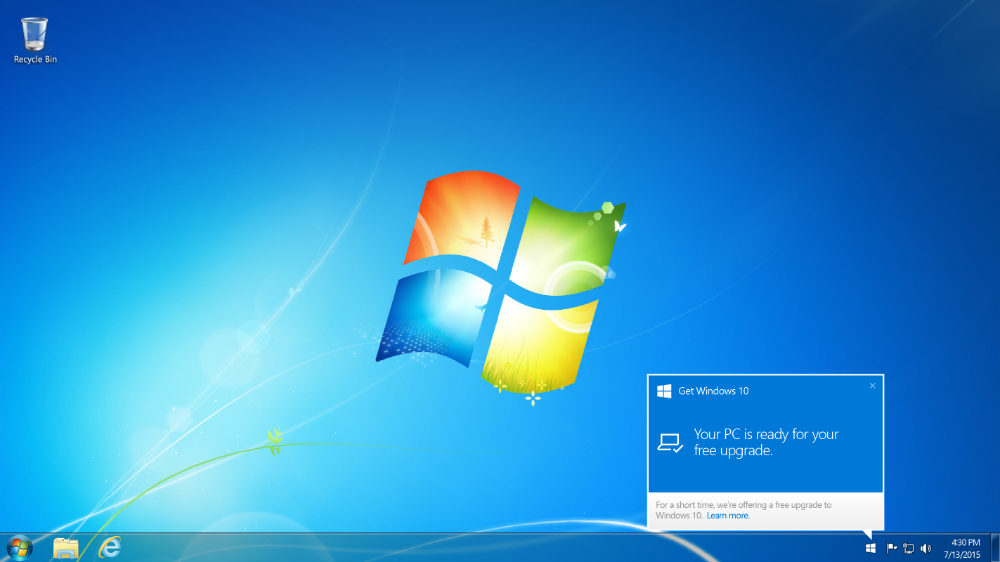Last night, Microsoft’s Yusuf Mehdi took to the Windows blog to announce that over 14 million devices were already running Windows 10. Making the OS free is proving to be a smart move for Microsoft, and millions more are sure to join the early adopters in the coming days and weeks, but plenty of users are understandably cautious about updating.
Yesterday, I decided to take the plunge without reading any instructional articles or investigating the issues I might face. Foolish? Quite possibly, but I wanted to know what it would be like to go in blind. I’d seen a few worrisome tweets, but for all I knew they were the outliers. I was going to find out for myself if Microsoft was ready for the influx of installations…
SEE ALSO: Windows 10 review: The first 24 hours
…and as it turns out, they were.
Updating could not have been simpler. After restarting my laptop in order to install the last Windows 7 updates, I opened the Get Windows 10 app in the taskbar. I’m well aware that not every Windows user has received this app yet, but this is for those of you who have (or are willing to put the ISO on a USB/DVD).
At first, nothing happened. The installation immediately got stuck on a spinning wheel. But after restarting the app, everything went smoothly and the update began.
I clicked “Next” a few times, backed up everything I couldn’t afford to lose, and then left the installation to do its thing. 30 minutes later, my computer had restarted for the final time and I was able to log in. Everything was right where it was supposed to be. The upgraded Start menu, Microsoft’s Edge browser, the crisp new taskbar — not a single issue in sight.
This is just my personal experience with the update, so don’t take it as gospel, but I could not have hoped for a smoother transition to Windows 10. I ran Driver Fusion (my personal favorite driver manager) just to be sure nothing was out of place, but other than that, I didn’t have to do anything.
It just worked.
If you have the Get Windows 10 icon in your taskbar and you’re desperate to see what all the fuss is about, I recommend giving it a shot. My laptop is over four years old, but 24 hours later, it’s still handling Windows 10 like a champ. Bugs, glitches, incompatible software — I haven’t seen a hint of any of these yet. That’s not to say there aren’t plenty of others who are running into issues both small and large, but that hasn’t been my experience.