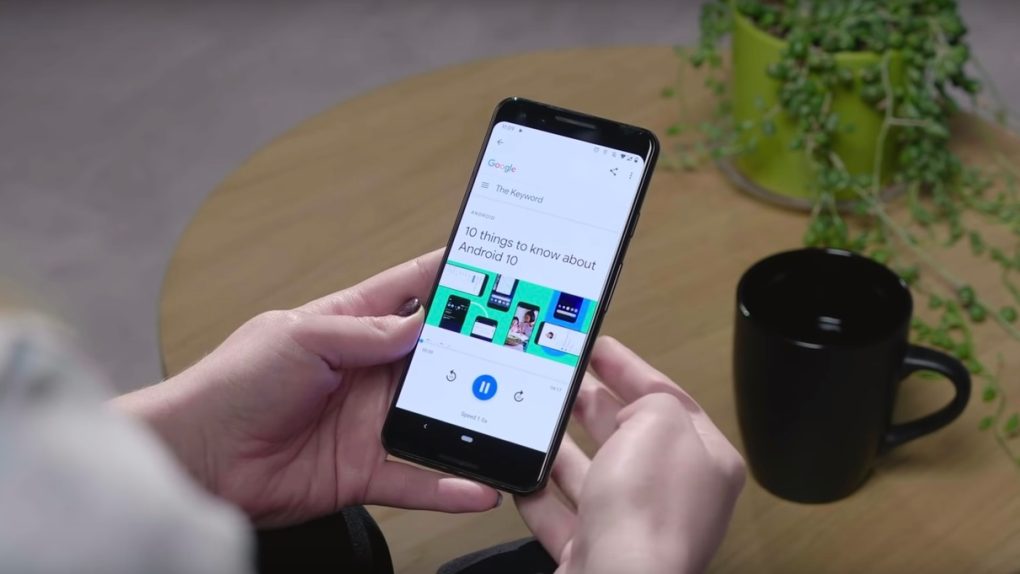After previewing a feature for Google Assistant during CES in January that allows the virtual AI to read web pages out loud, Google began rolling the feature out to Android phones this week.
If you have Google Assistant on your Android phone, you can now listen to web pages instead of reading them, which Google notes should be especially useful for those who have reading or visual difficulties, as well as users who simply do not want to read a longform piece from start to finish. All you have to do to activate the feature is say “Hey Google, read it” or “Hey Google, read this page,” and the Assistant will immediately begin reading the text of the page in your browser. It will also scroll the page automatically and highlight words as they are read aloud.
Google says that “the web pages are read aloud in expressive and natural voices, aiming to use the same intonation and rhythm that you’d use if you were reading it aloud yourself,” but you can customize both the reading speed and the voice that Google Assistant uses if you don’t care for the default options.
It’s also worth noting that if the content on the page isn’t written in your native tongue, Google Assistant is capable of reading text aloud in 42 languages. There is a translation menu that you can use to pick the language you want the AI to read in, and every page will then be read in that language going forward.
Best of all, web developers don’t need to do any extra work to make their sites compatible with the feature. If you do not want the feature to work on your site, you can see how to do so on Google’s support site.