Friday might be Galaxy S10 release day, but we’ve also got something special lined up for Apple fans. That’s right, it’s your daily roundup of paid iPhone and iPad apps that are on sale for free. You’ll find eight different apps on today’s list and they’re all free for a limited time only, so grab them while you still can.
This post covers paid iPhone and iPad apps that have been made available for free for a limited time by their developers. BGR is not affiliated with any app developers. There is no way to tell how long they will be free. These sales could end an hour from now or a week from now — obviously, the only thing we can guarantee is that they were free at the time this post was written. If you click on a link and see a price listed next to an app instead of the word “get,” it is no longer free. The sale has ended. If you download the app anyway, you will be charged by Apple. Some apps may have additional in-app purchases. Subscribe to our RSS feed to be notified as soon as these posts are published and you’ll avoid missing the sales we cover.
Background Color

Normally $2.99.
Create beautiful wallpapers by 40 types of preset color and customizable specified color. Add calendar up to 2 months available as lock screen and home screen.
[Settings Screen] ●Preset Color Choose a favorite color from 40 preset colors categorized 6 groups (iPhone, Jewel, Sky, Season, Nature, Solar System).
●Gradation Choose gradation color (from Top Color to Bottom Color) or one color by Gradation Switch.
●Top Color/Bottom Color Specify a color by set Hue/Saturation/Brightness.
●Vignetting Specify a screen edge color by set Opacity/Hue/Saturation/Brightness.
●Calendar Choose range (1 Month/2 Months) and a color (Light Color/Dark Color).
[Preview Screen] ●Preview Check a preview of Lock Screen/Home Screen by tapping Preview Button on upper right of screen.
●Save a Wallpaper Save a wallpaper by tapping Preview Screen and “Save to Camera Roll”.
●Available as a wallpaper Available as a wallpaper from built-in app “Settings” > “Wallpapers” > “Choose Wallpaper” > “Camera Roll”, or from built-in app “Photos”.
Phone Drive: File Storage Sync
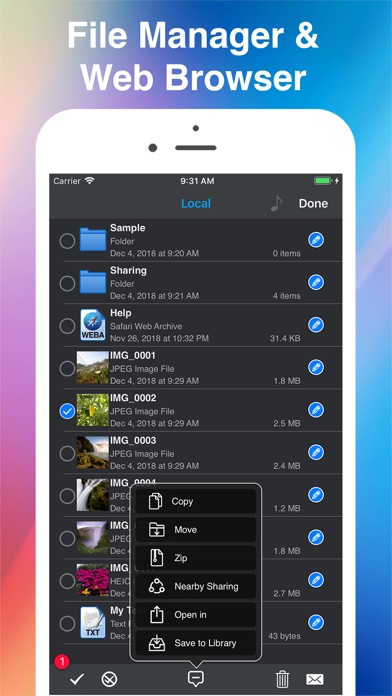
Normally $1.99.
You can now use your iOS device as a portable Wireless Flash Drive. Introducing Phone Drive – File Manager.
Phone Drive allows you to store, view and manage local or cloud files on your iPhone or iPad. You can connect to Phone Drive from any Mac or PC over the WiFi network and transfer files by drag & drop files straight from the Finder or Windows Explorer.
Now you can connect to multiple cloud accounts to manage your cloud drives in a single application with the ability to download, upload, view and stream video or music directly.
Phone Drive features document viewer, PDF reader, music player, image viewer, voice recorder, text editor, file manager and support most of the file operations: like delete, move, copy, email, share, zip, unzip and more.
*** KEY FEATURES *** – SUPPORT CLOUD STORAGE: Support multiple link to Dropbox, Google Drive, OneDrive, iCloud Drive, Box and Yandex Disk storage accounts. *required additional in app purchase.
– PDF READER: Support fast PDF reader with thumbnails and bookmarks features.
– MULTIMEDIA PLAYER: An ability to in app create your own audio playlist with repeat, shuffle, background playback and remote control from multitask as well as direct video and music streaming from cloud storage.
– DOCUMENT READER: Support MS Office, iWork, Text & HTML
– HTTP/FTP PASSWORD PROTECTED: Files transfer between PC/Mac with password protected.
– FILE OPERATION: Move, Copy, Rename, Delete, Zip, Unzip, UnRAR, Create File and Folder.
– FILE SHARING: File sharing with other iPhone/iPad devices via Bluetooth or Wi-Fi connection with automatic search of nearest available devices around you.
– EASY FILE UPLOAD: Drag and drop files upload via your PC/Mac web browser or USB via iTunes.
– TEXT EDITOR: Built-in text editor that allows you to edit your text files or source codes on your iOS device.
– IMPORT/ FILES CREATION: An ability to create text files, image captures, video records, voice recordings and import pictures from photo library.
– PASSCODE LOCK: An ability to protect your files from viewing by others. Option for use your fingerprint to unlock Phone Drive with TouchID and Face ID support.
– UNIVERSALITY: This app is developed for both iPhone and iPad, you need to purchase only once.
*** AUDIO PLAYER *** – Able to in app create audio playlist. – Plays all MP3 files from a folder as a playlist. – Repeats and shuffles songs. – Supports background audio playback. – Supports Audio Remote Control from multitask. – Cloud storage music streaming. – Build in visualiser and equaliser controller.
*** VIEWABLE FORMATS *** – Audio (WAV, MP3, M4A, CAF, AIF, AIFF, AAC) – Images (JPG, PNG, GIF, BMP, TIF, TIFF, ICO) – Movies (MP4, MOV, MPV, M4V) – iWorks (Pages, numbers, and Keynote) – Microsoft Office (Word, Excel and PowerPoint) – RTF (Rich Text Format) – RTFD (TextEdit with embedded images) – PDF Documents – Plain text – Source code – HTML web pages – Web archives
Download Phone Drive: File Storage Sync
Merge Videos

Normally $0.99.
This app is great for creating stories especially if you have recorded multiple videos. Merge all your videos into a single video. Portrait and landscape videos can be combined together in the same video. After you have imported all your videos, you can also rearrange in any order you choose.
This app is very simple and focuses only in providing you with the best possible videos merged. It will automatically set the frames per second accordingly.
This app is great for beginners, experts or someone that just want to merge some videos together. Videos will be saved directly to your camera roll.
You can combine more than a dozen videos together, as long as your device has the storage space. You can view the size of each video individually as well preview them.
Step Out! Smart Alarm Clock
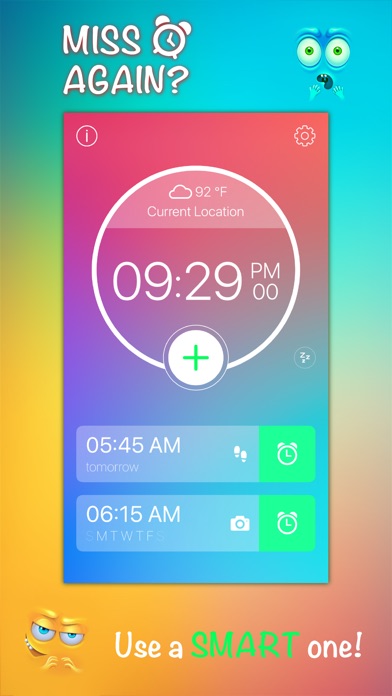
Normally $1.99.
• MILLIONS OF HAPPY USERS can’t be wrong! Just wake up and bring it away from your bed, AUTO-dismiss! • SMART, BEAUTIFUL and EASY-TO-USE
WHAT OUR USERS SAID √ Finally! An alarm that irritates me enough to wake up √ Exceptional App!! This app is super super annoying… It really gets me out of bed √ Love it. It’s the best alarm ever √ Great Alarm! Been having trouble getting up. No more! √ This app is so easy to use, and has all the perfect functions! I’ll never be late again!
FEATURED IN THE MEDIA √ Definitely one of the more “annoying” alarms to help you get up and out of bed in the morning. – AppAdvice.com √ If you are the kind of person who has a difficult time waking up after you’ve turned off your alarm, this app may help keep you from being late for work. – iDownloadBlog
Also in MacWorld NL, AppsRumors, AppChronicles, etc.
HOW IT WORKS
As the name “Step Out!” implied, the only way you can turn off this alarm clock is STEPPING out of your bed (you still can snooze – in a limited duration). It uses advanced image recognition and step tracking technologies to check whether you’re far away from your bed.
After ringing, the app asks you to capture another photo of a specified place, it should be where you usually be every time you wake up, such as the bathroom, the kitchen, … So you just take a photo and do your routine work like washing your face or preparing breakfast.
Another alternative is using the step counter, which simplifies this process into just nothing. You wake up and go to wherever you want with the device. After reaching enough number of steps, the alarm will automatically turn off. It’s simply a smarter alarm with no additional action., You’ll love using it from the very first time.
FEATURES IN DETAIL
– MUSIC ALARM o Wake up with your favorite songs o Listen to them when moving
– FULLY FUNCTIONAL ALARM o Easy setup with hand-drawn mini-game o Repeating rule for daily, weekly alarms o Built-in alarm sounds o Snooze, Vibrate, Fade-in & Volume for the perfect experience
– MOTION TRACKING o Innovative motion tracking system to sense your steps o Smart anti-cheat system to make sure that you are stepping
**IMPORTANT: We do not encourage our users to step so fast when you are not totally awake, this app will just recognize the steps when you aren’t walking too fast.
– IMAGE RECOGNITION o State-of-the-art image recognizing engine o Can match both horizontal and vertical pictures o Strict image comparison to assure you’re leaving your bed and your eyes opened wide enough to take the right picture.
**HINT: Choose a scene that has a stable light condition for better matching results.
– SLEEP TIMER o Fall asleep with music o Auto-lock and ready for next alarm
– FLASHLIGHT o Easy to find way through the dark when you are stepping
– CLOCK o Full feature clock o Show/hide seconds, 24 hour format, …
Download Step Out! Smart Alarm Clock
You Record 2

Normally $1.99.
Capture a thought, a memo, a meeting, or any audio recording with You Record. When you’re done, edit your recording, then share it via Email, iMessage, AirDrop, or many compatible apps that you have.
Features • Spotlight integration (with Siri reminders and suggestions) • Quickly start recording with 3D Touch or Today Widget • Ability to autostart recording when open the app • Compatibility with iPad multitasking enhancements • Background recording and playback • Records in lossless Linear PCM (.caf) or compressed AAC (.m4a) format • Supports Bluetooth Audio Input • Control with the headphones button • Change playback speed (0.5x, 2x, 4x) • Trim recordings • Duplicate/Convert recordings • Email, iMessage and AirDrop recordings • Import/Export recordings with iTunes File Sharing and iCloud Drive • Open recordings from Mail and other apps • Open recordings in other apps (like Notes, Documents, etc.) • Compatibility with VoiceOver
Tips • Use Spotlight’s keywords for better search: “Voice”, “Memo”, “Audio”, and “Recording” • Tap on the progress bar to rewind playback by 5 seconds • Hold a finger down on any recording for multiple selection • Press the headphones button once to play/pause, and twice to start/stop recording • Use yourecord://rec URL handler to start recording
Apple Watch app • Choose the source for recording and playback • Rename and delete recent recordings • Import/Export recordings with your iPhone
cRate Pro – Currency Converter
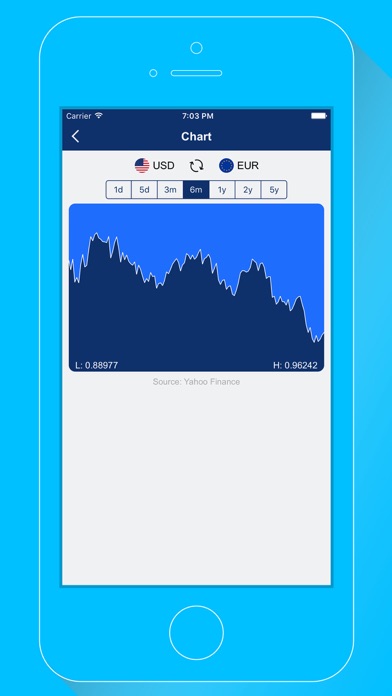
Normally $0.99.
Convert exchange rates for over 160 currencies. Type conversion amounts using a custom keypad.
◎ Available for Apple Watch ◎ Support for over 160 world currencies ◎ Background rate updates ◎ Historical chart ◎ Make quick currency calculations into multiple currencies ◎ Beautiful flags are shown for every currency ◎ Built-in calculator, more convenient and faster
Download cRate Pro – Currency Converter
Deep Sea Fish Kebab

Normally $0.99.
In this retro arcade style game, Bob the diver descends into the darkness of the sea to battle Poseidon’s minions and win back the ocean from the mutants of the deep. Fight with sword and fish but beware! The ocean is a strange place indeed. Over 100 different fish–some more menacing than others!
Each level has a different theme, such as the skeleton pirate laden deep sea, or the mermaid filled Atlantis! Near the end it gets really weird, a bowl of milk? Outer space dolphins in space suits? Yes and yes…
This is an indie game made by Tartle Games with all original sprite art work and music by a talented friend Horse Doctor!
Filter Candy

Normally $0.99.
Filter Candy is a collection of powerful film-emulation presets and editing tools. Edit your photos with our presets to transform them into something beautiful. Our extensive collection of presets have something which is ideal for almost any setting or subject. Enhance your photos with editing tools (such as but not limited to vignette, grain, sharpness, exposure, contrast, saturation) and share with loved ones.
Included preset packs:
Essential: This pack consists of our most popular and versatile presets
Classic: Vintage-inspired pack recreates the look of days gone by
Instant: Recreate the look of tradition instant film with this pack
Slide: Vivid colors and extreme contrast makes this pack ideal for fashion and outdoors
Creative: Reimagine the boundaries of color with this pack
Black: Create a stronger emotional connection with your subject by removing the distraction of color







