Welcome to the start of a brand new week, which also means we’ve got another roundup of the day’s best paid iPhone and iPad apps on sale for free to share with you. We sifted through hundreds of apps on sale on Monday morning to come up with the best of the bunch, and you’ll find them all listed below. Just remember that these sales could end at any time, so definitely download them for free while you still can.
This post covers paid iPhone and iPad apps that have been made available for free for a limited time by their developers. BGR is not affiliated with any app developers. There is no way to tell how long they will be free. These sales could end an hour from now or a week from now — obviously, the only thing we can guarantee is that they were free at the time this post was written. If you click on a link and see a price listed next to an app instead of the word “get,” it is no longer free. The sale has ended. If you download the app anyway, you will be charged by Apple. Some apps may have additional in-app purchases. Subscribe to our RSS feed to be notified as soon as these posts are published and you’ll avoid missing the sales we cover.
Magic Contacts Pro

Normally $2.99.
Magic Contacts is the only Today Widget Contacts Launcher you will ever need, with ability to Call and Text your favorite contacts directly from the Widgets screen!
You can also organize contacts in groups (e.g. Family, Friends, Work) and access them directly from the widget.
This Widget support calling, message, WhatsApp, Telegram, Facebook Messenger, Email and FaceTime.
This is an app with a powerful widget that will dramatically improve everyday use of your iPhone. While currently contacting your friends can be an annoyingly long process because you must open apps and search through contact after contact, with Magic Contact just swipe right from the lock screen, home screen, or pull down the widgets screen from within any app and get immediate access to your favorites.
Features: – T9 Dialer Widget – Call & Text from the Notification Center – Call & Message – WhatsApp – Email – FaceTime – Unlimited Contacts & Groups – 3D Touch in the widget for quick call
Change – Currency Converter
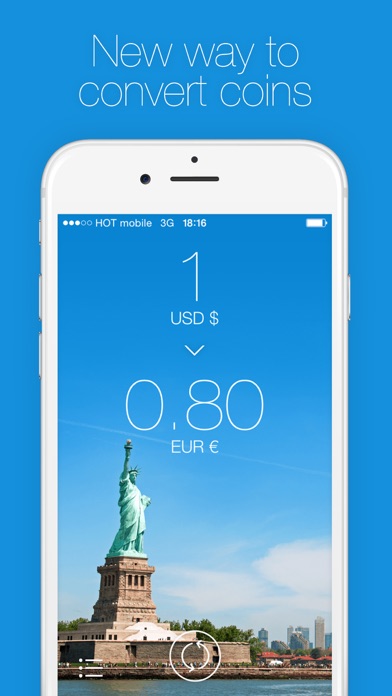
Normally $0.99.
Change is a beautifully, well designed and simple app that helps you convert currencies easily. All you need to do is choose your currency and slide right or left to compare other currencies.
Change is perfect for: travelers, online shoppers and non-professionals Forex traders who are looking for easy way to understand how much money they to convert.
Change key features:
* Simple to use: Just choose your currencies from the coins list and you ready to go. Now just scroll right or left for an quick exchange, Notice, you can scroll the top and the bottom coins.
* Well deigned: Change built by web designers, not by brokers. we care about every design issues so we create great user experiment with photos and text.
* Quick response: No need to wait until data is updated.
In first use, the app shows 8 different coins, but you can add and exchange over 85 coins.
Please notice that the Forex market changing every second, and the app require an internet connection to pull updated data.
Download Change – Currency Converter
Ps Interactive Tutorials CS5

Normally $4.99.
▧ Learn Photoshop by tap-dancing!!! ▧ Tap, double tap, long press, drag and drop, shortcuts, just like you are learning on the real Photoshop! ▧ More effective and funny than watching the videos or reading the books! ▧ Yes! It’s not a bunch of theory, it’s a complete interactive training package on Photoshop CS5, which take app to a whole new level!
WHAT IS INTERACTIVE TUTORIALS FOR PHOTOSHOP CS5?
INTERACTIVE TUTORIALS FOR PHOTOSHOP CS5 brings you simple, funny, interactive learning app for photoshop. The app teaches you about each of the features of Photoshop CS5 and show you how to use them in detail. With candid, jargon-free advice and step-by-step guidance, you’ll get everything from the core aspects of working to advanced techniques for refined workflows and professional results. It’s like having your own personal tutor teaching you the newest version of Photoshop. You’ll learn how you can use photoshop to express yourself and fine tune your images quickly and directly! It’s the first and only app to bring the whole process together in such a clear, concise, and interactive way. There is no faster, more straight-to-the-point, or more fun way to learn Photoshop than with this app.
In addition to the interactive mode, app supports the inspector mode, it converts the app to be 10 hours video tutorials, a great added value!
WHAT IS IN INTERACTIVE TUTORIALS FOR PHOTOSHOP CS5?
Topics include Tools, masks and layers, retouching, animation, 3D and much more. INTERACTIVE TUTORIALS FOR PHOTOSHOP CS5 includes 156 self-paced lessons that allow you to progress at your own speed(tip:The first tutorial teaches you how to use the app): – Get familiar with the Photoshop environment — the desktop, menus, panels – Discover all the things you can do with the Brush, Pencil, and Pen tools and the Paths panel – Explore the use of channels, alpha channels, various types of masks, layer styles, opacity settings, and other essentials – Find out how to lighten, darken, soften, or sharpen your images, fix flaws, and heal damage – Learn how to get the right resolution, image mode, and file format, and set up color separations – Fixing the most common digital photo problems fast – Fixing red-eye, remove blemishes and wrinkles, remove people or objects from a photo – How to color correct any photo without breaking a sweat – Fix the most common digital photo problems – Make an image look great using expert color correction and retouching tips – Create and manipulate 3D models using presets and custom options – Create eye-catching animations animation panel – The newest and coolest features of Photoshop CS5 – Plus, there are so many other things throughout the app that you’ll be bursting with new ideas! With a little experimentation, you can open up a whole new world of dazzling effects. Have fun discovering!
Who is INTERACTIVE TUTORIALS FOR PHOTOSHOP CS5 for?
Ever wonder how that movie poster was created, or how they created that cool magazine ad, or maybe even how to take a seemingly mundane photo and give it the Hollywood treatment? Or maybe you just want to know how to do some really awesome stuff in Photoshop. Well, then, this app is for you! Whether you’re a designer, artist, or even a photographer, there’s something here for everyone.
Download Ps Interactive Tutorials CS5
Drumatron: The Handy Drum Pad
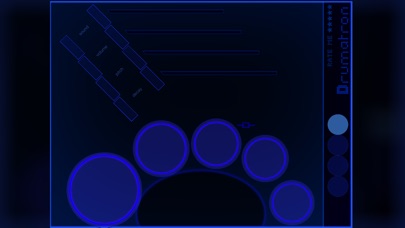
Normally $0.99.
“This is great! 5 Stars”, “Sensational! 5 Stars”, “Really good drum app… ” 5 Stars- Just some of the reviews from around the world. Not just super slick looking but this is a professional drum pad machine with almost all the drum sounds you would ever need, plus lots of tweakablity! * Over 150 sounds to choose from ranging from rock and dance drums, bongos and maracas, special effects and more. * Edit each pad’s sound, level, pitch and decay. * Store up to 4 custom drum kits. * Velocity control on each pad depending on where you hit the pad. * Ergonomically designed for either one-handed use or using both thumbs with ease. * Visual feedback and lighting effects that add more enjoyment especially in the dark. * Pad 3 is linked to pad 4 so you can mute an open high hat on pad 4 with a closed hat on pad 3 if you wish. * All sounds designed exclusively for this app and created from real drums and high quality drum synthesisers. * Hear the sub-bass on some of those bass drums! * ~Low latency * Creating a custom drum kit is easy. Select a drum pad, edit settings and then after you press the red coloured save/load button to go into save mode, press one of the 4 memory locations to store and that is it. The save/load toggle mode will automatically switch back to load mode after you save. #Check out the video demo on the “BeatsnBobs Web Site” link Available on iPad, iPhone and iPod Touch and low memory means you can download any time, anywhere!
Download Drumatron: The Handy Drum Pad
Tweety Pro Widgets for Twitter
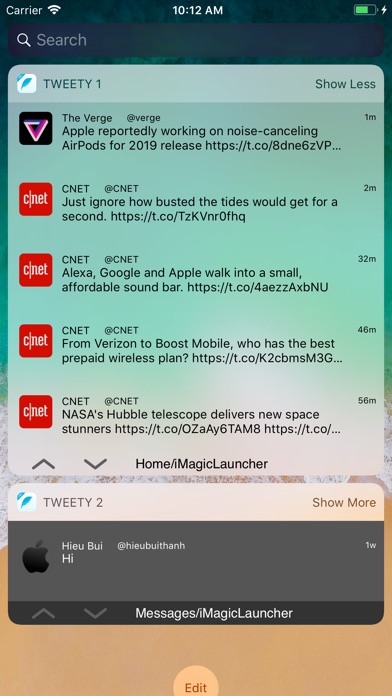
Normally $0.99.
View your Twitter timeline, mentions, messages and even lists on the lock screen or inside any app to quickly get updated about the world around you with Tweety.
Tweety adds a Twitter widget to your Notification Center so you no longer need to quit the app you’re using or even unlock your device to check your Twitter feed. You can even favorite, re-tweet or open the tweet in the default Twitter app/Tweetbot/Twitterrific right from the widget!
With Tweety you can see recent news, facts, quotes, mentions and everything on Twitter without even the need to unlock your device or quit the game/app you’re using.
Let us know what you think and don’t forget to review us and check out our other Widget App – Magic Launcher.
Download Tweety Pro Widgets for Twitter
Cut Me Out – Photo cut editor
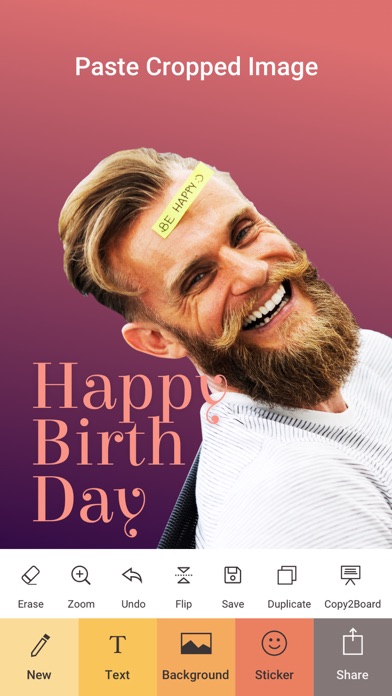
Normally $3.99.
Cut out sections of an image in any shape and paste it to selected background photo with Cut Me Out . Erase background, add funny stickers, overlay text on pic,create flip effect, twin effect and create beautiful collage and share it on Instagram, Facebook, etc.
MAIN FEATURES::: – Cut out any shape from the image and paste it on background Image. Very quick tool for cut and paste photos – Cut portions can be pasted in Email, SMS, Notes, or any third party app – Supports multiple cut and paste feature – Import your own background pics from Camera Roll, Photo library or choose from famous background places – Easily move the cut portion to any place on the background – More than 100 funny stickers available – Erase with Different brush sizes – Undo option for accidental erase – Write Text on the design with many font styles and colors – Preview the final image before saving or sharing – Save to Library, Email and sharing with Facebook, twitter * Detailed in-app help guide
Best photo cut out tool for photo crop and overly text on photos.
Download Cut Me Out – Photo cut editor
Reminders Widget
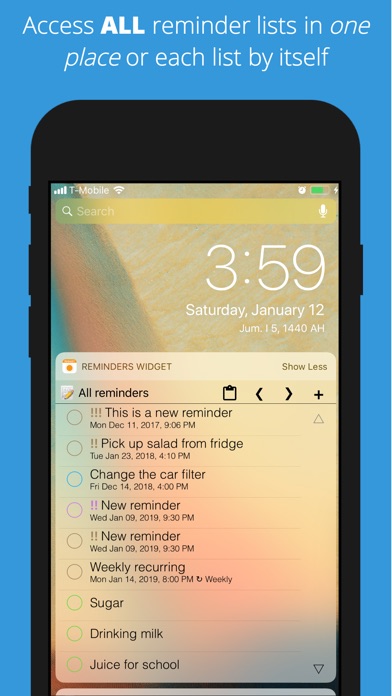
Normally $1.99.
Add reminders to iOS built-in reminders app from Notification Center without unlocking the device. Paste text from clipboard and convert it into reminders.
The app offers the following features: – Convert clipboard text into reminders based on a selectable separator – Add reminders from Widget without unlocking device – View due or over due reminders from all groups in one place – View all lists reminders in one place – View each reminders group list by itself – Switch between reminders groups – Scroll to view all reminders in each group – Sort reminders by name or due date – Complete reminders – Tap on reminder to open Reminders app
More features will be added based on customer’s feedback. Please try our “Week Cal Widget for iOS calendar” app that implements a week view of iOS calendar events in notification center.







