There’s really nothing particularly special about this July 4th edition of our app sale roundup… because all of our roundups are special! Below, you’ll find the six best paid iPhone and iPad apps of the day that are all on sale for free for a limited time. Definitely download them before these deals end.
This post covers paid iPhone and iPad apps that have been made available for free for a limited time by their developers. BGR is not affiliated with any app developers. There is no way to tell how long they will be free. These sales could end an hour from now or a week from now — obviously, the only thing we can guarantee is that they were free at the time this post was written. If you click on a link and see a price listed next to an app instead of the word “get,” it is no longer free. The sale has ended. If you download the app anyway, you will be charged by Apple. Some apps may have additional in-app purchases. Subscribe to our RSS feed to be notified as soon as these posts are published and you’ll avoid missing the sales we cover.
Beep Me – Reminders
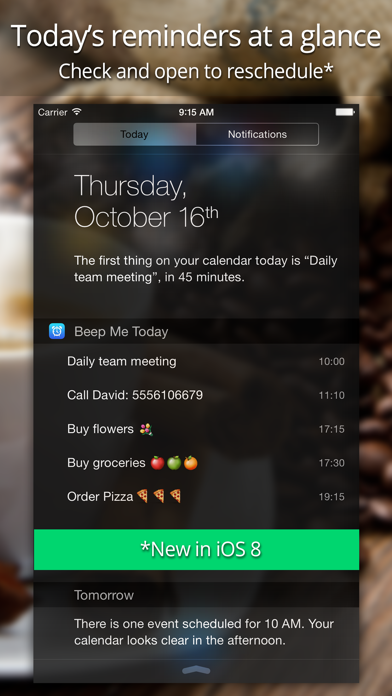
Normally $3.99.
Beep Me is the quickest, easiest, and most intuitive Reminder/ToDo app that you’ll ever need!
Need to set a reminder? Beep Me lets you do so quickly and easily. Don’t waste time using the calendar to add an event or using the clock to create a new alarm. With Beep Me it’s just two simple steps: Jot a short memo, and set the beep time. That’s all!
In a meeting when you remember that you promised to return a call in the afternoon? Jot down “call Jack”, and set it to beep you at 2:30. Put the pizza in the oven and need to set a timer? Jot “pizza” and set it to beep you in 20 minutes.
Want your calendar events to appear at the same central reminder app and benefit from the nagging and pre-alarms that are available only in Beep Me? No problem, just select the calendars you’d like to import from and you’re ready to go.
Do you have more than one device? keep that synced with the new Backup & Restore options using iCloud or Dropbox clouds. Just backup your Beeps from one device and Restore them on another device, importing only the missing Beeps on that device.
From the reviews: * “Simple, easy to use, works very well. Thanks you!” * “Missing piece in iPhone – This is the piece that you need between calendar and to-do. Simple and warm interface and that’s why I love it.” * “That’s what I was looking for, fast and intuitive!”
Once you start using Beep Me you just can’t stop. The simplicity and ease of use are addictive!
Features: – Set as many reminders as you need. – Set reminders timer style: Remind me in 20 minutes. – Set reminders clock style: Remind me at 2:30. – Set the repeat interval: Day, Week, Month, Year. – When reminded either accept it or snooze it. – Import events from your calendar. – View today’s reminders in the Today notification center. – Set phone call reminder by selecting a contact and calling them when reminded. – Nagging mode allows you to set the number of times and interval to nag about a beep you until you open the app again. – Badge displays the amount of active reminders, or the number of missed reminders – Set the badge behavior – Share your beeps with others – Backup & Restore using iCloud/SugarSync/Dropbox/Email – Copy a beep to the calendar to make it permanent. – Select the beep sound (45 different sounds!!!) – Uses local notifications, no need for internet connection. – iOS 10 supported, with Actions available on each notification to snooze, mark as done – also from the Apple Watch
Ace Maverick

Normally $0.99.
The arctic is the hottest place to be! Experience the rush of piloting a heavily armed helicopter through epic arctic landscapes. Protect your supply ships, race your chopper and take out hostiles to save the day!
Enjoy super straightforward controls, without the need to keep track of buttons. Just put down your thumbs and enjoy.
More action packed levels to follow for everyone, for free!
Features
– Stunning arctic environments and explosive vfx – Streamlined dual stick controls (flying has never been easier!) – Universal app for both iPhone and iPad – Supports mfi controller, accelerometer and touch screen controls! – New content free of charge
My Gratitude Journal
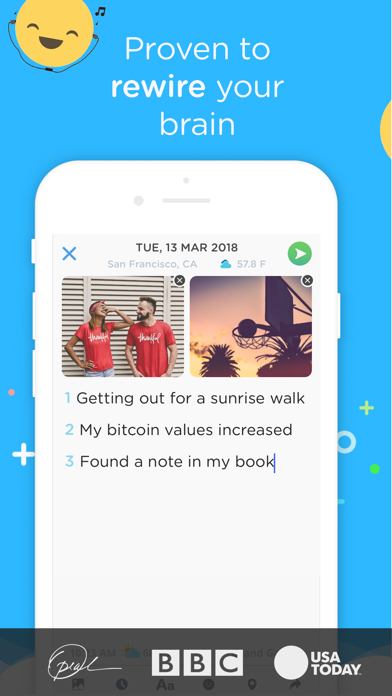
Normally $1.99.
Your SECURE and PRIVATE diary of life’s best moments, GRATITUDE is scientifically proven to drastically change lives.
WHAT PEOPLE ARE SAYING:
“I tell all my friends to get this. It’s absolutely changed my life!” – Frank S., Brisbane
“I tried every single diary app out there, and Gratitude is by far the best.” – Maria M., NYC
“The difference between Gratitude and the other gratitude apps is that Carla truly cares about her customers and helping others.” – Russel B, CA
Increasing your happiness has the same impact as DOUBLING your income!
GRATITUDE IS THE ONLY DIARY APP THAT COMES WITH YOUR OWN PERSONAL CONFIDENCE BUILDING TRIBE!
PROVEN BENEFITS:
Less stress and anxiety Way quality sleep Zests up relationships with loved ones Increases your self confidence Strengthens emotions Higher focus at work & play Boost your career
FEATURES:
+ fun, easy and fast way to capture the day’s best moments + import your Gratitude app entries + 100% private + gentle reminders to help you along + personalized progress + unique emoji’s to capture the spirit of the day + fun rewards for writing + passcode protection + export to a lovely PDF + NO SUBSCRIPTIONS
COMING SOON:
+ personal journey & progress + buddy system + more rewards + purchase a printed hardbound version of your journal + and MUCH more
Download now and start training your mind for a healthier, happier life.
Bandwidth Pro
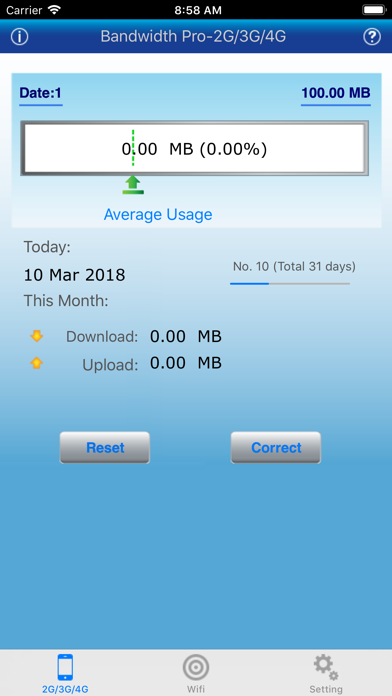
Normally $1.99.
A handy tool to measure the data usage or bandwidth of wifi, 3g, and gprs.
Save your monthly consumption on data transfer. Real-time detect the data usage of your ipod/iphone. ios 4 tested
Features: 3G, GPRS, WIFI supported ipod touch/iphone supported multi data types:byte, kb, mb, gb manual reset enabled manual correction enabled plan/paying cycle setup data usage color alarm data usage overload reminder
Phone Drive: File Storage Sync
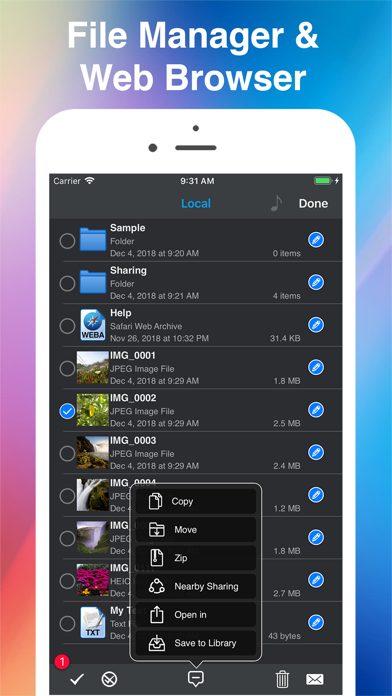
Normally $1.99.
You can now use your iOS device as a portable Wireless Flash Drive. Introducing Phone Drive – File Manager.
Phone Drive allows you to store, view and manage local or cloud files on your iPhone or iPad. You can connect to Phone Drive from any Mac or PC over the WiFi network and transfer files by drag & drop files straight from the Finder or Windows Explorer.
Now you can connect to multiple cloud accounts to manage your cloud drives in a single application with the ability to download, upload, view and stream video or music directly.
Phone Drive features document viewer, PDF reader, music player, image viewer, voice recorder, text editor, file manager and support most of the file operations: like delete, move, copy, email, share, zip, unzip and more.
*** KEY FEATURES *** – SUPPORT CLOUD STORAGE: Support multiple link to Dropbox, Google Drive, OneDrive, iCloud Drive, Box and Yandex Disk storage accounts. *required additional in app purchase.
– PDF READER: Support fast PDF reader with thumbnails and bookmarks features.
– MULTIMEDIA PLAYER: An ability to in app create your own audio playlist with repeat, shuffle, background playback and remote control from multitask as well as direct video and music streaming from cloud storage.
– DOCUMENT READER: Support MS Office, iWork, Text & HTML
– HTTP/FTP PASSWORD PROTECTED: Files transfer between PC/Mac with password protected.
– FILE OPERATION: Move, Copy, Rename, Delete, Zip, Unzip, UnRAR, Create File and Folder.
– FILE SHARING: File sharing with other iPhone/iPad devices via Bluetooth or Wi-Fi connection with automatic search of nearest available devices around you.
– EASY FILE UPLOAD: Drag and drop files upload via your PC/Mac web browser or USB via iTunes.
– TEXT EDITOR: Built-in text editor that allows you to edit your text files or source codes on your iOS device.
– IMPORT/ FILES CREATION: An ability to create text files, image captures, video records, voice recordings and import pictures from photo library.
– PASSCODE LOCK: An ability to protect your files from viewing by others. Option for use your fingerprint to unlock Phone Drive with TouchID and Face ID support.
– UNIVERSALITY: This app is developed for both iPhone and iPad, you need to purchase only once.
*** AUDIO PLAYER *** – Able to in app create audio playlist. – Plays all MP3 files from a folder as a playlist. – Repeats and shuffles songs. – Supports background audio playback. – Supports Audio Remote Control from multitask. – Cloud storage music streaming. – Build in visualiser and equaliser controller.
*** VIEWABLE FORMATS *** – Audio (WAV, MP3, M4A, CAF, AIF, AIFF, AAC) – Images (JPG, PNG, GIF, BMP, TIF, TIFF, ICO) – Movies (MP4, MOV, MPV, M4V) – iWorks (Pages, numbers, and Keynote) – Microsoft Office (Word, Excel and PowerPoint) – RTF (Rich Text Format) – RTFD (TextEdit with embedded images) – PDF Documents – Plain text – Source code – HTML web pages – Web archives
Download Phone Drive: File Storage Sync
Preview your feed

Normally $4.99.
UNLIMITED number of photos that you can post on the app in order to preview your feed !
Our purpose ? Help you create an ATTRACTIVE INSTAGRAM feed for you business or personal account _______________________
Why is this app EASIER & BETTER than the others planning apps ?
Because we provide you with a DOUBLE FEED FEATURE.
That means you can easily compare which picture will looks the best on your feed by sliding from one feed to the other.
– The application behaves like Instagram, when adding a photo, all the others are shifted to the right.
– Connect several Instagram accounts to the app.
– You have the option to put a second feed for each account, swipe rapidly from one feed to another to see which looks the best !
– Connect your Instagram account to instantly view your latest posts. Then you can add your photos and videos one after the other. This will allow you to view your feed in advance, and this with an unlimited number of photos and videos, no limit in the application.
– You can move your photos and videos in any direction to position them as you wish.
– The app does not post on Instagram for you the photos and videos you add.







