There are still a few good freebies in Monday’s post covering the day’s best paid iPhone and iPad apps on sale for free, so definitely head back to that post and grab them if you missed it. We’ve got eight fresh apps on sale for you to look through on Tuesday though, and you’ll find them all below.
This post covers paid iPhone and iPad apps that have been made available for free for a limited time by their developers. BGR is not affiliated with any developers. There is no way to tell how long they will be free. These sales could end an hour from now or a week from now — obviously, the only thing we can guarantee is that they were free at the time this post was written. If you click on a link and see a price listed next to an app instead of the word “get,” it is no longer free. The sale has ended. If you download the app anyway, you will be charged by Apple. Subscribe to our feed to be notified as soon as these posts are published, and you’ll avoid missing the sales we cover.
Speech to Text : Voice to Text
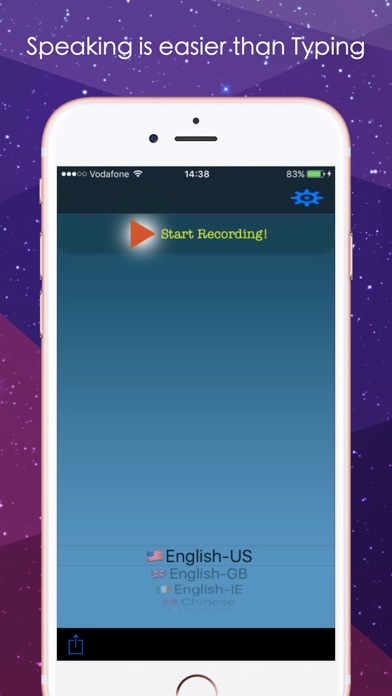
Normally $2.99.
You just speak and your speech is instantly converted into text. You won’t have to type anything anymore. Used highly accurate , state of the art latest Speech Recognition API from Apple
:: MAIN FEATURES ::
This fantastic speech-to-text app will allow you to do more with your iPhone/Ipad :
• Voice recognition support for 29 languages and accents. • Share your text on social networks • Copy your text to other apps. • Send your text as an email or text message
Longer Record time: *DICTATE CONTINUOUSLY up-to 1 HOUR
:: SUPPORTED LANGUAGES ::
:: Speech recognition support
English (UK), English (US), English(Ireland) , Español (México), Bahasa indonesia, Bahasa melayu, čeština, Dansk, Deutsch, français (France), italiano, Magyar, Nederlands, Norsk, Polski, Português, Pyccĸий, Română, suomi, Svenska, Tϋrkçe, Hebrew , 한국어, 中文(中国),Japanese,Thai ,العربية,Vietnamese, Ukrainian
Technology: New iOS 10 Speech framework having state of the art accuracy, Faster ,Automatically adapts to the user
So, in a nutshell, you can do the following:
– Convert your voice into text. – Send your text as an SMS message or email. -Easily convert spoken text to PDF
Download Speech to Text : Voice to Text
Rabbit – Habit Reminders
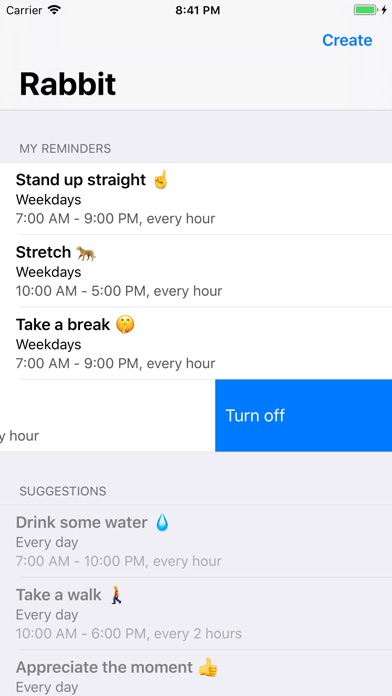
Normally $0.99.
Drink more water! Stand up straight! Take a walk! We all want to develop good habits, but sometimes we need a few reminders. Rabbit is a simple app that can remind you to stretch, take breaks, or check your posture. It can also nudge you to eat a snack or think positive thoughts. Rabbit will send notifications that say whatever you want, whenever you want, multiple times a day. Rabbit makes it easy to keep good habits and break bad ones.
Do you keep forgetting to take breaks at work? Do you lose precious time due to a bad habit or negative thinking? Let Rabbit gently remind you of the good practices you want to form. Create a custom list of habits, and set the app for hourly reminders, alerts every few minutes, or notifications several times a day.
Use Rabbit as anything from a simple stretch clock to a bad habit breaker. If you are trying to stay healthier at work, set timers sit up straight, rest your eyes, take a walk around the building or block, or eat a snack. For mindfulness, have Rabbit remind you to smile, be thankful, or share love.
Download Rabbit – Habit Reminders
Flow – tames your mobile inbox
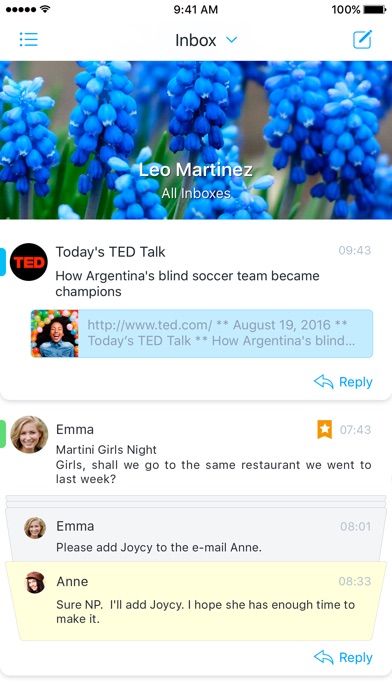
Normally $4.99.
Overwhelmed by your mobile inbox?
Flow presents your mail as a continuous feed, allowing you to review and act on your mail without ever losing context, and marking each mail as read when it is scrolled above mid screen.
Tame your mobile inbox! Install on your iPhone today!
* For the time being Flow works with Gmail / Google Apps, iCloud, Outlook/Hotmail, Yahoo, QQ mail, 163 mail and all other IMAP mail services. * We do not store emails on our server. * Flow is not for everyone, but some people would addicted to it.
Download Flow – tames your mobile inbox
Sleep Watch by Bodymatter

Normally $2.99.
Track sleep with your Apple Watch automatically. No buttons to press. Just wear your Watch to bed and wake to insightful sleep analysis and personalized feedback. Automatically log your data. Follow your sleep trends with powerful charting tools. Don’t have an Apple Watch? Sleep Watch can be used without a Watch by logging your sleep manually.
HOW IT WORKS —————- 1. Wear your Apple Watch to bed (do not enable Power Reserve) 2. Upon waking, check the Watch or iPhone app to see your auto-detected sleep details; that’s it! 3. Opt to confirm or adjust your auto-detected sleep times in the iPhone app to help us build you a smarter sleep detection algorithm
We recommend scheduling ‘Do Not Disturb’ to turn on automatically during your typical sleeping hours to prevent any Watch notifications from disturbing your sleep. This can be done in the iPhone Watch App > My Watch > General > ‘Do Not Disturb’ section. We also recommend enabling ‘Theatre Mode’ while asleep to keep your Watch screen dark until waking.
FEATURES ———– • Auto Sleep: Automatically log your estimated total sleep time, total restful sleep time, avg. sleeping heart rate, sleeping heart rate dip, sleep rhythm, and sleep activity levels for each day by simply wearing your Apple Watch to bed • Discover: Take control of your sleep habits with AI-powered, personalized insights. Every body is unique. Using artificial intelligence, Discover uncovers the lifestyle choices you make that appear to help you achieve a better night’s rest. The more data you track with Sleep Watch, the more you can Discover. • Sleeping Heart Rate Dip Tracking: Studies among particular populations suggest that the more heart rate slows—or “dips”—during sleep compared to waking may be better for both overall and cardiovascular health in years to come. Get motivated to build a healthier lifestyle and start tracking your sleeping heart rate dip today. • Sleep Rhythm Tracking: track an estimate of how consistently you sleep at the same time each day • Sleep Charge Tracking: a fun new way to help you track and recover from recently missed sleep • Easy Editing: Manually adjust your detected sleep times to your desired accuracy • Daily Sleep Goal: See daily progress towards your custom sleep goal • Daily Briefings: Effortlessly get daily notifications about how you slept • Powerful Trending: Track daily, weekly, or monthly changes in sleep stats • Auto sync sleep data to Health app • Share each day’s sleep • Create an account and access your data cross-devices • See last night’s sleep details on your Watch • Watch Complications
MONITOR YOUR SLEEP ———————– Getting adequate and quality sleep is part of a healthy lifestyle that may help us:
• Improve mood • Reach weight loss goals • Battle stress • Improve exercise performance and recovery • Elevate daytime energy levels • Learn and retain new knowledge better • Improve workplace productivity • Boost immune system strength • Build better cardiovascular and brain health
TECH DETAILS —————- • Leveraging the state-of-the-art motion and pulse sensors in your Apple Watch, our algorithm estimates when you are asleep by analyzing changes in your activity and heart rate • Sleep Watch looks for sleep between 7pm and 11:30am that totals at least 1 hour • Sleep briefings are sent after 6am at least 30min after detected wake-up times • Sleep Watch works by integrating with Apple Health
CAUTION – IMPORTANT SAFETY & USE INFO ——————————————– • Do not rely on Sleep Watch for medical advice or diagnosis. Sleep Watch is not a replacement or substitute for professional medical care. • Use Sleep Watch for informational, general wellbeing and fitness purposes only. • Sleep Watch results are estimates only. • Consult a doctor if you have any health concern or before starting any exercise program. Do not self-adjust medications.
Download Sleep Watch by Bodymatter
Line Escape
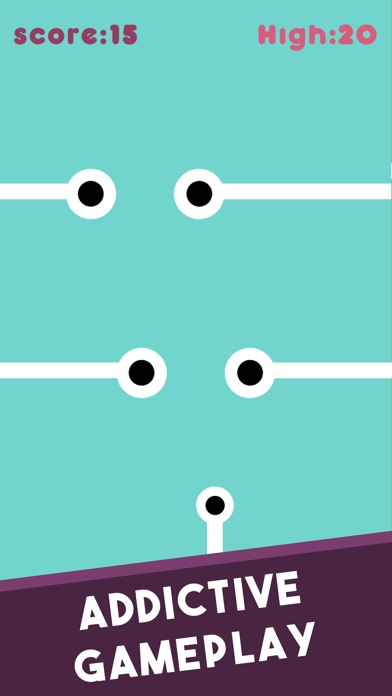
Normally $1.99.
Line Escape is a simple & very challenging and addictive game. The concept behind the game is to Tap & hold left and right and avoid everything that comes on the way and reach the highest on leaderboard.
seems easy right? But after trying you will feel how tough and challenging this game is.
The longer you survive, the more you score. So, get ready for most addictive game ever.
Features ~~~~~~~~~~~~
– iOS 9 or later support – Awesome Gameplay music – Better sound effects – Randomized Colours – Game Center intergration – Enjoy beautiful minimalistic design and relaxing game music – Adorable , fun, and thoughtful design
pythoni3.5$
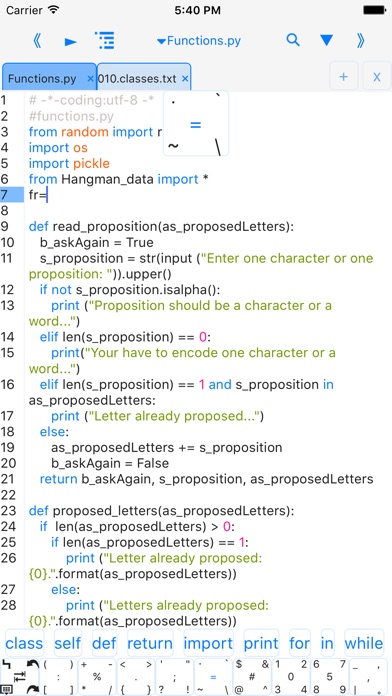
Normally $2.99.
This is an ios python3.5 app,you can learn,run,share python3.5 script. Features : Autocomplate. Auto Indent. Code color. In(the built-in browser or the txt editor),Select the text to run. Horizontal screen development. Code templates,the contents of the new file is copy from contents of the template file.
*You can enter python code by keyboard, and then you can execut the python code,support the input function. *You can use the file system to supports txt, pdf, chm, mp3,m4v,zip, gif, png, html, py ,doc… *You can adjust the code color and font size , and support to move the cursor left and right and up and down , easy to read and write. *You can find learning materials by the built-in browser . *You can save python code and learning materials, and can be modified to the save file and delete the save file . *You can control the background image and color, and execution voice , background animation, text color and shadow, switch interface animation , the number and the order of the main interface of the tab bar to create your learning software. *You can Learn python knowledge , the system provides some basic learning materials . *You can use python code or learning materials to generate two-dimensional code , for easy sharing . *You can share code by Email,Weibo,Twitter,Facebook. *You can use the counter,light in the Setting tab.
3D Pool & Online Billiard

Normally $0.99.
Classic 3D snooker ball with beautiful interface, play with your friends by online mode.
Ready for some real pool action? Simply the best 3D touchscreen game with beautiful interface is for you free. Whether you play against the computer or against other users online, the action is smooth and fast paced!
Billiard Features: 1. Realistic 3D ball animation 2. Touch control for moving the stick 3. Play online with your friends by login as Facebook 4. Single Player Mode: – 8 Balls Mode – 9 Balls Mode - Arcade mode with the computer (60+ Challenging Levels) - Practice (no time limit but have high score record) 5. VS Mode: Player vs. Computer/Player (with rules) How to play: 1) Single Player Mode (Classic mode) The object of the game is to pocket your set of assigned balls. Touch the screen to adjust the direction and drag down the power-up in the RIGHT to strike. 2) VS Mode: Player vs. Computer/Player (with rules) 3) VS Mode: Player vs.Friends online(by Facebook or random match) Play the online mode, if you own a Facebook, you can login with Facebook and automatic to match the player with you, or you can also login as a visitor to play this game , and you can match player online. The more you win, the higher rank you will get in the google play game leaderboards.
Download 3D Pool & Online Billiard
NoLocation

Normally $2.99.
“If you want to protect the privacy of your photos then NoLocation is a simple app that can help you with this. It’s easy to use and the whole process only takes a couple of seconds.” – appPicker
“If you don’t want to share your location, this is the app for you. It’s remarkably easy to use.” – AppAdvice
Location data is stored in every photo you take with your iPhone. When your photos are shared on the internet, anyone that sees them can see exactly where they were taken. NoLocation is here to fix that problem. With just a few taps, you can remove that data. After the data is removed, it will automatically open the share menu so you can send it to the to the internet or your favorite social network.








