We’re starting off a fresh new week with a fresh new roundup of the best paid iPhone and iPad apps on sale for free. There are 10 apps and games to enjoy in today’s roundup, but keep in mind that these are limited-time sales. The developers could choose to end the sales at any time without warning, so grab anything that looks appealing while you still can. There are some really cool augmented reality (AR) apps on today’s list that you definitely won’t want to miss, and the last app on the list normally costs $20!
This post covers paid iPhone and iPad apps that have been made available for free for a limited time by their developers. BGR is not affiliated with any developers. There is no way to tell how long they will be free. These sales could end an hour from now or a week from now — obviously, the only thing we can guarantee is that they were free at the time this post was written. If you click on a link and see a price listed next to an app instead of the word “get,” it is no longer free. The sale has ended. If you download the app anyway, you will be charged by Apple. Subscribe to our feed to be notified as soon as these posts are published, and you’ll avoid missing the sales we cover.
AR+Brush

Normally $0.99.
AR+Brush is a amazing AR app based on ARKit technology.
You can use it to draw something in the real space.take a try, you’ll know how amazing is this.
If you want to try other AR related apps, you can try other apps we’ve done.
Sleep Watch by Bodymatter
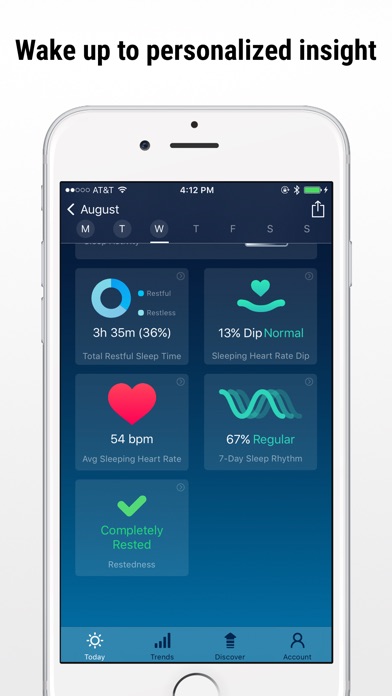
Normally $2.99.
Track sleep with your Apple Watch automatically. No buttons to press. Just wear your Watch to bed and wake to insightful sleep analysis and personalized feedback. Automatically log your data. Follow your sleep trends with powerful charting tools. Don’t have an Apple Watch? Sleep Watch can be used without a Watch by logging your sleep manually.
HOW IT WORKS
—————-
1. Wear your Apple Watch to bed (do not enable Power Reserve)
2. Upon waking, check the Watch or iPhone app to see your auto-detected sleep details; that’s it!
3. Opt to confirm or adjust your auto-detected sleep times in the iPhone app to help us build you a smarter sleep detection algorithmWe recommend scheduling ‘Do Not Disturb’ to turn on automatically during your typical sleeping hours to prevent any Watch notifications from disturbing your sleep. This can be done in the iPhone Watch App > My Watch > General > ‘Do Not Disturb’ section. We also recommend enabling ‘Theatre Mode’ while asleep to keep your Watch screen dark until waking.
FEATURES
———–
• Auto Sleep: Automatically log your estimated total sleep time, total restful sleep time, avg. sleeping heart rate, sleeping heart rate dip, sleep rhythm, and sleep activity levels for each day by simply wearing your Apple Watch to bed
• Discover: Take control of your sleep habits with AI-powered, personalized insights. Every body is unique. Using artificial intelligence, Discover uncovers the lifestyle choices you make that appear to help you achieve a better night’s rest. The more data you track with Sleep Watch, the more you can Discover.
• Sleeping Heart Rate Dip Tracking: Studies among particular populations suggest that the more heart rate slows—or “dips”—during sleep compared to waking may be better for both overall and cardiovascular health in years to come. Get motivated to build a healthier lifestyle and start tracking your sleeping heart rate dip today.
• Sleep Rhythm Tracking: track an estimate of how consistently you sleep at the same time each day
• Sleep Charge Tracking: a fun new way to help you track and recover from recently missed sleep
• Easy Editing: Manually adjust your detected sleep times to your desired accuracy
• Daily Sleep Goal: See daily progress towards your custom sleep goal
• Daily Briefings: Effortlessly get daily notifications about how you slept
• Powerful Trending: Track daily, weekly, or monthly changes in sleep stats
• Auto sync sleep data to Health app
• Share each day’s sleep
• Create an account and access your data cross-devices
• See last night’s sleep details on your Watch
• Watch ComplicationsMONITOR YOUR SLEEP
———————–
Getting adequate and quality sleep is part of a healthy lifestyle that may help us:• Improve mood
• Reach weight loss goals
• Battle stress
• Improve exercise performance and recovery
• Elevate daytime energy levels
• Learn and retain new knowledge better
• Improve workplace productivity
• Boost immune system strength
• Build better cardiovascular and brain healthTECH DETAILS
—————-
• Leveraging the state-of-the-art motion and pulse sensors in your Apple Watch, our algorithm estimates when you are asleep by analyzing changes in your activity and heart rate
• Sleep Watch looks for sleep between 7pm and 11:30am that totals at least 1 hour
• Sleep briefings are sent after 6am at least 30min after detected wake-up times
• Sleep Watch works by integrating with Apple HealthCAUTION – IMPORTANT SAFETY & USE INFO
——————————————–
• Do not rely on Sleep Watch for medical advice or diagnosis. Sleep Watch is not a replacement or substitute for professional medical care.
• Use Sleep Watch for informational, general wellbeing and fitness purposes only.
• Sleep Watch results are estimates only.
• Consult a doctor if you have any health concern or before starting any exercise program. Do not self-adjust medications.
Download Sleep Watch by Bodymatter
Pyrotexni Fireworks
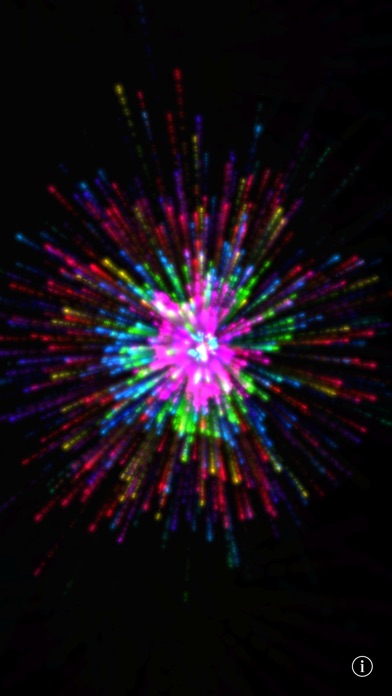
Normally $0.99.
Pour fireworks from your iPhone/Touch and iPad.
Tap and drag with one or more of your fingers to create fireworks explosions, or drag across the screen.
You can hear explosion sound effects and can display thousands of colored particles on your iPhone or iPad.
Pyrotexni is perfectly safe and will not melt your screen. :)
Recommended for anyone who like visual effects and who are passionate with fireworks.
Also is very entertainment and adorable gift for kids,girls and grandma.Features:
– Beautiful Fireworks Show
– Multi-Colored Fireworks
– Gravity Impact on Explosions
– Toggle ON/OFF Sound and Auto Explosions
– Support All Devices
– Multitouch
– Smooth Graphics
– Easy to Use
Block vs Block
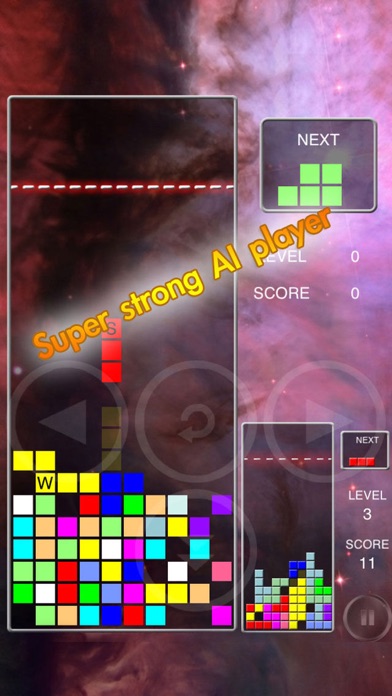
Normally $4.99.
We modify the world most attractive puzzle game on PC / NES / FC / PS. How to play it is no need to explain. iOS “Block vs Block” allow you play against computer, or human (iPad only).
– 16 different shapes
– 4 different special items
– VS modeVery attractive graphic, very easy to control, very strong computer player. What are you waiting for? Download and enjoy it now!
Lightstream Racer

Normally $0.99.
Bring futuristic anti gravity racing to the real world with Lightstream Racer using Augmented Reality!
Full game, all tracks and cars available with a 1 TIME PURCHASE!“Lightstream Racer is a fantastic augmented reality racing game and it’s definitely the best AR racing game I’ve played to this date.” – AR Critic (9.2/10)
“Sci-fi graphics done in a futuristic style” – PDALIFE (9.7/10)
“A racing arcade with augmented reality” – Games@mail.ru (8.5/10)“An AR Take on Wipeout crossed with the classic MicroMachines” – VRFocus
“If you’ve ever missed playing with the Hot Wheels track you once had” – Pocket Gamer
“one of the most convincing AR titles seen on iPhone and iPad” – iPhon.fr
“the track can completely encircle the player, providing a new perspective on the racing action” – TechristicAUGMENTED REALITY RACING
See tracks appear in the real world using ARKit with iOS 11 in any location! Check out the landmarks we’ve visited – can you do better? #LightstreamRacer (Please stay safe and be considerate to others.)CUTTING EDGE GRAPHICS
Check out the futuristic Lightstream Racer cars. Track decals change with each track rendered in full 3D. Get close to the action and check out the stunning graphics as you take to the skies over jumps and through light rings!RACE ANYWHERE
Take Lightstream Racer with you to any location! Lightstream Racer will scale to your environment – from your living room to the park, scan your real-world environment and drive!RACING GAMEPLAY
Anti gravity racing in short circuit bursts, experience exciting arcade entertainment as you drift around corners, use the Mag Grip to hold tight on fast corners! Extra momentum, awarded as you complete each lap, increases your top speed – making each lap faster than the last!PLACE TABLETOP AND 360 DEGREE TRACKS
Tabletop tracks appear as a full race course in front of your eyes! 360 degree tracks let you choose where you want to stand, the whole track will surround you in this room scale experience! Don’t worry though you won’t need a large living room as you can simply turn around to keep pace with the car. (Please take care and be aware of your surroundings.)COMPLETE CAREER MODE – UNIQUE SEEKER MECHANIC
The path to earning your racing stripes! Compete against the Seeker in offline mode, to hone your skills in the virtual world. You’ll progress across multiple tracks and unlock new difficulties with faster cars. These then also become available in online mode.PLAY WITH FRIENDS & RIVALS IN ONLINE MODE
Online mode lets you race against other player times on your device, the seeker takes on their time as you strive to overtake on every turn! Online mode features exciting 5-Lap and Hot Lap races.SET YOUR HOT LAP
Take on a rival player’s time! You have 10 laps to beat their best lap time or it’s game over! Be as precise as possible on the corners and straights to set your best time!GO FROM NOVICE TO INTERMEDIATE TO EXPERT
As you rise in difficulty with each new level comes more advanced cars with progressively higher top speeds! Lap times come down, but the risk of drifting off the track increases!PERFECT YOUR DRIFTING CONTROL
Streamlined, two button control system is super intuitive to use while offering a huge amount of depth as you perfect your racing line. Momentum fills with every successful lap in race modes increasing your top speed making timing your acceleration critical.BECOME A LEGEND
Prove your mad skills and climb the Online leaderboard! Compete against other players and climb the ladder to become a legend! The leaderboard is available across all 5 Lap Races and Hot Lap track modes.BE PART OF AN AWESOME COMMUNITY
Challenge other player race times and make some new friends. Enjoy Lightstream Racer together!
AR+Ruler

Normally $0.99.
AR+Ruler is a amazing ruler app based on AR technology.
You can use it to measure the length of the object in the real space.
You can also share the video of using process to your friends.take a try, you’ll know how amazing is this.
If you want to try other AR related apps, you can try other apps we’ve done.
Crazy Alarm
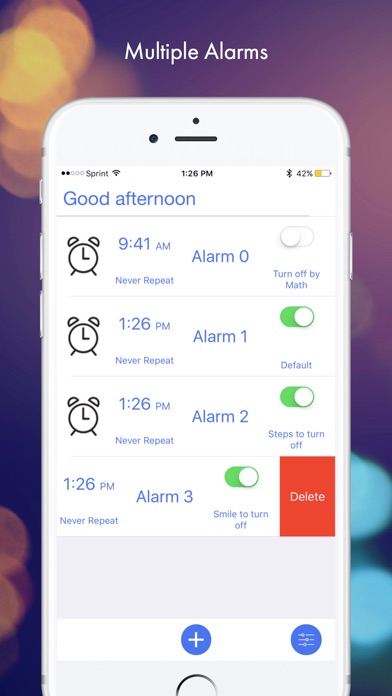
Normally $1.99.
Crazy Alarm is no ordinary Alarm app. Now you can choose how you wake up every morning. Pick a method that works for you. Crazy alarm lets you set alarms with multiple disarm mode.
– Take photos of certain items you want to use as a disarm method, and the alarm will stop only after you match the picture. We love setting it to our toothbrush or coffee maker.
– If you want to make sure you wake up smiling every morning, choose the smile to turn off and a big smile is the only thing that will make your alarm stop.
– If you want to wake up ready to go, use the steps to turn off method and select how many steps you need to take to turn off the alarm
– You can also use the Shake to turn off method in which shaking your phone vigorously is the only way to deactivate alarm
– If you want to wake up mentally active, choose the Math exercise turn off method and select one of the three different math options.
– Don’t need all these crazy alarm methods? You can use it as a regular alarm app with the traditional disarm methodI think you get the idea, every likes waking up in different ways, so pick something that works best for you and achieve that goal to wake up on time.
If you are one of those people who has an extremely tough time waking up, set up a series of alarms with different modes. No more excuse to be late.
We want to help everyone wake up early and be more productive. We’d love to hear from you about how we can make this app better for you.
Level: A Simple Puzzle Game
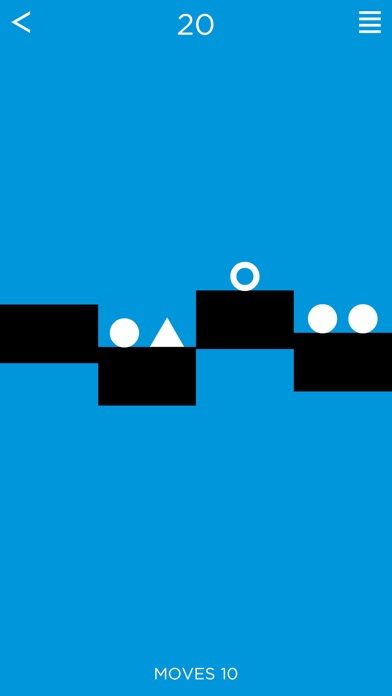
Normally $0.99.
Move the pieces. Align the platforms. Calm your mind.
• Featured in the “New Games We Love” section of the App Store (November 2016)
• 140 challenging levels
• 14 Game Center achievements to unlock
• Beautiful, minimalist design
• Relaxing and uninterrupted gameplay
• No ads or IAP
• Handcrafted with love by a small indie studio===== Awards =====
Slide DB Innovation Award
===== Reviews =====
“Perfectly balanced.” ~ Pocket Gamer
“Fun, addictive and challenging!” ~ 7 Top Games
“A nice game for people who like a challenge without pulling their hair out.” ~ TouchMyApps
Download Level: A Simple Puzzle Game
Thyme: A kitchen timer for your culinary arts

Normally $0.99.
IT ONLY DOES ONE THING, BUT DOES IT VERY WELL.
Over 300 thousand home-chefs uses Thyme and knows that fine dining needs fine timing.“It gets the job done and makes those complicated meals a little bit easier.” – Lifehacker
“Thyme is a simple, yet cleverly designed app with an interface that looks like a kitchen stove and has a separate timer for each part..” – BuzzFeed
“Thyme offers a unique combination of features that easily sets it apart from the rest.” – Beautiful Pixels
“Aaaaaaaaaaaaaaaarrrgh!” – ChewbaccaThyme is the simplest and most basic kitchen timer you could envision. It covers all your timer needs in the kitchen. This is so you can give full focus on that delicious food you’ve got cooking.
Our kitchen timer gives you a simple and clean layout over your kitchen stove. Four hot plates on top and an oven in the front. To set a timer you simply tap it, swipe it. Boom! You’re done!
In Thyme 2.0 we spent a lot of time to get the Apple Watch experience just right, and before we knew it, we had made an app that worked almost better than it’s bigger brother. Of course they get along great, so all timers you’ve got running on the iPhone app transfers auto-magically to your Watch and vice versa.
It´s really that simple!
Because fine dining needs fine timing.– NEW! Companion Apple Watch App
– The smart and simple UI makes setting new timers super easy.
– Multiple timers running at the same time…kind of a no-brainer right?
– Our timers support setting hours as well as minutes.
– Gorgeous and modern UI design that fits right in with iOS
– It just works as you’d expect it to.
Download Thyme: A kitchen timer for your culinary arts
Language Translation
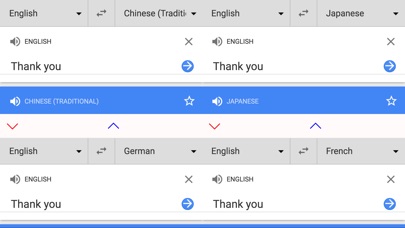
Normally $19.99.
Want to batch translation? Batch upload translation articles?
Or Multi-language practice pronunciation?Now use this App can easily meet your needs!
Translation of multiple languages: batch translation, upload, alignment and correction.
Features:
(1) Four google translation window.
(2) Applied to tablet batch translation.
(3) Window mode: 2 on 2, 1 on 2 and 1 on 1.
(4) Extended window button.
(5) Reset window button.








