We shared 10 great paid iPhone and iPad apps with you yesterday and were all on sale for free for a limited time, and several of them are still free downloads if you missed that post. We’ve got a fresh batch of seven freebies for you on Thursday though, and you can check them all out below.
This post covers paid iPhone and iPad apps that have been made available for free for a limited time by their developers. BGR is not affiliated with any developers. There is no way to tell how long they will be free. These sales could end an hour from now or a week from now — obviously, the only thing we can guarantee is that they were free at the time this post was written. If you click on a link and see a price listed next to an app instead of the word “get,” it is no longer free. The sale has ended. If you download the app anyway, you will be charged by Apple. Subscribe to our feed to be notified as soon as these posts are published, and you’ll avoid missing the sales we cover.
System Activity Monitors
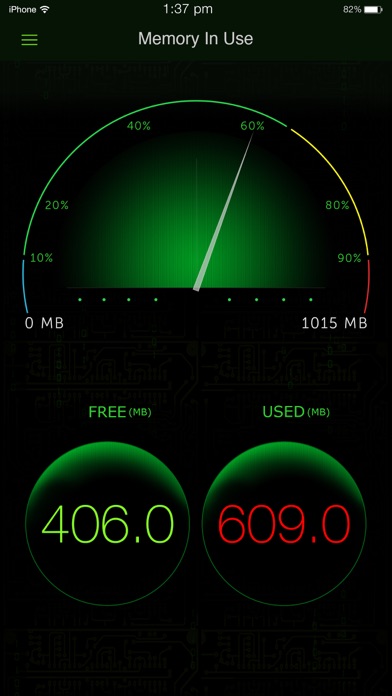
Normally $0.99.
The app monitors iOS activity like memory usage, battery life, used space, and device information. Great visuals like speedometer view, LED indicator, 3D bar charts, battery charging animation, LED flashing charger, provides you a rich visual views of your iOS device internals, like you have never seen before.
$$ Over a million satisfied users of our apps $$
## Few of our user TESTIMONIALS ## $ Way cool This is a terrific system tracker. – Macquest
$ Definitely get this App.! Love the cool dashboard. Tells you what’s going on in the Apple brain in your iPad or iPhone. This App rules. – Battyguy
$ Simple App ! Great tool! Helps to keep your standby time ridiculously long and device running smoothly. – Spader1969.
$ I have tried many products like this one and so far I keep coming back to this one. – Markeith3000
The System Activity Monitor, is the most comprehensive all in one health check app. on the App store, that monitors memory usage, battery performance, device information like IP address and hardware address, battery tips, all system information, and used space on the iOS device.
You can use this app to accurately monitor your battery life, monitor memory in use, and used and free space. By appropriately charging the battery using this app to full charge, you can get a good battery life.
KEY FEATURES:
1. Battery tips are shown to help save battery life while using the iPhone.
2. Tap battery to see the battery capacity for your favorite apps.
3. Shows the used and free space on your iPhone/iPod.
4. Shows the IP address acquired, and hardware address of your device.
5. Displays a long list of device information, like physical specs, hardware info, and many more.
These are the different views on the App.
Memory view:
Shows the used and free iPhone memory available as used by other apps. This is shown in an excellent speedometer animation view. Double tap home button, and see other apps in use. Close out the other apps, and see the memory being reclaimed in this app, when the speedometer shows the free memory available increase.
This has an LED indicator with blue, green, yellow and red colors indicating the amount of memory being used.
Double tap the speedometer, to see a 3D bar view of the different break up of the memory used. Like, Free, Wired, Active and Inactive memory of your iOS device.
Battery view:
This view shows the battery available for discharge, how much time to recharge to make it full, and when it is charged to FULL, displays an indication, as “FULLY CHARGED”, as opposed to quick charge. It has glow panels on the top to let you know, how much battery is available.
Tap the battery on the fill, to show the detailed break up of battery availability for 3G talk time, browsing, videos, games etc.
Animated battery charging with current flashes inside the battery.
Space used view:
This is shown as a pie-chart that presents the used and free space available on your iOS device.
Info view:
Now it shows a lot more device information, like system information, camera information, display, hardware and physical characteristics. It shows whether you device is connected to Wi-Fi or cellular and its IP address.
Download System Activity Monitors
AR Measure
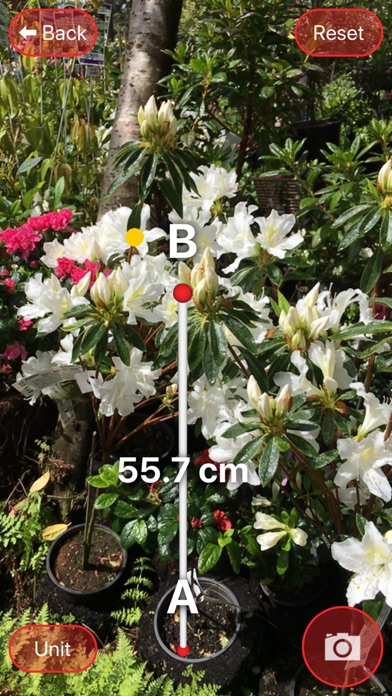
Normally $3.99.
Measure lengths and areas using only your mobile device! AR Measure is the quickest way to measure two points and area sizes.
Features: • Many modes of measurements including 4 A to B modes and 1 Area mode. • Save your screenshots/areas in the app for later reference. Tap the Camera/Save button. • Change the unit of measurement by tapping the “Unit” button.
Tips: • Make sure the area is well lit. • Get close to where you are placing your points. • Keep your movements steady.
Vintage: Logo Maker & Creator

Normally $2.99.
With Vintage Design Logo Maker you can create professional looking logos, flyers, labels, invitation cards etc. in classic or modern vintage, minimal or watercolor style! With an incredibly huge amount of artworks in the app, the possible combinations are limitless!
If you looking for something to work as a fast solution to a logo problem, our logo maker app offers the quickest and easiest solution.
WHAT OUR CUSTOMERS USE VINTAGE LOGO MAKER FOR: – creating small business logo ideas – creating inspirational quotes – for Facebook posts – making business cards – making flyers – creating personalized cards – designing t-shirt logo mockups – dressing up a blog – creating quick mockups – creating a unique lock screen/home screen – designing logos and watermarks – creating birthday cards – customizing Instagram photos – using it to brainstorm before getting into Illustrator
FEATURES: – universal: available for all sizes of iPhone, iPad and iPod touch – both portrait and landscape orientation support – optimized for iOS 11
GRAPHICS DESIGN: – 4000+ royalty free professional looking backgrounds, badges, decoration templates created by professional graphic designers – more than 200 fonts included – 80 vintage, watercolor & glamour overlays – unlimited combinations
EDITING FEATURES: – easy-to-use interface – advanced layer editing: you can lock-unlock, flip, duplicate and change the opacity of badges, decorations, and fonts – blur your background images – put different overlays (distress effects) on any objects (backgrounds, badges, decorations or fonts) – adjust font spacing and type curved text around a badge – browse between fonts not only horizontally but vertically – link and move more artworks together – change the order of objects (layers) – snap to the center feature – flip objects vertically and horizontally – advanced coloring option: save your favorite color, check your recently used color or add your color manually typing RGB code – with Fine Tune you can make a step by step fine adjustments to obtain more precise design – if you make a mistake with designing use undo-redo feature
IMPORT OPTIONS: – import your own photos from Photo Roll, your Dropbox, Box or Adobe Creative Cloud account – import your own fonts into the app from your Dropbox or Box account or browse for free fonts on the Web right in the app and import them directly into the app
SAVE OPTIONS: – gallery feature: store your creations in the app and edit them later – you can save your logo design with or without background (transparent mode) – crop your finalized design to a required size – save your composition as a layered PSD file and edit it later with Photoshop (Adobe Creative Cloud needed) – export your design to Dropbox, Box or Adobe Creative Cloud account
SHARE OPTIONS: – share your open projects between iOS devices by uploading a backup to your Dropbox or Box account – you can easily share your design via E-Mail, Instagram, Twitter or Facebook
Download Vintage: Logo Maker & Creator
Circles! minigames
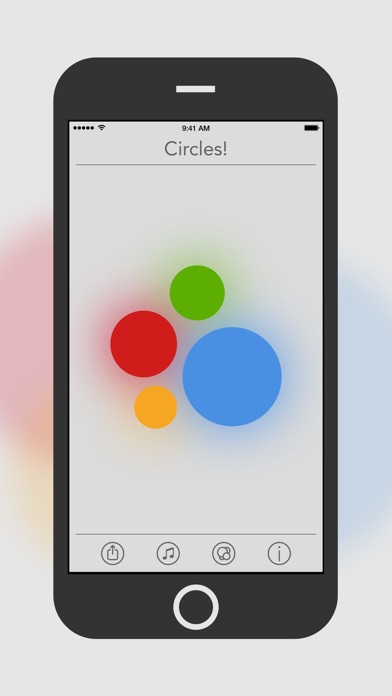
Normally $2.99.
No matter, what you’re doing, there are times where you just want to take a short break. With Circles!, you get a selection of four fun & easy to use minigames right at your fingertips. Select the ideal game for your situation and challenge your friends on who can get the best score.
With iPad support, you can now do a task on one side of the screen, and have Circles! ready on the other side! What a time to be alive! ;)
******************** GAME OVERVIEW ********************
Push! ********** Within ten seconds, you just have to push a simple button as often as possible. What sounds quite easy, gets more challenging the more you play it in reality. Can you climb just to #1 of the global leaderboard?
Catch! ********** Same rules go for Catch! as they go for Push! So, what’s the difference then? Well, not only is the button now dramatically smaller, but it also moves it unpredictably. Whereas playing Push! you are challenged to push as fast as you can, playing Catch!, you also have to prove good reaction abilities.
Hold! ********** As the same suggests, the Hold! minigame is just about holding the button as long as possible. To keep being motivated, an info label is updated regularly out of a database with > 100 custom slogans. Can you reach the 1 hour milestone?
Track! ********** While the basic rules are the same for Track! as they are for Hold!, it’s quite harder to play: The button constantly moves and you should try not to lose it. Ultimately getting even faster, Track! is a game that’s challenging forever – the sky is the limit!
Extreme Bowling Strike

Normally $2.99.
Play the best bowling game in amazing realistic graphics. Test your bowling skills in the Extreme Bowling Strike. bowl more Strikes and become the master. Flick forward with your finger to throw the ball and knock down the pins.Swipe across the screen to add spin to the ball.
The scoring system is slightly different than traditional bowling, it is based on your ability to time your shots in conjunction with your ability to pick up spares and strikes. If you love flinging a puck at stuff, cool sounds, intense animations, timing based challenges and the outright admiration of your friends and family, then you will love this game. Please enjoy!
Features:
-> Customized for iPhone 6 and iPad HD -> 4 unique custom bowling balls. -> Pass-and-play mode for up to 4 players. -> Realistic Physics. -> Stunning graphics. -> Each Player can choose their own ball. -> Full music tracks and robust sound effects. -> Timing based flash bar
Download now and encourage us by giving your feedback as we really appreciate your reviews.
Download Extreme Bowling Strike
SkySafari 6
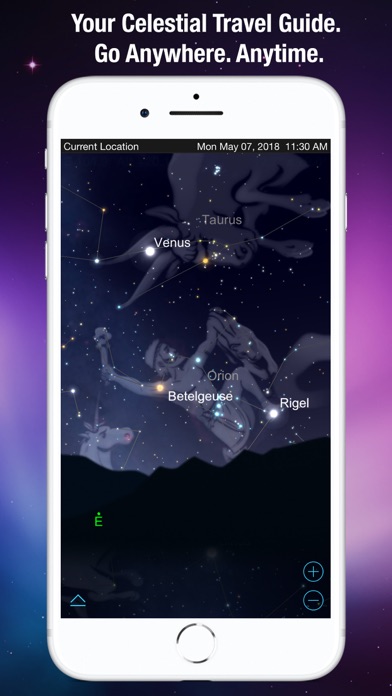
Normally $2.99.
SkySafari is a powerful planetarium that fits in your pocket, puts the universe at your fingertips, and is incredibly easy to use! Simply hold your device to the sky and quickly locate planets, constellations, satellites, and millions of stars and deep sky objects. Discover why SkySafari 6 is your perfect stargazing companion under the night sky.
Here’s what’s new in version 6:
1) Complete support for iOS 11 and iPhone X. We got you covered and release regular updates.
2) Clouds and Astronomy. Two words that rarely go together. Rewritten from the ground up, SkySafari 6 will (optionally) back up all your settings files and make it easily accessible to multiple devices as well as from our new web interface, LiveSky.com.
3) Say It. Ever just wanted to just yell at your device and tell it what to do!? SkySafari 6 adds basic voice control for a wide range of operations. Say “select Jupiter,” “search for Titan,” “center on Polaris” and SkySafari will do the work for you. Yelling optional.
4) Redesigned toolbar with ability to hide
5) Configurable font sizes
6) Better control of magnitude limits
7) Improved databases
8) Better updating of Comets and Asteroids (more recent data)
9) Better Moon display when zoomed out
If you haven’t used SkySafari 6 before, here’s what you can do with it:
• Hold your device up, and SkySafari will find stars, constellations, planets, and more! The star chart updates automatically with your real time movements for the ultimate stargazing experience.
• See an eclipse now, in the past or in the future! Simulate the night sky from anywhere on Earth many years in the past or in the future! Animate meteor showers, comet approaches, transits, conjunctions, and other celestial events with SkySafari’s Time Flow.
• Locate the Sun, Moon, or Mars from our extensive database and track the arrow to be directed to their exact locations in the sky before you. See spectacular views of Venus, Jupiter, Saturn, and other planets!
• Learn about the history, mythology, and science of heavens! Browse from hundreds of object descriptions, astronomical photographs, and NASA spacecraft images in SkySafari. Explore tons of NASA Space Missions! Stay up-to-date with SkyWeek, for all major sky events every day – miss nothing!
• 120,000 stars; over 200 star clusters, nebulae, and galaxies; all major planets and moons, and dozens of asteroids, comets, and satellites including the International Space Station (ISS).
• Animated meteor showers with complete viewing information & spectacular graphics.
• Orbit Mode – Leave the Earth’s surface behind, and fly like a NASA space probe through the solar system. Requires in-app purchase.
• Night Vision – Preserves your eyesight after dark.
• Apple Maps Integration – Choose your location from a built-in Maps view.
• Horizon Panoramas – choose from beautiful built-in vistas, or customize your own!
• Much more!
GifJif

Normally $0.99.
With our library of over 5,000 GIFs, you can customize all of your favorite GIFs from sports, movies, TV shows and pop culture. Add your own faces, your own watermark and build customized content in seconds.
-Over 5,000 GIFs -Add a face to any GIF -New GIFs Daily -Facepacks -Add your own faces from your photo library -Meme GIFs ($$) -Add your own watermark ($$) -Search -Share directly to Social Media -Download GIFs as MP4’s








