We’re kicking off the new week with a great rounding of paid iPhone and iPad apps on sale for free for a limited time. We went through more than 100 different apps on sale on Monday to come up with eight that represent the cream of the crop. They’re all free to download right now, but these sales could end anytime so check them out while they’re still free.
This post covers paid iPhone and iPad apps that have been made available for free for a limited time by their developers. BGR is not affiliated with any developers. There is no way to tell how long they will be free. These sales could end an hour from now or a week from now — obviously, the only thing we can guarantee is that they were free at the time this post was written. If you click on a link and see a price listed next to an app instead of the word “get,” it is no longer free. The sale has ended. If you download the app anyway, you will be charged by Apple. Subscribe to our feed to be notified as soon as these posts are published, and you’ll avoid missing the sales we cover.
Alloy – launcher and automator

Normally $4.99.
Alloy is all about automating your day-to-day activities. Whether you just need to launch an app or automate many repetitive and complex tasks – Alloy makes it simple and handy. So if you need to post today’s photos with added watermark to Facebook, send canned SMS to someone, save and track your parking place and time, etc. – just create corresponding actions and use them again and again.
Alloy combines the best of two worlds: ● Advanced launcher with dynamic favorites based on your habits, location and usage statistics. ● Sophisticated workflow engine, which allows to build actions utilizing REST Web Services, system and Cloud services, installed apps etc.
Sample actions would be: ● post today’s photos with added watermark to Facebook ● calculate tip ● send group SMS and email ● send canned SMS to someone ● save parking place and setup a reminder to leave ● find pizza on Yelp ● upload new photos to Dropbox and send links of them by email ● convert EUR to USD using Convertible ● navigate to certain location using Google Map ● etc.
You can either use ready-to-use actions from built-in Action Directory or you can build your own actions using simple yet powerful action editor. You can specify install and launch tasks, use variables and macro, use app icons and contact photos, specify which data is acceptable for action etc
Alloy eliminates the need to browse through several pages full of apps to find an app or action to launch – dynamic Favorites would provide you just right set of needed apps and actions based on your habits, location and usage statistics.
To show Favorites tap the Star button and tap desired action. Or long press the Star button and swipe to desired action. You can pin some actions to Favorites and fine-tune how Favorites are calculated.
You can even use Alloy Favorites right from any other apps by employing Alloy Widget. Just pull-down the Notification Center, navigate to Alloy Widget and tap to a desired action to launch it.
Any Alloy action can be launched from other apps by opening corresponding links e.g alloy://smsKate. To get a link to an action: turn ON the Edit mode, tap the Share button on the action and choose the “Copy Link”. Two-way communication with other apps is also supported via x-callback-url.
Take some time to teach Alloy about your needs and let Alloy greatly improve your life by automating your day-to-day activities.
Download Alloy – launcher and automator
Wallpaper Generatоr

Normally $0.99.
So, for years I couldn’t find a steady supply of wallpapers for my devices. Not really a fan of anything that includes people in it… Gets old pretty fast. As with any other wallpaper, really.
This app generates beautiful, colorful images, which can also get boring after some time, but there’s always more! And modern digitals screens do make it seem like they need to show off their capabilities of showing eye-popping colors!
I, myself needed this app, so it seems like a no-brainer that other people might need it too.
Calorie Wallet
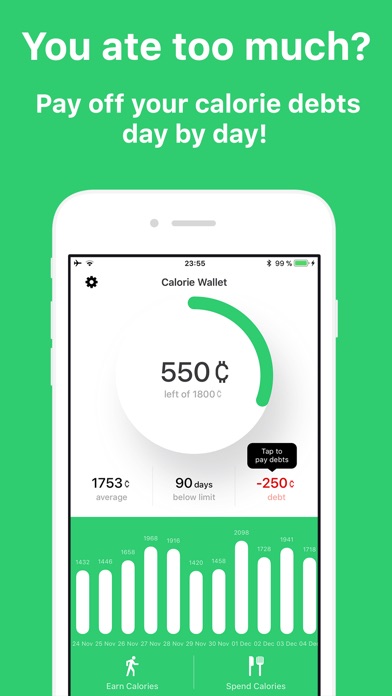
Normally $0.99.
A New Approach to Weight Loss: Manage Calories like Money!
Top Features:
+ Set a daily budget and spend it like money! + Maintain an overview of your calorie debt if you have exceeded your budget! + You can pay off your calorie debt in daily rates! + Turn on calorie savings and save calories for special events! + Easy, modern, and intuitive user interface!
With Calorie Wallet you can easily keep track of your daily calorie intake and avoid weight gain by always maintaining an overview of your calorie debts!
Week Calendar Widget Pro

Normally $1.99.
Check your past, current and future calendar events from the widget without unlocking your device!!! Get full calendar event details such as Location, attendees, notes and more from the widget. Skip unlocking your device and navigating to your calendar to see your future or past meetings. A week calendar view is supported and fully customizable to your needs.
The widget includes:
․ Full Calendar event details (title, date, time, attendees, notes , location) ․ Day timeline ․ Week View timeline ․ Scroll through 24 hours ․ navigate through past or future days and weeks ․ Tap on event to open event or iPhone calendar ․ Handles complicated event overlapping ․ Assigns colors to events ․ Choose to show/hide any day of the week ․ Choose first day of week ․ Choose number of days to show in the widget ․ Control the height of the widget from setting
The app remembers the last screen the user was viewing or it can be configured to jump to today or current week.
Download Week Calendar Widget Pro
Two Way Translate
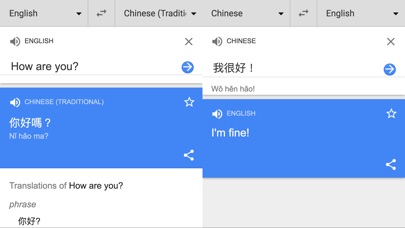
Normally $11.99.
Want to confirm the translation of the article? Want to communicate with foreigners?
Now use this App can easily meet your needs!
Communication with foreigners. Article translation cross comparison.
Features: 1. The left and right display two Google translation window. 2. Windows refresh button.
Quickstart: 1. On the left side of the left translation window, select: Input language A. 2. On the right side of the left translation window, select: Display language B. 3. On the left side of the right translation window, select: Input language B. 4. On the right side of the right translation window, select: Display language A.
Application example: (1) communicate with foreigners, such as picture illustrations.
(2) real-time translation cross comparison function: Ex: left window (Chinese translation into english), right window (English and then translated back to Chinese) can confirm the translation is correct.
Flying Ufo
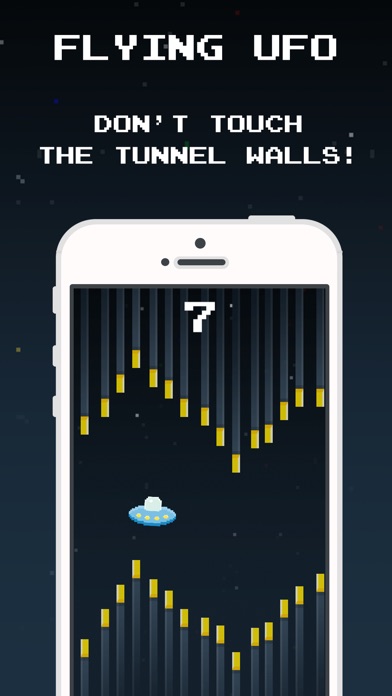
Normally $0.99.
Flying Ufo is like the classic “hot wire” game optimized for your iOS device!
Tap the screen to maneuver the flying ufo through the space tunnel! But beware! Touching the space tunnel walls will destroy the ufo!
Flying ufo is playable with only 1 finger!
Twisted
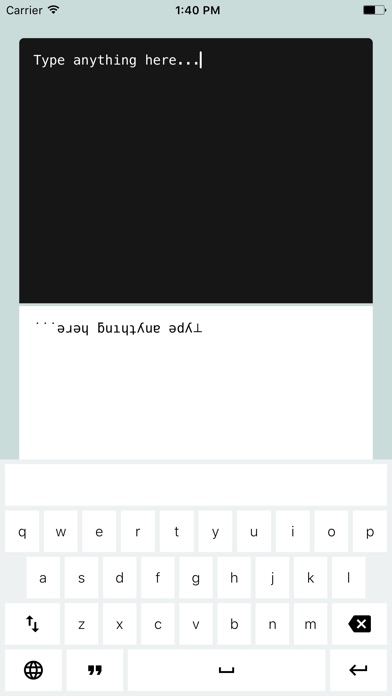
Normally $0.99.
Tired of the usual texts when editing your posts? Wants to make your posts grab the eyeballs at a glance? Flip your texts!
Twisted is an app that flip your texts upside down. You can copy and paste a paragraph and do the text conversion in-app, or you can use the provided keyboard extension!
The keyboard extension supports: 1. Normal texts input (lower and uppercase) 2. Flipped texts input (lower and uppercase) 3. Normal numbers and symbols input 4. Flipped numbers and symbols input 5. Swipe bar to move the cursor fast and accurately
Halftone PIc
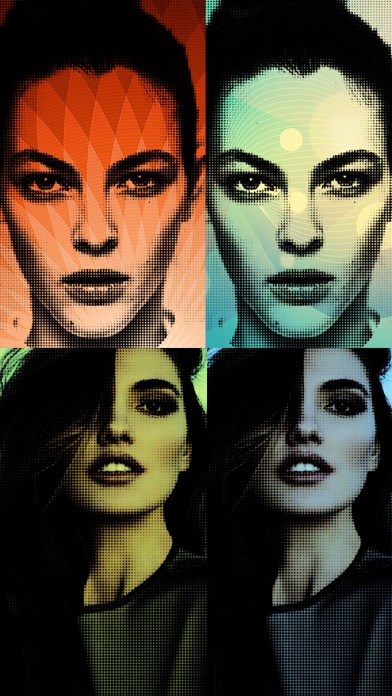
Normally $0.99.
Halftone Art is a very popular image style, it can make your photo not only full with retro mood but also digital technology style. Halftone Art has a long history, no doubt, it is a lasting fashion.
[ Halftone Pic ] offers 4 Halftone modes for you to change photo into Halftone style. [ Halftone Pic ] can emphasize the bright or dark part of photo, also can change the full-color tone into black&white or gray scale. In addition, dot patterns’ size, angle and strength are changeable.
34 back images available, allows to make abstract effects.
You will experience the fun of creation by using Halftone modes with filters, such as Vibrance, brightness, sharpen…etc.








