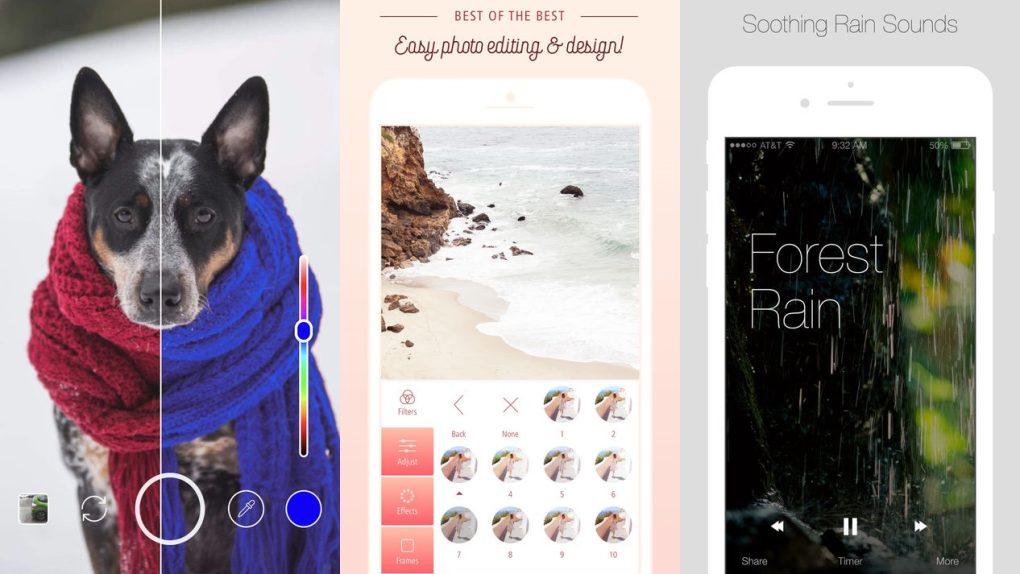On this miserable, dreary day across the country, we’re all tempted to just stay in bed and play on our phones. That’s not actually an option for all of us, but when you do finally get home today and find a little bit of warmth, you can also download a bunch of paid apps that have recently gone free, which we’ve collected below.
This post covers paid iPhone and iPad apps that have been made available for free for a limited time by their developers. BGR is not affiliated with any app developers. There is no way to tell how long they will be free. These sales could end an hour from now or a week from now — obviously, the only thing we can guarantee is that they were free at the time this post was written. If you click on a link and see a price listed next to an app instead of the word “get,” it is no longer free. The sale has ended. If you download the app anyway, you will be charged by Apple. Some apps may have additional in-app purchases. Subscribe to our RSS feed to be notified as soon as these posts are published and you’ll avoid missing the sales we cover.
Deep Color – AI Powered Color
Normally $1.99.
[Deep Color] enables you to give life to black and white photo.
No need for manual color selection.
With the powerful AI engine, you can colorize any photo at just single step.
Enjoy the magic of auto colorization!
Download Deep Color – AI Powered Color
Happycuit Pro – Percent calc
Normally $1.99.
Happycuit is a combination of Happy + Circuit It means happy imagination. Happycuit is an intuitive Percent(growth rate, yield) calculator.
With happycuit Imagine happiness!
Imagine the increase in financial assets Imagine that the sales of the business grew :) Apply my annual salary increase rate arbitrarily: p Reduce the amount of smoking! Living cost change rate Easily calculate various statistics
Please charge a lot of energy of happiness!
Everything you want It will be done.
Download Happycuit Pro – Percent calc
Relax Rain
Normally $1.99.
Designed with simplicity in mind, Relax Rain is the simplest way to enjoy the relaxing and soothing sound of rain falling. Open up the app and sounds start playing automatically so you can relax, unwind, meditate or just get some quiet time right away.
Included sounds (recorded in HD quality) Forest Rain, Heavy Rain, Light Rain, Rain on Tent, Rain Shower, Sprinkle, Thunderstorm, Wind and Rain, all in a beautiful and easy to use interface.
Benefits – Helps with insomnia – Get to sleep quicker – Improve quality of sleep – Use the app to block out distracting noise – Boost concentration by drowning out distracting thoughts with relaxing sounds! – Stay calm & stress-free!
Features – High-quality sounds – Simple gesture-based design, swipe between sounds! – Sleep timer with progressive fade out – Plays in the background and when your iPhone is locked – Bluetooth enabled – Exclusively for iOS7 & iOS8 – Simple sharing
Swipecolor Cam
Normally $1.99.
Swipecolor helps you easily change the colors of objects in your video while recording it.
Just tap on the object you want to recolor, then choose your desired color from the palette to make magic.
Typic 2 – Add Text to Photos
Normally $3.99.
The next generation of the award-winning photo editing app, Typic! Typic 2 takes it to the next level with much more of everything! Easily design beautiful, professional-looking posts in seconds. You can add text on photos and choose from a collection of over 1200 stickers and more than 300 awesome fonts. You’ll also find pre designed templates for social media posts.
NEW super-awesome features: • Social media templates! • Draw directly on your photos! Use your finger to draw, doodle and write. • Create stories for Instagram and Facebook by selecting “Insta-Stories” as your format. Your stories will stand out and look professionally made. • Select several photos to create a collage. • Choose backgrounds for your posts! Choose any color, texture or gradient. • Write in Gold, glitter, gradients and textures (available for all fonts). • Animated stickers! Create awesome posts with animated designs.
Typic 2 includes: • Over 300 cool fonts to add text to photos. • More than 1200 design elements, stickers and artworks. • 93 awesome filters. • 26 Light Leak Effects. • 12 Frames. • 80 social media pre designed templates. • Color, glitter and gradients palette. • Color Wheel. • Custom RGB. • Instants (instax) Effect: Fit your photo into a real Instant Photo Frame. • Masking Effect: Mask parts of your text and designs to make them seem like they’re behind objects in your photo. • Add your logo to your photos: With Typic you can add up to 4 versions of your company or personal logo, store them in the app, and use them to sign all your photos. This cool feature is great for business, you’ll be able to make your own brand stand out on every photo you make! • Export your photos in Portrait, Landscape, Square or Instagram Stories format. • Share your photos on Twitter, Facebook, Facebook Messenger, email, Instagram, WhatsApp and iMessage.
With Typic 2 you can: • Add text to photos. • Make Quotes (Quote Maker, Quote Creator, Quote famous people, Inspirational Quotes) • Make beautiful typographic text layouts. • Edit Instagram stories. • Edit animated videos using the animated stickers. • Design a greeting card. • Make a meme. • Inspire your fans. • Sell stuff on craigslist. • Market your real estate. • Promote an event. • Layout a business card. • Motivate your team. • Design posts for Instagram, Facebook, Pinterest, and all Social Media. • Create posters and flyers. • Create designs and logos (Logo Maker, Logo Creator). • Enhance your photos with filters and adjustments. • Create Instant photo mockups in a second. • Add your logo to all of your creations! • Social media posts. • Birthday cards. • Event invites. • Presentation slides. • Logos & watermarks. • iPhone wallpapers.
Download Typic 2 – Add Text to Photos
Wonderful Day
Normally $0.99.
What’s more wonderful than setting goals for yourself and working away at them everyday? And, it gets better when you can visually see your everyday progress for yourself!
The WonderfulDay app does just that – tracks the progress of your daily activities/goals over a period of time. Watch your ‘goal chain’ grow as you keep working on them and getting better. Longer chains, more Wonderful days!
* Get Started: It’s quick and easy- 1. Add activities/goals that you consistently want to work on. For example, Piano practice, Marathon training, Write a blog entry, etc., 2. Pick days of the week for your activity For example, “Run” every weekday, “Choir practice” on weekends , “Pilates” on Mondays, Wednesdays and Fridays
* Do and Mark: Complete your activities everyday, Mark them as ‘done’ on the app. If you miss a goal, simply give it a ‘Skipped’ mark.
* Track them: With each day getting more ‘done’, watch the chain in your activity chart grow. The challenge is to not break the chain of Green (Done!) Once you see your chain growing, it’s hard to stop! Ace your goals every day and keep the Red away from your progress!
* Everyday Notification: Wonderful Day gives you a small push every day at 8am. That’s just one reminder. You can change this time as per your needs in Settings section.
* Share on Twitter: You can share about your streak anytime on twitter from the app. Click on the twitter button under your goal chart, write your message and click “Tweet”