Yesterday’s roundup of the best paid iPhone and iPad apps on sale for free was a good one, and there are even still a few freebies to be found if you missed that post for some reason. We’ve got a fresh roundup for you on Thursday though, and it’s packed with seven different premium apps that are all free downloads for a limited time.
This post covers paid iPhone and iPad apps that have been made available for free for a limited time by their developers. BGR is not affiliated with any app developers. There is no way to tell how long they will be free. These sales could end an hour from now or a week from now — obviously, the only thing we can guarantee is that they were free at the time this post was written. If you click on a link and see a price listed next to an app instead of the word “get,” it is no longer free. The sale has ended. If you download the app anyway, you will be charged by Apple. Some apps may have additional in-app purchases. Subscribe to our RSS feed to be notified as soon as these posts are published and you’ll avoid missing the sales we cover.
QuickHue – The easy to use Hue Remote

Normally $0.99.
QuickHue is the easy to use remote control for your Philips Hue lighting system.
The interface allows you to select the lights you want to control, and adjust the settings with a simple gesture.
QuickHue uses the official Philips SDK, ensuring the best performance.
Download QuickHue – The easy to use Hue Remote
Alloy – launcher and automator
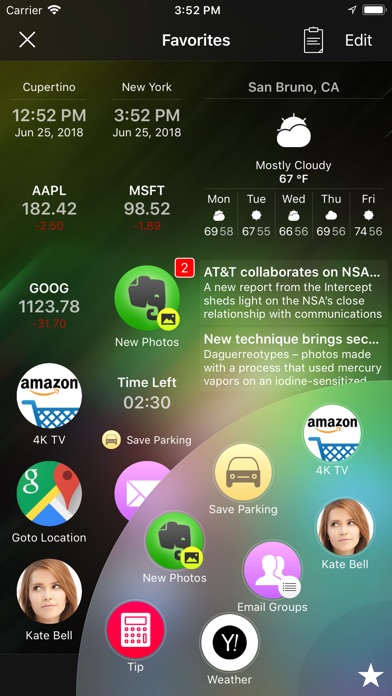
Normally $4.99.
Getting tired of using tons of apps doing the same activities every day? “Alloy – launcher and automator” is the only solution to simplify your life – you can do almost everything in one app on a tap.
“Alloy – launcher and automator” is all about automating your day-to-day activities. Whether you just need to launch an app or automate your workflow – Alloy makes it simple and handy with just one click. So, if you need to post today’s photos with added watermark to Facebook, send canned message to someone, save and track your parking place and time, etc. – just create corresponding Actions and use them again and again.
“Alloy – launcher and automator” is suitable for any user. No matter who you are, a newbie, or an experienced user, you will find Alloy handy and fun to play with. Newbies can easily make simple Actions in minutes just by defining simple workflow combining several tasks together. Experienced users can build more sophisticated Actions using loops, conditional operators, Web Services, workflow calls etc.
“Alloy – launcher and automator” is wherever you need it. You can make Siri Shortcuts for any Alloy’s Actions and then launch those Actions from Siri by speaking certain phrases. It is even possible to make Siri Shortcuts that run in background without leaving Siri… You can use Alloy right from Messages to share Action’s result (e.g tip calculation) with friends. Or you can use Alloy’s Widget in the Notification Center to get quick access to the Favorite Actions etc.
If you experience any difficulties using Alloy or building your Actions – just reach out to the Support. Our Support team is always ready to help you! With the right set of instructions and help, you will be able to create your own actions that would make you feel like a true Master of Actions. Open up your mind and release your inside genius!
“Alloy – launcher and automator” combines the best of two worlds: ● Advanced launcher with dynamic favorites based on your habits, location, and usage statistics. ● Sophisticated workflow engine, which allows to build Actions utilizing REST Web Services, system and Cloud services, installed apps, etc.
Sample Actions that Alloy can do with just one click are: ● post today’s photos with added watermark to Facebook ● calculate a tip ● send group SMS and email ● send canned SMS to someone ● save parking place and setup a reminder to leave ● find the best pizza place around on Yelp ● upload new photos to Dropbox and send links of them by email ● convert EUR to USD using Convertible ● navigate to certain location using Google Map ● etc.
You can either use ready-to-use Actions from built-in Action Directory or build your own Actions using simple yet powerful Action Editor. Alloy allows you to create custom Actions that will meet your specific needs and desires. You can customize Action’s workflows, background, layout, colors, folders, and so much more! If you are ready to create your first customized Action, take a look at our “Alloy Getting Started Guide” or ask our Support Team any questions that may help you.
Alloy eliminates the need to browse through several pages full of apps to find an app or Action to launch – dynamic Favorites provide you just with the right set of needed apps and actions based on your habits, location, and usage statistics. You can even use Siri Shortcuts to launch Actions by voice.
It is possible to use Alloy Favorites right from any other apps by employing Alloy Widget. Just pull-down the Notification Center, navigate to the Alloy Widget and tap to a desired action to launch it.
Take some time to teach Alloy about your needs and let Alloy greatly improve your life by automating your day-to-day activities!
Download Alloy – launcher and automator
Cοuntdown

Normally $1.99.
App Store is now full of applications that calculate the difference between two dates, but Countdown is able to do it so well!
With an interface so intuitive and so simple you can take with you your best memories, the most important events of your life, and your special days.
You can easily add events by pressing the + button at the top right and delete them by swiping left.
What else? If you can’t remember an event, you can also search it through the dates, and if you need to, you can edit it!
Kode
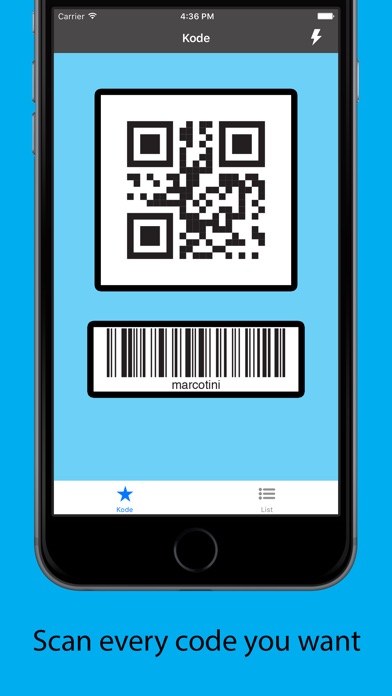
Normally $0.99.
This app just works.
It can read:
– QR code – Code 128 – GS1-128 – 39 code – 39Mod43 code – 93 code – PDF417 – Aztec – ISBN 10 – ISBN 13 – ISMN – ISSN – EAN 8 – EAN 13 – UPC-A – UPC-E
All you have to do is focus the camera on the code and tap “Confirm” to open the link or email, or in case of a numeric code, you can just copy it. That’s it!
Download Kode NOW!
PhotoViva – Paintings from your photos!

Normally $1.99.
Add effects and a feeling of expressive art to your photos. You easily apply photo brushes to make your photos into paintings.
PhotoViva is a fun app to draw on pictures. A friendly user interface makes PhotoViva, the easiest app with photo brushes. In short time you will be painting photos to share with your friends.
After some practice you will master the brushes, and then PhotoViva becomes great fun. All you need is your imagination to drive your painting!
PhotoViva has 20 kinds of amazing art photo brushes. You set the brushes’ direction. You change the hue, saturation and blur of the brush strokes as your painting is happening. If you are in a lazy mood, this amazing app has an auto painting photo mode.
Download PhotoViva – Paintings from your photos!
Doweek

Normally $0.99.
Have you ever forgotten to bring your shopping list when you go shopping, or forget to pack something when you travel? Perhaps you have a number of tasks to do around the house but you can’t find the list you had written down? Or simply you want to organize yourself by creating a to-do list to do everything in time and without forgetting anything? If your answer is yes then you will have to download and install Doweek on your iPhone or iPad because it is the perfect app for you right now.
Doweek is the best modern to do app and tasks schedule that will let you organize yourself and write down your shopping list, to-do list, travel list, tasks and many more in the same place and in the easiest way. We will make your life easier.
Why choose to organize yourself with Doweek instead of other agenda and schedule apps?
◆ Easy ◆ √ Very easy interface to use so we guarantee that you will write down all your tasks, to-dos and schedule fastly and without complications. √ On our app, you will be able to browse through weeks easily and find all your tasks or anything you wrote easily and without complications. Super easy not?
◆ Nice ◆ √ Doweek has a great user interface that will let you love to write your agenda on our app. You can even use highlighters to highlight your special tasks and get even more organized. All graphics are of a very high quality and you will not be able to find them elsewhere.
◆ Stylish week view ◆ √ We offer a stylish week view that will let you get an overview of your weeks in an amazing stylish view with different themes.
◆ Secure ◆ √ All your tasks and schedules are stored safely in iCloud, so you don’t need to worry about anything you type on our app, no one can steal or read your to-do list.
◆ Multi device ◆ √ You can access your information on all of your devices with the same iCloud account.
What are you waiting for? Download Doweek and start organizing yourself in the best way.
Towaga

Normally $0.99.
Towaga is a fast-paced action video game where you play as Chimù, a light-wielder protecting the temple of Towaga. Your focus, accuracy, and patience will be put to the ultimate test as you cleanse the world from its curse.
Only light must prevail, will you stand up to the challenge?
▽ Features: – Hand-made 2D graphics – Short sessions (ideal for quick plays) – A challenging difficulty – 5 different worlds to discover – Fully translated in 8 languages – A dynamic and adaptive soundtrack – Challenges and outfits to unlock








