If you’re looking for some nifty new apps to fill your iPhone or iPad and you don’t want to spend a lot of money to get them, you’ve definitely come to the right place. We dug through more than 200 discounted iOS apps on Thursday to come up with the eight best options, and you’ll find them all listed below. These deals will only last for a limited time though, so hurry up and download them while they’re free.
This post covers paid iPhone and iPad apps that have been made available for free for a limited time by their developers. BGR is not affiliated with any app developers. There is no way to tell how long they will be free. These sales could end an hour from now or a week from now — obviously, the only thing we can guarantee is that they were free at the time this post was written. If you click on a link and see a price listed next to an app instead of the word “get,” it is no longer free. The sale has ended. If you download the app anyway, you will be charged by Apple. Some apps may have additional in-app purchases. Subscribe to our RSS feed to be notified as soon as these posts are published and you’ll avoid missing the sales we cover.
Plant Identification

Normally $4.99.
FEATURES: – Instantly identify any plant from one or multiple images. – High quality database maintained by scientists and collaborators around the world. – High accuracy result when combining pictures from different parts of the plant. – Study captured plants on Wikipedia. – Identify anywhere anytime even without internet access. – Diary book for captured plants.
Identify any plant anywhere on earth instantly with the latest AI technology. Our database is maintained by scientists and collaborators around the world. The system is trained to recognize million of flowers, trees, mushrooms… with high accuracy.
Our database is unlike any other. We only take answers from trusted professional to train our machine learning algorithm so that it can give you the best result.
For best result, please take multiple photos from different parts of the plant for analysis.
Cut Me Out – Photo cut editor

Normally $3.99.
Cut out sections of an image in any shape and paste it to selected background photo with Cut Me Out . Erase background, add funny stickers, overlay text on pic,create flip effect, twin effect and create beautiful collage and share it on Instagram, Facebook, etc.
MAIN FEATURES::: – Cut out any shape from the image and paste it on background Image. Very quick tool for cut and paste photos – Cut portions can be pasted in Email, SMS, Notes, or any third party app – Supports multiple cut and paste feature – Import your own background pics from Camera Roll, Photo library or choose from famous background places – Easily move the cut portion to any place on the background – More than 100 funny stickers available – Erase with Different brush sizes – Undo option for accidental erase – Write Text on the design with many font styles and colors – Preview the final image before saving or sharing – Save to Library, Email and sharing with Facebook, twitter * Detailed in-app help guide
Best photo cut out tool for photo crop and overly text on photos.
Download Cut Me Out – Photo cut editor
Eggxplode: Hatch egg bombs!
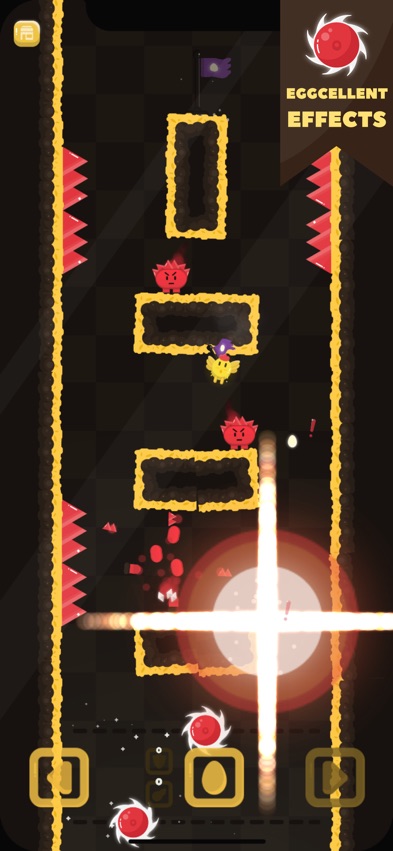
The “Play without ads” in-app purchase is currently free.
Lead the chicken through dangerous levels and crush enemies using egg-bombs and power-ups. Difficult levels will test your skills and turn you into the ultimate eggxpert!
Features: – Challenging levels – Beautiful effects and particles – Come back daily for a “spin-to-win” in-game currency or power-ups – Compete with other players in the Game Centre – Haptic Feedback – Optimised for any iOS device – Collect diamonds to purchase power-ups! – Tap to flap left – Tap to flap right – Drop egg bombs and flap away from danger!
Discover the eggciting journey inside Eggxplode! Plant egg-xplosive eggs, find the hidden keys and capture the flag to complete levels. Lead the chicken through dangerous levels and crush whatever stands in your way
Download Eggxplode: Hatch egg bombs!
Paintiles
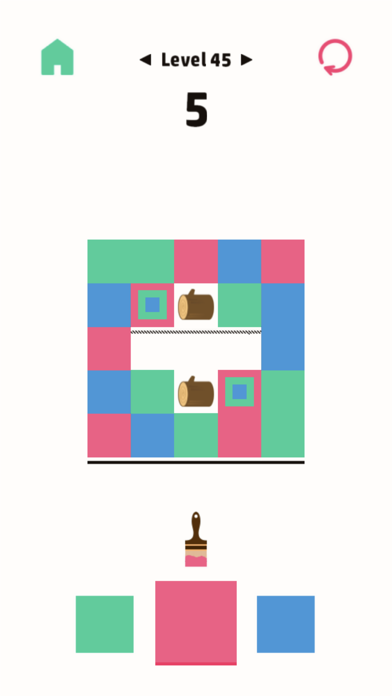
Normally $1.99.
Paint the tiles to make matches and clear the board.
The game starts simple, you are given three colors to paint tiles with. As you gain the skills necessary to solve increasingly challenging puzzles you’re faced with new mechanics – dissolving ground, bombs, rainbow tiles, all of which make you think in new and interesting ways. Paintiles is a must for puzzle lovers!
● Easy to learn, hard to master
● Color-blind friendly
● 60 hand crafted levels
● Zen mode for an endless amount of stress free puzzles
Mathematical Run
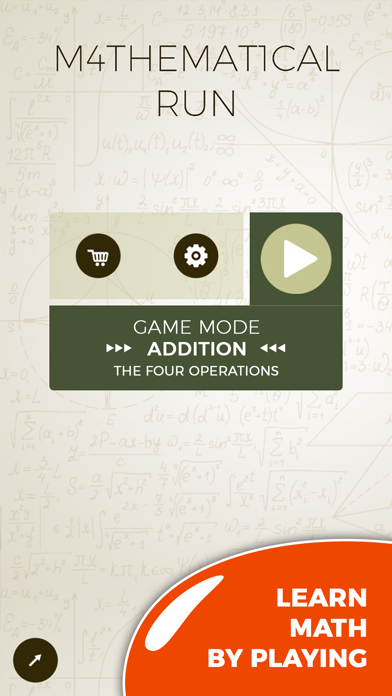
Normally $0.99.
A very simple and addictive game to learn the math.
Suitable for all ages – specially for children of primary school – with different levels of difficulty to cater for the different levels of school education.
Depello – color splash photos

Normally $2.99.
Color splash images instantly!
It’s super quick and super easy. No finger painting is needed! All you have to do is tap on the color you want to highlight! Depello makes it possible to create stunning and effectful grayscale images with just a tap. Depello is a photo editing tool which converts your images and photos into black and white but preserves and highlights a color of your choice using state of the art computer vision algorithms.
Make that red apple stand out among all the green ones! The user interface is easy to use with minimal controls for smooth navigating and pinch to zoom features etc.
Want to create amazing looking photos with the tap of a finger? Look no further, Depello is the app for you! It’s the best and easiest colorsplash / colorpop / recolor tool in the App Store!
WHY USE DEPELLO:
• Color splash/Color pop any image and and start highlighting colors • Pinch to zoom and just tap the color of your choice • Peek and pop with full 3D-touch supports on app icon and in image album • Stay creative on both iPhone and iPad, in portrait and landscape! • Supports multitasking on iOS9 or later • Tell the world about your latest creations on Instagram and Facebook
PREMIUM FEATURES:
• Change the color of the highlighted color. Make that yellow banana red! • Draw with your fingers to manually make some parts of the photo into black & white.
Download Depello – color splash photos
aSmart HUD

Normally $0.99.
aSmartHUD is simple and clear vehicle digital dashboard featured by
– HUD mode – SHORT-TERM WEATHER FORECAST – IPOD MUSIC PLAYLIST CONTROL – PHOTO CAMERA WITH IMAGE MARKING – ADJUSTABLE TRANSPARENCY APPLE MAPS SCREEN
It visualizes your – current speed, – average speed, – current time, – elapsed trip time, – heading, – altitude, – trip elapsed time, – distance/time/direction to home location, – weather forecast for nearest 48 hours the with 3-hour time interval, – direct distance (kilometers, miles, nautical miles supported) to the starting point of your trip. – maximum reached speed, altitude and distance to start point, for the current trip and all the trips your ever did.
Comparing with others HUD displays on the market – better look and more features for no price.
Tapping the “HUD” icon mirrors all the text, so if you position the iPhone horizontally under your car’s windscreen you can see perfectly readable half-transparent reflection of the picture displayed. We love this mode! We found it much more convenient compared to traditional car dashboards (especially on the roads of Western Europe, which are full of speed cameras and where you need to watch your speedometer all the time). And last but not the least – it just looks cool. Note: this mode works pretty well at night time and twilight, but on direct sunlight the screen brightness can be insufficient.
– “aSmart HUD” can keep track on 4 speed limits, giving a warning (sound and visual) each time you crossing it. Normally, it’s legal speed limits within cities, local roads and high-speed motorways. “Never exceed speed” is the speed you should not exceed under any conditions. For example, it can be a technical limit of your vehicle or the point where government can arrest your driving license.
– You can skip/rewind/play/pause your current iPod music track, select the playlist or set the Shuffle or Repeat iPod mode.
– Weather forecast time intervals and temperature units (C, F) are selectable in Preferences.
– You can quickly take a photo of what’s going on the road. Photo will be automatically saved into the Photos Album. The speedometer image, map and a some of other useful information will be placed over your photo.
– Landscape and Portrait screen layouts support.
– Three different compass styles, sound themes, colors, etc.
– 4 functionally different display themes.
– Speed history log chart.
– “Location Info” – longitude and latitude, GPS measurement precision and some more data.
– “Records” screen (left upper button on the “Location Info” screen), where you can see your maximum reached speed (during the current trip or all of your trips), maximum altitude and maximum distance from start.
– Tap the speed indicator to switch into speed fullscreen mode.
IMPORTANT: for more screenshots and details visit the http://atoll-ordenadores.com website
Limitations – The precision is affected by the satellite signal quality. If unsure, use the program only for reference, don’t rely on it for 100%. Application requires real A-GPS chip – so, no iPod and not-3G iPad supported. On iPad 3G application function only in “double pixel” mode.
AR Measure
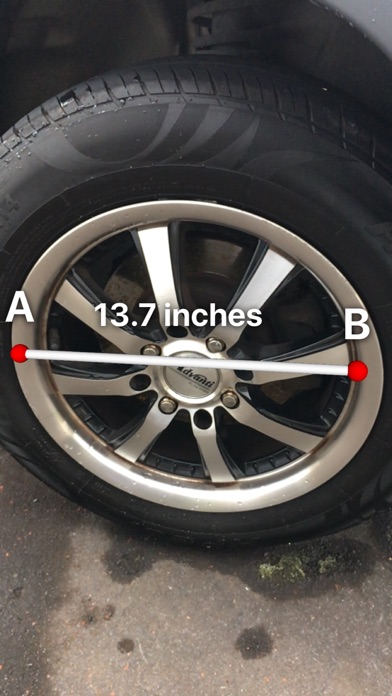
Normally $1.99.
Measure lengths and areas using only your mobile device! AR Measure is the quickest way to measure two points and area sizes.
Features: • Many modes of measurements including 4 A to B modes and 1 Area mode. • Save your screenshots/areas in the app for later reference. Tap the Camera/Save button. • Change the unit of measurement by tapping the “Unit” button.
Tips: • Make sure the area is well lit. • Get close to where you are placing your points. • Keep your movements steady.







