Was yesterday’s roundup of paid iPhone and iPad apps on sale for free not enough for you? Well don’t worry, because we’ve got seven fresh iOS apps on sale for a limited time that you can check out on Thursday. Just be sure to hurry because there’s no telling how much longer each of these freebies will be around.
This post covers paid iPhone and iPad apps that have been made available for free for a limited time by their developers. BGR is not affiliated with any app developers. There is no way to tell how long they will be free. These sales could end an hour from now or a week from now — obviously, the only thing we can guarantee is that they were free at the time this post was written. If you click on a link and see a price listed next to an app instead of the word “get,” it is no longer free. The sale has ended. If you download the app anyway, you will be charged by Apple. Some apps may have additional in-app purchases. Subscribe to our RSS feed to be notified as soon as these posts are published and you’ll avoid missing the sales we cover.
Printer Pro by Readdle

Normally $6.99
Print attachments, documents, web pages and more right from your iPhone and iPad to any Wi-Fi or USB printer.
TRY BEFORE YOU BUY – just download free Printer Pro Lite to check how our application works with your printer.
Printer Pro lets you wirelessly print from the iPhone or iPad. It can print directly to many Wi-Fi printers or any printer attached to your Mac or PC via helper application installed on your computer.
Once installed, Printer Pro appears in the “Open In…” list on your device. This lets you print email attachments from Mail, documents from PDF Expert and many other applications on your iPhone or iPad that support this function.
Using “Open In…” approach you can print files from many popular online storages: Dropbox and Google Drive. It just a matter of several taps to download your file via free Dropbox or Google Drive application and send it to printer.
To print a web page, just change “http” to “phttp” in the address bar in Safari and tap Go. The page will immediately be opened in the Printer Pro with print button right above your finger. You can print web based documents as well using this approach.
With Printer Pro you can print:
– Email Attachments
– iWork documents
– Web pages
– Files from other applications
– Clipboard content
– Photos
– Documents on Dropbox and Google Drive
– Contacts
◆ Printer Pro Desktop Get the free helper application for your computer to print more document types and with better quality. You can download it at http://www.readdle.com/printerpro
◆ List of supported document formats PDF, Word, Excel, Powerpoint, Pages, Numbers, Keynote, TXT, HTML, JPG, Safari webarchive
Download Printer Pro by Readdle
Priime
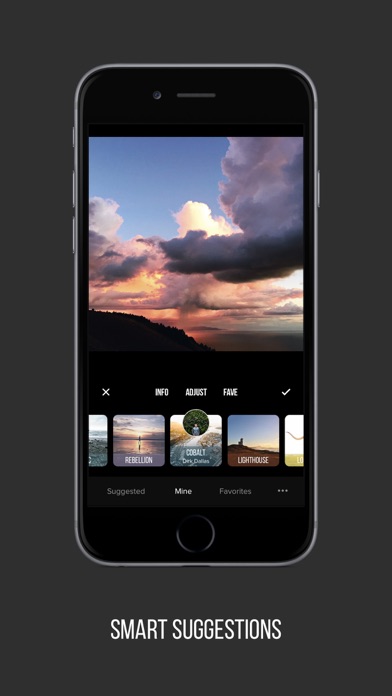
Normally $2.99.
Introducing Priime: We have designed and developed the new Priime for photographers who need high quality and fast performance editing for RAW and high-resolution photos. Edit your photos with powerful wide-color support that can now edit and preserve even more color and depth than ever before.
Live photo editing: When you apply an edit to your Live Photos, Priime can apply the same edit to the motion portion of the live photo.
RAW photo editing: You will be able to edit photos with filters designed and used by many of the world’s top photographers. The adjustment tools are engineered and designed to powerfully edit your RAW photos by taking advantage of the massive amount of data available with the RAW photo format.
Non-RAW photo editing: Just like before, we still build everything for all the photos you’re taking even if they’re not RAW. You still get added performance, more colors, and all maximum resolution saved photos.
Wide color, fast performance, and endless capabilities: We developed this app to take full all advantage of wide color abilities to edit and showcase more colors than ever before while achieving blazing fast speeds that have never previously seen on a mobile device in milliseconds (almost instantaneous, especially to the human eye).
Priime’s key features: – Powerful RAW photo editing for many DSLR, mirrorless, and other digital cameras – Live Photos edited with motion/video portion – Photo filters: Apply professional-grade photo filters, created in collaboration with world’s top photographers in the form of their photographic styles – Suggestions AI: Smart style recommendations based on photographic properties, like colors and contents – Editing tools: Modern, beautiful tools to fine tune and polish your photos in full wide color – Full resolution saving: Non-destructive, max resolution, no compression, up to 120 megapixels – History: Visual undo with a full edit history
Camera RAW photos supported: We support many RAW photos from the world’s best cameras, including but not limited to Apple (iPad, iPhone cameras), Sony, Canon, Nikon, Leica, Hasselblad, DxO ONE, Fujifilm, Kodak, Konica, Leaf, Minolta, Panasonic, Olympus, Phase One, and more! See our website for a full list.
RAW Transfer Tips: – Transfer your RAW photos from your camera to your iPad using an SD card reader to lightning adapter, AirDrop from devices that you have imported your RAW photos previously to, or other available card readers to lightning adapters. – Some larger RAW photos take even your iPad to load fully; you may have to wait some time for photos that are over 80 megapixels to fully load and be readable by any app, including Priime.
Cartoon Craft

Normally $1.99.
Orcs and Humans are facing the huge battle. But wait! Someone weird is coming. Then every orc and human turns into ZOMBIES!
What’s happening? Come get here and save the day!
This is a real-time strategy game. The most adorable RTS on mobile(Probably).
How to – On start there are 4 workers on your side – Make them gather gold from mine and lumber from trees – Build a farm and barracks – Train swordsman from barracks – Make your force search the map and smash the enemies
SlangMOJI – Comic Text Emojis

Normally $2.99.
Do you like slangs ? Look no further we have SlangMoji For you .
SlangMOJI -Comic text emoji stickers Offers more than 40+ text bubble Stickers Which you can send them to your friends and family and have little bit of fun while sending messages over all social media .
SlangMoji Can be used anywhere Unique Custom Hd Text Bubble comic Stickers Easy to use
Download SlangMOJI – Comic Text Emojis
Boba Bee Stickers: Aminals

Normally $1.99.
Your favorite Aminal, the Boba Bee just got it’s very own sticker set!!!
48 Stickers available now, but a good amount are in progress and will be added to this pack in the near future! Want Boba Bee dancing super fast? We gotchu! Want Boba Bee mad? We gotchu! Want Boba Bee shaking a boba? We gotchu!
Stick these Boba Bee stickers on all your texts so that all your friends will be like, “Wow you got great taste in stickers!” Price is currently discounted for early downloaders who want it now, but once more stickers are added, price will be increased a tad.
Download Boba Bee Stickers: Aminals
Sathorn
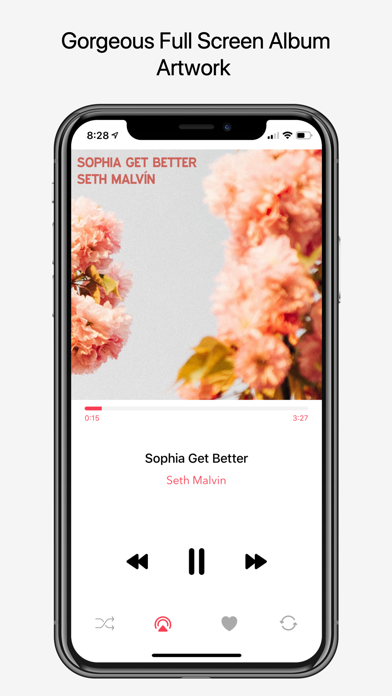
Normally $4.99.
Sathorn is the most feature rich Apple Music client for iOS, as well as the only one with Apple Music Radio.
Features:
Apple Music: – Personalized Apple Music recommendations, and Apple Music Radio playback (including Beats 1)
– Love, dislike, share, and add songs, playlists, and albums across the entire Apple Music catalog
– The most choices for new music discovery of any Apple Music client, including the ability to view top charts for playlists, songs, and albums from 26 countries in the world, as well as top charts across 18 music genres
– Search the Apple Music catalog for playlists, albums, and songs, and add them to your library
– Add Apple Music songs to your playlists, with or without adding the song to your library
– Scrobble songs to Lastfm (library songs only)
User Interface: – Light, Dark, and True Black appearances themes
– Choose between the 7 default custom color schemes, or create your own (as seen in the screenshot above)
– Swipe across the Now Playing album cover to change songs
– Search within a playlist for both local playlists and Apple Music playlists
– Pull down on any of the main 5 tabs to search
– Pull down while viewing a playlist to search that playlist
– The most extensive playlist management system of any music client for iOS. In addition to all the default options the stock Music app has, you can also sort playlists into folders and differentiate between playlists users have shared with you, your own playlists, and playlists downloaded from Apple Music
– Swipe up to view the current queue, as well as info about the currently playing song
– On the albums and playlists tab, swipe left for a slide out menu with the ability to quickly play, shuffle, play next, or play later
– Sort individual playlists by album, title, play count, recently added, or the default sort
– View all the songs you have “loved” and are in your library. Simply sort by the “Loved” option on the main songs tab
– Change the order of tabs under “Settings”
– Add up to 100 items under “Recently Added” for songs and albums
Privacy:
– I collect absolutely no personal data about any user. All info is kept local on the device and nothing is sent to any server I own.
System Activity Monitors
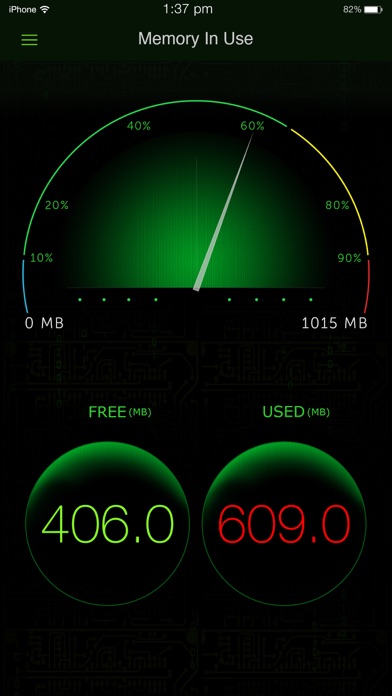
Normally $0.99.
The app monitors iOS activity like memory usage, battery life, used space, and device information. Great visuals like speedometer view, LED indicator, 3D bar charts, battery charging animation, LED flashing charger, provides you a rich visual views of your iOS device internals, like you have never seen before.
$$ Over a million satisfied users of our apps $$
## Few of our user TESTIMONIALS ## $ Way cool This is a terrific system tracker. – Macquest
$ Definitely get this App.! Love the cool dashboard. Tells you what’s going on in the Apple brain in your iPad or iPhone. This App rules. – Battyguy
$ Simple App ! Great tool! Helps to keep your standby time ridiculously long and device running smoothly. – Spader1969.
$ I have tried many products like this one and so far I keep coming back to this one. – Markeith3000
The System Activity Monitor, is the most comprehensive all in one health check app. on the App store, that monitors memory usage, battery performance, device information like IP address and hardware address, battery tips, all system information, and used space on the iOS device.
You can use this app to accurately monitor your battery life, monitor memory in use, and used and free space. By appropriately charging the battery using this app to full charge, you can get a good battery life.
KEY FEATURES:
1. Battery tips are shown to help save battery life while using the iPhone.
2. Tap battery to see the battery capacity for your favorite apps.
3. Shows the used and free space on your iPhone/iPod.
4. Shows the IP address acquired, and hardware address of your device.
5. Displays a long list of device information, like physical specs, hardware info, and many more.
These are the different views on the App.
Memory view:
Shows the used and free iPhone memory available as used by other apps. This is shown in an excellent speedometer animation view. Double tap home button, and see other apps in use. Close out the other apps, and see the memory being reclaimed in this app, when the speedometer shows the free memory available increase.
This has an LED indicator with blue, green, yellow and red colors indicating the amount of memory being used.
Double tap the speedometer, to see a 3D bar view of the different break up of the memory used. Like, Free, Wired, Active and Inactive memory of your iOS device.
Battery view:
This view shows the battery available for discharge, how much time to recharge to make it full, and when it is charged to FULL, displays an indication, as “FULLY CHARGED”, as opposed to quick charge. It has glow panels on the top to let you know, how much battery is available.
Tap the battery on the fill, to show the detailed break up of battery availability for 3G talk time, browsing, videos, games etc.
Animated battery charging with current flashes inside the battery.
Space used view:
This is shown as a pie-chart that presents the used and free space available on your iOS device.
Info view:
Now it shows a lot more device information, like system information, camera information, display, hardware and physical characteristics. It shows whether you device is connected to Wi-Fi or cellular and its IP address.







