The infamous Blue Screen of Death (BSOD) error messages in Windows are one reason I switched to Mac more than 15 years ago and never looked back.
It wasn’t the blue screens themselves that finally convinced me to move to macOS and leave the familiar Windows experience behind. I just got to a point where I hated everything about using Windows. The BSOD errors were just the cherry on top, warning me that something had gone terribly wrong and might need immediate attention. Sometimes, that meant reinstalling Windows from scratch—an experience I never want to go through again.
I wasn’t just fixing my Windows computers when I needed to. I was also the go-to guy for family and friends who were dealing with Windows issues. Almost all my Windows problems went away after switching to Mac. I still had to fix Windows machines here and there, but that got a lot easier once Windows 10 rolled out.
The error screens are still there, but they’re not as bad as they used to be. The sudden restart experience is about to change, though, as Microsoft decided Windows 11 should display the Blue Screen of Death messages in black again.
It’s not déjà vu; this already happened four years ago when Microsoft decided to use Black Screens of Death instead of blue ones. The BSOD experience and acronym stayed the same. Microsoft’s experiment didn’t last. People were confused or annoyed to see black error screens instead of blue ones. Here’s what that Black Screen of Death looked like:
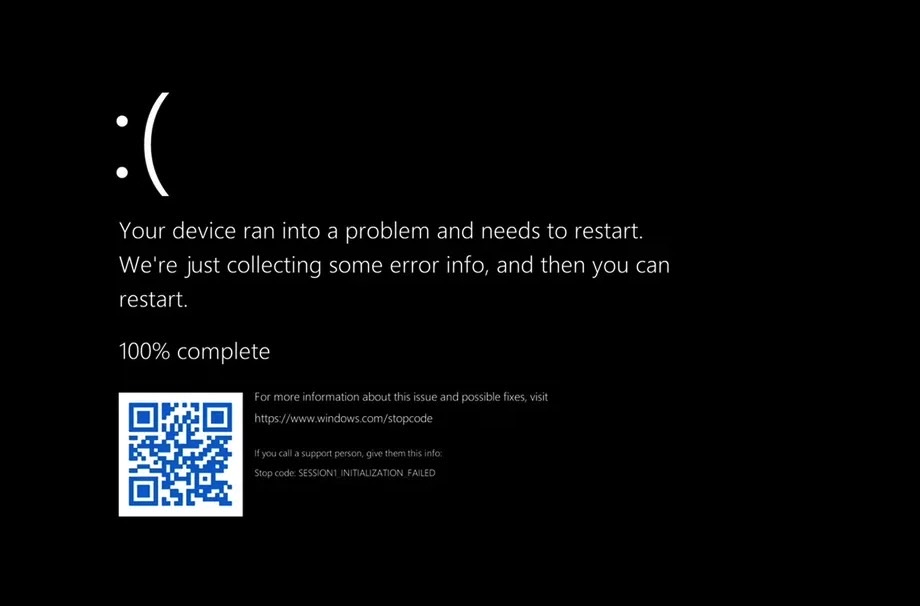
At the time, I thought replacing blue with black might be helpful for users who lived through the late ’90s and early 2000s Windows era.
A few years later, I look at the Blue Screen of Death more fondly. Yes, it’s annoying to see one, but it’s also part of the Windows identity. People instantly know what a BSOD is.
Microsoft wants to make it easier for users to navigate Windows 11 errors that trigger a BSOD and force a restart. Changing the color from blue to black is part of a plan to improve the system’s resilience and prevent issues like last year’s CrowdStrike incident, which crashed millions of PCs around the world.
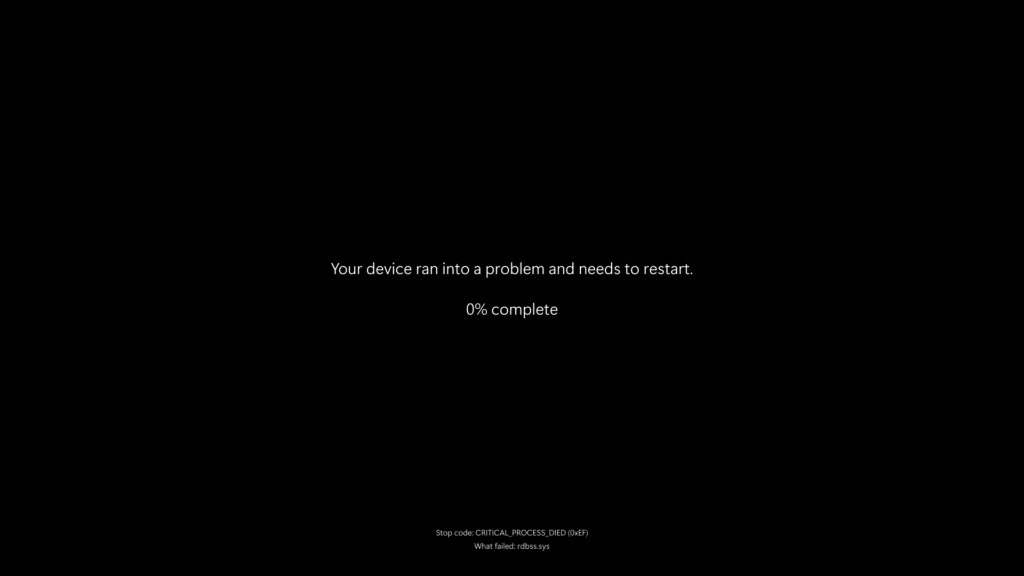
It’s not clear why Microsoft needs to change the color of the BSOD. The screen does look cleaner than before, as seen above. The frowny face is gone, and the message is shorter. It also includes a percentage for the restart process, similar to what you see during Windows updates.
In a way, turning the Blue Screen of Death into the Black Screen of Death gives Microsoft a more consistent experience. That’s what the company suggests in a blog post:
The Windows 11 24H2 release included improvements to crash dump collection which reduced downtime during an unexpected restart to about two seconds for most users. We’re introducing a simplified user interface (UI) that pairs with the shortened experience. The updated UI improves readability and aligns better with Windows 11 design principles, while preserving the technical information on the screen for when it is needed.
The good news is that Microsoft wants to offer Windows 11 users a faster restart process. The BSOD error will now lead to a restart that should take no more than two seconds.
The “simplified UI for unexpected restarts,” also known as the Black Screen of Death, will begin rolling out this summer on all Windows 11 24H2 devices.
If you want to read more about Microsoft’s new Windows Resiliency Initiative (WRI), check out this link.








