OpenAI essentially broke the internet a few weeks ago by adding an advanced image-generation tool to ChatGPT’s growing list of abilities. The 4o image generation model has incredible results, including life-like images that looked just like photos you might take with your phone.
ChatGPT’s new image generation feature quickly went viral but for the wrong reasons. Users discovered that they could easily create deepfakes of celebrities. Even simpler was turning any photo into a Studio Ghibli-style image. Both were possible because OpenAI took a lax stance on safety.
The trick worked in OpenAI’s favor, however. Millions of people tried ChatGPT for the sole reason of making their own Studio Ghibli pics. As that meme died down, others followed. People started creating toy sets with ChatGPT featuring all sorts of characters, from real people to movie characters. I’m sure you’ve seen those fake toy sets everywhere on social media by now.
The newest ChatGPT image trick that’s going viral has to do with pets. People upload pics of their beloved dogs and cats, and then instruct ChatGPT to turn the animals into real people. The results are incredible.
I don’t have any pets, and I’m not sure whether I’d upload actual pictures of them to OpenAI’s servers if I did. But I did notice the new ChatGPT image generation trend going viral, and I was impressed with the results, too.
ChatGPT’s ability to replace the animal in a photo with a human that seems to mimic the animal’s behavior and state of mind is incredible. Then again, there’s no way to objectively measure the AI’s ability to accurately turn dogs and cats into humans because that’s not something that happens in real life.
Still, the results are mind-blowing, and they’re certainly more exciting than creating misleading celebrity deepfakes or abusing Studio Ghibli style.
I went to ChatGPT to test the feature myself, but instead of uploading a photo of a pet of mine, I instructed ChatGPT to create an image of a dog playing outside. I told the AI to pick the breed, place the dog in a park, and avoid having other humans in the picture.
Here’s what it gave me, and of course, the image is stunning:
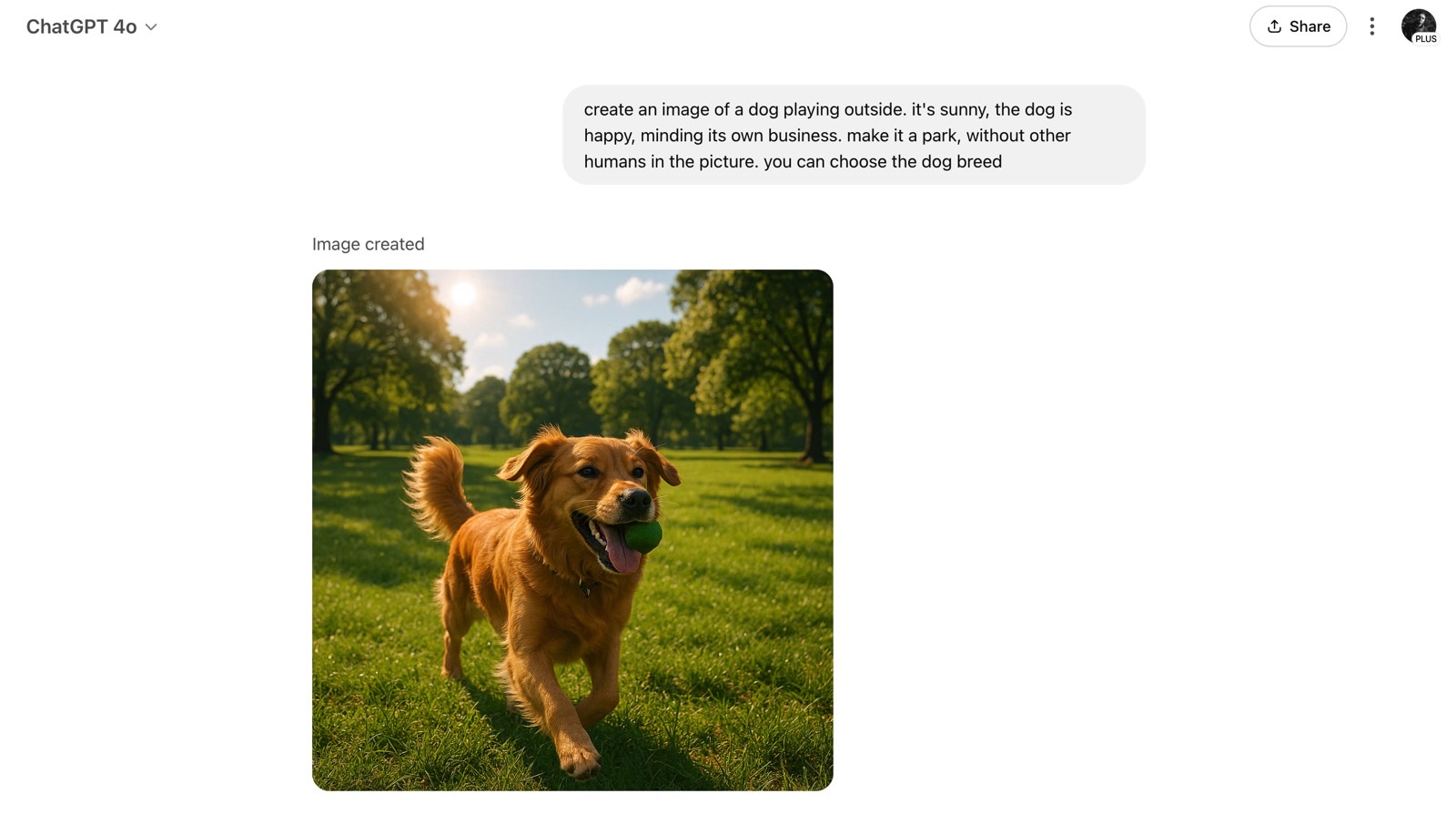
I could share this with friends and family, tell them I got a dog from a rescue shelter over the weekend, and they’d believe me.
The next step was instructing the AI to turn the dog into a human. I told ChatGPT to imagine the dog in the previous image was mine, thinking I might prevent the AI from resisting making a human out of the previously digitally rendered dog. I don’t know why I had that fear because ChatGPT never objected.
If anything, I got one of those tests that happen during ChatGPT use, where OpenAI is offering the user two different responses. That is, I got two different human creations based on the previous image as follows:

Again, the results are incredible. The two men in the images look like real people. They seem to match the overall mood of the playful imaginary dog from before, and the first human even has a ball. The style choice for each human is also impressive.
They’re both redheads, have facial hair, and wear clothes in colors that match the dog’s fur. Of course, we’ll ignore the jeans ChatGPT chose for both people.
I thought the first image was a better fit for the good boy in the initial image, especially because of that ball detail that ChatGPT offered.
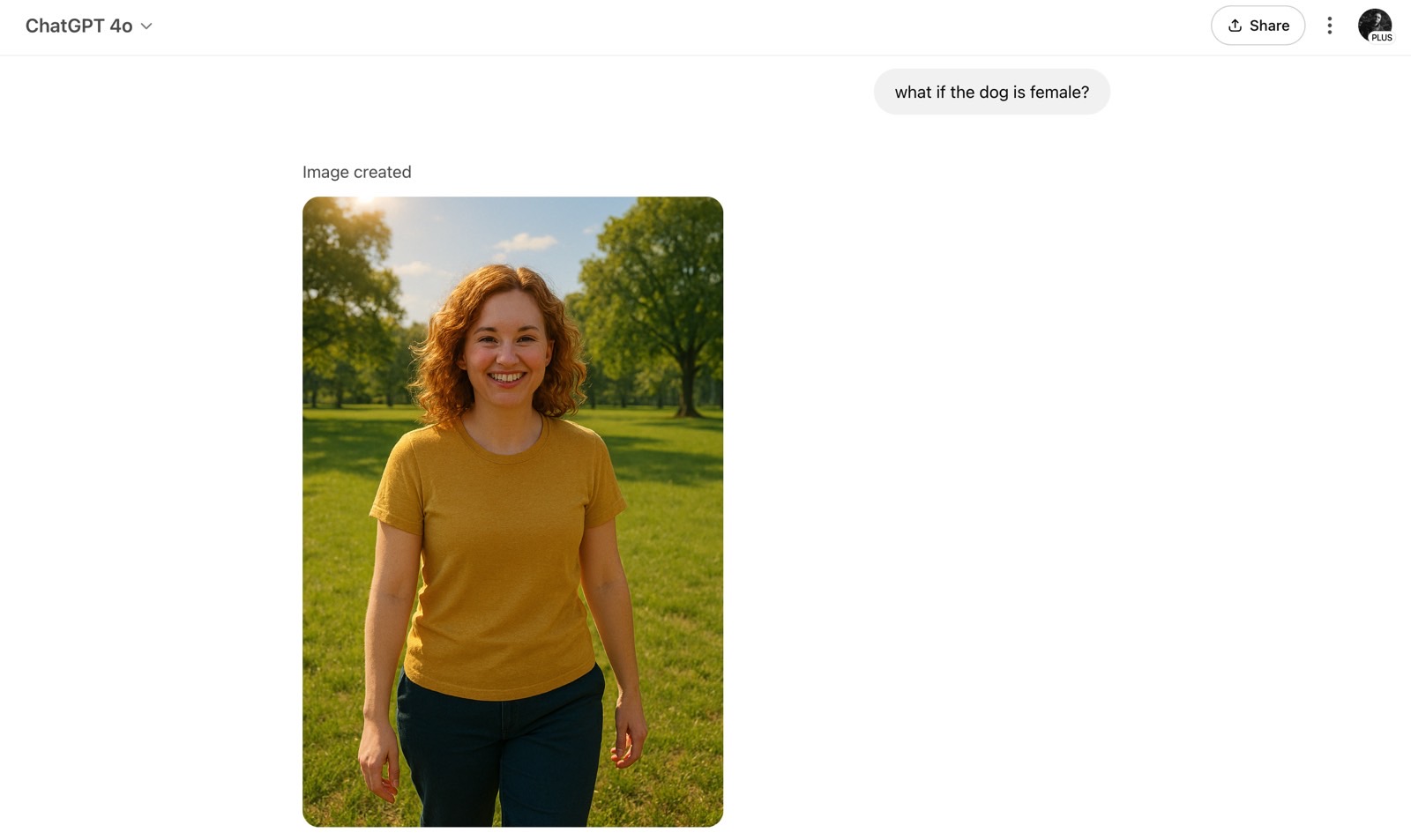
Was any of this useful? Well, yes, as I was able to show you the newest ChatGPT image generation trend that’s going viral. That said, I used ChatGPT resources to create images I’ll never need again, putting pressure on OpenAI’s servers.
Was it fun? You bet! The fact that I’m a ChatGPT Plus subscriber also helps me make as many of these images as I want. I can also go crazy and tell the AI to keep updating the resulting photos until I’m happy.
This goes to show why ChatGPT’s 4o image generation feature went viral as soon as OpenAI launched it. People are having fun with it.
If you’re on the ChatGPT Free tier, you’ll be restricted to making three AI images per day, so you’ll have to use them wisely.








