When Google unveiled Circle to Search in early 2024, I said I wanted a similar feature on the iPhone. More than a year later, Circle to Search is available on plenty of Galaxy, Pixel, and other Android phones, where Google controls the underlying operating system. But Circle to Search can’t come to the iPhone in the same way that it works on Android.
However, Google on Wednesday launched the next best thing for iPhones. It’s called “Search Screen with Google Lens” instead of Circle to Search, but it works in a similar way. The feature is available inside the Google and Chrome apps on the iPhone, but it also supports gestures that are similar to Circle to Search.
Unfortunately, invoking the iPhone version of Circle to Search isn’t as simple as using it on Android devices. Before drawing, highlighting, or tapping an item on a page to initiate a Google Search, you’ll have to go through additional steps, making the feature less exciting to use.
You’ll need to tap the three-dot menu and then select the “Search Screen with Google Lens” option to initiate searches. The same procedure applies to both the Chrome and Google apps. In the future, a Lens icon will appear in the address bar in Chrome, similar to the Lens experience for the desktop version of the browser.
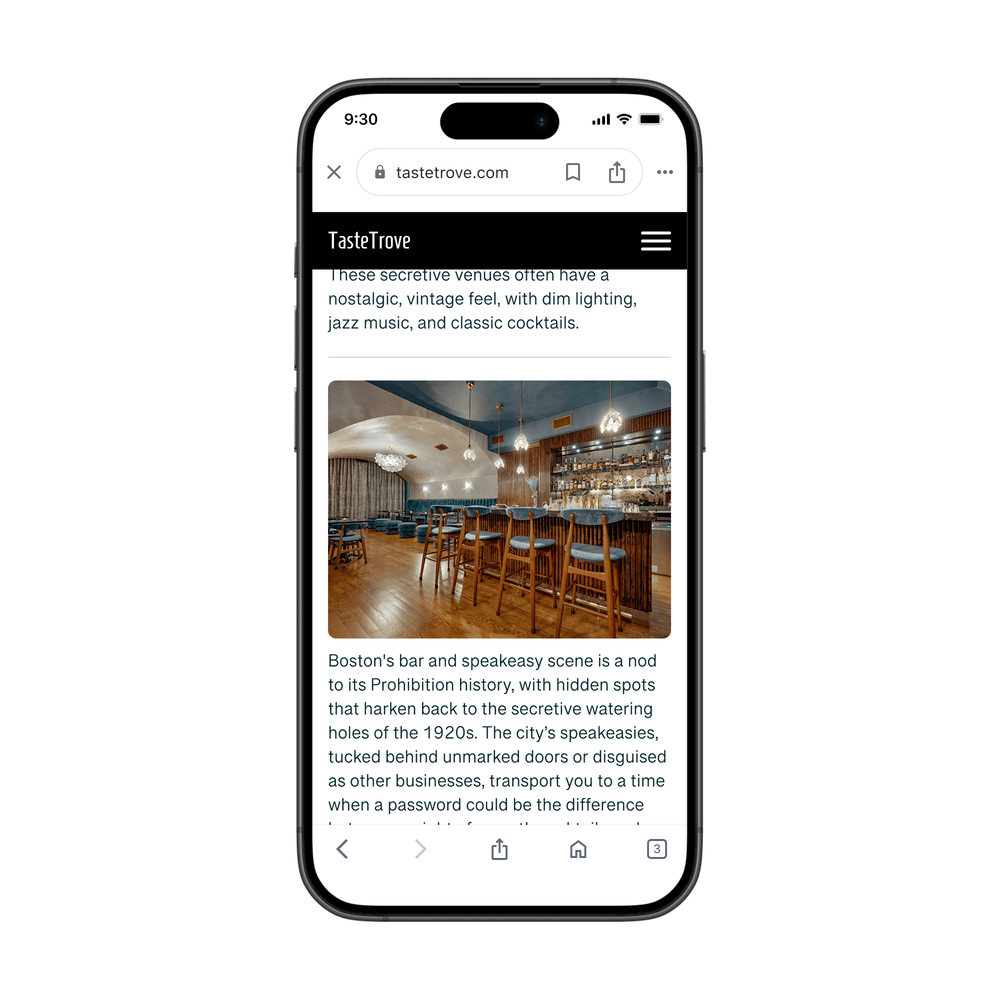
The feature won’t work outside these two apps, which is another big difference. You can invoke Circle to Search anywhere on the screen on Android because it’s Google’s operating system. Google doesn’t have the same freedom in iOS.
Once you get the hang of it, you’ll quickly be able to use this new gesture for the iPhone to find out more details about anything you stumble upon online.
The new screen search functionality is rolling out this week, and it’ll be available globally to iPhone users with Chrome and the Google app installed.
Google also announced a Google Lens feature I’m not too excited about: AI Overviews will begin to appear “more often” in Lens results. You cannot opt out of this, as Google will gradually introduce it to more Lens experiences.
AI Overviews in Lens will be available initially to English-language users in countries where AI Overviews are already available in Google Search. Initially, it will be confined to the Google app on iPhone and Android, but the Chrome mobile and desktop apps will also get it.








