We’ve got a fresh roundup for you to check out on Thursday that includes the six best iPhone and iPad apps of the day that are on sale for free for a limited time. If that’s not enough for some reason, you’ll find a few remaining freebies in yesterday’s post, too. Any or all of these deals could end at any minute though, so hurry up and check them out while there’s still time.
This post covers paid iPhone and iPad apps that have been made available for free for a limited time by their developers. BGR is not affiliated with any app developers. There is no way to tell how long they will be free. These sales could end an hour from now or a week from now — obviously, the only thing we can guarantee is that they were free at the time this post was written. If you click on a link and see a price listed next to an app instead of the word “get,” it is no longer free. The sale has ended. If you download the app anyway, you will be charged by Apple. Some apps may have additional features that require in-app purchases. Subscribe to our RSS feed or use that feed to create an email alert so you’ll be notified as soon as these posts are published and avoid missing any sales.
Export Contact to XLS PDF VCF
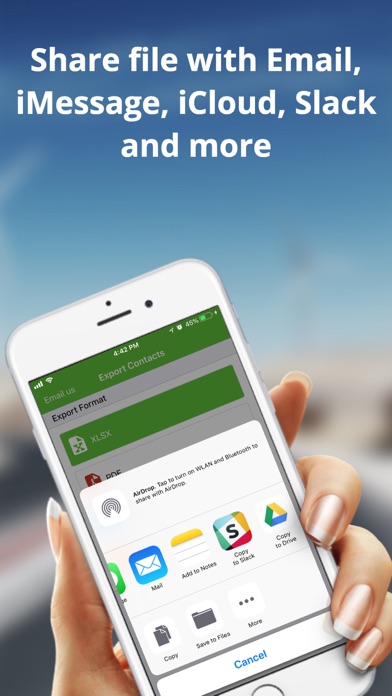
Normally $0.99.
Export contacts to XLSX, PDF, VCF and HTML. Very easy to use by clicking Export Now.
Supported Format Excel XLSX, PDF, VCF and HTML
Export Fields * XLSX. All Fields. Given Name, Family Name, Full Name, Phones, Emails, Instant Messages, Social Profiles, Birthday, Organization, Department, Job Title, Addresses, Dates, URLs, Note, Middle Name, Nickname, Name Prefix, Name Suffix, Previous Family Name, Phonetic Given Name, Phonetic Family Name, Phonetic Middle Name * PDF. Due to A4 paper size, only export Full Name, Phones, Emails, Instant Messages, Birthday and Addresses. * VCF. All Fields. * HTML. All Fields.
Send Files Send exported file by using iMessage, Email, iCloud, Slack, AirDop, Dropbox, Google Drive and others.
Data Privacy All processes are done on iPhone. No remote server.
Supported Languages English, dansk, Nederlands, Suomalainen, français, Deutsche, Ελληνικά, bahasa Indonesia, italiano, 日本語, 한국어, Melayu, Norsk bokmål, Português, русский, 简体中文, Español, svenska, 繁體中文, Türk
Download Export Contact to XLS PDF VCF
Sprite Pencil

Normally $0.99.
Sprite Pencil is the fastest and easiest way to create and edit sprites and pixel art on the go. Sprite Pencil is easy to learn, and allows you to open and edit pixel art image files you may already have on your device.
FEATURES:
• Choose pixel art from your device or iCloud. • Quickly create new pixel art. • Apple Pencil support. • Manage your pixel art with folders. • Choose from different color palettes. • Per pixel pencil and eraser. • Move, rotate, flip, and fill sprites. • Single-color and automatic-color outlines. • Add shading to your sprite without ever having to pick colors. • Share your pixel art and choose the scale. • Create pixel art stickers in the iMessage app.
International Time Converter

Normally $0.99.
What’s the time in Tokyo, Moscow and Lisbon right now?
What time should I call my friend in Turkey when it will be 9PM there?
Can you remind me to call my brother at 3PM Cairo time?
World Time Traveler is a simple world clock with time shifting and a unique global perspective. It’s a great way to visualize times simultaneously at different locations around the world, and see how the times change as you move into the future or the past. It now has a notification feature so you can get an alert at a given time in another location.
Global View – See different times at multiple locations around the world, all on one easy to read display.
Time Machine – Spin the globe to see the times at any point in the future or past.
Notifications – Get an alert when the local time for any location reaches the time you specify.
Ways to use it: • See what time it is now in any other location. Add locations to the clock to show the time in multiple places at once.
• See what time it will be at some other location in the future. For example, if you are in New York at 10:00AM, rotate the disk forward to see what time it will be in London 3 hours in the future.
• Set an alert to remind you when the time reaches a given hour in some other location.
• Find the time where you are locally, when another location has reached some time in the future. For example, when it is 8AM in London, what time is it here in New York? Just spin the globe forward until London is at 8AM and the display shows New York’s time.
• See what the local time will be when you arrive on a flight from another time zone. For example, flying from New York to Paris, spin the disk forward to the starting flight time in New York, then rotate forward the number of hours of the flight, and the display will show both the time you will arrive in Paris, and the time in New York.
Download International Time Converter
Sleep Sounds: relaxing sounds
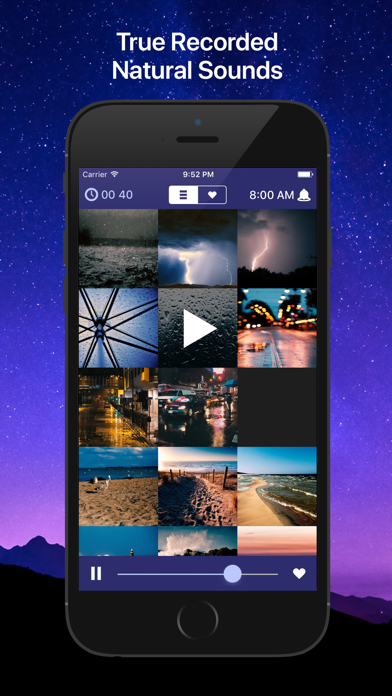
Normally $1.99.
Sounds was recorded in most beautiful places around world.
All sounds recorded with high quality stereo condenser microphones and preamps. (besides generated sounds: white pink brown noises and binaural beats)
Additional features: Auto off timer Reliable alarm clock
Sounds: white noise pink noise unicorn music box teddy bear music box ballerina music box cat purring morning forest creek in forest forest tropical jungle with tree frogs loro park bonfire heavy rain heavy thunder distant thunder rain under umbrella rain near window light rain on street rain on city street with traffic sea with seagull sand beach baltic sea beach underwater volcano night sea wind in open window wind at the door london train station australian subway moscow subway chinese bus highway new york silent street highway bridge oscillating fan 3D printer old radio tuning old english clock vacuum cleaner at work wind chimes gong 40″ gong 38″ binaural beat 1Hz lethargic binaural beat 2Hz deep sleep binaural beat 3Hz dreamless binaural beat 4Hz drowsy binaural beat 6Hz fantasy binaural beat 8Hz relaxed binaural beat 12Hz conscious binaural beat 16Hz focus binaural beat 24Hz active Roscoff port Amazon rainforest at night Pazin, Istria (Croatia) at night Eidar river (Iceland)
Download Sleep Sounds: relaxing sounds
dB meter – noise measure

Normally $1.99.
dBA Meter app well calibrated with professional noise meter tool OKTAVA 110A-PRO.
Measure sound SPL level/noise: -Current average SPL level -Peak SPL level -Average maximum SPL level -Absolute maximum SPL level
Graph histogram for (change in settings): -Current average SPL level -Peak SPL level
Additional features: -Save measurements -Upside down orientation to easy use.
To reset maximum or average maximum – just tap on it. You can self calibrate it in settings (range from -20.0dB to +20.0dB SPL)
Download dB meter – noise measure
Farm Games Animal Puzzles for Kids
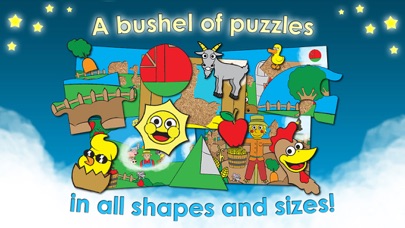
Normally $2.99.
Featured top kids and family app in 151 countries! Over 600,000 satisfied customers. Thank you!
Puzzle Farm takes kids of all ages on an adventure through their imagination!
“Great visuals, sounds and control! One of the most thoroughly polished and enjoyable apps I’ve ever downloaded. All kids will love this adorable puzzle game!” – User Review
Mind-blowing feedback! Star explosions and talking animals!
Ever-changing scenes reveal new hidden surprises with each correct move!
Easy to use for any age! No ads! No confusing buttons or menus!
Touchable characters wiggle, bounce, spin and play real animal sounds!
Shapes vary from squares and circles to traditional puzzle shapes to animal shapes!
Fun farm chores! Plant tasty corn in the garden! See what’s hatching in the chicken coop!
When finishing a level you can play with the characters, play again or exit and select a new dream.







