Yesterday’s roundup was packed full of eight paid iPhone and iPad apps that were on sale for free for a limited time, and there are actually still a few freebies in there if you missed it. We’ve got a fresh roundup for you on Friday though, so scroll through all the apps below before these sales end.
This post covers paid iPhone and iPad apps that have been made available for free for a limited time by their developers. BGR is not affiliated with any app developers. There is no way to tell how long they will be free. These sales could end an hour from now or a week from now — obviously, the only thing we can guarantee is that they were free at the time this post was written. If you click on a link and see a price listed next to an app instead of the word “get,” it is no longer free. The sale has ended. If you download the app anyway, you will be charged by Apple. Some apps may have additional in-app purchases. Subscribe to our RSS feed or use that feed to create an email alert so you’ll be notified as soon as these posts are published and avoid missing the sales we cover.
Insect Identification
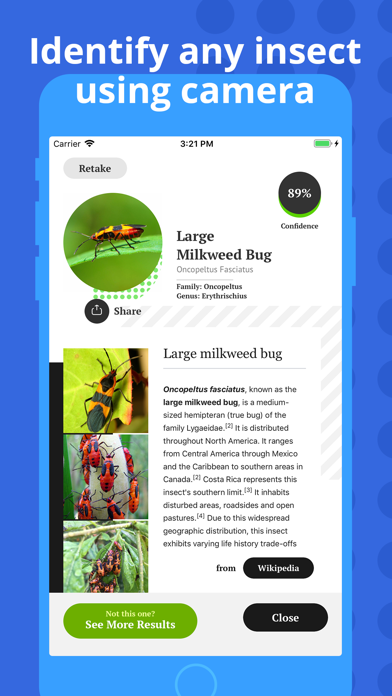
Normally $4.99.
FEATURES: – Instantly identify any insect from photo or camera. – High quality database maintained by scientists and collaborators around the world. – Study captured insects on Wikipedia. – Identify anywhere anytime even without internet access. – Diary book for captured insects.
Identify any insect anywhere on earth instantly with the latest AI technology. Our database is maintained by scientists and collaborators around the world. We only take answers from trusted professional to train our machine learning algorithm so that it can give you the best result.
Download Insect Identification
Frame Collage

Normally $0.99.
With Frame Collage, you will enjoy collaging with various photo frames.Make terrific photo collages with it to amuse your family and friends, memorize some time and share around the world!
Features:
-Both Landscape and portrait orientation support. -Add photos from the photo library or camera. -Multiple adding:add multiple photos at a time. -Multiple backgrounds or you can select a photo as background. -Moving,pinching and rotating. -Multiple photo frames: heart,round,star,cloud,etc. and frame a photo whenever you like. -Add no frame:do not frame the photos to make a common collage. -Multiple frame colors available. -Auto-frame:automatically frame the newly-added photo as the last framed photo. -Collage with photo effects: blackwhite,comic,cyanotype,sepia,softlight,oldstyle,exposure,vibrance,vignette and more are coming. -Add shadow to photos. -Apply to all:apply a frame,a frame color,a photo effect or shadow to all photos by a double-tap. -High photo quality to save, mail or share on Facebook or Twitter.
Tips:
-Tap the background to add photos. -Tap a photo to bring it to the front or long-press to move back. -Double-tap the background or a photo to edit it. -Double-tap the frame,the frame color,the effect or the shadow buttons to apply it to all photos. -On iPhone/iPod touch,shake to show the options.
C-Time

Normally $4.99.
Your time is precious. C-Time is the App that helps you see, how much of your valuable time you spend at certain places.
Do you ever wonder how much time you spend at work, at your school or in your gym? C-Time works with geofence system and will automatically record your time being in your defined places per day, month and year. All this works automatically, without any need to start the app and press any buttons. Whenever you drive / walk into your defined places, C-Time will register your entering and start counting the time you spend at this place. When you leave this place C-Time will automatically stop counting.
Features: • automatically register your time you spend at your places • show you a notification when you arrive or leave a place with summary information • manually start and stop the counting • edit / modify the recorded times • export / email your time data • post your time in social media: facebook / twitter / sina weibo
With C-Time app you easy track your valuable time you spend at your office, gym or wherever you are interested in.
The automatic mode needs the geofence system and is working with: • iPhone 4, iPhone 4S, iPhone 5, iPhone 5C, iPhone 5S and newer.
Hints: □ The automatic mode runs at it’s best, when you have wifi enabled on your phone. □ C-Time uses the same feature (geofence) as Apple uses in the “Reminders” app.
================================================ What customers have said about C-Time: ================================================ △ Incredible app. I always forget to clock my time. With this app, its automagically handled. Love it!
△ Pretty neat. I like this app a lot. It is really helping me track my work time without me having to remember to enter anything.
△ Many uses. Now I dont have to remember what day/time Im called in to work on the off hours. Works great. Highly recommend.
△ Works Great. Flawless….works great, and Geofencing is spot on!
△ Very smart app. This app is one of the best I used. Its smart, useful, works great, & I highly Recommend it :)
△ Love the idea behind this app! Can track how much time at work, girlfriends, favorite bar, volunteering… Great idea!
△ Very user friendly. I like the instructions to get started.
△ Amazing App! A perfect tool for business, hobby or private “actions”. I can recommend this App for everybody.
△ Perfect app. No need anymore to bother with tables to fill manually the hours in. All needed time stamps are logged automatically!!
△ Perfect app. Simple to use and helpful to have the overview where time was spent. Congratulations!
△ Great App to know where you spend your time. Works as advertised. Does NOT drain your batteries as it uses the same geofence mechanism also used by iOS for reminders and such.
△ Great App!! I use it now for 2 weeks and its quite impressing to see where I spend my time. Its really simple to use. Great job.
△ Very nice. A very useful and easy to use application. Good job!
△ This app is really cool. It helps me see how much time I spend in school. It is so useful. Very good app.
△ Très bonne application. Très pratique et fonctionne à merveille. On peut regretter labsence de calcul dheure (heure journalière, pause de midi,…) mais cette application fait ce quelle prêtant et de manière très fiable.
△ Great. Funciona bem e tem boas funcionalidades. Recomendo.
Gym Guide – Workout Tutorial
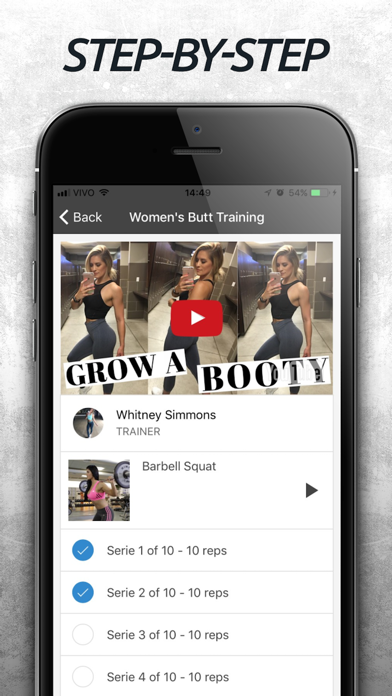
Normally $2.99.
Achieve your best training! ● Step-by-step fitness tutorial ● More than 100 gym exercises ● Full HD videos ● Professional workouts ● Complete tips for bodybuilding, weight lifting, bodyweight workouts and strength training
** This app will be your best workout buddy ever!
Remember, working out never gets easier, you just get better. If you want results, train like you mean it!
Download Gym Guide – Workout Tutorial
The Scoremaster
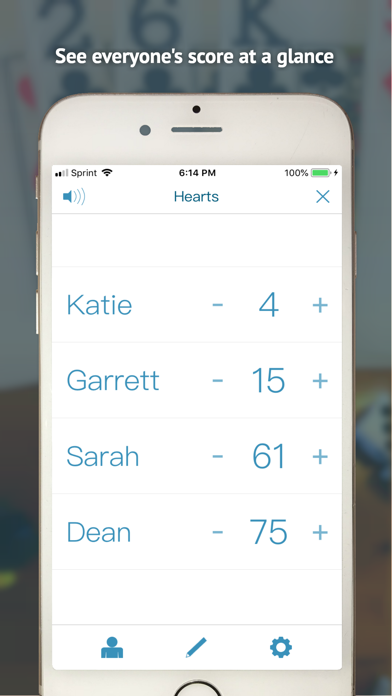
Normally $0.99.
Save yourself time and paper with this gamer’s companion app that helps you enjoy the games you love.
Keeping score should be easy. That’s why Scoremaster uses nothing but simple swipes and taps. It’s fast, elegant, and easy to use, and scoring is no big deal!
Customize your scorekeeping experience to best suit your needs by using the app in portrait or landscape, changing the color scheme, shrinking or enlarging the size of players on screen, sorting by highest or lowest score, and more.
Games are saved instantly and can be named so that you can search for them later. Scoremaster can even remind you whose turn it is when you resume.
Let the app randomly decide the player order for a game, effortlessly change the score for multiple players at once, and view the entire history of your game! All of this is topped off with crisp animations and fun sound effects.
So do away with the pen and paper, stop doing calculations in your head, and forget worrying that someone might bump your piece off the victory point track. Let Scoremaster help you focus on what really matters – playing games you love with people you love.
Happy gaming!
My First ABC’s

Normally $0.99.
“My First ABC” is a fantastic app for your children to learn, trace, and play with their first letters. It is designed to foster your child to learn the alphabet in an enjoyable and rewarding environment. Every kid will love to play these amazing games, draw on the sketchbook, and even type their own name for the first time.
The app comes with four separate components:
1) Letter recognition with 2 set of alphabets (new) 2) Tracing for uppercase and lowercase letters 3) Games to facilitate your child’s learning progress 4) Toolbox, containing a Sketchbook and Type Your Name section
The app is designed to let your child play and learn for extended periods of time without parent supervision or guidance. The design allows your child to learn at her or her own pace and play games in any order they wish.







