We’re starting off the week with a fresh new roundup of the best paid iPhone and iPad apps on sale for free for a limited time. You’ll find seven different apps and games in today’s post, and they’re all premium iOS apps that have been made available for free. These are all limited-time deals though, and there’s no telling when each developer will end his or her sale.
This post covers paid iPhone and iPad apps that have been made available for free for a limited time by their developers. BGR is not affiliated with any app developers. There is no way to tell how long they will be free. These sales could end an hour from now or a week from now — obviously, the only thing we can guarantee is that they were free at the time this post was written. If you click on a link and see a price listed next to an app instead of the word “get,” it is no longer free. The sale has ended. If you download the app anyway, you will be charged by Apple. Some apps may have additional in-app purchases. Subscribe to our RSS feed to be notified as soon as these posts are published and you’ll avoid missing the sales we cover.
Cryption

Normally $0.99.
Experience the classical code-breaking puzzle game of 1A2B in a whole new light. With a beautiful user interface and multiple game modes, Cryption is the modern adaptation of “bulls and cows” that challenges your mind.
• Beautiful graphical design of the century-old puzzle game • Multiple game modes of varying difficulty • Dynamic scoreboard to track your performance
Cryption is the work of two bay area residents. Su Yong, a Chinese-Australian bent on striking it rich with mobile app development. Jack Chang, an American educated Taiwanese that likes to take on projects he can never finish. Tired and frustrated from their mundane life, the two set out to create something of their own.
Secret Photo PRO

Normally $3.99.
Protect your privacy, keep your personal photos secure to make sure they won’t get stolen.
Secret Photo PRO will protect your private photos from hackers, thieves and even nosey friends or family members. All photos are kept in secure storage on your device. Additionally, you can choose to sync them with a secure cloud environment to make sure they can be recovered if you lose your phone or if you want to transfer them to a new device. Simply select the photos and set a password and Secret Photo PRO will keep your photos hidden and safe no matter what!
Features: – user-friendly interface lets you quickly secure photos or entire albums – pin code lock – password encryption keeps your photos safe from hacking and theft – touch/face ID support
All photos and files stored in Secret Photo PRO are stored on your device. Install Secret Photo PRO now to be sure that no one aside from you can access them!
____ ADDITIONAL INFORMATION ABOUT SECURE CLOUD SUBSCRIPTION:
– The subscription gives access to the Secure Cloud feature which allows you to store and access documents synchronized with Secure Cloud across multiple devices. – Subscription cost $0.99 per month. – You’ll be billed at the end of the free trial automatically unless you cancel. – The subscription will auto-renew unless you turn it off in your iTunes account. – Payment will be charged to iTunes Account at confirmation of purchase. – You can turn off auto-renew in iTunes. – You can cancel up to 24 hours before the next period. – Any unused portion of a free trial period, if offered, will be forfeited when the user purchases a subscription to that publication, where applicable
To manage your subscription go to Settings, iTunes and App Store, then tap on your Apple ID, then on Secret Photo PRO to manage your subscription.
Reminders Widget
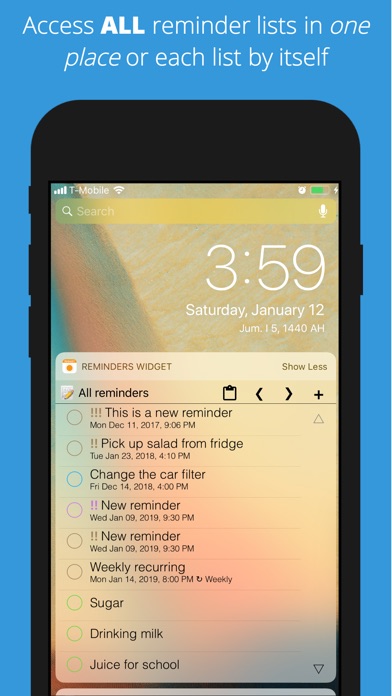
Normally $1.99.
Add reminders to iOS built-in reminders app from Notification Center without unlocking the device. Paste text from clipboard and convert it into reminders.
The app offers the following features: – Convert clipboard text into reminders based on a selectable separator – Add reminders from Widget without unlocking device – View due or over due reminders from all groups in one place – View all lists reminders in one place – View each reminders group list by itself – Switch between reminders groups – Scroll to view all reminders in each group – Sort reminders by name or due date – Complete reminders – Tap on reminder to open Reminders app
More features will be added based on customer’s feedback. Please try our “Week Cal Widget for iOS calendar” app that implements a week view of iOS calendar events in notification center.
Document Scanner +

Normally $3.99.
Why keep stacks of papers lying around when you can just scan them and archive with Document Scanner +.
Stop worrying about misplacing or losing important documents, receipts or bills. Keep everything safely stored in the app.
Quick and easy to use: simply take a photo of a document or page and Document Scanner + will turn it into a scan. The picture you take doesn’t have to be ideal. Document Scanner + will automatically adjust colors, crop and optimize the image before saving it, just like a real scanner.
Features:
– quickly scan documents, notes, business cards or book pages – auto crop, color adjust and optimization just like a regular scanner – scans available in color, black and white or grayscale – save in different formats like pdf or jpg – send via email or share via 3rd party apps
Document Scanner + is great for work, school, and home use. Don’t waste time searching every drawer for some old receipts, notes or documents. Keep a cleaner workspace without all those papers lying around. Scan documents, notes, books and share them with colleagues in a matter of seconds. Create a handy digital archive of bills, notes or cooking recipes, instead of keeping heaps of papers!
Mystery of Fortune 2
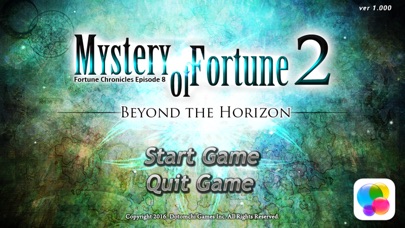
Normally $0.99.
Mystery of Fortune 2 is the eighth episode of Fortune Chronicle Episodes. This is the official sequel of SRPG Mystery of Fortune(2014).
Explore dungeons with your own army and try to make the most efficient corps.
You must charge your phone while playing!
Features
1. 25 available units and over 35 monsters.
2. Battle macro system that helps battles.
3. Changing class system lets you acquire various skills and strategies.
4. More gears and items to equip and collect.
5. Total 85 dungeons in 14 states to explore.
Rules of the game
1. Every battle are conducted automatically. The Player gat set up strategies and level up units for the battle, before the battles starts.
2. You need to set up a fighting AI called battle macro to units before the battle starts. For example, you could set up the best strategy for battles by assembling condition and run sentence like – “Use skill when encounters enemy in close range” and “Heal yourself when you lost 50% HP”.
3. In the Pub you visit before you enter the dungeon, you can get some hints for your strategy, hire new units, purchase items and battle macro to prepare for the next battle.
4. Once the battle starts, the Player spectates the battle. You can use items to heal your units or fill Ether when you need.
5. When your units clear enemies in the current wave, they automatically proceed to the next wave. If you lost every unit in the battle, exploration ends.
6. When the exploration ends, you receive gold and items that you can use to upgrade your units.
How to use iCloud data save
Caution: iCloud saving overwrite data to your phone, so your existing data might be deleted. Using when you transfer data after changing device only is recommended.
If your data is deleted during using cloud-saving, it cannot be recovered. Please pay close attention.
1. Click ‘Game Center’ button on your existing device.
2. Sync saved data by clicking “Save Data” button. Don’t close application or break the internet connection. Data might be lost. Provided that the process is stuck at 0% too much time, close application and restart.
3. Click ‘Game Center’ button on your changed device.
4. Click “Load Data” button and sync saved data from servers. Don’t close application or break the internet connection as same above.
5. When you start app, previous saved data would be loaded. Now you can play the game.
Please sync saved data by clicking “Save Data” button to keep losing your data.
Please use “Load Data” when you newly change your cell phone or lose saved data only. Company doesn’t take responsible for rollback data by running “Load Data” in usual condition.
iLovecraft Collection Vol. 1
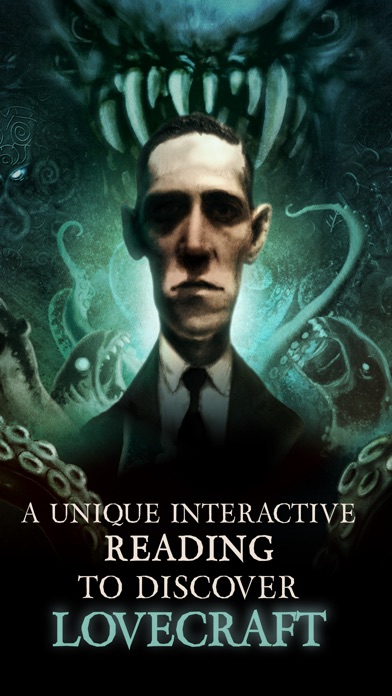
Normally $3.99.
iClassics: Beyond Engrossing
iClassics unites the old and the new to create immersive experiences that inspire and move everyone.
From the producers of the acclaimed iPoe Collection, in this Immersive Entertainment volume, iClassics Productions pulls together a superb collection of tales from horror master H.P. Lovecraft.
In this innovative Immersive Entertainment app, a fine selection of horror tales is lovingly and artistically enhanced with interaction, illustration, animation, FX, and OST.
This immersive experience includes three masterpieces from the literary legend, including Dagon, The Hound and The Window.
By casting a modern glare on these classic H.P. Lovecraft stories, the result is a spectacular and wholly original experience that utilizes every feature of modern mobile devices (gyro-perspective, flash, vibration).
TILT to reveal what’s in the shadows
TOUCH to uncover obscured details
TURN to discover what lurks off the screen
Dreamy, surreal, dark, and captivating, H.P. Lovecraft transgressed the limits of literary terror in the 20th century.
Fittingly, the artistic and technological treatment of his works by iClassics Productions is equally as groundbreaking, hurling his words into the 21st century while keeping the original texts wholly intact.
▶ APP FEATURES:
Main features:
· An hour of interactive reading · Available in 4 languages: English, Spanish, French and Portuguese · 3 stories, more than 180 illustrations, 50 animations and 60 interactive pages, illustrated and directed by David G. Forés · Over 35 minutes of Original Soundtrack by Miquel Tejada · Extras. Lovecraft biography and Sketchbook · Original tales from the writer – no adaptations
Additional features:
· Jump to any page in the book with our handy table of contents · Page Memory: Leave the app at any moment, and come back to the same page · Universal App: Pay once, and run on iPhone and iPad. · Easy to use interface
▶ ABOUT THE iCLASSICS COLLECTION:
iClassics are interactive experiences based on literature from all times: E.A. Poe, C. Dickens, H.P Lovecraft, and many more!
Discover them at http://www.iclassicscollection.com
Download iLovecraft Collection Vol. 1
Sleep Sounds: relaxing sounds
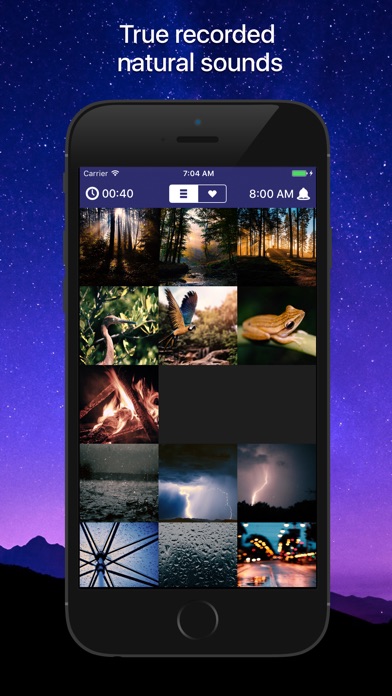
Normally $1.99.
Sounds was recorded in most beautiful places around world.
All sounds recorded with high quality stereo condenser microphones and preamps. (besides generated sounds: white pink brown noises and binaural beats)
Additional features: Auto off timer Reliable alarm clock
Sounds: white noise pink noise unicorn music box teddy bear music box ballerina music box cat purring morning forest creek in forest forest tropical jungle with tree frogs loro park bonfire heavy rain heavy thunder distant thunder rain under umbrella rain near window light rain on street rain on city street with traffic sea with seagull sand beach baltic sea beach underwater volcano night sea wind in open window wind at the door london train station australian subway moscow subway chinese bus highway new york silent street highway bridge oscillating fan 3D printer old radio tuning old english clock vacuum cleaner at work wind chimes gong 40″ gong 38″ binaural beat 1Hz lethargic binaural beat 2Hz deep sleep binaural beat 3Hz dreamless binaural beat 4Hz drowsy binaural beat 6Hz fantasy binaural beat 8Hz relaxed binaural beat 12Hz conscious binaural beat 16Hz focus binaural beat 24Hz active Roscoff port Amazon rainforest at night Pazin, Istria (Croatia) at night Eidar river (Iceland)







