Happy Monday, Apple fans! You had a new Apple launch to celebrate all weekend long thanks to the arrival of the HomePod, and now the party continues. We’ve got a great roundup of the day’s best paid iPhone and iPad apps on sale for free for you to check out on Monday, but do it soon before these sales end.
This post covers paid iPhone and iPad apps that have been made available for free for a limited time by their developers. BGR is not affiliated with any developers. There is no way to tell how long they will be free. These sales could end an hour from now or a week from now — obviously, the only thing we can guarantee is that they were free at the time this post was written. If you click on a link and see a price listed next to an app instead of the word “get,” it is no longer free. The sale has ended. If you download the app anyway, you will be charged by Apple. Subscribe to our feed to be notified as soon as these posts are published, and you’ll avoid missing the sales we cover.
Dots Color: Brain Puzzle
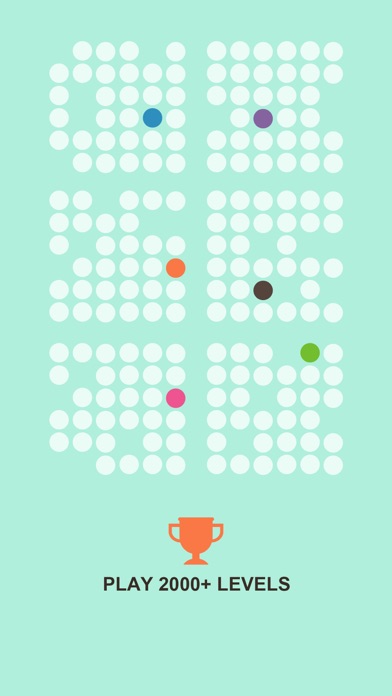
Normally $0.99
Sharpen your mind with a connect-the-dots-style one-line brain training puzzle game. A simple but addictive one-line puzzle game that’s completely free to play.
Download Dots Color: Brain Puzzle
Photos 365
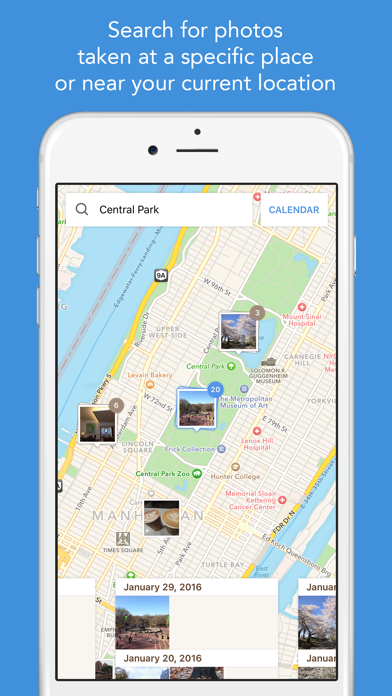
Normally $1.99.
– Automatically organize your photos on Calendar / Map. – View photos you took during the week / on a specific day. – Check when and where the photo was taken in full screen. – Search for photos taken at a specific place or near your current location.
Puzzle Cube AR
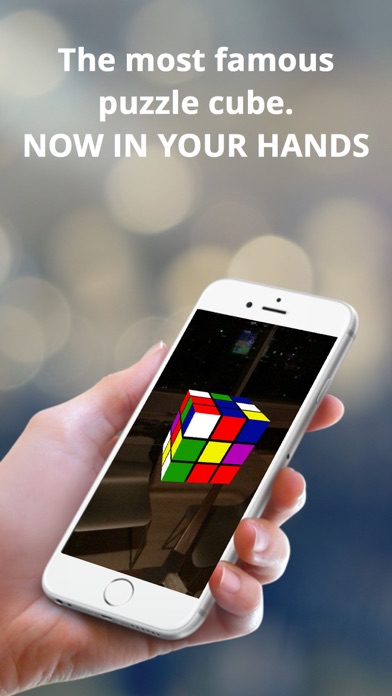
Normally $1.99
Just swipe the cube until you match the colors in each face.
Features: – The cube is in your hands because of augmented reality. It’s like magic! – You can move through the plane to prepare your next move – No buttons! The interface have never been so easy. – Rotation in all axis – Go through your house and office with your cube. You can almost touch it.
Beast Towers

Normally $0.99.
No In-App Purchases in this game, you get all the features! Humans are attacking your castle, but you will defend it! Summon your beasts and defeat them!
Want to play a real tower defense game? Try something different, try Beast Towers!
“Something a little different, something new, something interesting… something French.”
No In-App Purchases in this game! You get all the features!
Beast Towers highlights:
• Experience true defense battles in 3D!
• Unlock new beast towers and evolve them!
• 40 different towers!
• Over 15 abilities, summon the Cursed cloud!
• More than 60 different enemies, fear them, destroy them!
• Defeat a boss, and he will join you!
• Hours of gameplay
• Two game modes, dive into action with the Tsunami mode!
• High quality animated characters
Device Compatibility: iPad (iPad 2 minimum), iPhone (iPhone 4S minimum, iPhone 5 & newer recommended) and iPod Touch (iPod Touch 5 minimum)!
EXIF Viewer by Fluntro
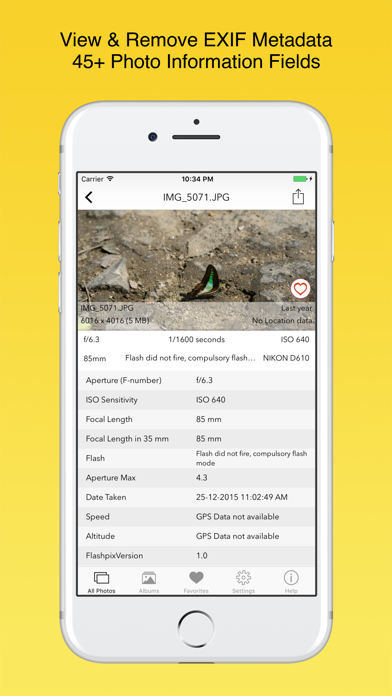
Normally $2.99.
*** Featured by Apple on US and Canada Appstore *** EXIF Viewer is beautiful App along with Photos Extension, Recent Photo’s EXIF Widget and iMessage App. It is well crafted app for professional photographers who are serious about their work. It’s an universal app, buy once, use on all your iOS devices (iPhone, iPad, iPod Touch).
WHAT ARE FEATURES IN APP? ▸ App allows you to remove EXIF metadata including Photos GPS location known as Geotagging of photos. ▸ App displays EXIF metadata of any photo on your iOS device(s), Photo Stream or iCloud. ▸ Display EXIF tags like ISO,Shutter Speed,Focal length,Camera Model,Lens Model,Time stamp,Aperture,Shutter Count ▸ Ability to Zoom in photos,even with large size like 80 MB without loosing clarity / resolution. ▸ Re-order EXIF tags in the way you prefer & ability to hide EXIF tags that you don’t want to see. ▸ Select your preferred date formats (eg 1 day ago vs August 24th 2014 vs 24-08-2016 etc). ▸ You can optionally hide photos without EXIF metadata. ▸ Navigate quickly between next and previous photos in Exif detail screen by swiping right or left. ▸ App works great on landscape and portrait mode on iPads. ▸ App is optimised for all latest iOS Devices including iPhone 5SE,iPhone 8,iPhone X,iPad Mini,iPad air,iPad Pro. ▸ App also support 3D Touch on iPhone 8 and iPhone 8 Plus (or newer device with 3D Touch support). Including Appshortcut to access “Favorites”,”Photostreams”,”Albums”,”All photos” quickly. Also Peek and POP functionality on ExifCards and photos in grid view. ▸ Ability to share Image with or without EXIF Metadata. ▸ Copy EXIF data to Clipboard (So that you can paste & share EXIF data as text in any other app). ▸ Most Messaging and Social networking apps remove EXIF Metadata from photos you send/receive. However, sending photos using Mail/ AirDrop retains or SD Card reader/Camera connection kit etc retains EXIF metadata.
HOW TO REMOVE EXIF METADATA on iPhone or iPad using Exif Viewer app by Fluntro You have option to remove EXIF data in two different ways 1) Overwrite newly created photo without EXIF data on original image (However other apps can revert back to original photo if needed) 2) Create duplicate copy of photo without EXIF details. (We also have option to remove original photo after duplicated copy is created)
DIFFERENT TYPES OF VIEWS AVAILABLE ON EXIF VIEWER APP 1) EXIF Cards List view (as shown in screenshot), swipe to flip cards for Quick EXIF Details 2) Grid view 3) Map view shows cluster of photos on the map and view EXIF Details by tapping on photo (Satellite & Standard view)
HOW TO REORDER OR HIDE EXIF TAGS IN EXIF VIEWER APP? Go to Settings > Manage & reorder Exif data tags.Drag and drop items you want to reorder. Turn off EXIF tags you don’t want to see on EXIF Detail screen.
HOW TO VIEW EXIF DATA USING EXIF VIEWER PHOTOS EXTENSION? 1) Open Native Photos App (or any other 3rd Party apps). Select desired photo (s) and tap on Share/Action button. Select ExifViewer app extension 2) Exif Viewer App extension with all EXIF details would be displayed. 3) Share photos with or without EXIF metadata or copy EXIF details to clipboard within Photos Extension.
▸ No in-app purchases will be added to this app in a future update. So all upcoming features will be free of cost.
FAQ Q1)What is EXIF Metadata? EXIF “EXchangeable Image File Format”. We quite often take pictures with our digital camera or phone. It always records and store a considerable amount of exif data within each image you take, which contains a lot information about your camera settings ( ISO, aperture, focal length, image size, shutter speed, camera model, lens model, GPS) date, time, location and many more.Viewing EXIF metadata tags is important for beginners and professional photographers alike, to understand and review what camera settings or softwares were used to create and edit photo.
Download EXIF Viewer by Fluntro
Quantum Pilot

Normally $0.99.
You’ve tapped your way through hundreds of challenges.. but can you face your self? In Quantum Pilot, you are your own worst enemy as each level brings a new challenge based on your movements from the last.
This retro sandbox will challenge your skills!
Dodge bullets but beware! Each level a clone ship copies your attack from the level before. Fly with mastery and precision through a collapsing battlefield. You can spray and pray if you dare.. but you will just have to deal with a taste of your own medicine!
Test your memory, mind and mettle in this delightful arcade puzzle.
Are you crafty enough to plot the course of a Quantum Pilot?
Unleash 7 devastating weapons as you fight your way through a collapsing battlefield! Take pride as you expertly maneuver through your own creation! Spiral through emergent geometric patterns — but don’t be mesmerized by the clone attack — 1 hit is fatal! Be fast and deadly — the red deadline laser falls to cut your ship into disintegrated debris! Restart instantaneously when the clones overwhelm you! View the total of your 10 recent games — strive to keep your rating high! Totally retro sound effects and graphics!
INFINITE replay value — YOU decide what happens every level!
#LudumDare Forever Made with special thanks to ABA & Hikoza T Ohkubo for the fiercely inspiring visions of Defeat Me and Warning Forever.
Pic Navi
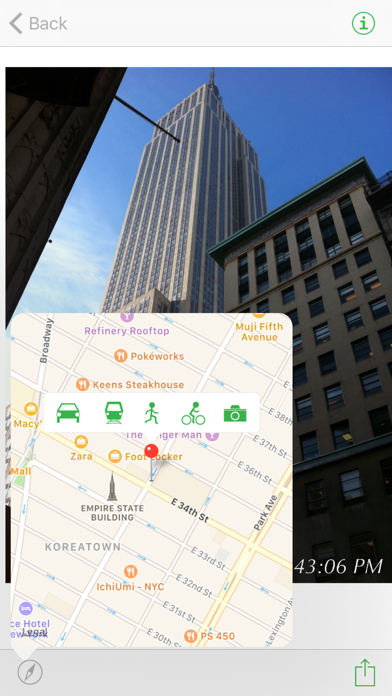
Normally $2.99.
Pic Navi is an easy-to-use photo location viewer and editor. Browse pictures normally, and when you find a photo that you want to know where you took it, you can open a map that gives you driving, walking, cycling and transportation direction from your current location. You can adjust the photo location just by dragging a pin on a map. When you have a photo without GPS information, you can add it by typing an address. You can also remove GPS information when you want to make sure your privacy is protected.
Pic Navi can edit date and time of the photo. When you save photos you get from someone else, they are saved with the date and time they are saved, not when they were actually taken. You can modify it with Pic Navi, so for example, your photos and the photos you get from your friends can stick together. With Timezone Support, Pic Navi shows you the local time of the photo location, instead of your current timezone. Travel pictures with the accurate timestamp make revive your memory more vividly.
Use Pic Navi when you want to share a photo with its timestamp, like an old school camera. You can customize its size, format, font and color to your liking. You can also hide the timestamp by setting the font size to zero.
Features – Direction from your current location to the location of the photo using a map app of your choice. – Add, edit or remove location – Customizable timestamp. – Edit date and time. – Timezone Support – Albums in alphabetical order, plus search function – Share one or more pictures with timestamps inscribed.
Cleaner Pro
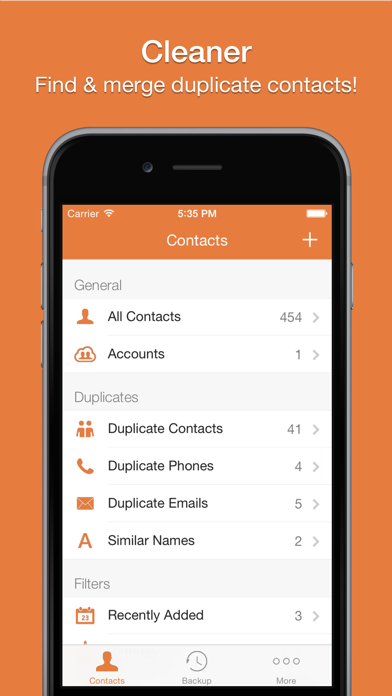
Normally $2.99.
* Over 2,000,000 people love Cleaner Pro :)
* Easily Remove Duplicate Contacts! *
MAIN FEATURES ○ Find & Merge duplicate contacts! ○ Remove contacts without name or phone number ○ One tap to backup your contacts! ○ Quickly find the contacts you need
Your contacts are the most important data in your phone which easily becomes messy if not consistently updated. Cleaner Pro easily helps you detect and merge duplicate contacts.
SIMPLY MERGE DUPLICATE CONTACTS ○ Find & Merge duplicate contacts! ○ Find & merge contacts with similar names. ○ Find & Merge contacts with duplicate phone or email.
CLEANUP ○ Remove contacts without name ○ Remove contacts without phone & email
BACKUP ○ One tap to backup your contacts! ○ Quickly export your backups to Dropbox, Google Drive, Email ○ Move contacts between accounts (Exchange, iCloud, Local Address Book)
SMART FILTERS ○ Quickly find the contacts you need ○ Filter contacts by Company & Job title ○ Filter contacts by upcoming birthday & creation date
AVAILABLE IN 15 DIFFERENT LANGUAGES English, Español, Français, Italiano, Deutsch, Português (Br.), 中文 (Simplified), 中文 (Traditional), 日本語, 한국어, Nederlands, Русский, Türkçe, العربية, עברית








